 Web Front-end
Web Front-end
 CSS Tutorial
CSS Tutorial
 Cleverly use CSS blending modes to intelligently adapt text to background color
Cleverly use CSS blending modes to intelligently adapt text to background color
Cleverly use CSS blending modes to intelligently adapt text to background color

There is a piece of text on the page. Can this text be displayed in different colors under different background colors? It is also commonly known as intelligent color change. Like the following:
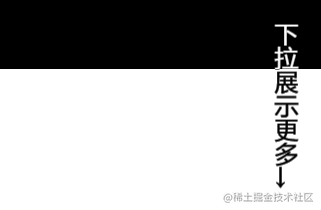
The text appears as white on a black background and as black on a white background. It seems to be a very complicated effect, but it is actually very easy to implement in CSS. Today I will introduce such a little trick. In CSS, use the mixing mode mix-blend-mode: difference to make the text intelligently adapt. Match the background color. [Recommended learning: css video tutorial]
mix-blend-mode: difference
CSS3 has added a very interesting attribute -- mix-blend-mode, where the Chinese free translations of mix and blend are both mix, then the literal translation of this attribute is mix-blend mode. Of course, we usually call it mix mode. There are some mixing modes as shown in the figure below:
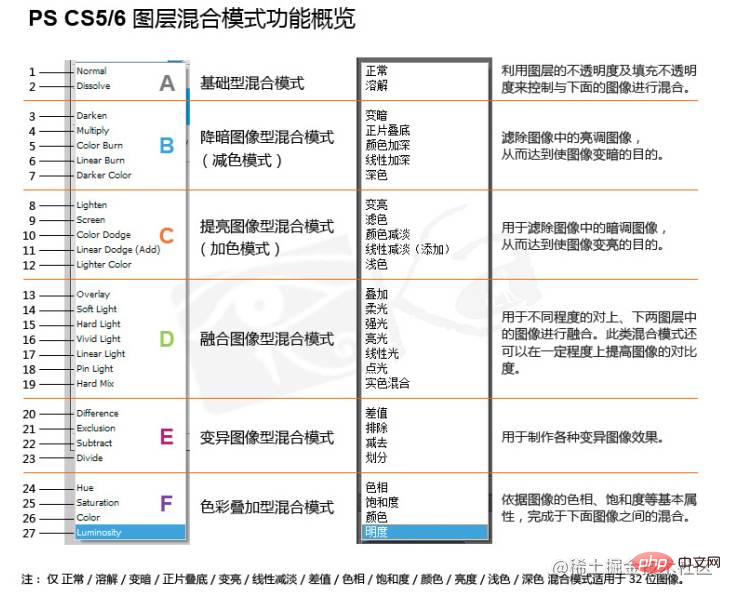
Among them, the protagonist of this article is mix-blend-mode: difference, which means difference. model. This blending mode looks at the color information in each channel, compares the base color to the drawing color, and subtracts the pixel value of the darker pixel from the pixel value of the lighter pixel.
Mixing with white will invert the background color; mixing with black will not change it.
To put it simply, the bright area of the upper layer inverts the color of the lower layer, and the dark area displays the color normally. The effect is the completely opposite color to the original image.
The most common application scenario of this mixing mode is the scenario described at the beginning of the article, which enables text to display different colors on different background colors.
Most suitable for black and white scenes, a very simple DEMO:
<div></div>
div {
height: 100vh;
background: linear-gradient(45deg, #000 0, #000 50%, #fff 50%);
&::before {
content: "LOREM IPSUM";
position: absolute;
top: 50%;
left: 50%;
transform: translate(-50%, -50%);
color: #fff;
mix-blend-mode: difference;
animation: move 3s infinite linear alternate;
}
}
@keyframes move {
0% {
transform: translate(-30%, -50%);
}
100% {
transform: translate(-70%, -50%);
}
}The effect is as follows:

Of course, it is not necessarily black or white. Take a look at the example below. There is such a scenario. Sometimes we don’t quite Determine the final performance value of the background color (may be the background configuration and pass it to the front end), but you need to allow the text to be displayed normally under any background color. At this time, you can also try to use
mix-blend-mode: difference.
<ul class="flex-box"> <div class="box"> <p>开通会员查看我的VIP等级</p> </div> // ..... </ul>
div {
// 不确定的背景色
}
p {
color: #fff;
mix-blend-mode: difference;
} element with mix-blend-mode: difference set can display text normally:
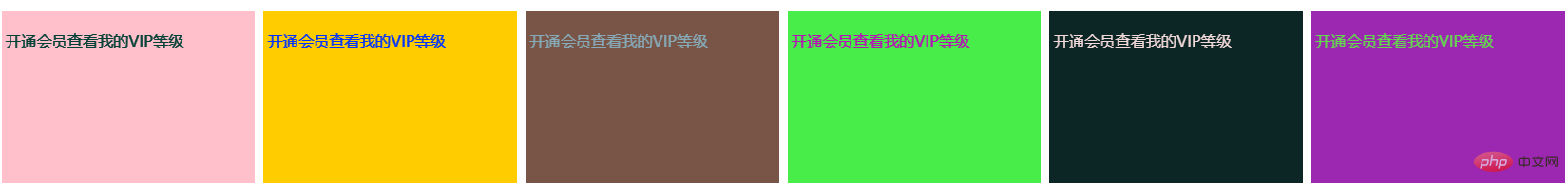
# Disadvantages of ##mix-blend-mode:differenceCodePen Demo -- mix-blend-mode:difference implements text color adaptive background
Of course, this method is not perfect, because the color after
mix-blend-mode:difference is superimposed with the background color , although it can be displayed normally, it is not necessarily the most suitable color or the best color for display effect. When actually used here, in non-black and white scenes, more experiments are needed to make choices.
To summarize, this article introduces a little trick to use CSS mixed mode to realize text adaptation background display. If you are interested in mixed mode, I recommend you Take another look at my following articles:
- Incredible blending mode mix-blend-mode
- Incredible blending mode background-blend-mode
- Two lines of CSS code to achieve arbitrary coloring technology for images
- Skillfully use CSS to construct gradient color QR codes
- CSS tricks | Use blending modes to achieve text hollow wave effect
- ##Explore the CSS 3D failure problem caused by CSS blending modes\filters
- CSS Art--Use background to create various wonderful backgrounds
- Okay, this is the end of this article, I hope it will be helpful to you
Original address: https://www.cnblogs.com/coco1s/p/16012545.html
Author: ChokCoco
(Learning video sharing: web front-end)
The above is the detailed content of Cleverly use CSS blending modes to intelligently adapt text to background color. For more information, please follow other related articles on the PHP Chinese website!

Hot AI Tools

Undresser.AI Undress
AI-powered app for creating realistic nude photos

AI Clothes Remover
Online AI tool for removing clothes from photos.

Undress AI Tool
Undress images for free

Clothoff.io
AI clothes remover

Video Face Swap
Swap faces in any video effortlessly with our completely free AI face swap tool!

Hot Article

Hot Tools

Notepad++7.3.1
Easy-to-use and free code editor

SublimeText3 Chinese version
Chinese version, very easy to use

Zend Studio 13.0.1
Powerful PHP integrated development environment

Dreamweaver CS6
Visual web development tools

SublimeText3 Mac version
God-level code editing software (SublimeText3)

Hot Topics
 1667
1667
 14
14
 1426
1426
 52
52
 1328
1328
 25
25
 1273
1273
 29
29
 1255
1255
 24
24
 How to use bootstrap in vue
Apr 07, 2025 pm 11:33 PM
How to use bootstrap in vue
Apr 07, 2025 pm 11:33 PM
Using Bootstrap in Vue.js is divided into five steps: Install Bootstrap. Import Bootstrap in main.js. Use the Bootstrap component directly in the template. Optional: Custom style. Optional: Use plug-ins.
 Understanding HTML, CSS, and JavaScript: A Beginner's Guide
Apr 12, 2025 am 12:02 AM
Understanding HTML, CSS, and JavaScript: A Beginner's Guide
Apr 12, 2025 am 12:02 AM
WebdevelopmentreliesonHTML,CSS,andJavaScript:1)HTMLstructurescontent,2)CSSstylesit,and3)JavaScriptaddsinteractivity,formingthebasisofmodernwebexperiences.
 The Roles of HTML, CSS, and JavaScript: Core Responsibilities
Apr 08, 2025 pm 07:05 PM
The Roles of HTML, CSS, and JavaScript: Core Responsibilities
Apr 08, 2025 pm 07:05 PM
HTML defines the web structure, CSS is responsible for style and layout, and JavaScript gives dynamic interaction. The three perform their duties in web development and jointly build a colorful website.
 How to write split lines on bootstrap
Apr 07, 2025 pm 03:12 PM
How to write split lines on bootstrap
Apr 07, 2025 pm 03:12 PM
There are two ways to create a Bootstrap split line: using the tag, which creates a horizontal split line. Use the CSS border property to create custom style split lines.
 How to insert pictures on bootstrap
Apr 07, 2025 pm 03:30 PM
How to insert pictures on bootstrap
Apr 07, 2025 pm 03:30 PM
There are several ways to insert images in Bootstrap: insert images directly, using the HTML img tag. With the Bootstrap image component, you can provide responsive images and more styles. Set the image size, use the img-fluid class to make the image adaptable. Set the border, using the img-bordered class. Set the rounded corners and use the img-rounded class. Set the shadow, use the shadow class. Resize and position the image, using CSS style. Using the background image, use the background-image CSS property.
 How to set up the framework for bootstrap
Apr 07, 2025 pm 03:27 PM
How to set up the framework for bootstrap
Apr 07, 2025 pm 03:27 PM
To set up the Bootstrap framework, you need to follow these steps: 1. Reference the Bootstrap file via CDN; 2. Download and host the file on your own server; 3. Include the Bootstrap file in HTML; 4. Compile Sass/Less as needed; 5. Import a custom file (optional). Once setup is complete, you can use Bootstrap's grid systems, components, and styles to create responsive websites and applications.
 How to resize bootstrap
Apr 07, 2025 pm 03:18 PM
How to resize bootstrap
Apr 07, 2025 pm 03:18 PM
To adjust the size of elements in Bootstrap, you can use the dimension class, which includes: adjusting width: .col-, .w-, .mw-adjust height: .h-, .min-h-, .max-h-
 How to use bootstrap button
Apr 07, 2025 pm 03:09 PM
How to use bootstrap button
Apr 07, 2025 pm 03:09 PM
How to use the Bootstrap button? Introduce Bootstrap CSS to create button elements and add Bootstrap button class to add button text



