 Web Front-end
Web Front-end
 CSS Tutorial
CSS Tutorial
 Detailed explanation of how css3 radial gradient defines center and size shapes (code example)
Detailed explanation of how css3 radial gradient defines center and size shapes (code example)
Detailed explanation of how css3 radial gradient defines center and size shapes (code example)
This article brings you a detailed explanation of how css3 radial gradient defines the center and size shape (code example). It has certain reference value. Friends in need can refer to it. I hope it will be helpful to you.
To make radial gradients --radial-gradient() work correctly in all supported browsers and to have some new features to cover any future support. We can write like this:
.demo {
/* 不支持浏览器的后备 */
background: #000000;
/* 旧的WebKit语法 */
background-image: -webkit-gradient(radial, center center, 0, center center, 141, from(black), to(white), color-stop(25%, blue), color-stop(40%, green), color-stop(60%, red), color-stop(80%, purple));
/* 新的WebKit语法 */
background-image: -webkit-radial-gradient(center center, circle contain, black 0%, blue 25%, green 40%, red 60%, purple 80%, white 100%);
background-image: -moz-radial-gradient(center center, circle contain, black 0%, blue 25%, green 40%, red 60%, purple 80%, white 100%);
/* IE10 + */
background-image: -ms-radial-gradient(center center, circle contain, black 0%, blue 25%, green 40%, red 60%, purple 80%, white 100%);
/* Opera (13?) */
background-image: -o-radial-gradient(center center, circle contain, black 0%, blue 25%, green 40%, red 60%, purple 80%, white 100%);
/* 标准写法*/
background-image: radial-gradient(center center, circle contain, black 0%, blue 25%, green 40%, red 60%, purple 80%, white 100%);
}Let’s use standard writing to analyze the syntax of radial gradient step by step:
.demo {
background-image: radial-gradient(center center, circle cover, black, blue, green, red, purple, white);
}Define the gradient center
The first argument passed to the radial-gradient() function (yes, radial-gradient() is a function - that's why it has parentheses) defines the ellipse that is created when the gradient completes central location. We used the "center center" pair of values in the example above.
The word "radial" means "from the center outward along a radius...". So the first parameter defines where the outward action starts.
Basically, this parameter can accept any value you put in the background-position property. The default or initial value of the gradient center position is center center.
Defining shape and size
The second parameter in the function defines the shape and size of the gradient.
The first part of the second parameter can be a circle or ellipse (ie: circle or ellipse). The difference is basically that the ellipse is not a perfect circle; therefore, depending on the size and center of the gradient, the ellipse value can make the gradient elliptical; but the circle value means that the gradient is always a perfect circle.
The second part of the second parameter (defining the size) can take one of six values (keywords). They can be:
1, closest-side (nearest end)
2, closest-corner (nearest corner)
3, farthest-side ( The farthest end)
4, farthest-corner (the farthest corner)
5, contain (include)
6, cover (cover)
At first glance, these values may be a bit difficult to grasp, so let's break them down one by one with examples to understand them. Let's use a basic black to white gradient so we can illustrate what each value does. Here is the code:
.demo {
background-image: radial-gradient(50px 50px, circle closest-side, black, white);
}All other values will remain the same, but we will change the size value (currently shown closest-side) so you can see the effect each value has on the appearance of the gradient.
Please note that I have set the center position to 50px 50px to help make the shape and size values clearer.
closest-side
This value causes the edge of the gradient to intersect the side of the element closest to the center of the gradient. This is what it looks like:
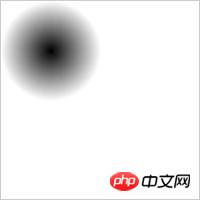
##closest-corner
This value makes the edge of the gradient the closest The corners of the elements at the center of the gradient meet. Here it is:
farthest-side
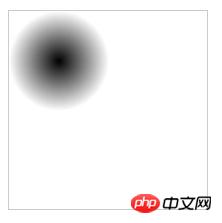
farthest-corner
This value causes the gradient to stretch to the corner of the element furthest from the center of the gradient: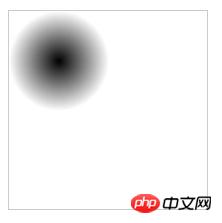
contain
This value causes the element to enlarge the gradient until it is fully contained without any of the gradient being cut off by the element's borders:
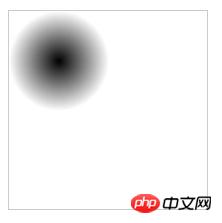
cover
This value will cause the gradient to amplify until it covers the entire area of the component:)
Note: Using keywords to define the size cannot accurately define the size of a progressive circle.
Summary: The above is all the content introduced in this article, I hope it will be helpful to everyone's study.
The above is the detailed content of Detailed explanation of how css3 radial gradient defines center and size shapes (code example). For more information, please follow other related articles on the PHP Chinese website!

Hot AI Tools

Undresser.AI Undress
AI-powered app for creating realistic nude photos

AI Clothes Remover
Online AI tool for removing clothes from photos.

Undress AI Tool
Undress images for free

Clothoff.io
AI clothes remover

Video Face Swap
Swap faces in any video effortlessly with our completely free AI face swap tool!

Hot Article

Hot Tools

Notepad++7.3.1
Easy-to-use and free code editor

SublimeText3 Chinese version
Chinese version, very easy to use

Zend Studio 13.0.1
Powerful PHP integrated development environment

Dreamweaver CS6
Visual web development tools

SublimeText3 Mac version
God-level code editing software (SublimeText3)

Hot Topics
 1670
1670
 14
14
 1428
1428
 52
52
 1329
1329
 25
25
 1273
1273
 29
29
 1256
1256
 24
24
 How to achieve wave effect with pure CSS3? (code example)
Jun 28, 2022 pm 01:39 PM
How to achieve wave effect with pure CSS3? (code example)
Jun 28, 2022 pm 01:39 PM
How to achieve wave effect with pure CSS3? This article will introduce to you how to use SVG and CSS animation to create wave effects. I hope it will be helpful to you!
 Use CSS skillfully to realize various strange-shaped buttons (with code)
Jul 19, 2022 am 11:28 AM
Use CSS skillfully to realize various strange-shaped buttons (with code)
Jul 19, 2022 am 11:28 AM
This article will show you how to use CSS to easily realize various weird-shaped buttons that appear frequently. I hope it will be helpful to you!
 How to hide elements in css without taking up space
Jun 01, 2022 pm 07:15 PM
How to hide elements in css without taking up space
Jun 01, 2022 pm 07:15 PM
Two methods: 1. Using the display attribute, just add the "display:none;" style to the element. 2. Use the position and top attributes to set the absolute positioning of the element to hide the element. Just add the "position:absolute;top:-9999px;" style to the element.
 It turns out that text carousel and image carousel can also be realized using pure CSS!
Jun 10, 2022 pm 01:00 PM
It turns out that text carousel and image carousel can also be realized using pure CSS!
Jun 10, 2022 pm 01:00 PM
How to create text carousel and image carousel? The first thing everyone thinks of is whether to use js. In fact, text carousel and image carousel can also be realized using pure CSS. Let’s take a look at the implementation method. I hope it will be helpful to everyone!
 How to implement lace borders in css3
Sep 16, 2022 pm 07:11 PM
How to implement lace borders in css3
Sep 16, 2022 pm 07:11 PM
In CSS, you can use the border-image attribute to achieve a lace border. The border-image attribute can use images to create borders, that is, add a background image to the border. You only need to specify the background image as a lace style; the syntax "border-image: url (image path) offsets the image border width inward. Whether outset is repeated;".
 How to enlarge the image by clicking the mouse in css3
Apr 25, 2022 pm 04:52 PM
How to enlarge the image by clicking the mouse in css3
Apr 25, 2022 pm 04:52 PM
Implementation method: 1. Use the ":active" selector to select the state of the mouse click on the picture; 2. Use the transform attribute and scale() function to achieve the picture magnification effect, the syntax "img:active {transform: scale(x-axis magnification, y Axis magnification);}".
 How to set animation rotation speed in css3
Apr 28, 2022 pm 04:32 PM
How to set animation rotation speed in css3
Apr 28, 2022 pm 04:32 PM
In CSS3, you can use the "animation-timing-function" attribute to set the animation rotation speed. This attribute is used to specify how the animation will complete a cycle and set the speed curve of the animation. The syntax is "element {animation-timing-function: speed attribute value;}".
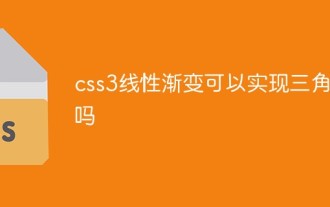 Can css3 linear gradient achieve triangles?
Apr 25, 2022 pm 02:47 PM
Can css3 linear gradient achieve triangles?
Apr 25, 2022 pm 02:47 PM
CSS3 linear gradient can realize triangles; just create a 45-degree linear gradient and set the gradient color to two fixed colors, one is the color of the triangle and the other is transparent color. The syntax "linear-gradient(45deg, color value , color value 50%, transparent color 50%, transparent color 100%)".



