How to implement CSS3 custom scroll bar style
This article mainly introduces the sample code of CSS3 custom scroll bar style. The content is quite good. I will share it with you now and give it as a reference.
Scroll bars are a very common thing, but the scroll bars that come with some browsers are really not very good-looking. The following can be used as a study to discuss the implementation of custom scroll bars, so that your scroll bars It can be beautiful. However, I can only play for fun, because it is only for browsers with webkit core!
overflow introduction
Definition: The overflow attribute specifies whether to clip content, render scroll bars, or display content when it overflows its block-level container.
Attribute value
overflow:visible //默认值。内容不会被修剪,超出内容会显示在元素框之外 overflow:hidden //内容会被修剪。超出内容被隐藏 overflow:scroll //内容会被修剪,浏览器会显示滚动条以便查看其余内容 overflow:auto //如果内容被修剪,则浏览器会显示滚动条以便查看其余的内容。 overflow:inherit //规定从该父元素继承overflow属性的值
Note: Any version of Internet Explorer (including IE8) does not support attribute value "inherit".
When overflow is set to a value other than the default value (visible), a block-level formatting context (a way to clear floats) will be created. For more information, see In-depth Understanding of BFC and Margin Collapse
Tips
For processing the excess part of the current line of text, you can use the following attributes. (At the same time, the width value of the element needs to be set, as well as overflow:hidden; and white-space:nowrap;)
text-overflow:clip //修剪文本。 text-overflow:ellipsis //显示省略符号来代表被修剪的文本。 text-overflow:string //使用给定的字符串来代表被修剪的文本。
Needed to be used for multi-line text Non-standard attribute - webkit-line-clamp, which will not be discussed in detail here.
Horizontal and vertical scroll bars
Use overflow-x and overflow-y to set the horizontal and vertical directions respectively scroll bar on.
Custom scroll bar implementation
This part is for browsers with webkit core, using pseudo classes to change the default style of the scroll bar. The details are as follows:
rolling bar component part of
# 1. :: -webkit-Scrollbar rolling bar overall parts
2. :: -webkit-Scrollbar-THUMB rolling bar, Can move up and down (or left or right)
3. ::-webkit-scrollbar-track The track of the scroll bar (with Thumb inside)
4. ::-webkit-scrollbar-button The buttons at the ends of the bar track allow you to fine-tune the position of the small squares by clicking on them.
5. ::-webkit-scrollbar-track-piece The inner track, the middle part of the scroll bar
6. ::-webkit-scrollbar-corner The corner, where the vertical scroll bar and the horizontal scroll bar intersect
7. :: -WEBKIT-ResIZER two rolling bars are used to drag the small controls of the size of the element
rolling bar. The structure diagram is as follows:

The following is a set of simple custom scroll bar implementations:
<p class="box box7">
<p>这个属性定义溢出元素内容区的内容会如何处理。如果值为 scroll,不论是否需要, 用户代理都会提供一种滚动机制。因此,有可能即使元素框中可以放下所有内容也 会出现滚动条。 这个属性定义溢出元素内容区的内容会如何处理。如果值为
scroll,不论是否需要, 用户代理都会提供一种滚动机制。因此,有可能即使元素框中可以放下所有内容也 会出现滚动条。
</p>
</p>
.box8::-webkit-scrollbar {
width: 12px;
background-color: #eee;
}
.box8::-webkit-scrollbar-track {
background-color: #eee;
}
.box8::-webkit-scrollbar-thumb {
background: #3DB6A4;
}
.box8::-webkit-scrollbar-button:start {
background: url(./imgs/up.png) no-repeat;
background-size: 12px 12px;
}
.box8::-webkit-scrollbar-button:end {
background: url(./imgs/down.png) no-repeat;
background-size: 12px 12px;
}More effects are as shown below:
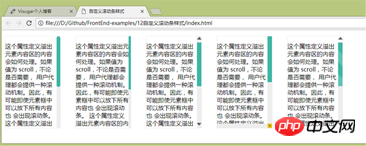
Note that it is only valid under chrome! ! ! ! ! !
The above is the entire content of this article. I hope it will be helpful to everyone's study. For more related content, please pay attention to the PHP Chinese website!
Related recommendations:
Analysis of the @font face rules of CSS3
How to use CSS to realize the mouse hovering mask Cover
The above is the detailed content of How to implement CSS3 custom scroll bar style. For more information, please follow other related articles on the PHP Chinese website!

Hot AI Tools

Undresser.AI Undress
AI-powered app for creating realistic nude photos

AI Clothes Remover
Online AI tool for removing clothes from photos.

Undress AI Tool
Undress images for free

Clothoff.io
AI clothes remover

Video Face Swap
Swap faces in any video effortlessly with our completely free AI face swap tool!

Hot Article

Hot Tools

Notepad++7.3.1
Easy-to-use and free code editor

SublimeText3 Chinese version
Chinese version, very easy to use

Zend Studio 13.0.1
Powerful PHP integrated development environment

Dreamweaver CS6
Visual web development tools

SublimeText3 Mac version
God-level code editing software (SublimeText3)

Hot Topics
 1670
1670
 14
14
 1428
1428
 52
52
 1329
1329
 25
25
 1276
1276
 29
29
 1256
1256
 24
24
 A Comparison of Static Form Providers
Apr 16, 2025 am 11:20 AM
A Comparison of Static Form Providers
Apr 16, 2025 am 11:20 AM
Let’s attempt to coin a term here: "Static Form Provider." You bring your HTML
 A Proof of Concept for Making Sass Faster
Apr 16, 2025 am 10:38 AM
A Proof of Concept for Making Sass Faster
Apr 16, 2025 am 10:38 AM
At the start of a new project, Sass compilation happens in the blink of an eye. This feels great, especially when it’s paired with Browsersync, which reloads
 Weekly Platform News: HTML Loading Attribute, the Main ARIA Specifications, and Moving from iFrame to Shadow DOM
Apr 17, 2025 am 10:55 AM
Weekly Platform News: HTML Loading Attribute, the Main ARIA Specifications, and Moving from iFrame to Shadow DOM
Apr 17, 2025 am 10:55 AM
In this week's roundup of platform news, Chrome introduces a new attribute for loading, accessibility specifications for web developers, and the BBC moves
 Some Hands-On with the HTML Dialog Element
Apr 16, 2025 am 11:33 AM
Some Hands-On with the HTML Dialog Element
Apr 16, 2025 am 11:33 AM
This is me looking at the HTML element for the first time. I've been aware of it for a while, but haven't taken it for a spin yet. It has some pretty cool and
 Paperform
Apr 16, 2025 am 11:24 AM
Paperform
Apr 16, 2025 am 11:24 AM
Buy or build is a classic debate in technology. Building things yourself might feel less expensive because there is no line item on your credit card bill, but
 Where should 'Subscribe to Podcast' link to?
Apr 16, 2025 pm 12:04 PM
Where should 'Subscribe to Podcast' link to?
Apr 16, 2025 pm 12:04 PM
For a while, iTunes was the big dog in podcasting, so if you linked "Subscribe to Podcast" to like:
 Weekly Platform News: Text Spacing Bookmarklet, Top-Level Await, New AMP Loading Indicator
Apr 17, 2025 am 11:26 AM
Weekly Platform News: Text Spacing Bookmarklet, Top-Level Await, New AMP Loading Indicator
Apr 17, 2025 am 11:26 AM
In this week's roundup, a handy bookmarklet for inspecting typography, using await to tinker with how JavaScript modules import one another, plus Facebook's
 Options for Hosting Your Own Non-JavaScript-Based Analytics
Apr 15, 2025 am 11:09 AM
Options for Hosting Your Own Non-JavaScript-Based Analytics
Apr 15, 2025 am 11:09 AM
There are loads of analytics platforms to help you track visitor and usage data on your sites. Perhaps most notably Google Analytics, which is widely used




