CSS3 implementation of timeline effects
Recently, when I turned on my computer, I could see that new users of Geek Academy have free VIP for one month, so I went in and took a look. I won’t talk about its courses here. I saw this effect on the actual combat path map page:

#It’s a bit like a timeline, and every piece of mouse hovering has a drop-down effect to expand and introduce the screenshot information, and the effect is pretty good. But it seems that this effect is not very flexible for dynamic addition, because the height is not as flexible as the width, so you have to add it one by one. So many of them are made for display effect.
Of course, I also created some simpler similar effects based on this idea, mainly the overall layout effect. I will not imitate each specific piece of content, and I also added an opening animation myself. Make it more fun...
Let’s take a look at the effect first:
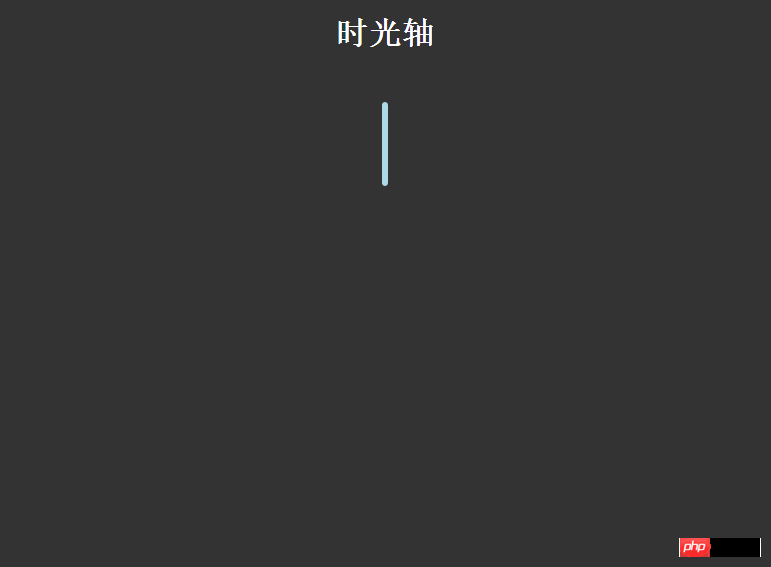
The effect is probably like this. Without further ado, let’s go directly to the topic:
HTML structure:
1 2 3 4 5 6 7 8 9 10 11 12 13 14 15 16 17 18 19 |
|
The HTML structure is simplified here. The .time class is represented on the right, .timeLeft is represented on the left, and then just add some margins. , I deleted the content in each piece.
CSS style code is as follows:
1 2 3 4 5 6 7 8 9 10 11 12 13 14 15 16 17 18 19 20 21 22 23 24 25 26 27 28 29 30 31 32 33 34 35 36 37 38 39 40 41 42 43 44 45 46 47 48 49 50 51 52 53 54 55 56 57 58 59 60 61 62 63 64 65 66 67 68 69 70 71 72 73 74 75 76 77 78 79 80 81 82 83 84 85 86 87 88 89 90 91 92 93 94 95 96 97 98 99 100 101 102 103 104 105 106 107 108 109 110 111 112 113 114 115 116 117 118 119 120 121 122 123 124 125 126 127 128 129 130 131 132 133 134 135 136 137 138 139 140 141 |
|
This CSS style code is for reference only. It is not very practical and has not been organized. The main thing is to understand the animation. The effect also depends on the overall layout. good luck!
The above is the entire content of this article. I hope it will be helpful to everyone's learning. I also hope that everyone will support the PHP Chinese website.
For more articles related to CSS3 implementation of timeline effects, please pay attention to the PHP Chinese website!

Hot AI Tools

Undresser.AI Undress
AI-powered app for creating realistic nude photos

AI Clothes Remover
Online AI tool for removing clothes from photos.

Undress AI Tool
Undress images for free

Clothoff.io
AI clothes remover

Video Face Swap
Swap faces in any video effortlessly with our completely free AI face swap tool!

Hot Article

Hot Tools

Notepad++7.3.1
Easy-to-use and free code editor

SublimeText3 Chinese version
Chinese version, very easy to use

Zend Studio 13.0.1
Powerful PHP integrated development environment

Dreamweaver CS6
Visual web development tools

SublimeText3 Mac version
God-level code editing software (SublimeText3)

Hot Topics
 How to achieve wave effect with pure CSS3? (code example)
Jun 28, 2022 pm 01:39 PM
How to achieve wave effect with pure CSS3? (code example)
Jun 28, 2022 pm 01:39 PM
How to achieve wave effect with pure CSS3? This article will introduce to you how to use SVG and CSS animation to create wave effects. I hope it will be helpful to you!
 Use CSS skillfully to realize various strange-shaped buttons (with code)
Jul 19, 2022 am 11:28 AM
Use CSS skillfully to realize various strange-shaped buttons (with code)
Jul 19, 2022 am 11:28 AM
This article will show you how to use CSS to easily realize various weird-shaped buttons that appear frequently. I hope it will be helpful to you!
 How to hide elements in css without taking up space
Jun 01, 2022 pm 07:15 PM
How to hide elements in css without taking up space
Jun 01, 2022 pm 07:15 PM
Two methods: 1. Using the display attribute, just add the "display:none;" style to the element. 2. Use the position and top attributes to set the absolute positioning of the element to hide the element. Just add the "position:absolute;top:-9999px;" style to the element.
 How to implement lace borders in css3
Sep 16, 2022 pm 07:11 PM
How to implement lace borders in css3
Sep 16, 2022 pm 07:11 PM
In CSS, you can use the border-image attribute to achieve a lace border. The border-image attribute can use images to create borders, that is, add a background image to the border. You only need to specify the background image as a lace style; the syntax "border-image: url (image path) offsets the image border width inward. Whether outset is repeated;".
 How to create a timeline in PPT
Mar 20, 2024 pm 04:11 PM
How to create a timeline in PPT
Mar 20, 2024 pm 04:11 PM
Many friends always feel that when making PPT, the production is too monotonous and does not highlight the characteristics of everyone or everything in it. So, in order to make our PPT less monotonous and present our content in a more organized manner, we can use the timeline in PPT to make the PPT more vivid. So how can we use the timeline in PPT? How about making it more lively and interesting? Next, let’s take a look at it with the editor. Once you learn it, you can show it off in front of your friends. 1. First open PPT, create a new blank document, then click [Insert], click [SmartArt Graphics] 2. Click [Process], click on any one, and then press OK. 3. We can do it as we like
 How to enlarge the image by clicking the mouse in css3
Apr 25, 2022 pm 04:52 PM
How to enlarge the image by clicking the mouse in css3
Apr 25, 2022 pm 04:52 PM
Implementation method: 1. Use the ":active" selector to select the state of the mouse click on the picture; 2. Use the transform attribute and scale() function to achieve the picture magnification effect, the syntax "img:active {transform: scale(x-axis magnification, y Axis magnification);}".
 It turns out that text carousel and image carousel can also be realized using pure CSS!
Jun 10, 2022 pm 01:00 PM
It turns out that text carousel and image carousel can also be realized using pure CSS!
Jun 10, 2022 pm 01:00 PM
How to create text carousel and image carousel? The first thing everyone thinks of is whether to use js. In fact, text carousel and image carousel can also be realized using pure CSS. Let’s take a look at the implementation method. I hope it will be helpful to everyone!
 How to set animation rotation speed in css3
Apr 28, 2022 pm 04:32 PM
How to set animation rotation speed in css3
Apr 28, 2022 pm 04:32 PM
In CSS3, you can use the "animation-timing-function" attribute to set the animation rotation speed. This attribute is used to specify how the animation will complete a cycle and set the speed curve of the animation. The syntax is "element {animation-timing-function: speed attribute value;}".






