-

- VS字体大小设置方法
- 本文讲解如何在MicrosoftVisualStudio中调整字体大小,帮助用户依据个人偏好优化代码编辑区域及整体界面的可读性与使用舒适度。该操作适用于多个版本的VisualStudio,如2008、2010、2013和2015。通过简单的设置流程,用户可自由更改代码编辑器、菜单栏以及其他界面组件的字体类型与字号大小。具体配置入口位于软件的“工具”菜单下的“选项”对话框中,进入“环境”→“字体和颜色”即可进行个性化设定。此功能支持实时预览效果,便于用户即时查看并选择最理想的显示样式,从而提升编程
- 电脑软件 . 软件教程 974 2025-10-24 08:55:09
-

- 剑与远征魔女梦境进入方法
- 新版本《剑与远征》现已开启魔女梦境奇境关卡。1、打开《剑与远征》,点击屏幕下方的“野外”按钮进入地图界面。2、进入后,前往上方区域并找到奇境探险中的指定位置。3、到达目标地点后,点击酒馆上方显示的“魔女梦境”入口。4、点击进入后可预览宝箱内含奖励,随后选择开启冒险模式。5、成功进入魔女梦境关卡,顺利通关后即可领取对应棍茄道具及丰富奖励。6、启动游戏,点击主界面底部的“野外”选项进入探索地图。7、在页面顶部选择“奇境探险”入口进入专属区域。8、找到并点击顶部的“魔女梦境”入口进入挑战界面。9
- 电脑软件 . 软件教程 530 2025-10-24 08:55:00
-

-

- Mini记账年报查看方法
- 如何查看Mini记账软件的年度报表?想了解操作步骤的赶紧看过来。1、打开Mini记账软件,点击个人中心头像进入下一页面。2、进入个人中心后,找到并点击年份选择区域。3、系统将自动跳转至年度报表界面,即可查看全年收支详情。
- 电脑软件 . 软件教程 497 2025-10-24 08:50:27
-
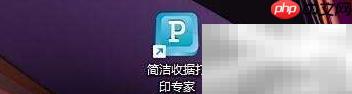
- 如何更改收据纸张规格
- 打开简洁收据打印专家,进入主界面后点击开始使用。在弹出的窗口中,找到并点击“设置”选项。进入设置页面后,选择“设置打印模板”功能。在新打开的界面中,点击“纸张设置”选项。随后点击选择按钮,在下拉菜单中挑选所需的纸张尺寸,如“190mm三等分”等常用规格。设置完成后,点击保存按钮,即可成功应用新的纸张尺寸。
- 电脑软件 . 软件教程 524 2025-10-24 08:50:17
-

- 抖音潮人鉴定局拍摄技巧
- 打开手机中的抖音APP,进入首页后点击顶部的搜索框。在搜索输入栏中键入“潮人暗语道具”并点击搜索。在搜索结果中找到该特效道具,点击进入后选择拍摄按钮(摄像机图标)开始使用。进入拍摄界面后,按下录制按钮,将面部对准镜头并轻轻点头,等待系统识别完成,随后点击确认符号。利用抖音内置的编辑辅助功能,按提示操作,依次点击下一步,最后发布视频即可完成整个流程。
- 电脑软件 . 软件教程 429 2025-10-24 08:50:13
-

- 永恒与时光1.00隐藏英雄选择攻略
- 每位玩家在游戏中遇到的挑战都有所不同,因此在借鉴他人经验时,除了遵循基本步骤外,更需结合自身情况独立分析、灵活应对,才能真正提升解决问题的能力。通过持续总结与实践,逐步积累实战经验,终将成长为游刃有余的游戏高手。下面将详细介绍《永恒与时光1.00》中如何选择隐藏英雄以及高效通关的技巧,助力玩家顺利解锁特殊角色,优化游戏体验。1、开始游戏时建议选择“简单”难度模式2、接着将出兵速度设置为“缓慢”模式3、在指定位置输入图中所示密码,即可开启隐藏英雄功能4、使用该密码可成功解锁“不知火舞”角色5、解锁
- 电脑软件 . 软件教程 451 2025-10-24 08:49:01
-

- 企鹅FM音效设置方法
- 企鹅FM怎么调整音效设置?1、首先:2、其次:3、然后:4、最后:
- 电脑软件 . 软件教程 824 2025-10-24 08:48:01
-

- Habit Tracker未来完成设置指南
- 开启习惯追踪器中的完成未来任务功能,确保计划准确执行。1、在HabitTracker首页点击齿轮图标即可进入设置页面。2、在设置界面中,点击Completefuturedays选项右侧的圆点图标。3、当后的圆点变成黄色时,表示习惯追踪器的未来完成功能已成功启用。
- 电脑软件 . 软件教程 439 2025-10-24 08:47:22
-

- 吉利豪越真实体验评测
- 吉利豪越是吉利3.0精品车战略下推出的首款多功能大空间SUV,进一步丰富了品牌在SUV领域的布局,精准契合当前消费者对更大空间与更高品质出行体验的需求。新车采用“扩散的宇宙回想”家族设计语言,配备全黑吉利LOGO,整体造型更具辨识度,风格统一且富有现代感。前脸搭载多边形LED大灯,结合格栅下方的镂空饰条与两侧锐利的雾灯区域,形成U型贯穿式视觉效果,层次清晰,立体感强。车身侧面,较高的车体配合肌肉感十足的轮眉线条,呈现出硬朗稳重的气质。平直的车顶设计有效保障了车内头部空间,提升乘坐舒适性。车尾部分
- 电脑软件 . 软件教程 239 2025-10-24 08:47:18
-
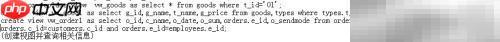
- Oracle视图应用实战
- 1、在Oracle数据库中创建视图,并通过查询语句获取视图中的数据内容。2、对已存在的Oracle视图进行结构或定义修改,并执行重新编译以确保其有效性。3、浏览当前数据库中存在的视图列表,并根据需要删除指定的视图对象。4、执行对Oracle视图的数据查询操作,同时测试在关联基表和视图中插入新记录的功能。5、在对Oracle视图进行更新操作后,将其从数据库中移除。6、展示Oracle数据库中常用视图在实际业务场景中的典型应用实例。
- 电脑软件 . 软件教程 205 2025-10-24 08:47:11
-

- Habit Tracker如何启用Complete Future
- 在HabitTracker主界面点击右上角的齿轮图标,进入设置菜单。在设置页面中,找到“Completefuturedays”选项,点击其旁边的圆形开关。当该开关变为黄色时,表示已成功开启未来日期的习惯完成功能。
- 电脑软件 . 软件教程 562 2025-10-24 08:46:15
-

- 360安全卫士工具卸载方法
- 360安全卫士集成了众多实用功能,其中一些工具可能使用频率不高。为了优化软件运行效率,用户可通过其内置的工具管理功能,将不常用的组件进行卸载或禁用,仅保留日常所需的功能。1、启动电脑上的360安全卫士,进入“功能大全”界面。2、在左侧菜单栏中选择“我的工具”。3、点击页面中的“编辑”按钮。4、此时各工具图标右上角将显示红色删除标志,点击对应图标的小叉即可移除该工具。5、弹出提示窗口后,确认删除操作。6、在确认对话框中选择“是”继续执行。7、所选工具已成功卸载!8、操作完成后,请及时退出编辑
- 电脑软件 . 软件教程 767 2025-10-24 08:46:10
-

-


PHP讨论组
组员:3305人话题:1500
PHP一种被广泛应用的开放源代码的多用途脚本语言,和其他技术相比,php本身开源免费; 可以将程序嵌入于HTML中去执行, 执行效率比完全生成htmL标记的CGI要高许多,它运行在服务器端,消耗的系统资源相当少,具有跨平台强、效率高的特性,而且php支持几乎所有流行的数据库以及操作系统,最重要的是





























