
How to turn off browser data sharing in Edge browser Tutorial on turning off data sharing in Edge browser
The Edge browser is an Internet tool used by many users now. Some friends have found that if the data sharing function is turned on, the data generated by their use will be shared. Many users want to turn off this function, but they don’t know how. What method should be used to operate? In response to this problem, today's software tutorial will share with you the detailed operation steps. Friends in need are welcome to come to the PHP Chinese website to view the complete method. The closing method is as follows: 1. Double-click to open the software. After entering the main page, you need to click on the three-dot icon in the upper right corner, and then an option box will pop up below, click on Settings. 2. After entering the settings interface, click on the profile option in the left column, then find and click on Connect with other Windo on the right
Sep 19, 2024 am 09:45 AM
What should I do if wallpaper doesn't download after clicking to subscribe? Analysis of wallpaper after clicking to subscribe but doesn't download.
What should I do if wallpaper doesn’t download when I click to subscribe? Users can check whether Steam is unavailable or the network connection to Steam is not smooth. They can operate by optimizing the network or exiting Computer Manager. Now let this site give users a detailed introduction to the analysis of why wallpaper clicks to subscribe but does not download. Wallpaper does not download when I click to subscribe. The download of Wallpaper Engine is linked to Steam. If Steam is unavailable or the network connection with Steam is not smooth, the download may not occur. In this case, you can wait patiently and see if the download can be resumed automatically. In addition to the above reasons, the network environment may also cause download failure.
Sep 19, 2024 am 09:36 AM
How to send a Do Not Track request on Maxthon Browser. Tutorial on how to send a Do Not Track request on Maxthon Browser.
Maxthon Browser is a very convenient web browser software, but many users are asking how to send a do-not-track request on Maxthon Browser? Users can directly click the Privacy and Security tab under Settings, and then proceed to operate the function section on the right side of the page. Let this site provide users with a detailed tutorial on how to send a do-not-track request from Maxthon Browser. Tutorial for Maxthon Browser to send a do-not-track request 1. The user opens the Maxthon Browser software on the computer, and goes to the homepage and clicks on the three horizontal icons in the upper right corner. 2. In the drop-down tab that pops up, the user selects the setting option, and the page will switch. 3. Enter the settings window, and the user switches the tab on the left to the Privacy and Security tab.
Sep 19, 2024 am 01:58 AM
How to solve the problem of Edge browser user configuration 1 not responding
How to solve the problem that Edge browser user configuration 1 is unresponsive? In fact, the method is very simple. Users can directly open the application under settings, and then select the advanced options under applications and functions to operate. Let this site carefully introduce to users the analysis of the unresponsive problem of Edge browser user configuration 1. Edge browser user configuration 1 unresponsive problem analysis 1. Click Start in the lower left corner of Windows 11 to open settings. 2. After entering Windows settings, click Apply. 3. Then click Apps and Features in the left taskbar. 4. Find the browser in the open list and click Advanced Options. 5. Now enter the browser settings page and click Repair. 6. A check mark will appear after the repair is successful. 7. Such as
Sep 19, 2024 am 01:51 AM
How to change the homepage background of edge browser How to change the homepage background of edge browser
The edge browser is a browser software that comes with the computer, but users can also set their own background images freely. So how to change the background of the edge browser homepage? Users can directly enter the buttons under the operation interface, and then edit the interface to perform operations. Let this site carefully introduce to users how to change the homepage background of edge browser. How to change the homepage background of the edge browser 1. First, we need to double-click the edge browser on the computer to enter the operation interface. 2. Then we enter the settings window and click the gear-shaped settings button in the upper right corner of the page to open it. 3. Then, we can see a pop-up window, scroll the window page, and change the
Sep 19, 2024 am 01:42 AM
Where is the safe search engine in edge browser? How to modify the safe search engine in edge browser
Where is the secure search engine in edge browser? When we use the edge browser, we will want to set up a safe search engine. Then users can directly click on the Privacy, Search and Services page under the settings option to open the address bar and search options to operate. Let this site carefully introduce to users how to modify the safe search engine in edge browser. How to modify the safe search engine in Edge browser 1. After opening Edge browser, click the... icon in the upper right corner. 2. Then, click to open the settings option in the drop-down list. 3. After entering the settings page of the Edge browser, click to open the address bar and search options on the Privacy, Search and Services page. 4. Open in this page
Sep 18, 2024 pm 10:08 PM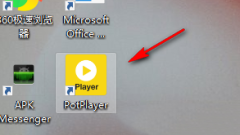
How to set the aspect ratio of PotPlayer player How to set the aspect ratio of PotPlayer player
PotPlayer player can help users perform some corresponding playback operations, but many users are asking how to set the aspect ratio of PotPlayer player? Users can set it directly in the options. Let this site carefully introduce to users how to set the aspect ratio of the PotPlayer player. How to set the aspect ratio of PotPlayer player 1. First, we need to double-click the installed potplayer application on the computer to open it. 2. At this time, on the open page, click the drop-down button of the [potplayer] icon in the upper left corner to open it. 3. At this time, we can see a drop-down option popping up below.
Sep 18, 2024 pm 08:24 PM
How to turn off the search recommendation in 360 Browser. How to turn off the recommended words in the search box in 360 Browser.
360 Browser is a browser used by many users, but many users are also asking how to turn off the search recommendations of 360 Browser? Users can directly open the 360 Secure Browser and select the button pointed by the red arrow to operate. Let this site carefully introduce to users how to close the recommended words in the search box in 360 Browser. How to close the recommended words in the search box in 360 Browser 1. Open the 360 Secure Browser and select the button pointed by the red arrow. 2. Select settings. 3. Select a laboratory. 4. Finally, uncheck the box to enable the search recommendation function.
Sep 18, 2024 pm 08:22 PM
How to solve the problem of garbled characters when opening Word using WPS. How to restore the garbled characters when opening Word using WPS.
WPS is a very convenient office software. Many users here find garbled characters when opening word documents for operation. So how to solve the garbled characters when opening Word documents with WPS? Let this site introduce to users in detail how to restore the garbled characters in Word when opening WPS. How to restore garbled words when opening Word with WPS 1. When your document is garbled, we can download the latest version of WPS office software to open the garbled document. 2. In addition, we can also operate directly in the garbled document, position the mouse to the [File] option in the upper left corner and click. 3. Then, in the open drop-down options, find the [Options] function and click on it to enter the page. 4. Enter
Sep 18, 2024 pm 07:47 PM
What happened after word automatically saved and exited and opened? The word automatically saved file disappeared. Analysis
When we use word documents to organize data, we sometimes encounter the problem that it is automatically saved, but it disappears after closing and reopening. So what happens after word automatically saves and exits and then calls? Now let this site give users a detailed introduction to the analysis of missing files automatically saved by Word. The file automatically saved by word is missing. Analysis 1. Open the desktop word document and click the file option in the menu bar in the upper left corner. 2. Mouse click options. 3. Click the Save option. 4. Here you can see the automatically restored directory, click Browse. 5. After entering, you can see the backed up files. Note: 1. Some previously edited content may be lost because it is only saved every ten minutes. 2.
Sep 18, 2024 pm 06:37 PM
How to change the screenshot shortcut key on WeChat How to change the screenshot shortcut key on WeChat
WeChat is a chat software that we often use in our daily lives, but many users are asking how to change the screenshot shortcut keys on WeChat? Users can directly click the shortcut keys under settings to perform operations. Let this site carefully introduce to users how to change the screenshot shortcut keys on WeChat. How to change the screenshot shortcut key on WeChat 1. In the first step, we click to open the WeChat software on the computer, then find the three icons on the WeChat page and click to open the icon. 2. In the second step, in the three-icon menu list, we find the settings option, click to open the option, and enter the settings page. 3. In the third step, after entering the WeChat settings page, we find the shortcut key option in the settings page and click to open this option.
Sep 18, 2024 pm 05:47 PM
How to sync bookmarks from Google Chrome to another computer How to sync bookmarks from Google Chrome to another computer
Google Chrome is a browser tool that we need in our daily work, but many users are asking how to synchronize bookmarks from Google Chrome to another computer? Users can directly view some of the bookmarks they usually add to perform operations. Let this site carefully introduce to users how to synchronize bookmarks from Google Chrome to another computer. How to synchronize bookmarks from Google Chrome to another computer 1. Click directly to open Google Chrome, and then you can view some of the bookmarks you usually add at the top of the page, as shown in the picture. 2. If we want to synchronize the bookmark content to other devices, we need to click on the avatar icon in the upper right corner to open it. 3. At this time, you can open the window
Sep 18, 2024 pm 05:41 PM
What should I do if the file downloaded by 360 Browser is too large and cannot be downloaded? What should I do if the file downloaded by 360 Browser is too large and cannot be downloaded?
360 Browser is loved by many users, but many users find that when downloading files, they find that the files are too large and cannot be downloaded. So what should they do? Users can directly click Download Settings under Settings to perform operations. Let this site give users a detailed introduction to what to do if the file downloaded by 360 Browser is too large and cannot be downloaded. What should I do if the file downloaded by 360 Browser is too large and cannot be downloaded? 1. In the first step, we first click to open the 360 Speed Browser on the computer, and then click to open the three icons in the upper right corner of the browser page. 2. In the second step, after opening the three icons, we find the setting option in the drop-down list of the three icons and click to open the option. 3. The third step is to enter 360
Sep 18, 2024 pm 03:09 PM
How to take scrolling screenshots on 360 Browser. Tutorial on scrolling and taking screenshots on 360 Browser.
360 Browser is a convenient Internet tool. We all need to use the screenshot function when querying information. However, many users are asking how to take scrolling screenshots of 360 Browser? Users can directly enter the toolbar, then search for screenshots and add this function to it. Now, let this site give users a detailed introduction to the 360 Browser scrolling screenshot long picture tutorial. 360 Browser scrolling screenshot long picture tutorial 1. After opening 360 Browser on your computer, click the management icon on the upper right toolbar and select the Add Tool option. After jumping to the 360 App Market, search for the word screenshot. In the search results that appear, select the tool you want to install and click the install button to complete (as shown in the picture). 2.
Sep 18, 2024 pm 03:08 PM
Hot tools Tags

Undresser.AI Undress
AI-powered app for creating realistic nude photos

AI Clothes Remover
Online AI tool for removing clothes from photos.

Undress AI Tool
Undress images for free

Clothoff.io
AI clothes remover

Video Face Swap
Swap faces in any video effortlessly with our completely free AI face swap tool!

Hot Article

Hot Tools

vc9-vc14 (32+64 bit) runtime library collection (link below)
Download the collection of runtime libraries required for phpStudy installation

VC9 32-bit
VC9 32-bit phpstudy integrated installation environment runtime library

PHP programmer toolbox full version
Programmer Toolbox v1.0 PHP Integrated Environment

VC11 32-bit
VC11 32-bit phpstudy integrated installation environment runtime library

SublimeText3 Chinese version
Chinese version, very easy to use

Hot Topics
 1671
1671
 14
14
 1428
1428
 52
52
 1331
1331
 25
25
 1276
1276
 29
29
 1256
1256
 24
24





