PHP开发简单图书后台管理系统管理员登录页
这节来实现一个登陆页面
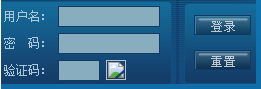
创建一个<form>表单来实现登录页面,如图通过一堆小图标组合出来的登录页面。朋友们有兴趣可以自己制作一些小图标或者比较酷炫的图片加载到文件中使用,让自己的登录页显得更加的高大上。
<body> <div id="top"> </div> <form id="frm" name="frm" method="post" action="" onSubmit="return check()"> <div id="center"> <div id="center_left"></div> <div id="center_middle"> <div class="user"> <label>用户名: <input type="text" name="username" id="username" /> </label> </div> <div class="user"> <label>密 码: <input type="password" name="pwd" id="pwd" /> </label> </div> <div class="chknumber"> <label>验证码: <input name="code" type="text" id="code" maxlength="4" class="chknumber_input" /> </label> <img src="verify.php" style="vertical-align:middle" /> </div> </div> <div id="center_middle_right"></div> <div id="center_submit"> <div class="button"> <input type="submit" name="Submit" class="submit" value=" "> </div> <div class="button"><input type="reset" name="Submit" class="reset" value=""> </div> </div> </div> </form> <div id="footer"></div> </body>
把CSS样式打包创建一个style.css文件
<link rel="stylesheet" type="text/css" href="style.css"/>
在<head>中加入上面的link,调用css文件。
<style>
body {
margin:0;
padding:0;
overflow:hidden;
background:url(/upload/course/000/000/008/582403bb1d326430.gif) repeat-x #152753;
font-size: 12px;
color: #adc9d9;
}
#top {
margin: 0 auto;
clear:both;
height:318px;
width:847px;
background:url(/upload/course/000/000/008/58240450e5b8e453.gif) no-repeat;
}
#center {
height:84px;
text-align:center;
}
#center_left {
margin-left:65px;
float:left;
background:url(/upload/course/000/000/008/5824048c61afe958.gif) no-repeat;
height:84px;
width:381px;
}
/* IE7 HACK*/
*+html #center_left {
margin-left:206px !important;
}
/* END HACK*/
#center_middle {
float:left;
background:url(/upload/course/000/000/008/582404a48b17a540.gif) no-repeat;
height:84px;
width:162px;
}
#center_middle_right {
float:left;
background:url(/upload/course/000/000/008/582404c137d1a417.gif) no-repeat;
height:84px;
width:26px;
}
#center_submit {
float:left;
background:url(/upload/course/000/000/008/582404cee31fc426.gif) no-repeat;
height:84px;
width:67px;
}
#center_right {
float:left;
background:url(/upload/course/000/000/008/582404e5d1716236.gif) no-repeat;
height:84px;
width:211px;
}
#footer {
margin:0 auto;
background:url(/upload/course/000/000/008/5824050172cb6295.gif) no-repeat;
height:206px;
width:847px;
}
INPUT {
width:100px;
height:17px;
background-color:#87adbf;
border:solid 1px #153966;
font-size:12px;
color:#283439;
}
.chknumber_input {
width:40px;
}
.user {
margin: 6px auto;
}
/* IE7 HACK*/
*+html .user {
margin: 4px auto;
}
/* END HACK*/
.chknumber {
margin-bottom:3px;
text-align:left;
padding-left:3px
}
.button {
margin: 15px auto;
}
.submit{
background-image:url(/upload/course/000/000/008/58240523905f5156.gif); width:57px; height:20px;
}
.reset{
background-image:url(/upload/course/000/000/008/5824054310e9b518.gif); width:57px; height:20px;
}
IMG {
border:none;
cursor:pointer;
}
FORM {
margin:0;
padding:0
}
</style>注:这里为了在页面中显示效果,没有使用外部CSS文件。直接把css内容加载在<style>标签中,放在<head>部分。
















y的小公举
自学的困难只有自己知道,如何让学习不再困难让学习提高效率
7年前 添加回复 0