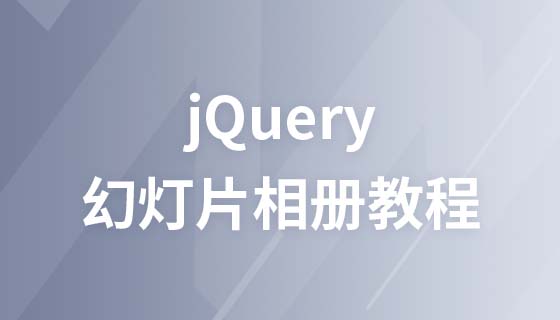jQuery幻灯片相册简介
我们平常浏览网页的时候,好多页面都有那种图片自动放映的功能,看着很是炫酷,本教程就教大家怎么利用我们的JQ和JS做出这种效果
提示:本教程引用了JQ库,本教程的代码对于新手来说会用即可,不需要理解代码怎么写
本教程引用了网上的CDN,代码如下
<script src="//cdn.bootcss.com/jquery/1.8.2/jquery.min.js"></script>
将上面的代码加到我们的head标签中即可成功引用
提示:幻灯片上面的播放,上一页,下一页等等图标全部都是图片做出来的
让我们从下章节开始做出我们幻灯片放映相册的效果吧