PHP开发简单新闻发布系统之新闻修改页面
前面我们介绍了新闻列表页的实现及其部分功能模块
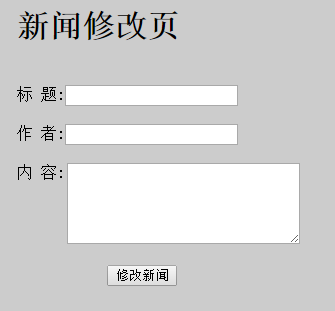
当我们在新闻列表页的编辑选项点击“修改”时,直接跳转到新闻修改页面,
<body> <a href="edit.php?id=<?php echo $arr['id']?>"><font color="red">修改</font></a> </body>
这里新闻修改页面为edit.php,点击“修改”时通过本条新闻的id值跳转到新闻修改页,
在新闻修改页使用$_GET获取id,通过数据库select语句把内容显示在修改页的<form>表单中修改。
<?php $id = isset($_GET["id"])?$_GET["id"]:""; ?>
SQL语句如下:
<?php $sql="select id,title,author,content from new where id = '$id'"; $rel = mysqli_query($link,$sql);//执行sql语句 $arr= mysqli_fetch_array($rel); //获取一条新闻的所有信息 ?>
通过POST方式获取标题,作者和内容
<?php $title = isset($_POST['title'])?$_POST['title']:""; //获取标题 $author = isset($_POST['author'])?$_POST['author']:""; //获取作者 $content = isset($_POST['content'])?$_POST['content']:""; //获取内容 ?>
把获取的内容显示在HTML页面中
<body> <form name="article" method="post" action="update.php" style="margin:5px;"> <h1>新闻修改页</h1> <input type="hidden" name="id" value="<?php echo $arr['id']?>"/><br/> 标 题:<input type="text" name="title" value="<?php echo $arr['title']?>"/><br/><br/> 作 者:<input type="text" name="author" value="<?php echo $arr['title']?>"/><br/><br/> <span>内 容:</span> <textarea cols=30 rows=5 name="content"><?php echo $arr['content']?></textarea><br/><br/> <input type="submit" value="修改新闻"/> </form> </body>
这样就可以实现点击“修改”后跳转到新闻编辑页并显示新闻内容的HTML页面。
完整代码:
<!DOCTYPE html>
<html>
<head>
<meta charset="utf-8">
<title>新闻修改页面</title>
<style type="text/css">
span{display:inline-block; float: left; width: 50px;}
input[type="submit"]{margin-left: 10%;}
</style>
</head>
<body bgcolor="#ccc">
<?php
$link = mysqli_connect('localhost','username','password','test');
mysqli_set_charset($link, "utf8");
if (!$link) {
die("连接失败:".mysqli_connect_error());
}
$id = isset($_GET["id"])?$_GET["id"]:"";
$title = isset($_POST['title'])?$_POST['title']:"";
$author = isset($_POST['author'])?$_POST['author']:"";
$content = isset($_POST['content'])?$_POST['content']:"";
$sql="select id,title,author,content from new where id = '$id'";
//echo $sql;
$rel = mysqli_query($link,$sql);//执行sql语句
$arr= mysqli_fetch_array($rel);
?>
<form name="article" method="post" action="update.php" style="margin:5px;">
<h1>新闻修改页</h1>
<input type="hidden" name="id" value="<?php echo $arr['id']?>"/><br/>
标 题:<input type="text" name="title" value="<?php echo $arr['title']?>"/><br/><br/>
作 者:<input type="text" name="author" value="<?php echo $arr['title']?>"/><br/><br/>
<span>内 容:</span>
<textarea cols=30 rows=5 name="content"><?php echo $arr['content']?></textarea><br/><br/>
<input type="submit" value="修改新闻"/>
</form>
</body>
</html>















