视图模型显示数据
视图模型显示数据
我们使用视图模型来显示列表的所属栏目和所属品牌
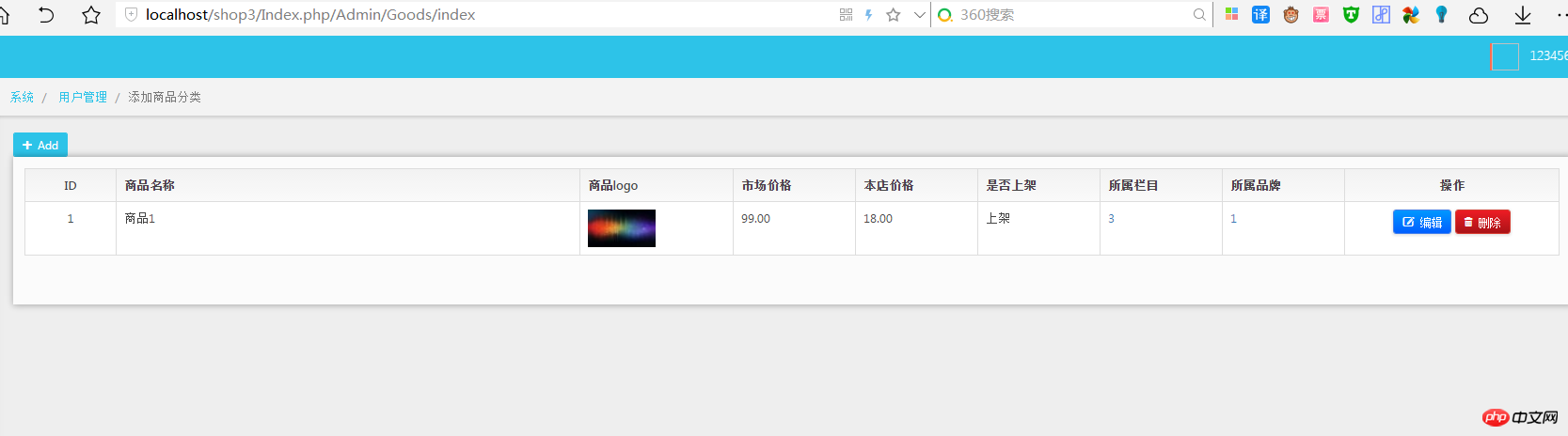
我们要把上图中的3和1显示他所属的名称,需要用的视图模型
GoodsViewModel.class.php
model文件夹创建文件
<?php
namespace Admin\Model;
use Think\Model\ViewModel;
class GoodsViewModel extends ViewModel {
protected $viewFields = array(
'Goods'=>array('id','goods_name','sm_thumb','market_price','shop_price','onsale','cate_id','brand_id'),
'Cate'=>array('catename', '_on'=>'goods.cate_id=Cate.id','_type'=>'LEFT'),
'Brand'=>array('brand_name', '_on'=>'goods.brand_id=brand.id'),
);
}修改goods商品控制器
public function index(){
$goods = D('GoodsView');
$count = $goods->count();
$Page = new \Think\Page($count,25);
$show = $Page->show();
$list = $goods->order('id desc')->limit($Page->firstRow.','.$Page->listRows)->select();
$this->assign('list',$list);
$this->assign('page',$show);
$this->display();
}GoodsView是上面视图模型的名称,使用D方法加载。
列表显示所属栏目和所属品牌更改为视图模型所新定义的名称
<td align="left"><a target="_brank" href="#">{$vo.catename}</a></td>
<td align="left"><a target="_brank" href="#">{$vo.brand_name}</a></td>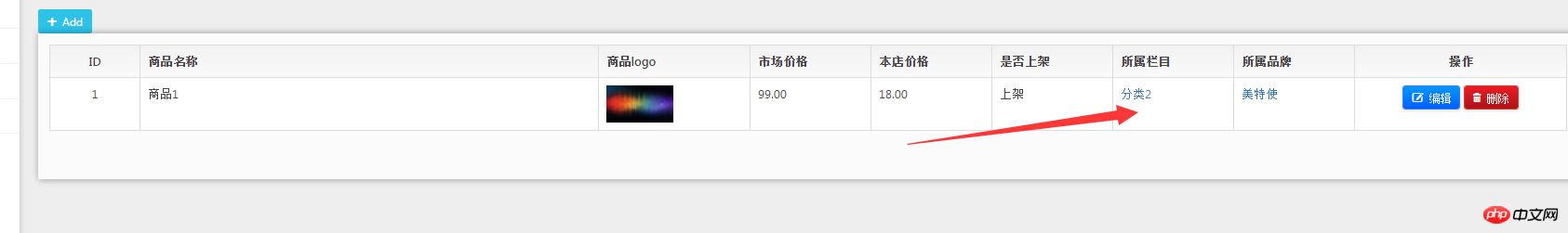
名称显示成功




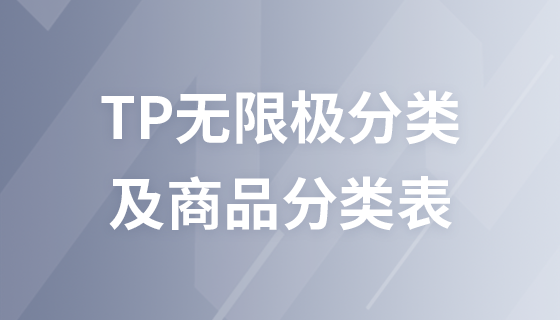
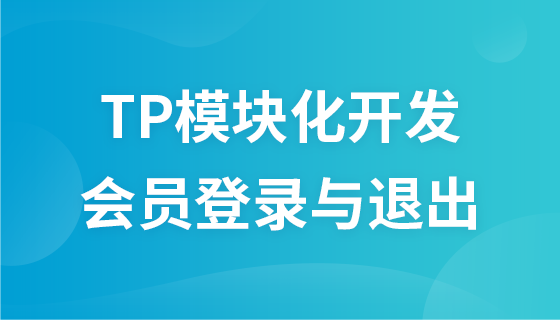
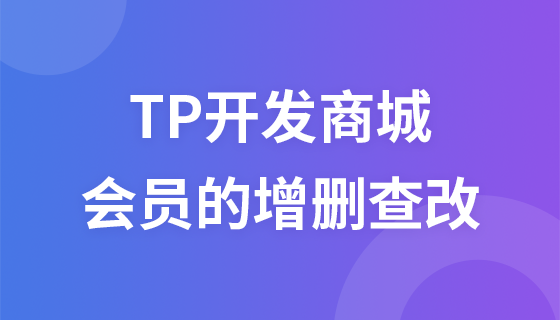









输过败过不曾怕过
金鸡胶囊
7年前 添加回复 0