-

- 谷歌浏览器怎么同步已打开的标签页_谷歌浏览器标签页同步设置教程
- 首先确保Chrome同步功能已开启并勾选“打开的标签页”,然后在桌面端通过历史记录或移动端下拉标签页视图查看其他设备的网页,若未更新可手动刷新并检查网络、账号及浏览器状态。
- 浏览器 . 电脑教程 888 2025-10-25 16:17:02
-
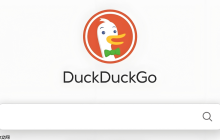
- duckduckgo浏览器有没有内置的密码生成器_DuckDuckGo内置密码生成器使用
- DuckDuckGo浏览器本身不支持密码生成功能,需借助Bitwarden扩展、iCloud钥匙串或本地密码管理工具实现。
- 浏览器 . 电脑教程 454 2025-10-25 16:14:02
-

- Via浏览器如何给书签添加备注和标签_Via浏览器书签添加备注和标签的操作方法
- 您可通过编辑备注、关键词标签和文件夹分类在Via浏览器高效管理书签。首先长按书签选择编辑,在网址后添加“#备注”说明;其次在书签名中嵌入“[学习]”等标签或使用分号隔开多标签;最后创建“工作资料”等文件夹并建立子目录,实现结构化管理。
- 浏览器 . 电脑教程 855 2025-10-25 16:10:01
-

- vivo浏览器下载速度慢怎么解决_vivo浏览器加快下载速度技巧
- 下载慢因网络、缓存或设置问题,可优化网络、开启下载加速、清理缓存、调整安全设置、用第三方工具或换DNS解决。
- 浏览器 . 电脑教程 944 2025-10-25 15:55:01
-

- edge浏览器下载文件失败或被阻止怎么办_Edge浏览器下载文件失败解决方法
- 首先检查并重置Edge下载设置,关闭“下载前询问”选项,清除可疑站点;接着禁用SmartScreen防护验证是否误判;再清理浏览器缓存与下载记录;排查扩展插件干扰;最后通过组策略或注册表解除系统级下载限制。
- 浏览器 . 电脑教程 1021 2025-10-25 15:54:01
-
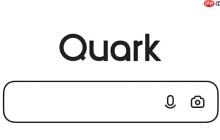
- 夸克浏览器打开网页乱码怎么办_夸克浏览器网页乱码解决方法
- 1、手动切换编码至GBK或UTF-8可解决识别错误;2、清除夸克浏览器缓存以修复加载异常;3、关闭广告拦截与脚本过滤功能避免干扰;4、启用桌面版或兼容模式提升网页适配;5、检查系统语言设为简体中文确保环境正确。
- 浏览器 . 电脑教程 703 2025-10-25 15:49:01
-

- 夸克浏览器书签无法导入怎么办 夸克浏览器书签导入异常处理方法
- 夸克浏览器书签无法导入通常因格式不兼容、操作错误或数据问题,确认导出的为标准HTML格式文件且未修改编码,通过电脑端重新导出并用UTF-8保存;手动导入时将HTML文件传至手机并用夸克打开后长按添加书签,或更高效地登录同一UC账号启用云同步实现跨设备迁移;检查并更新夸克至最新版本,清除缓存后重试;对于大量书签可借助BookmarkConverter等工具转换格式,或使用书签管理App整理后导入,推荐优先采用账号同步以确保成功率。
- 浏览器 . 电脑教程 801 2025-10-25 15:47:02
-

- vivo浏览器怎么快速回到页面顶部_vivo浏览器返回顶部快捷操作技巧
- 使用状态栏单击置顶:OriginOS5支持点击屏幕顶部状态栏快速返回页面顶端;2.启用悬浮导航:设置中开启悬浮导航,通过悬浮球双击或点击返回顶部;3.浏览器菜单操作:打开菜单查找“回到顶部”选项实现快速跳转。
- 浏览器 . 电脑教程 551 2025-10-25 15:43:02
-

- 谷歌浏览器如何恢复已删除的书签栏_谷歌浏览器书签栏恢复操作方法
- 首先检查书签栏显示设置,点击右上角菜单→书签→勾选“显示书签栏”,或使用快捷键Command+Shift+B(Mac)/Ctrl+Shift+B(Windows);若无效,进入chrome://extensions/排查扩展冲突,逐一禁用并测试;仍异常则重置用户配置文件,退出Chrome后重命名~/Library/ApplicationSupport/Google/Chrome/Default为Default_backup,重启浏览器生成新配置。
- 浏览器 . 电脑教程 364 2025-10-25 15:37:02
-

- vivo浏览器怎么扫描二维码_vivo浏览器扫一扫功能使用教程
- 首先打开vivo浏览器,通过右上角菜单点击“扫一扫”或在地址栏长按选择“扫描二维码”,也可创建桌面快捷方式一键扫码,系统识别后自动跳转链接。
- 浏览器 . 电脑教程 396 2025-10-25 15:36:02
-

- edge浏览器怎么关闭新标签页的必应搜索推荐_edge浏览器新标签页个性化内容关闭教程
- 答案:可通过设置关闭Edge新标签页的推荐内容。具体方法包括:在“开始、主页和新建标签页”中关闭“显示个性化内容”;将新标签页布局更改为“专注”模式;或通过edge://flags禁用“WebUINewTabPagemodules”实验功能,彻底移除资讯推荐。
- 浏览器 . 电脑教程 403 2025-10-25 15:35:02
-

- vivo浏览器看视频不能倍速播放怎么办_vivo浏览器倍速功能开启技巧
- 首先检查视频播放界面是否有倍速按钮,若无则尝试长按屏幕调出倍速菜单;同时确保vivo浏览器为最新版本,必要时更新或重装应用,并清除缓存数据以恢复功能。
- 浏览器 . 电脑教程 196 2025-10-25 15:29:01
-

- 新新漫画官网链接通道 新新漫画官网入口登录
- 新新漫画官网入口为https://www.xinxinmanhua.com,平台汇聚都市、校园、奇幻等原创漫画,更新稳定且部分作品独家发布;分类清晰便于查找,支持横竖屏切换与夜间模式,加载流畅;设有评论区及点赞收藏功能,定期开展互动活动,促进作者与读者交流。
- 浏览器 . 电脑教程 821 2025-10-25 15:28:02
-

- safari浏览器如何清除特定网站的Cookie_Safari浏览器删除指定网站Cookie方法
- 1、通过Safari偏好设置可精准删除指定网站Cookie,进入隐私标签页管理网站数据,搜索并移除目标站点;2、启用开发菜单后可快速清空当前页面缓存与存储,适用于即时清理;3、高级用户可通过终端命令查询并删除特定域名的Cookie数据,需关闭Safari后操作。
- 浏览器 . 电脑教程 883 2025-10-25 15:28:02
-

- 谷歌浏览器如何设置才能在新窗口中打开链接_谷歌浏览器链接打开方式调整教程
- 可通过鼠标中键或Ctrl点击链接在新标签页打开;若需批量处理,可安装“OpeninNewWindow”等扩展程序实现强制新窗口打开链接。
- 浏览器 . 电脑教程 978 2025-10-25 15:23:02

PHP讨论组
组员:3305人话题:1500
PHP一种被广泛应用的开放源代码的多用途脚本语言,和其他技术相比,php本身开源免费; 可以将程序嵌入于HTML中去执行, 执行效率比完全生成htmL标记的CGI要高许多,它运行在服务器端,消耗的系统资源相当少,具有跨平台强、效率高的特性,而且php支持几乎所有流行的数据库以及操作系统,最重要的是





























