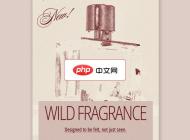-

- aff2025年最新登录入口 aff官网2025最新网址入口
- AFF2025亚洲中小工厂外贸展暨跨境电商选品会将于2025年9月12日至14日在广州保利世贸博览馆举行,聚焦制造业与跨境电商对接,具体报名及参展信息待官方渠道公布。
- 浏览器 . 电脑教程 788 2025-10-23 08:46:02
-

- 米侠浏览器图片加载慢怎么办 米侠浏览器图片显示缓慢优化方法
- 网络不稳定或缓存堆积是米侠浏览器图片加载慢的主因,切换网络、清除缓存可显著改善;2.启用硬件加速、关闭省流量模式、更新浏览器版本有助于提升加载效率;3.更换公共DNS或使用智能预加载功能可优化解析与资源获取速度。
- 浏览器 . 电脑教程 426 2025-10-23 08:41:01
-

- es文件浏览器官网地址在哪里__es文件浏览器官方网址官方下载
- ES文件浏览器官网地址是https://www.estrongs.com/,该网站提供官方下载链接及核心功能介绍,包括本地与网络文件管理、应用管理、压缩解压、局域网共享、云服务连接和FTP客户端等。
- 浏览器 . 电脑教程 206 2025-10-23 08:33:02
-

- 米侠浏览器无法播放YouTube视频怎么办 米侠浏览器YouTube播放异常解决方法
- 网络问题:确认网络可访问国外网站,否则需使用合规跨境网络服务;2.切换5G热点测试,排除Wi-Fi问题,可重启路由器或更换DNS;3.检查防火墙或杀毒软件是否拦截浏览器或YouTube;4.清除米侠浏览器缓存与Cookies,尝试无痕模式;5.禁用广告拦截等插件避免冲突;6.更新米侠浏览器至最新版本;7.检查系统时间是否准确并开启自动同步;8.用Chrome或Edge对比测试,确认是浏览器还是系统问题。
- 浏览器 . 电脑教程 297 2025-10-23 08:31:02
-

- UC浏览器标签页崩溃怎么办 UC浏览器标签页闪退解决方法
- UC浏览器标签页频繁崩溃通常由缓存异常、版本过旧、内存不足或插件冲突引起,建议先清理缓存、更新至最新版本、关闭多余标签页并禁用异常插件,若问题仍存在可尝试清除数据或重装应用。
- 浏览器 . 电脑教程 972 2025-10-23 08:26:02
-

- 谷歌浏览器如何恢复上次浏览的会话_Chrome恢复意外关闭标签页与会话技巧
- 可通过快捷键、历史记录、右键菜单或设置恢复关闭的标签页。①按Ctrl+Shift+T恢复最近关闭的标签页,可多次操作恢复多个页面;②点击三点菜单进入历史记录(Ctrl+H),搜索并重新打开特定网页;③在标签栏“+”号处右键选择“重新打开关闭的标签页”;④在设置中启用“继续上次会话”,实现浏览器重启后自动恢复所有标签页。
- 浏览器 . 电脑教程 205 2025-10-23 08:26:01
-

- 谷歌浏览器怎么解决“由您的组织管理”的提示_Chrome企业管理提示隐藏
- 首先删除注册表中GoogleChrome策略项,再重置浏览器设置,检查并卸载可能植入管理策略的第三方软件,最后通过创建新用户配置文件排除配置损坏问题。
- 浏览器 . 电脑教程 198 2025-10-23 08:00:02
-

- AO3防走失最新可用链接 手机网页版登录方法
- AO3防走失最新可用链接为https://archiveofourown.org/,用户可通过该官网或可信镜像站访问,手机网页版登录需进入网站后点击LogIn,输入账号密码完成验证即可正常使用各项功能。
- 浏览器 . 电脑教程 774 2025-10-22 23:47:01
-

- 一本漫画免费在线体验_一本漫画最新章节观看入口
- 一本漫画最新章节观看入口地址是https://manhua.faloo.com/,该平台资源丰富,涵盖多种题材,更新及时,提供高清画质、横竖屏切换、夜间模式等功能,优化阅读体验,并支持评论、收藏及个性化推荐。
- 浏览器 . 电脑教程 609 2025-10-22 23:43:01
-

- duckduckgo浏览器怎么卸载干净_DuckDuckGo完全卸载操作步骤
- 首先通过应用程序文件夹删除DuckDuckGo主程序,再手动清除Library中的支持文件、缓存与偏好设置,接着在Safari中卸载相关扩展,最后检查登录项与活动监视器中是否残留进程,确保彻底移除。
- 浏览器 . 电脑教程 991 2025-10-22 23:41:01
-

- vivo浏览器怎么把标签页预览模式改成列表模式_vivo浏览器切换标签页预览为列表模式的方法
- vivo浏览器可通过标签页管理界面切换至列表模式以提升操作效率。首先点击右下角标签页数量图标进入管理界面,查找“列表”或“更多选项”按钮并选择“以列表形式显示”;若无此选项,可尝试在地址栏输入vivo://flags,搜索“tablayout”或“标签页布局”,找到相关实验性功能如“Enableverticaltabswitcher”并启用,随后重启浏览器;若仍不可用,建议前往应用商店更新vivo浏览器至最新版本,并在设置中心的标签页管理中检查是否新增“显示模式”或“布局样式”选项,选择“列表模
- 浏览器 . 电脑教程 431 2025-10-22 23:38:01
-

- bt搜索引擎官方网站主页_bt搜索引擎官网网址官方链接
- bt搜索引擎官方网站主页是https://torrentz2.nz/,该平台整合多源数据,提供影视、音乐等资源搜索,支持关键词筛选,界面简洁且访问稳定。
- 浏览器 . 电脑教程 509 2025-10-22 23:38:01
-

- 谷歌浏览器官方登录入口 Chrome官网首页链接
- 谷歌浏览器官方登录入口位于www.google.cn/chrome/,用户可通过此链接访问官网,下载浏览器并使用Google账号登录,实现书签、密码等数据的跨设备同步。
- 浏览器 . 电脑教程 701 2025-10-22 23:35:02
-

- Safari浏览器书签无法同步怎么办 Safari浏览器书签同步异常修复方法
- 首先确认iCloud设置中Safari同步已开启,确保Mac和iPhone使用同一AppleID并更新至支持的系统版本(iOS13+、macOS10.15+),检查日期与时间自动设置;若不同步,可尝试关闭再重新打开iCloud中的Safari开关以重启同步服务;如问题持续,可在Mac导出书签备份后,通过iCloud.com清除云端书签数据,重新启用同步以重建数据连接,必要时导入备份文件。多数情况通过重置同步开关即可解决,保持网络稳定有助于避免异常。
- 浏览器 . 电脑教程 581 2025-10-22 23:33:02
-

- edge浏览器如何管理网页的后台同步权限_edge浏览器网页后台权限管理教程
- Edge浏览器后台同步权限可导致资源占用高或隐私风险,用户可通过四种方式管理:一、进入设置→Cookie和其他站点权限→后台同步,移除或阻止特定网站权限;二、在隐私、搜索和服务中清除Cookie及其他站点数据,批量重置所有站点的后台同步权限;三、使用本地组策略编辑器启用“防止网站在后台同步数据”策略,适用于企业环境,实现系统级禁用;四、通过修改Edge快捷方式属性,在目标路径后添加--disable-background-sync参数,临时禁用该功能。上述方法按操作范围从个别站点到全局控制层层递
- 浏览器 . 电脑教程 376 2025-10-22 23:31:01

PHP讨论组
组员:3305人话题:1500
PHP一种被广泛应用的开放源代码的多用途脚本语言,和其他技术相比,php本身开源免费; 可以将程序嵌入于HTML中去执行, 执行效率比完全生成htmL标记的CGI要高许多,它运行在服务器端,消耗的系统资源相当少,具有跨平台强、效率高的特性,而且php支持几乎所有流行的数据库以及操作系统,最重要的是