-

- Safari直接登录 Safari网址输入
- Safari直接登录网址需在智能搜索栏输入。1、启动Safari后点击顶部搜索栏;2、输入网站名或URL;3、系统自动匹配历史与热门站点;4、选择建议或按回车跳转。
- 浏览器 . 电脑教程 592 2025-10-23 12:51:02
-

- 谷歌浏览器怎么在所有打开的标签页中搜索_Chrome跨标签页搜索功能使用
- 1、使用Ctrl+Shift+F可在所有标签页源码中搜索关键词并高亮显示;2、通过“更多工具>任务管理器”查看标签标题,快速切换至目标页面。
- 浏览器 . 电脑教程 346 2025-10-23 12:51:02
-

- 米侠浏览器登录异常怎么办 米侠浏览器网站账号登录问题解决方法
- 网络问题:检查Wi-Fi或移动数据连接,重启路由器确保网络正常;2.账号密码错误:核对输入的账号和密码,使用“忘记密码”功能重置;3.缓存问题:清除米侠浏览器的缓存和数据;4.应用问题:更新或卸载重装官方正版米侠浏览器。
- 浏览器 . 电脑教程 770 2025-10-23 12:18:01
-

- 谷歌浏览器怎么关闭内置的PDF阅读器_Chrome使用系统PDF查看器方法
- 可通过关闭Chrome内置PDF查看器并设置系统默认应用,使PDF文件用外部程序打开。1、在chrome://settings/content/pdfDocuments中关闭“在Chrome中打开PDF”并开启下载询问;2、右键PDF文件选择“打开方式”,指定默认应用并勾选“始终使用此应用”;3、对强制内嵌的网站,在地址栏锁形图标处修改PDF处理权限为询问或使用默认应用。
- 浏览器 . 电脑教程 657 2025-10-23 12:04:02
-

- qq浏览器微信聊天侧边栏怎么打开_QQ浏览器微信插件侧边栏开启教程
- 开启微信插件侧边栏可快速查看微信消息,首先在QQ浏览器首页点击地址栏右侧「+」号,选择「侧边栏」或「微信」入口;若未启用,需进入设置→实验室功能→开启「微信侧边栏插件」;也可通过顶部搜索框输入“微信”并点击小程序快捷选项打开。
- 浏览器 . 电脑教程 868 2025-10-23 12:00:01
-
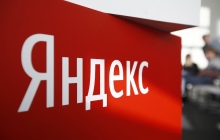
- 如何登录Яндекс国际版账号 Яндекс官网统一登录入口
- 许多用户在寻找Яндекс国际版的官方登录入口,以便管理个人账户和同步数据。实际上,Яндекс为其庞大的服务生态系统提供了统一的登录解决方案。本文将为您详细介绍如何访问Яндекс官网的统一登录入口,并阐述登录账号后可以享受的各项便捷功能,帮助您更好地使用其强大的搜索、翻译、地图等服务。
- 浏览器 . 电脑教程 434 2025-10-23 11:46:38
-

- 谷歌浏览器怎么使用访客模式进行浏览_Chrome访客模式开启方法
- 1、启用访客模式可避免保存浏览数据,关闭窗口后信息自动清除;2、通过点击Chrome头像选择“以访客身份浏览”即可进入;3、也可为快捷方式添加--guest参数实现快速启动;4、多用户界面底部提供“访客”图标,点击即开新隔离窗口。
- 浏览器 . 电脑教程 845 2025-10-23 11:44:02
-

- Via浏览器怎么在平板电脑上获得更好的体验_Via浏览器平板端优化操作技巧
- 启用桌面模式可加载完整网页布局,提升大屏浏览体验;2.将工具栏移至底部便于单手操作;3.调整字体大小与开启自动缩放改善阅读舒适度;4.使用分屏功能实现多任务并行处理;5.添加常用网站到主屏幕以快速访问。
- 浏览器 . 电脑教程 777 2025-10-23 11:23:02
-
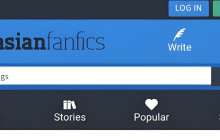
- AFF Championship中文官方首页地址 2025AFF手机端注册登录入口
- 您是否正在寻找2025年AFF Championship(东南亚足球锦标赛)的中文官方首页地址,并希望了解如何在手机端快速完成注册与登录?本文将为您提供一份清晰的指南,帮助您轻松访问官方平台,以便获取最新的赛事新闻、赛程信息和独家内容。
- 浏览器 . 电脑教程 1020 2025-10-23 11:09:37
-
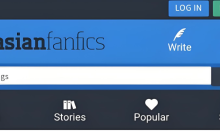
- AFF2025官方首页登录地址 AFF最新官方信息实时更新网址
- 正在寻找AFF 2025年最新、最可靠的官方首页登录地址吗?为了确保您能访问到实时更新的官方信息并安全登录,本文为您整理了最新的官方网址入口。使用这些链接,您可以轻松访问平台,无论是老用户登录还是新用户注册,都能保证信息的时效性和安全性。
- 浏览器 . 电脑教程 735 2025-10-23 11:08:29
-
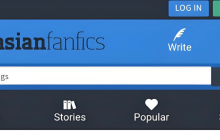
- AFF官方平台地址 2025AFF网页版登录地址链接分享
- 本文将为大家分享2025年最新的Asianfanfics (AFF) 官方平台地址及网页版登录入口。无论您是老用户需要重新登录,还是新用户准备注册加入,通过以下提供的官方链接都能快速直达目标页面。为了确保您的账号安全,请务必使用我们提供的官方及镜像入口。
- 浏览器 . 电脑教程 1044 2025-10-23 11:07:14
-
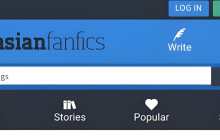
- 2025AFF官网地址 AFF官方信息获取入口
- 想要一头扎进精彩纷呈的AFF(Asianfanfics)同人世界吗?别担心复杂的流程,这篇保姆级的注册教程将手把手带你完成每一步。只需轻松几步,你就能成功创建账户,开启属于你的阅读与创作之旅!下面就让我们开始吧。
- 浏览器 . 电脑教程 880 2025-10-23 11:06:15
-
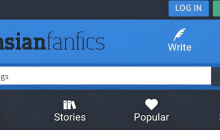
- Asianfanfics (AFF) 官网入口 2025AFF官方平台网址链接
- 欢迎来到Asianfanfics的世界!本篇终极指南将手把手带您完成AFF的官方注册,让您轻松开启您的同人小说之旅。流程非常简单,首先访问官网,点击注册按钮,然后填写用户名、邮箱和密码等基础信息,最后提交即可。请确保信息准确,并牢记您的账户信息。
- 浏览器 . 电脑教程 578 2025-10-23 11:04:16
-

- safari浏览器无法播放Netflix或YouTube视频怎么办_safari在线视频播放问题修复
- 首先检查Safari权限与内容拦截器,确保Netflix和YouTube的跟踪及自动播放未被阻止;接着清除Safari缓存与历史记录以排除临时文件问题;然后更新iOS系统与Safari至最新版本,确保兼容现代流媒体协议;若问题仍存在,尝试重置网络设置以恢复默认连接状态;最后可使用Chrome或Firefox等替代浏览器解决播放异常。
- 浏览器 . 电脑教程 659 2025-10-23 10:59:02
-
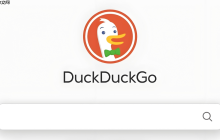
- duckduckgo浏览器怎么关闭标签页预览_DuckDuckGo标签页预览关闭方法
- 关闭DuckDuckGo标签页预览需进入设置→隐私,关闭“标签页预览”开关;清除缓存和缩略图可辅助禁用;更新应用并重置设置可解决旧版本异常。
- 浏览器 . 电脑教程 497 2025-10-23 10:58:02

PHP讨论组
组员:3305人话题:1500
PHP一种被广泛应用的开放源代码的多用途脚本语言,和其他技术相比,php本身开源免费; 可以将程序嵌入于HTML中去执行, 执行效率比完全生成htmL标记的CGI要高许多,它运行在服务器端,消耗的系统资源相当少,具有跨平台强、效率高的特性,而且php支持几乎所有流行的数据库以及操作系统,最重要的是




























