Whoz Extension
 Use now
Use now




Introduction:
Added on:
Monthly Visitors:
Effortlessly capture LinkedIn profiles.
Dec-12 2024
 65
65
 65
65

Product Information
What is Whoz Extension ai chrome extension?
Capture LinkedIn profiles and automatically feed your Whoz CV library.
How to use Whoz Extension ai chrome extension?
1. Install the extension. 2. Log in to Whoz and go to your Whoz workspace: any page starting with https://www.whoz.com/workspace/... 3. Click the extension icon; a configuration acknowledgment message will appear. 4. Visit LinkedIn, open a profile, and click the extension icon. A confirmation message will notify you that the profile is loaded into your CV library.
Whoz Extension ai chrome extension's Core Features
AI-driven expertise and skill detection
AI-powered profile relevance identification
Recruitment process monitoring
Profile annotation after recruitment interviews
Whoz Extension ai chrome extension's Use Cases
Automatically adding profiles to the CV library
Efficient sourcing and profile evaluation
Related resources
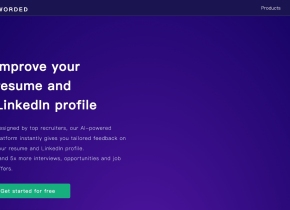
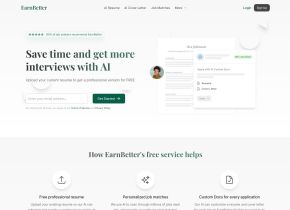
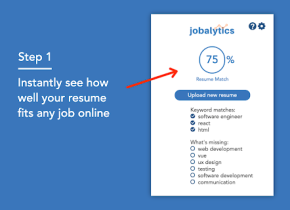

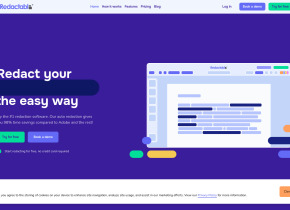
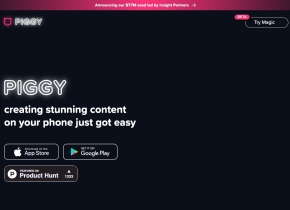

Hot Article
Replit Agent: A Guide With Practical Examples
1 months ago
By 尊渡假赌尊渡假赌尊渡假赌
How to Use DALL-E 3: Tips, Examples, and Features
1 months ago
By 尊渡假赌尊渡假赌尊渡假赌
What is Model Context Protocol (MCP)?
2 months ago
By 尊渡假赌尊渡假赌尊渡假赌
I Tried Vibe Coding with Cursor AI and It's Amazing!
1 months ago
By 尊渡假赌尊渡假赌尊渡假赌
Runway Act-One Guide: I Filmed Myself to Test It
2 months ago
By 尊渡假赌尊渡假赌尊渡假赌












