Cursor Search
 Use now
Use now





Introduction:
Added on:
Monthly Visitors:
Social & Email:
Website
Writing Assistants

Product Information
What is Cursor Search?
Cursor Search is a Chrome extension that integrates AI-powered search capabilities into your browsing experience, allowing users to access information swiftly through a cursor-following search bar.
How to use Cursor Search?
To use Cursor Search, install the Chrome extension and press the keyboard shortcut to activate the search bar anywhere you browse.
Cursor Search's Core Features
Cursor-following search bar
Instant AI assistance
Time-saving search functionality
Cursor Search's Use Cases
Quickly gather information about celestial bodies while exploring astronomy websites.
Related resources




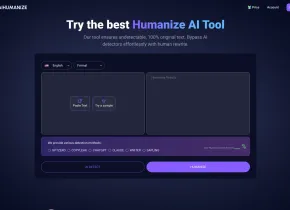

Hot Article
Replit Agent: A Guide With Practical Examples
1 months ago
By 尊渡假赌尊渡假赌尊渡假赌
What is Model Context Protocol (MCP)?
2 months ago
By 尊渡假赌尊渡假赌尊渡假赌
How to Use DALL-E 3: Tips, Examples, and Features
1 months ago
By 尊渡假赌尊渡假赌尊渡假赌
I Tried Vibe Coding with Cursor AI and It's Amazing!
1 months ago
By 尊渡假赌尊渡假赌尊渡假赌
Best AI Art Generators (Free & Paid) for Creative Projects
1 months ago
By 百草















