Nginx browser local cache settings
Browser caching can be implemented by outputting the Header header through the expires directive. The syntax of the expires directive is as follows:
Grammar: expires [time|epoch|max|off]
Default value: expires off
Scope: http, server, location
Purpose: Use this command to control the header information of "Expires" and "Cache-Control" in the HTTP response (to control page caching).
You can use positive or negative numbers in the time value. The value of the "Expires" header will be obtained by adding the current system time to the time value you set.
The value of the "Cache-Control" header is determined by the time you specify.
Negative number: Cache-Control: no-cache
Positive number or zero: Cache-Control:max-age=#
(#The number of seconds you specify the time)
"off" means not to modify the values of "Expires" and "Cache-Control".
Example: Common images and Flash files are cached locally in the browser for 30 days, and js and css files are cached locally in the browser for 1 hour.
The code is as follows:
<code>location ~ .*\.(gif|jpg|jpeg|png|bmp|swf)<span>$
</span>{
expires <span>30</span>d;
}
location ~ .*\.(js|css)?<span>$
</span>{
expires <span>1</span>h;
}</code>The above introduces the browser local cache settings of Nginx, including relevant content. I hope it will be helpful to friends who are interested in PHP tutorials.

Hot AI Tools

Undresser.AI Undress
AI-powered app for creating realistic nude photos

AI Clothes Remover
Online AI tool for removing clothes from photos.

Undress AI Tool
Undress images for free

Clothoff.io
AI clothes remover

Video Face Swap
Swap faces in any video effortlessly with our completely free AI face swap tool!

Hot Article

Hot Tools

Notepad++7.3.1
Easy-to-use and free code editor

SublimeText3 Chinese version
Chinese version, very easy to use

Zend Studio 13.0.1
Powerful PHP integrated development environment

Dreamweaver CS6
Visual web development tools

SublimeText3 Mac version
God-level code editing software (SublimeText3)

Hot Topics
 After joining the company, I understood what Cache is
Jul 31, 2023 pm 04:03 PM
After joining the company, I understood what Cache is
Jul 31, 2023 pm 04:03 PM
The thing is actually like this. At that time, my leader gave me a perf hardware performance monitoring task. During the process of using perf, I entered the command perf list and I saw the following information: My task is to enable these cache events to be counted normally. But the point is, I have no idea what these misses and loads mean.
 Why does using cache increase computer speed?
Dec 09, 2020 am 11:28 AM
Why does using cache increase computer speed?
Dec 09, 2020 am 11:28 AM
Using the cache can increase the speed of the computer because the cache shortens the waiting time of the CPU. Cache is a small but high-speed memory located between the CPU and the main memory DRAM. The function of Cache is to increase the rate of CPU data input and output; Cache has a small capacity but fast speed, while the memory speed is low but has a large capacity. By optimizing the scheduling algorithm, the performance of the system will be greatly improved.
 Analysis of location configuration examples in Nginx server
May 24, 2023 pm 02:05 PM
Analysis of location configuration examples in Nginx server
May 24, 2023 pm 02:05 PM
First, let me briefly introduce the types of location and matching rules, using the example of nginxwiki as an example: location=/{#matchesthequery/only.[configurationa]}location/{#matchesanyquery,sinceallqueriesbeginwith/,butregular#expressionsandanylongerconventionalblockswillbe#matchedfirst.[ configurationb]}location^~/im
 How to intercept uri in nginx location
May 18, 2023 pm 12:07 PM
How to intercept uri in nginx location
May 18, 2023 pm 12:07 PM
Note: The root and aliasroot instructions in location only set the search root to the directory set by root, that is, the uri will not be truncated. Instead, the original uri will be used to jump to the directory to find the file. The aias instruction will truncate the matching uri, and then Use the path set by alias plus the remaining uri as a sub-path to find the uri of proxy_pass in location. If the url of proxy_pass does not have uri, if the tail is "/", the matching uri will be truncated. If the tail is not "/", then Will not truncate the matching uri if the proxy_pass url contains uri
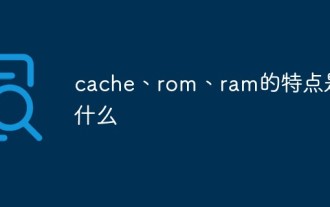 What are the characteristics of cache, rom and ram?
Aug 26, 2022 pm 04:05 PM
What are the characteristics of cache, rom and ram?
Aug 26, 2022 pm 04:05 PM
Characteristics of cache: A one- or two-level high-speed, small-capacity memory set between the CPU and the main memory. The information is naturally lost when the computer is powered off. Characteristics of ROM: it can only read data from the memory, but cannot write information into it. The data will still exist after the computer is powered off. Characteristics of ram: it can read data from the memory and write information to the memory; it is used to store commands, programs and data required to run the program; information is naturally lost when the computer is powered off.
 nginx reverse proxy caching tutorial.
Feb 18, 2024 pm 04:48 PM
nginx reverse proxy caching tutorial.
Feb 18, 2024 pm 04:48 PM
Here is the tutorial for nginx reverse proxy caching: Install nginx: sudoaptupdatesudoaptinstallnginx Configure reverse proxy: Open nginx configuration file: sudonano/etc/nginx/nginx.conf Add the following configuration in the http block to enable caching: http{...proxy_cache_path /var/cache/nginxlevels=1:2keys_zone=my_cache:10mmax_size=10ginactive=60muse_temp_path=off;proxy_cache
 What is cache?
Nov 25, 2022 am 11:48 AM
What is cache?
Nov 25, 2022 am 11:48 AM
Cache is called cache memory. It is a high-speed small-capacity memory between the central processing unit and the main memory. It is generally composed of high-speed SRAM. This kind of local memory is oriented to the CPU. It is introduced to reduce or eliminate the gap between the CPU and the memory. The impact of the speed difference between them on system performance. Cache capacity is small but fast, memory speed is low but capacity is large. By optimizing the scheduling algorithm, the performance of the system will be greatly improved.
 How to use cache in SpringBoot project
May 16, 2023 pm 02:34 PM
How to use cache in SpringBoot project
May 16, 2023 pm 02:34 PM
Preface Caching can effectively improve system performance and stability by storing frequently accessed data in memory, reducing the pressure on underlying data sources such as databases. I think everyone has used it more or less in their projects, and our project is no exception. However, when I was reviewing the company's code recently, the writing was very stupid and low. The rough writing is as follows: publicUsergetById(Stringid){Useruser=cache. getUser();if(user!=null){returnuser;}//Get user from the database=loadFromDB(id);cahce.put(id,user);returnu






