Vue2.0 setting global style instance sharing
This article mainly introduces the global styles (less/sass and css) of Vue2.0 in detail. It has certain reference value. Interested friends can refer to it. I hope it can help everyone.
It takes several steps to set the global style for Vue (if it is sass, just change less to sass)
The first step: Main in the src directory. js, that is, add the following code to the entry file
##
require('!style-loader!css-loader!less-loader!./common/less/index.less')
require('./common/less/index.less')
Step 2: Configure the module in webpack.base.conf.js in the build directory. You only need to add two modules under rules.
module.exports = {
module: {
rules: [
{
test: /\.less$/,
loader: 'style-loader!css-loader!less-loader'
},
{
test:/\.css$/,
loader:'css-loader!style-loader',
}
]
}
}Step 3: If an error is reported, you may not have installed the above dependencies. You need to add them to the package.json file in the root directory. Dependencies
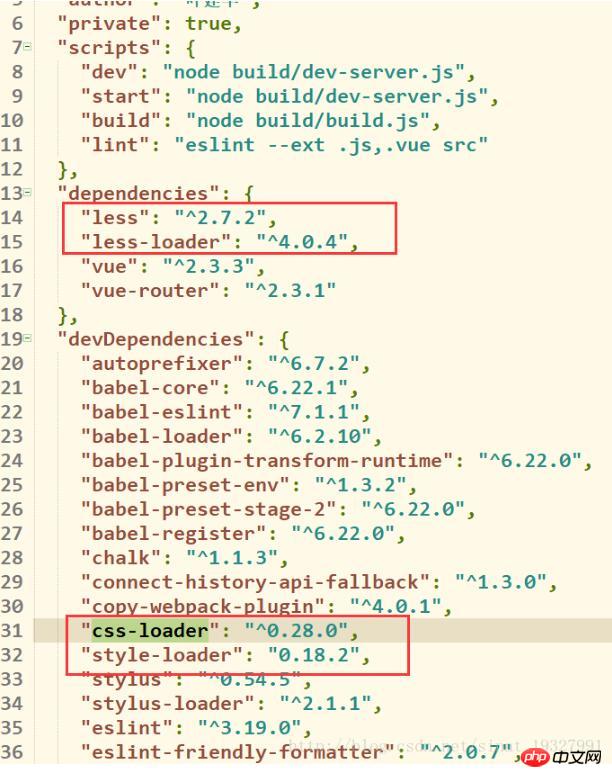
Step 4:Execute the command in the command window to install the dependencies
npm install
sudu npm install
<style lang="less"></style>
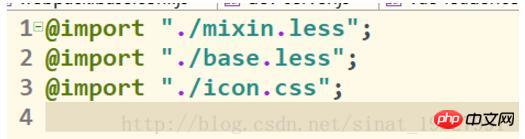
Detailed explanation of JavaScript modification of css local and global style codes
[Bootstrap]Global style (4) _html/css_WEB-ITnose
[Bootstrap]Global style (4) - Midsummer, Light Year
The above is the detailed content of Vue2.0 setting global style instance sharing. For more information, please follow other related articles on the PHP Chinese website!

Hot AI Tools

Undresser.AI Undress
AI-powered app for creating realistic nude photos

AI Clothes Remover
Online AI tool for removing clothes from photos.

Undress AI Tool
Undress images for free

Clothoff.io
AI clothes remover

Video Face Swap
Swap faces in any video effortlessly with our completely free AI face swap tool!

Hot Article

Hot Tools

Notepad++7.3.1
Easy-to-use and free code editor

SublimeText3 Chinese version
Chinese version, very easy to use

Zend Studio 13.0.1
Powerful PHP integrated development environment

Dreamweaver CS6
Visual web development tools

SublimeText3 Mac version
God-level code editing software (SublimeText3)

Hot Topics
 macOS: How to change the color of desktop widgets
Oct 07, 2023 am 08:17 AM
macOS: How to change the color of desktop widgets
Oct 07, 2023 am 08:17 AM
In macOS Sonoma, widgets don't have to be hidden off-screen or forgotten in the Notification Center panel like they did in previous versions of Apple's macOS. Instead, they can be placed directly on your Mac’s desktop – they’re also interactive. When not in use, macOS desktop widgets fade into the background in a monochrome style, reducing distractions and allowing you to focus on the task at hand in the active application or window. However, when you click on the desktop, they return to full color. If you prefer a drab look and want to retain that aspect of uniformity on your desktop, there's a way to make it permanent. The following steps demonstrate how it is done. Open the System Settings app
 SVM examples in Python
Jun 11, 2023 pm 08:42 PM
SVM examples in Python
Jun 11, 2023 pm 08:42 PM
Support Vector Machine (SVM) in Python is a powerful supervised learning algorithm that can be used to solve classification and regression problems. SVM performs well when dealing with high-dimensional data and non-linear problems, and is widely used in data mining, image classification, text classification, bioinformatics and other fields. In this article, we will introduce an example of using SVM for classification in Python. We will use the SVM model from the scikit-learn library
 Guide to solving misalignment of WordPress web pages
Mar 05, 2024 pm 01:12 PM
Guide to solving misalignment of WordPress web pages
Mar 05, 2024 pm 01:12 PM
Guide to solving misaligned WordPress web pages In WordPress website development, sometimes we encounter web page elements that are misaligned. This may be due to screen sizes on different devices, browser compatibility, or improper CSS style settings. To solve this misalignment, we need to carefully analyze the problem, find possible causes, and debug and repair it step by step. This article will share some common WordPress web page misalignment problems and corresponding solutions, and provide specific code examples to help develop
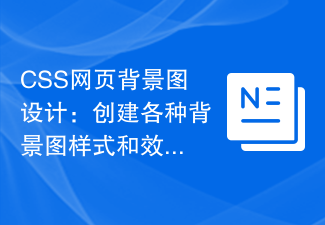 CSS web background image design: create various background image styles and effects
Nov 18, 2023 am 08:38 AM
CSS web background image design: create various background image styles and effects
Nov 18, 2023 am 08:38 AM
CSS web page background image design: Create various background image styles and effects, specific code examples are required Summary: In web design, background images are an important visual element, which can effectively enhance the attractiveness and readability of the page. This article will introduce some common CSS background image design styles and effects, and provide corresponding code examples. Readers can select and apply these background image styles and effects according to their own needs and preferences to achieve better visual effects and user experience. Keywords: CSS, background image, design style, effect, code representation
 VUE3 Getting Started Example: Making a Simple Video Player
Jun 15, 2023 pm 09:42 PM
VUE3 Getting Started Example: Making a Simple Video Player
Jun 15, 2023 pm 09:42 PM
As the new generation of front-end frameworks continues to emerge, VUE3 is loved as a fast, flexible, and easy-to-use front-end framework. Next, let's learn the basics of VUE3 and make a simple video player. 1. Install VUE3 First, we need to install VUE3 locally. Open the command line tool and execute the following command: npminstallvue@next Then, create a new HTML file and introduce VUE3: <!doctypehtml>
 Learn best practice examples of pointer conversion in Golang
Feb 24, 2024 pm 03:51 PM
Learn best practice examples of pointer conversion in Golang
Feb 24, 2024 pm 03:51 PM
Golang is a powerful and efficient programming language that can be used to develop various applications and services. In Golang, pointers are a very important concept, which can help us operate data more flexibly and efficiently. Pointer conversion refers to the process of pointer operations between different types. This article will use specific examples to learn the best practices of pointer conversion in Golang. 1. Basic concepts In Golang, each variable has an address, and the address is the location of the variable in memory.
 PHP simple web crawler development example
Jun 13, 2023 pm 06:54 PM
PHP simple web crawler development example
Jun 13, 2023 pm 06:54 PM
With the rapid development of the Internet, data has become one of the most important resources in today's information age. As a technology that automatically obtains and processes network data, web crawlers are attracting more and more attention and application. This article will introduce how to use PHP to develop a simple web crawler and realize the function of automatically obtaining network data. 1. Overview of Web Crawler Web crawler is a technology that automatically obtains and processes network resources. Its main working process is to simulate browser behavior, automatically access specified URL addresses and extract all information.
 VAE algorithm example in Python
Jun 11, 2023 pm 07:58 PM
VAE algorithm example in Python
Jun 11, 2023 pm 07:58 PM
VAE is a generative model, its full name is VariationalAutoencoder, which is translated into Chinese as variational autoencoder. It is an unsupervised learning algorithm that can be used to generate new data, such as images, audio, text, etc. Compared with ordinary autoencoders, VAEs are more flexible and powerful and can generate more complex and realistic data. Python is one of the most widely used programming languages and one of the main tools for deep learning. In Python, there are many excellent machine learning and deep






