Completely master the jquery tmpl template
Before using Angular for template rendering, I accidentally discovered the lightweight jquery tmpl. Its documentation is here. This article mainly brings you a jquery tmpl template (explanation with examples). The editor thinks it’s pretty good, so I’ll share it with you now and give it as a reference. Let’s follow the editor to take a look, I hope it can help everyone.
Official explanation of the plug-in: use the first matched element as a template, render the specified data, and the signature is as follows:
.tmpl([data,][options])
The parameters The purpose of data is obvious: the data used for rendering can be any js type, including arrays and objects. Options are generally options. The official pointed out that the options here are a map of user-defined key-value pairs, inherited from the tmplItem data structure, and are suitable for use during the template render action.
You can download the latest tmpl plug-in here. It is worth mentioning that the official also stated that tmpl is currently a beta version and should be used with caution..
The following is a simple example
##
<!DOCTYPE html>
<html>
<head>
<title>jquery template demo</title>
<script type="text/javascript" src="js/jquery-1.11.1.min.js"></script>
<script type="text/javascript" src="js/jquery.tmpl.js"></script>
<script id="myTemplate" type="text/x-jquery-tmpl">
<tr><td>${ID}</td><td>${Name}</td></tr>
</script>
<script type="text/javascript">
$(function () {
var users = [{ ID: 'hao1', Name: 'Tony' }, { ID: 'hao2', Name: 'Mary hui'}];
$('#myTemplate').tmpl(users).appendTo('#rows');
});
</script>
<style type="text/css">
body
{
padding: 10px;
}
table
{
border-collapse: collapse;
}
</style>
</head>
<body>
<table cellspacing="0" cellpadding="4" border="1">
<tbody id="rows">
</tbody>
</table>
</body>
</html>The effect is as follows

When defining a template, the recommended way is to define and use
<script id='templateName' type='text/x-jquery-tmpl'></script>
<p id="template" > <!-- markup --></p>
##
<table cellspacing="0" cellpadding="4" border="1"> <tbody id="compileRows"> </tbody> </table>
JavaScript:
<script id="compile1" type="text/x-jquery-tmpl">
{{tmpl 'cached'}}
<tr><td>${ID}</td><td>${Name}</td></tr>
</script>
<script id="compile2" type="type/x-jquery-tmpl">
<tr><td colspan="2">${Group}</td></tr>
</script>
<script type="text/javascript">
$(function () {
var groupUsers = [{ ID: 'hao1', Name: 'Tony', Group: 'Administrators' }, { ID: 'hao2', Name: 'Mary hui', Group: 'Users'}];
$('#compile2').template('cached');
$('#compile1').tmpl(groupUsers).appendTo('#compileRows');
});
</script>The effect is as follows
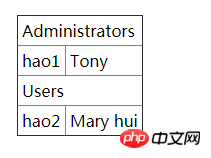 ##$.template() method,
##$.template() method,
JavaScript
var markup = '<tr><td>${ID}</td><td>${Name}</td></tr>';
$.template('template', markup);
$.tmpl('template', users).appendTo('#templateRows');This way you can apply the template defined in markup to the templateRows object.
<script id="myTemplate" type="text/x-jquery-tmpl">
<tr><td>{{= ID}}</td><td>{{= Name}}</td></tr>
</script>It must be noted that the "=" sign must be followed by a space, otherwise Ineffective.
<table cellspacing="0" cellpadding="4" border="1"> <tbody id="propertyRows"> </tbody> </table>
Javascript
<script id="property" type="text/x-jquery-tmpl">
<tr><td>${ID}</td><td>${$data.Name}</td><td>${$item.getLangs('; ')}</td></tr> </script>
<script type="text/javascript">
$(function () {
var userLangs = [{ ID: 'hao1', Name: 'Tony', Langs: ['PHP', 'Python'] }, { ID: 'hao2', Name: 'Mary hui', Langs: ['Java', 'C#']}];
$('#property').tmpl(userLangs, {
getLangs: function (separator) {
return this.data.Langs.join(separator);
}
}).appendTo('#propertyRows');
});
</script>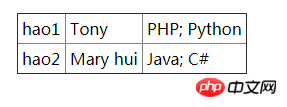 {{each}}
{{each}}
{{each Array}}, $value, $index)HTML
<ul id="ul_each"></ul>
Javascript
##
<script id="eachList" type="text/x-jquery-tmpl">
<li class="li">
<span class="a">ID: ${ID};</span>
<span class="b">Name: ${Name};</span><br/>
<span class="c">Langs:
<ul>
{{each Langs}}
<li>
${$index + 1}:${$value}.
</li>
{{/each}}
</ul>
</span>
</li>
</script>
<script type="text/javascript">
$(function () {
var userLangs = [{ ID: 'hao1', Name: 'Tony', Langs: ['PHP', 'Python'] }, { ID: 'hao2', Name: 'Mary hui', Langs: ['Java', 'C#']}];
$('#eachList').tmpl(userLangs).appendTo('#ul_each');
});
</script>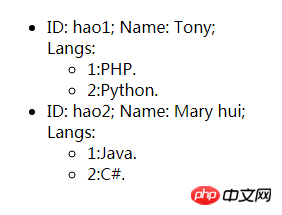 Javascript
Javascript
<script id="eachList2" type="text/x-jquery-tmpl">
<li class="li">
<span class="a">ID: ${ID};</span>
<span class="b">Name: ${Name};</span><br/>
<span class="c">Langs:
<ul>
{{each(i,lang) Langs}}
<li>
${i+1}:${lang}
</li>
{{/each}}
</ul>
</span>
</li>
</script>
{{if}} and {{else}}, these two tags should be clear at a glance. Let’s go straight to the example:
Javascript
<script id="ifelse" type="text/x-jquery-tmpl">
<tr>
<td>${ID}</td>
<td>${Name}</td>
<td>
{{if Langs.length > 1}}
${Langs.join('; ')}
{{else}}
${Langs}
{{/if}}
</td>
</tr>
</script> {{html}}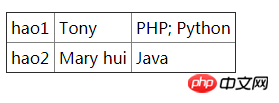 , directly replace the placeholder with the object attribute value as HTML code
, directly replace the placeholder with the object attribute value as HTML code
$.tmplItem() method, using this method, you can get the value from render Re-obtain $item on the element, example:
$('tbody').delegate('tr', 'click', function () {
var item = $.tmplItem(this);
alert(item.data.Name);
});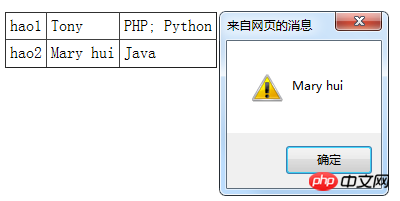
Detailed explanation of the use of jquery.tmpl, a framework for generating HTML using templates
After jQuery obtains json, use zy_tmpl to generate a drop-down menu, jsonzy_tmpl_PHP tutorial
Use zy_tmpl to generate drop-down menu after jQuery obtains json_PHP tutorial
The above is the detailed content of Completely master the jquery tmpl template. For more information, please follow other related articles on the PHP Chinese website!

Hot AI Tools

Undresser.AI Undress
AI-powered app for creating realistic nude photos

AI Clothes Remover
Online AI tool for removing clothes from photos.

Undress AI Tool
Undress images for free

Clothoff.io
AI clothes remover

Video Face Swap
Swap faces in any video effortlessly with our completely free AI face swap tool!

Hot Article

Hot Tools

Notepad++7.3.1
Easy-to-use and free code editor

SublimeText3 Chinese version
Chinese version, very easy to use

Zend Studio 13.0.1
Powerful PHP integrated development environment

Dreamweaver CS6
Visual web development tools

SublimeText3 Mac version
God-level code editing software (SublimeText3)

Hot Topics
 How to use PUT request method in jQuery?
Feb 28, 2024 pm 03:12 PM
How to use PUT request method in jQuery?
Feb 28, 2024 pm 03:12 PM
How to use PUT request method in jQuery? In jQuery, the method of sending a PUT request is similar to sending other types of requests, but you need to pay attention to some details and parameter settings. PUT requests are typically used to update resources, such as updating data in a database or updating files on the server. The following is a specific code example using the PUT request method in jQuery. First, make sure you include the jQuery library file, then you can send a PUT request via: $.ajax({u
 jQuery Tips: Quickly modify the text of all a tags on the page
Feb 28, 2024 pm 09:06 PM
jQuery Tips: Quickly modify the text of all a tags on the page
Feb 28, 2024 pm 09:06 PM
Title: jQuery Tips: Quickly modify the text of all a tags on the page In web development, we often need to modify and operate elements on the page. When using jQuery, sometimes you need to modify the text content of all a tags in the page at once, which can save time and energy. The following will introduce how to use jQuery to quickly modify the text of all a tags on the page, and give specific code examples. First, we need to introduce the jQuery library file and ensure that the following code is introduced into the page: <
 Use jQuery to modify the text content of all a tags
Feb 28, 2024 pm 05:42 PM
Use jQuery to modify the text content of all a tags
Feb 28, 2024 pm 05:42 PM
Title: Use jQuery to modify the text content of all a tags. jQuery is a popular JavaScript library that is widely used to handle DOM operations. In web development, we often encounter the need to modify the text content of the link tag (a tag) on the page. This article will explain how to use jQuery to achieve this goal, and provide specific code examples. First, we need to introduce the jQuery library into the page. Add the following code in the HTML file:
 How to add PPT mask
Mar 20, 2024 pm 12:28 PM
How to add PPT mask
Mar 20, 2024 pm 12:28 PM
Regarding PPT masking, many people must be unfamiliar with it. Most people do not understand it thoroughly when making PPT, but just make it up to make what they like. Therefore, many people do not know what PPT masking means, nor do they understand it. I know what this mask does, and I don’t even know that it can make the picture less monotonous. Friends who want to learn, come and learn, and add some PPT masks to your PPT pictures. Make it less monotonous. So, how to add a PPT mask? Please read below. 1. First we open PPT, select a blank picture, then right-click [Set Background Format] and select a solid color. 2. Click [Insert], word art, enter the word 3. Click [Insert], click [Shape]
 Effects of C++ template specialization on function overloading and overriding
Apr 20, 2024 am 09:09 AM
Effects of C++ template specialization on function overloading and overriding
Apr 20, 2024 am 09:09 AM
C++ template specializations affect function overloading and rewriting: Function overloading: Specialized versions can provide different implementations of a specific type, thus affecting the functions the compiler chooses to call. Function overriding: The specialized version in the derived class will override the template function in the base class, affecting the behavior of the derived class object when calling the function.
 Understand the role and application scenarios of eq in jQuery
Feb 28, 2024 pm 01:15 PM
Understand the role and application scenarios of eq in jQuery
Feb 28, 2024 pm 01:15 PM
jQuery is a popular JavaScript library that is widely used to handle DOM manipulation and event handling in web pages. In jQuery, the eq() method is used to select elements at a specified index position. The specific usage and application scenarios are as follows. In jQuery, the eq() method selects the element at a specified index position. Index positions start counting from 0, i.e. the index of the first element is 0, the index of the second element is 1, and so on. The syntax of the eq() method is as follows: $("s
 How to tell if a jQuery element has a specific attribute?
Feb 29, 2024 am 09:03 AM
How to tell if a jQuery element has a specific attribute?
Feb 29, 2024 am 09:03 AM
How to tell if a jQuery element has a specific attribute? When using jQuery to operate DOM elements, you often encounter situations where you need to determine whether an element has a specific attribute. In this case, we can easily implement this function with the help of the methods provided by jQuery. The following will introduce two commonly used methods to determine whether a jQuery element has specific attributes, and attach specific code examples. Method 1: Use the attr() method and typeof operator // to determine whether the element has a specific attribute
 Introduction to how to add new rows to a table using jQuery
Feb 29, 2024 am 08:12 AM
Introduction to how to add new rows to a table using jQuery
Feb 29, 2024 am 08:12 AM
jQuery is a popular JavaScript library widely used in web development. During web development, it is often necessary to dynamically add new rows to tables through JavaScript. This article will introduce how to use jQuery to add new rows to a table, and provide specific code examples. First, we need to introduce the jQuery library into the HTML page. The jQuery library can be introduced in the tag through the following code:






