 Web Front-end
Web Front-end
 CSS Tutorial
CSS Tutorial
 Introduction to the use of Transition and Animation animation properties in CSS3
Introduction to the use of Transition and Animation animation properties in CSS3
Introduction to the use of Transition and Animation animation properties in CSS3
This article mainly introduces the key points of using Transition and Animation animation properties in CSS3. Transition and Animation can be used to create basic page image dynamic effects. Of course, further control still requires the help of JavaScript. Friends in need can refer to Next
Transition (over)
Transition allows CSS property values to transition smoothly within a certain time interval. This effect can be triggered by a mouse click, focus, click, or any change to the element, and smoothly changes the CSS property value with an animation effect. Its syntax is as follows:
transition: property duration timing-function delay; /* property:执行过渡的属性 duration:执行过渡的持续时间 timing-function:执行过渡的速率模式 delay:延时多久执行 */
transition -property
Possible values:
none
No properties will get the transition effect.
all
All properties will get the transition effect.
property
Define a list of CSS property names that apply transition effects. The list is separated by commas.
p{
transition-property:width;
-moz-transition-property: width;/* Firefox 4 */
-webkit-transition-property:width; /* Safari 和 Chrome */
-o-transition-property:width;
/* Opera */}transition-duration
The parameter is time, the unit is s (seconds) or ms (milliseconds), the default is 0, recall if there is only the transform attribute, is it a transformation? It was finished in no time.
p{
transition-duration: 5s;
-moz-transition-duration: 5s; /* Firefox 4 */
-webkit-transition-duration: 5s; /* Safari 和 Chrome */
-o-transition-duration: 5s; /* Opera */}transition-timing-function
Since it is an animation, there is an animation running rate. Different speeds will produce different results. The following are Possible values.
ease: (gradually slows down) default value, the ease function is equivalent to the Bezier curve (0.25, 0.1, 0.25, 1.0).
linear: (constant speed), the linear function is equivalent to the Bezier curve Curve (0.0, 0.0, 1.0, 1.0).
ease-in: (acceleration), the ease-in function is equivalent to the Bezier curve (0.42, 0, 1.0, 1.0).
ease-out: ( decelerate), the ease-out function is equivalent to the Bezier curve (0, 0, 0.58, 1.0).
ease-in-out: (accelerate and then decelerate), the ease-in-out function is equivalent to the Bezier curve (0.42, 0, 0.58, 1.0)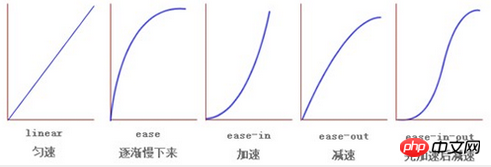
transition-delay
The parameter is time, the unit is s (seconds) or ms (milliseconds), the default It is 0, which means immediate execution. If there is a direct sequence in multiple animations, then it will come in handy.
Animation (animation)
Keyframe Keyframe
Implement custom animation through the setting of key frames, that is, stipulate from The animation style on specific nodes between the starting point (0%) and the end point (100%). It's like getting up alone, opening your eyes (0%), standing up (10%), putting on a shirt (40%), putting on pants (80%), and sorting out your face (100%). This way, each node is connected. It’s animation.
Let’s talk about animation
Animation, the key lies in moving words, so for the elements on the page, what can change is its style attribute, such as using animation to specify customization Animation, the content is that the font-size changes from 18px to 28px. This is animation. With its own attributes (it can specify the animation duration, movement form, etc.), it can present a dynamic effect, not just a moment. The change.
Usually, transition animation usually needs to be triggered by the hover pseudo-class. Otherwise, it will have finished moving when the page is loaded and will remain in the final state of movement. This is not what we want. Animation is different, it has more forms of expression, making it look like it is born and can move naturally.
Grammar
.area{
width: 50px;
height: 50px;
margin-left: 100px;
background: blue;
-webkit-animation-name:'demo';/*动画属性名,也就是我们前面keyframes定义的动画名*/
-webkit-animation-duration: 10s;/*动画持续时间*/
-webkit-animation-timing-function: ease-in-out; /*动画频率,和transition-timing-function是一样的*/
-webkit-animation-delay: 2s;/*动画延迟时间*/
-webkit-animation-iteration-count: infinite;/*定义循环资料,infinite为无限次*/
-webkit-animation-direction: alternate;/*定义动画方式*/
}Examples and abbreviations
It should be noted that the last attribute, direction, we can think of it this way, A starts from A Land arrives at Land B. This is an animation. When set to normal, the second playback will start from the beginning again, which seems very abrupt. At this time, you need to use alternate to make it look like A is moving back and forth between Land A and Land B. The code As follows:
/*
甲地和乙地这两个球都是absolutely定位方式,小球也是,只要控制left值即可
*/
.circle{
//我给这个小球球增加了一个名为demo1的动画
//你看,它就自己动起来了,回想一下,使用transform的时候,是不是还得用hover去触发
-webkit-animation: 'demo1' 2s linear infinite alternate;
-o-animation: 'demo1' 2s linear infinite alternate;
animation: 'demo1' 2s linear infinite alternate;
}
//定义动画部分
//我只写了-webkit,真实中加上@-0-,@-moz-,@keyframes
@-webkit-keyframes demo1 {
from {
left:200px;
background-color: lightcoral;
}
50%{
left:290px;
background-color: lightblue ;
}
to {
left:380px;
background-color: lightseagreen;
}
}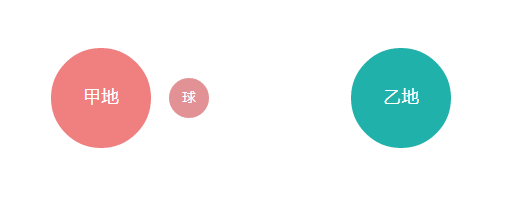
alternate method, play it backwards after playing it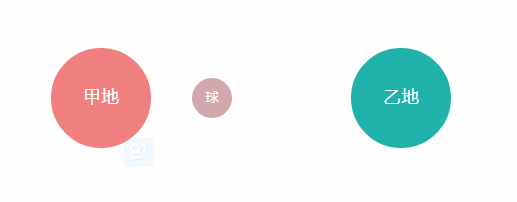
normal The method is to start over and then put
. The above is the entire content of this article. I hope it will be helpful to everyone's learning. For more related content, please pay attention to the PHP Chinese website!
Related recommendations:
Compatible with IE The implementation effect and test code of inner shadow and outer shadow
Using CSS3 to rotate the border when the mouse hovers
The above is the detailed content of Introduction to the use of Transition and Animation animation properties in CSS3. For more information, please follow other related articles on the PHP Chinese website!

Hot AI Tools

Undresser.AI Undress
AI-powered app for creating realistic nude photos

AI Clothes Remover
Online AI tool for removing clothes from photos.

Undress AI Tool
Undress images for free

Clothoff.io
AI clothes remover

Video Face Swap
Swap faces in any video effortlessly with our completely free AI face swap tool!

Hot Article

Hot Tools

Notepad++7.3.1
Easy-to-use and free code editor

SublimeText3 Chinese version
Chinese version, very easy to use

Zend Studio 13.0.1
Powerful PHP integrated development environment

Dreamweaver CS6
Visual web development tools

SublimeText3 Mac version
God-level code editing software (SublimeText3)

Hot Topics
 How to achieve wave effect with pure CSS3? (code example)
Jun 28, 2022 pm 01:39 PM
How to achieve wave effect with pure CSS3? (code example)
Jun 28, 2022 pm 01:39 PM
How to achieve wave effect with pure CSS3? This article will introduce to you how to use SVG and CSS animation to create wave effects. I hope it will be helpful to you!
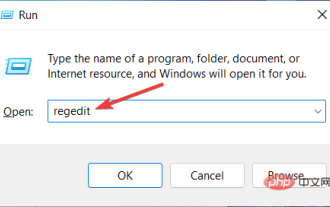 How to speed up animation effects in Windows 11: 2 methods explained
Apr 24, 2023 pm 04:55 PM
How to speed up animation effects in Windows 11: 2 methods explained
Apr 24, 2023 pm 04:55 PM
When Microsoft launched Windows 11, it brought a lot of changes. One of the changes is an increase in the number of user interface animations. Some users want to change the way things appear, and they have to find a way to do it. Having animations makes it feel better and more user-friendly. Animation uses visual effects to make the computer look more attractive and responsive. Some of them include sliding menus after a few seconds or minutes. There are many animations on your computer that can affect PC performance, slow it down, and interfere with your work. In this case you have to turn off animation. This article will introduce several ways that users can improve the speed of their animations on PC. You can apply the changes using Registry Editor or a custom file you run. How to improve animations in Windows 11
 CSS tip: Use transition to retain hover state
Sep 27, 2022 pm 02:01 PM
CSS tip: Use transition to retain hover state
Sep 27, 2022 pm 02:01 PM
How to preserve hover state? The following article will introduce to you how to retain the hover state without using JavaScript. I hope it will be helpful to you!
 How to use CSS to achieve the rotating background animation effect of elements
Nov 21, 2023 am 09:05 AM
How to use CSS to achieve the rotating background animation effect of elements
Nov 21, 2023 am 09:05 AM
How to use CSS to implement rotating background image animation effects of elements. Background image animation effects can increase the visual appeal and user experience of web pages. This article will introduce how to use CSS to achieve the rotating background animation effect of elements, and provide specific code examples. First, we need to prepare a background image, which can be any picture you like, such as a picture of the sun or an electric fan. Save the image and name it "bg.png". Next, create an HTML file and add a div element in the file, setting it to
 Use CSS skillfully to realize various strange-shaped buttons (with code)
Jul 19, 2022 am 11:28 AM
Use CSS skillfully to realize various strange-shaped buttons (with code)
Jul 19, 2022 am 11:28 AM
This article will show you how to use CSS to easily realize various weird-shaped buttons that appear frequently. I hope it will be helpful to you!
 How to hide elements in css without taking up space
Jun 01, 2022 pm 07:15 PM
How to hide elements in css without taking up space
Jun 01, 2022 pm 07:15 PM
Two methods: 1. Using the display attribute, just add the "display:none;" style to the element. 2. Use the position and top attributes to set the absolute positioning of the element to hide the element. Just add the "position:absolute;top:-9999px;" style to the element.
 How to implement lace borders in css3
Sep 16, 2022 pm 07:11 PM
How to implement lace borders in css3
Sep 16, 2022 pm 07:11 PM
In CSS, you can use the border-image attribute to achieve a lace border. The border-image attribute can use images to create borders, that is, add a background image to the border. You only need to specify the background image as a lace style; the syntax "border-image: url (image path) offsets the image border width inward. Whether outset is repeated;".
 How to enlarge the image by clicking the mouse in css3
Apr 25, 2022 pm 04:52 PM
How to enlarge the image by clicking the mouse in css3
Apr 25, 2022 pm 04:52 PM
Implementation method: 1. Use the ":active" selector to select the state of the mouse click on the picture; 2. Use the transform attribute and scale() function to achieve the picture magnification effect, the syntax "img:active {transform: scale(x-axis magnification, y Axis magnification);}".





