Let's talk about the basics of MySQL triggers and events
This article brings you relevant knowledge about triggers and events in MySQL, including precautions for using triggers, viewing and deleting events, precautions for using events, etc. I hope it will be helpful to everyone.
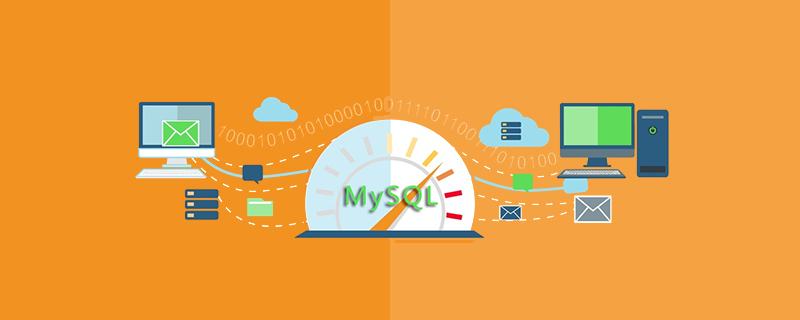
Trigger
We may have the following requirements when using MySQL:
-
Automatically verify the data before inserting or updating data into the
t1table. It is required that the value of them1column must be between1~10time, the verification rules are as follows:- If the value of the
m1column of the inserted record is less than1, insert it as1. - If the value of column
m1is greater than10, insert as10.
- If the value of the
After inserting a record into the
t1table, this record is automatically inserted into thet2table.
That is, we may need to have the MySQL server automatically execute some additional statements before and after adding, deleting, or modifying records in the table. This is the application scenario of the so-called trigger.
Creating a trigger
Let’s take a look at the statement that defines a trigger:
CREATE TRIGGER 触发器名
{BEFORE|AFTER}
{INSERT|DELETE|UPDATE}
ON 表名
FOR EACH ROW
BEGIN
触发器内容
ENDTips:
Statements wrapped by braces `{}` and separated by vertical bars `|` indicate that a value must be selected from the given options, such as `{BEFORE|AFTER}` means that it must be in `BEFORE Choose one between ` and `AFTER`.
{BEFORE|AFTER} represents the timing of trigger content execution. Their meanings are as follows:
| Name | Description |
|---|---|
BEFORE |
means to start executing the trigger before the specific statement is executed. The content of |
AFTER |
indicates that the content of the trigger will not be executed until the specific statement is executed. |
{INSERT|DELETE|UPDATE}表示具体的语句,MySQL中目前只支持对INSERT、DELETE、UPDATE这三种类型的语句设置触发器。
FOR EACH ROW BEGIN ... END表示对具体语句影响的每一条记录都执行我们自定义的触发器内容:
对于
INSERT语句来说,FOR EACH ROW影响的记录就是我们准备插入的那些新记录。对于
DELETE语句和UPDATE语句来说,FOR EACH ROW影响的记录就是符合WHERE条件的那些记录(如果语句中没有WHERE条件,那就是代表全部的记录)。
小贴士: 如果触发器内容只包含一条语句,那也可以省略BEGN、END这两个词儿。
因为MySQL服务器会对某条语句影响的所有记录依次调用我们自定义的触发器内容,所以针对每一条受影响的记录,我们需要一种访问该记录中的内容的方式,MySQL提供了NEW和OLD两个单词来分别代表新记录和旧记录,它们在不同语句中的含义不同:
- 对于
INSERT语句设置的触发器来说,NEW代表准备插入的记录,OLD无效。 - 对于
DELETE语句设置的触发器来说,OLD代表删除前的记录,NEW无效。 - 对于
UPDATE语句设置的触发器来说,NEW代表修改后的记录,OLD代表修改前的记录。
现在我们可以正式定义一个触发器了:
mysql> delimiter $
mysql> CREATE TRIGGER bi_t1
-> BEFORE INSERT ON t1
-> FOR EACH ROW
-> BEGIN
-> IF NEW.m1 < 1 THEN
-> SET NEW.m1 = 1;
-> ELSEIF NEW.m1 > 10 THEN
-> SET NEW.m1 = 10;
-> END IF;
-> END $
Query OK, 0 rows affected (0.02 sec)
mysql> delimiter ;
mysql>我们对t1表定义了一个名叫bi_t1的触发器,它的意思就是在对t1表插入新记录之前,对准备插入的每一条记录都会执行BEGIN ... END之间的语句,NEW.列名表示当前待插入记录指定列的值。现在t1表中一共有4条记录:
mysql> SELECT * FROM t1; +------+------+ | m1 | n1 | +------+------+ | 1 | a | | 2 | b | | 3 | c | | 4 | d | +------+------+ 4 rows in set (0.00 sec) mysql>
我们现在执行一下插入语句并再次查看一下t1表的内容:
mysql> INSERT INTO t1(m1, n1) VALUES(5, 'e'), (100, 'z'); Query OK, 2 rows affected (0.00 sec) Records: 2 Duplicates: 0 Warnings: 0 mysql> SELECT * FROM t1; +------+------+ | m1 | n1 | +------+------+ | 1 | a | | 2 | b | | 3 | c | | 4 | d | | 5 | e | | 10 | z | +------+------+ 6 rows in set (0.00 sec) mysql>
这个INSERT语句影响的记录有两条,分别是(5, 'e')和(100, 'z'),这两条记录将分别执行我们自定义的触发器内容。很显然(5, 'e')被成功的插入到了t1表中,而(100, 'z')插入到表中后却变成了(10, 'z'),这个就说明我们的bi_t1触发器生效了!
小贴士: 我们上边定义的触发器名`bi_t1`的`bi`是`before insert`的首字母缩写,`t1`是表名。虽然对于触发器的命名并没有什么特殊的要求,但是习惯上还是建议大家把它定义我上边例子中的形式,也就是`bi_表名`、`bd_表名`、`bu_表名`、`ai_表名`、`ad_表名`、`au_表名`的形式。
上边只是举了一个对INSERT语句设置BEFORE触发器的例子,对DELETE和UPDATE操作设置BEFORE或者AFTER触发器的过程是类似的,就不赘述了。
查看和删除触发器
查看当前数据库中定义的所有触发器的语句:
SHOW TRIGGERS;
查看某个具体的触发器的定义:
SHOW CREATE TRIGGER 触发器名;
删除触发器:
DROP TRIGGER 触发器名;
这几个命令太简单了,就不举例子了啊~
触发器使用注意事项
-
触发器内容中不能有输出结果集的语句。
比方说:
mysql> delimiter $ mysql> CREATE TRIGGER ai_t1 -> AFTER INSERT ON t1 -> FOR EACH ROW -> BEGIN -> SELECT NEW.m1, NEW.n1; -> END $ ERROR 1415 (0A000): Not allowed to return a result set from a trigger mysql>
Copy after login显示的
ERROR的意思就是不允许在触发器内容中返回结果集! -
触发器内容中NEW代表记录的列的值可以被更改,OLD代表记录的列的值无法更改。
NEW代表新插入或着即将修改后的记录,修改它的列的值将影响INSERT和UPDATE语句执行后的结果,而OLD代表修改或删除之前的值,我们无法修改它。比方说如果我们非要这么写那就会报错的:mysql> delimiter $ mysql> CREATE TRIGGER bu_t1 -> BEFORE UPDATE ON t1 -> FOR EACH ROW -> BEGIN -> SET OLD.m1 = 1; -> END $ ERROR 1362 (HY000): Updating of OLD row is not allowed in trigger mysql>
Copy after login可以看到提示的错误中显示在触发器中
OLD代表的记录是不可被更改的。 -
在BEFORE触发器中,我们可以使用
SET NEW.列名 = 某个值的形式来更改待插入记录或者待更新记录的某个列的值,但是这种操作不能在AFTER触发器中使用,因为在执行AFTER触发器的内容时记录已经被插入完成或者更新完成了。比方说如果我们非要这么写那就会报错的:
mysql> delimiter $ mysql> CREATE TRIGGER ai_t1 -> AFTER INSERT ON t1 -> FOR EACH ROW -> BEGIN -> SET NEW.m1 = 1; -> END $ ERROR 1362 (HY000): Updating of NEW row is not allowed in after trigger mysql>
Copy after login可以看到提示的错误中显示在AFTER触发器中是不允许更改
NEW代表的记录的。 -
如果我们的
BEFORE触发器内容执行过程中遇到了错误,那这个触发器对应的具体语句将无法执行;如果具体的操作语句执行过程中遇到了错误,那与它对应的AFTER触发器的内容将无法执行。小贴士: 对于支持事务的表,不论是执行触发器内容还是具体操作语句过程中出现了错误,会把这个过程中所有的语句都回滚。当然,作为小白的我们并不知道啥是个事务,啥是个回滚,这些进阶内容都在《MySQL是怎样运行的:从根儿上理解MySQL》中呢~
事件
有时候我们想让MySQL服务器在某个时间点或者每隔一段时间自动地执行一些语句,这时候就需要去创建一个事件。
创建事件
创建事件的语法如下:
CREATE EVENT 事件名
ON SCHEDULE
{
AT 某个确定的时间点|
EVERY 期望的时间间隔 [STARTS datetime][END datetime]
}
DO
BEGIN
具体的语句
END事件支持两种类型的自动执行方式:
-
在某个确定的时间点执行。
比方说:
CREATE EVENT insert_t1_event ON SCHEDULE AT '2019-09-04 15:48:54' DO BEGIN INSERT INTO t1(m1, n1) VALUES(6, 'f'); END
Copy after login我们在这个
事件中指定了执行时间是'2019-09-04 15:48:54',除了直接填某个时间常量,我们也可以填写一些表达式:CREATE EVENT insert_t1 ON SCHEDULE AT DATE_ADD(NOW(), INTERVAL 2 DAY) DO BEGIN INSERT INTO t1(m1, n1) VALUES(6, 'f'); END
Copy after login其中的
DATE_ADD(NOW(), INTERVAL 2 DAY)表示该事件将在当前时间的两天后执行。 -
每隔一段时间执行一次。
比方说:
CREATE EVENT insert_t1 ON SCHEDULE EVERY 1 HOUR DO BEGIN INSERT INTO t1(m1, n1) VALUES(6, 'f'); END
Copy after login其中的
EVERY 1 HOUR表示该事件将每隔1个小时执行一次。默认情况下,采用这种每隔一段时间执行一次的方式将从创建事件的事件开始,无限制的执行下去。我们也可以指定该事件开始执行时间和截止时间:CREATE EVENT insert_t1 ON SCHEDULE EVERY 1 HOUR STARTS '2019-09-04 15:48:54' ENDS '2019-09-16 15:48:54' DO BEGIN INSERT INTO t1(m1, n1) VALUES(6, 'f'); END
Copy after login如上所示,该事件将从'2019-09-04 15:48:54'开始直到'2019-09-16 15:48:54'为止,中间每隔1个小时执行一次。
小贴士: 表示事件间隔的单位除了HOUR,还可以用YEAR、QUARTER、MONTH、DAY、HOUR、 MINUTE、WEEK、SECOND、YEAR_MONTH、DAY_HOUR、DAY_MINUTE、DAY_SECOND、HOUR_MINUTE、HOUR_SECOND、MINUTE_SECOND这些单位,根据具体需求选用我们需要的时间间隔单位。
在创建好事件之后我们就不用管了,到了指定时间,MySQL服务器会帮我们自动执行的。
查看和删除事件
查看当前数据库中定义的所有事件的语句:
SHOW EVENTS;
查看某个具体的事件的定义:
SHOW CREATE EVENT 事件名;
删除事件:
DROP EVENT 事件名;
这几个命令太简单了,就不举例子了啊~
事件使用注意事项
默认情况下,MySQL服务器并不会帮助我们执行事件,除非我们使用下边的语句手动开启该功能:
mysql> SET GLOBAL event_scheduler = ON; Query OK, 0 rows affected (0.00 sec) mysql>
小贴士: event_scheduler其实是一个系统变量,它的值也可以在MySQL服务器启动的时候通过启动参数或者通过配置文件来设置event_scheduler的值。这些所谓的系统变量、启动参数、配置文件的各种东东并不是我们小白现在需要掌握的,大家忽略它们就好了~
推荐学习:mysql视频教程
The above is the detailed content of Let's talk about the basics of MySQL triggers and events. For more information, please follow other related articles on the PHP Chinese website!

Hot AI Tools

Undresser.AI Undress
AI-powered app for creating realistic nude photos

AI Clothes Remover
Online AI tool for removing clothes from photos.

Undress AI Tool
Undress images for free

Clothoff.io
AI clothes remover

Video Face Swap
Swap faces in any video effortlessly with our completely free AI face swap tool!

Hot Article

Hot Tools

Notepad++7.3.1
Easy-to-use and free code editor

SublimeText3 Chinese version
Chinese version, very easy to use

Zend Studio 13.0.1
Powerful PHP integrated development environment

Dreamweaver CS6
Visual web development tools

SublimeText3 Mac version
God-level code editing software (SublimeText3)

Hot Topics
 1659
1659
 14
14
 1415
1415
 52
52
 1310
1310
 25
25
 1258
1258
 29
29
 1232
1232
 24
24
 MySQL's Role: Databases in Web Applications
Apr 17, 2025 am 12:23 AM
MySQL's Role: Databases in Web Applications
Apr 17, 2025 am 12:23 AM
The main role of MySQL in web applications is to store and manage data. 1.MySQL efficiently processes user information, product catalogs, transaction records and other data. 2. Through SQL query, developers can extract information from the database to generate dynamic content. 3.MySQL works based on the client-server model to ensure acceptable query speed.
 Laravel Introduction Example
Apr 18, 2025 pm 12:45 PM
Laravel Introduction Example
Apr 18, 2025 pm 12:45 PM
Laravel is a PHP framework for easy building of web applications. It provides a range of powerful features including: Installation: Install the Laravel CLI globally with Composer and create applications in the project directory. Routing: Define the relationship between the URL and the handler in routes/web.php. View: Create a view in resources/views to render the application's interface. Database Integration: Provides out-of-the-box integration with databases such as MySQL and uses migration to create and modify tables. Model and Controller: The model represents the database entity and the controller processes HTTP requests.
 How to start mysql by docker
Apr 15, 2025 pm 12:09 PM
How to start mysql by docker
Apr 15, 2025 pm 12:09 PM
The process of starting MySQL in Docker consists of the following steps: Pull the MySQL image to create and start the container, set the root user password, and map the port verification connection Create the database and the user grants all permissions to the database
 Solve database connection problem: a practical case of using minii/db library
Apr 18, 2025 am 07:09 AM
Solve database connection problem: a practical case of using minii/db library
Apr 18, 2025 am 07:09 AM
I encountered a tricky problem when developing a small application: the need to quickly integrate a lightweight database operation library. After trying multiple libraries, I found that they either have too much functionality or are not very compatible. Eventually, I found minii/db, a simplified version based on Yii2 that solved my problem perfectly.
 MySQL and phpMyAdmin: Core Features and Functions
Apr 22, 2025 am 12:12 AM
MySQL and phpMyAdmin: Core Features and Functions
Apr 22, 2025 am 12:12 AM
MySQL and phpMyAdmin are powerful database management tools. 1) MySQL is used to create databases and tables, and to execute DML and SQL queries. 2) phpMyAdmin provides an intuitive interface for database management, table structure management, data operations and user permission management.
 MySQL vs. Other Programming Languages: A Comparison
Apr 19, 2025 am 12:22 AM
MySQL vs. Other Programming Languages: A Comparison
Apr 19, 2025 am 12:22 AM
Compared with other programming languages, MySQL is mainly used to store and manage data, while other languages such as Python, Java, and C are used for logical processing and application development. MySQL is known for its high performance, scalability and cross-platform support, suitable for data management needs, while other languages have advantages in their respective fields such as data analytics, enterprise applications, and system programming.
 Laravel framework installation method
Apr 18, 2025 pm 12:54 PM
Laravel framework installation method
Apr 18, 2025 pm 12:54 PM
Article summary: This article provides detailed step-by-step instructions to guide readers on how to easily install the Laravel framework. Laravel is a powerful PHP framework that speeds up the development process of web applications. This tutorial covers the installation process from system requirements to configuring databases and setting up routing. By following these steps, readers can quickly and efficiently lay a solid foundation for their Laravel project.
 MySQL vs. Other Databases: Comparing the Options
Apr 15, 2025 am 12:08 AM
MySQL vs. Other Databases: Comparing the Options
Apr 15, 2025 am 12:08 AM
MySQL is suitable for web applications and content management systems and is popular for its open source, high performance and ease of use. 1) Compared with PostgreSQL, MySQL performs better in simple queries and high concurrent read operations. 2) Compared with Oracle, MySQL is more popular among small and medium-sized enterprises because of its open source and low cost. 3) Compared with Microsoft SQL Server, MySQL is more suitable for cross-platform applications. 4) Unlike MongoDB, MySQL is more suitable for structured data and transaction processing.




