Tips to improve JavaScript application performance using GPU.js
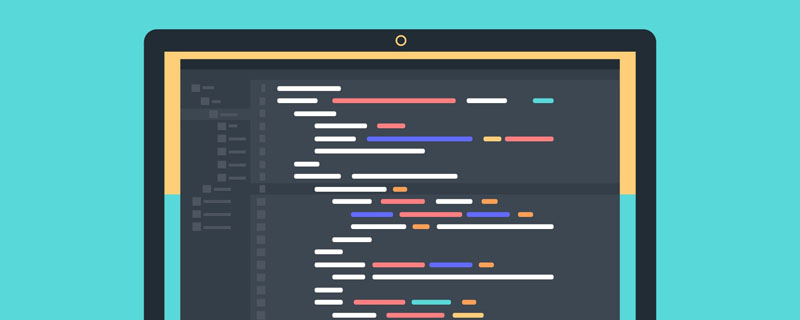
Related recommendations: "javascript video tutorial"
Have you ever tried to run a complex calculation, only to find that it takes a long time? , and slowing down your process?
There are many ways to solve this problem, such as using web workers or background threads. The GPU reduces the processing load of the CPU and gives the CPU more space to handle other processes. Meanwhile, the web worker is still running on the CPU, but on a different thread.
In this beginner's guide, we'll demonstrate how to use GPU.js to perform complex mathematical calculations and improve the performance of your JavaScript applications.
What is GPU.js?
GPU.js is a JavaScript acceleration library built for the web and Node.js for general-purpose programming on graphics processing units (GPGPU), which allows you to offload complex and time-consuming calculations to GPU instead of CPU for faster calculations and operations. There is also a fallback option: without a GPU on the system, these functions will still run on the regular JavaScript engine.
When you want to perform complex calculations, you essentially shift this burden to the system's GPU instead of the CPU, increasing processing speed and time.
High performance computing is one of the main advantages of using GPU.js. If you want to do parallel computing in the browser and don't know WebGL, then GPU.js is a library for you.
Why use GPU.js
There are countless reasons why you should use the GPU to perform complex calculations, too many to explore in one article. Here are some of the most noteworthy benefits of using a GPU.
- GPU can be used to perform massively parallel GPGPU calculations. This is the type of calculation that needs to be done asynchronously
- It gracefully falls back to JavaScript when there is no GPU in the system
- GPU currently runs in the browser and Node.js, perfect for passing large amounts of Compute to speed up websites
- GPU.js was built with JavaScript in mind, so these features use legal JavaScript syntax
If you think your processor is up to it , you don’t need GPU.js, take a look at the results of the GPU and CPU running calculations below.
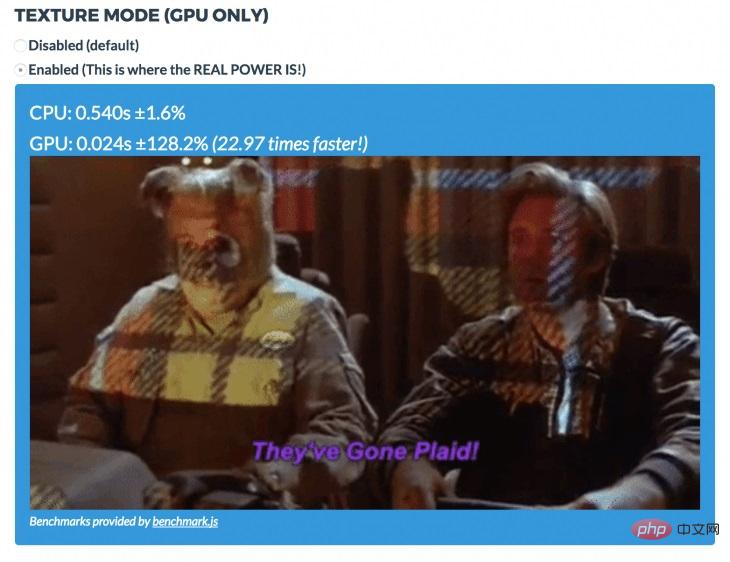
As you can see, GPU is 22.97 times faster than CPU.
How GPU.js works
Considering this level of speed, the JavaScript ecosystem seems to have gotten a rocket to ride on. GPUs can help websites load faster, especially those that must perform complex calculations on the home page. You no longer need to worry about using background threads and loaders because the GPU can run calculations 22.97 times faster than a regular CPU.
gpu.createKernel method creates a GPU-accelerated kernel ported from a JavaScript function.
Running kernel functions in parallel with the GPU results in faster calculations - 1-15x faster, depending on your hardware.
Getting Started with GPU.js
To show how you can use GPU.js to compute complex calculations faster, let’s quickly launch a practical demonstration.
Installation
sudo apt install mesa-common-dev libxi-dev // using Linux
npm
npm install gpu.js --save // OR yarn add gpu.js
Import GPU.js in your Node project.
import { GPU } from ('gpu.js')
// OR
const { GPU } = require('gpu.js')
const gpu = new GPU();Multiplication Demonstration
In the example below, the calculation is done in parallel on the GPU.
First, generate a large amount of data.
const getArrayValues = () => {
// 在此处创建2D arrary
const values = [[], []]
// 将值插入第一个数组
for (let y = 0; y <p> Create a kernel (another word for a function that runs on the GPU). </p><pre class="brush:php;toolbar:false">const gpu = new GPU();
// 使用 `createKernel()` 方法将数组相乘
const multiplyLargeValues = gpu.createKernel(function(a, b) {
let sum = 0;
for (let i = 0; i <p> Call the kernel with a matrix as a parameter. </p><pre class="brush:php;toolbar:false">const largeArray = getArrayValues()
const out = multiplyLargeValues(largeArray[0], largeArray[1])Output
console.log(out\[y\][x]) // 将元素记录在数组的第x行和第y列 console.log(out\[10\][12]) // 记录输出数组第10行和第12列的元素
Running the GPU Benchmark
You can run the benchmark by following the steps specified on GitHub.
npm install @gpujs/benchmark
const benchmark = require('@gpujs/benchmark')
const benchmarks = benchmark.benchmark(options);options The object contains various configurations that can be passed to the baseline.
Go to the GPU.js official website to view the complete computing benchmark, which will help you understand how much speed you can get for complex calculations using GPU.js.
End
In this tutorial, we explored GPU.js in detail, analyzed how it works, and demonstrated how to perform parallel computing. We also demonstrated how to set up GPU.js in your Node.js application.
English original address: https://blog.logrocket.com/improving-javascript-performance-with-gpu-js/
Author: Solomon Eseme
Reprint address: https://blog.zhangbing.site/2020/11/30/improving-javascript-performance-with-gpu-js/
For more computer programming related knowledge, please visit : Introduction to Programming! !
The above is the detailed content of Tips to improve JavaScript application performance using GPU.js. For more information, please follow other related articles on the PHP Chinese website!

Hot AI Tools

Undresser.AI Undress
AI-powered app for creating realistic nude photos

AI Clothes Remover
Online AI tool for removing clothes from photos.

Undress AI Tool
Undress images for free

Clothoff.io
AI clothes remover

Video Face Swap
Swap faces in any video effortlessly with our completely free AI face swap tool!

Hot Article

Hot Tools

Notepad++7.3.1
Easy-to-use and free code editor

SublimeText3 Chinese version
Chinese version, very easy to use

Zend Studio 13.0.1
Powerful PHP integrated development environment

Dreamweaver CS6
Visual web development tools

SublimeText3 Mac version
God-level code editing software (SublimeText3)

Hot Topics
 1665
1665
 14
14
 1424
1424
 52
52
 1322
1322
 25
25
 1270
1270
 29
29
 1249
1249
 24
24
 How to implement an online speech recognition system using WebSocket and JavaScript
Dec 17, 2023 pm 02:54 PM
How to implement an online speech recognition system using WebSocket and JavaScript
Dec 17, 2023 pm 02:54 PM
How to use WebSocket and JavaScript to implement an online speech recognition system Introduction: With the continuous development of technology, speech recognition technology has become an important part of the field of artificial intelligence. The online speech recognition system based on WebSocket and JavaScript has the characteristics of low latency, real-time and cross-platform, and has become a widely used solution. This article will introduce how to use WebSocket and JavaScript to implement an online speech recognition system.
 WebSocket and JavaScript: key technologies for implementing real-time monitoring systems
Dec 17, 2023 pm 05:30 PM
WebSocket and JavaScript: key technologies for implementing real-time monitoring systems
Dec 17, 2023 pm 05:30 PM
WebSocket and JavaScript: Key technologies for realizing real-time monitoring systems Introduction: With the rapid development of Internet technology, real-time monitoring systems have been widely used in various fields. One of the key technologies to achieve real-time monitoring is the combination of WebSocket and JavaScript. This article will introduce the application of WebSocket and JavaScript in real-time monitoring systems, give code examples, and explain their implementation principles in detail. 1. WebSocket technology
 How to use JavaScript and WebSocket to implement a real-time online ordering system
Dec 17, 2023 pm 12:09 PM
How to use JavaScript and WebSocket to implement a real-time online ordering system
Dec 17, 2023 pm 12:09 PM
Introduction to how to use JavaScript and WebSocket to implement a real-time online ordering system: With the popularity of the Internet and the advancement of technology, more and more restaurants have begun to provide online ordering services. In order to implement a real-time online ordering system, we can use JavaScript and WebSocket technology. WebSocket is a full-duplex communication protocol based on the TCP protocol, which can realize real-time two-way communication between the client and the server. In the real-time online ordering system, when the user selects dishes and places an order
 How to implement an online reservation system using WebSocket and JavaScript
Dec 17, 2023 am 09:39 AM
How to implement an online reservation system using WebSocket and JavaScript
Dec 17, 2023 am 09:39 AM
How to use WebSocket and JavaScript to implement an online reservation system. In today's digital era, more and more businesses and services need to provide online reservation functions. It is crucial to implement an efficient and real-time online reservation system. This article will introduce how to use WebSocket and JavaScript to implement an online reservation system, and provide specific code examples. 1. What is WebSocket? WebSocket is a full-duplex method on a single TCP connection.
 JavaScript and WebSocket: Building an efficient real-time weather forecasting system
Dec 17, 2023 pm 05:13 PM
JavaScript and WebSocket: Building an efficient real-time weather forecasting system
Dec 17, 2023 pm 05:13 PM
JavaScript and WebSocket: Building an efficient real-time weather forecast system Introduction: Today, the accuracy of weather forecasts is of great significance to daily life and decision-making. As technology develops, we can provide more accurate and reliable weather forecasts by obtaining weather data in real time. In this article, we will learn how to use JavaScript and WebSocket technology to build an efficient real-time weather forecast system. This article will demonstrate the implementation process through specific code examples. We
 Simple JavaScript Tutorial: How to Get HTTP Status Code
Jan 05, 2024 pm 06:08 PM
Simple JavaScript Tutorial: How to Get HTTP Status Code
Jan 05, 2024 pm 06:08 PM
JavaScript tutorial: How to get HTTP status code, specific code examples are required. Preface: In web development, data interaction with the server is often involved. When communicating with the server, we often need to obtain the returned HTTP status code to determine whether the operation is successful, and perform corresponding processing based on different status codes. This article will teach you how to use JavaScript to obtain HTTP status codes and provide some practical code examples. Using XMLHttpRequest
 How to use insertBefore in javascript
Nov 24, 2023 am 11:56 AM
How to use insertBefore in javascript
Nov 24, 2023 am 11:56 AM
Usage: In JavaScript, the insertBefore() method is used to insert a new node in the DOM tree. This method requires two parameters: the new node to be inserted and the reference node (that is, the node where the new node will be inserted).
 JavaScript and WebSocket: Building an efficient real-time image processing system
Dec 17, 2023 am 08:41 AM
JavaScript and WebSocket: Building an efficient real-time image processing system
Dec 17, 2023 am 08:41 AM
JavaScript is a programming language widely used in web development, while WebSocket is a network protocol used for real-time communication. Combining the powerful functions of the two, we can create an efficient real-time image processing system. This article will introduce how to implement this system using JavaScript and WebSocket, and provide specific code examples. First, we need to clarify the requirements and goals of the real-time image processing system. Suppose we have a camera device that can collect real-time image data




