PHP & Java(1)
Mark Nold Joost Soeterbroek The Java extension is an extremely exciting tool. By learning how to use this module, you can extend PHP by the power of all available Java classes. To show you the basics of the Java extension, this article wil
Mark Nold
Joost Soeterbroek
The Java extension is an extremely exciting tool. By learning how to use this module, you can extend PHP by the power of all available Java classes. To show you the basics of the Java extension, this article will cover installation and a few code examples of using PHP and Java together.
Windows Installation
The following configuration has been tested with Apache 1.3.12, PHP 4.0.3 binaries from www.php4win.de plus the 4.0.3 Zend Optimiser and JDK 1.2.2 from java.sun.com. We have also tested this configuration with older versions of the JDK and the various MS webservers (PWS and IIS) on Windows 95, Windows 98 and NT4.
Step 1: Install the JDK. This is fairly simple, as the JDK installs without many questions. It might be useful to check your environment (autoexec.bat in Windows 9x and System under Control Panel in NT) and make sure the jdk1.x.x/bin directory is in your path. This will make compiling your Java Classes easier. On Win9x add
PATH=%PATH%;C:/jdk1.2.2/bin
;C:/jdk1.2.2/bin
Step 2: Modifying your php.ini. You need to add something similiar to your php.ini file
[java] extension=php_java.dll java.library.path=c:/web/php4/extensionsjava.class.path="c:/web/php4/extensions/jdk1.2.2/php_java.jar;c:/myclasses"
Typically, people put the extension=php_java.dll directive with the rest of the extensions, but it can sit happily under [java]. The java.library.path must be set in the location of the php_java.dll, and java.class.path must include the location of php_java.jar. The java.class.path should also include the path to other classes you may wish to use (note the double quotes!). In these examples, we will be talking about c:/myclasses. You should also note that the single period is ignored by PHP and Java. As far as we know, you cannot set PHP to look in the current directory for its Java classes.
Step 3: Testing your Install. Now, you're ready to go. Create a PHP file that looks something like this:
<code>
<?php $system = new Java("java.lang.System");
print "Java version=".$system->getProperty("java.version")." <br>/n";
print "Java vendor=".$system->getProperty("java.vendor")." <p>/n/n";
print "OS=".$system->getProperty("os.name")." ".
$system->getProperty("os.version")." on ".
$system->getProperty("os.arch")." <br>/n";
$formatter = new Java("java.text.SimpleDateFormat","EEEE,
MMMM dd, yyyy 'at' h:mm:ss a zzzz");
print $formatter->format(new Java("java.util.Date"))."/n";
?>
</p></code>NB: This is taken directly from Sam Ruby's examples. If you have correctly installed everything, you should see some results like:
Java version=1.2.2 Java vendor=Sun Microsystems Inc. OS=Windows 95 4.10 on x86 Wednesday, October 18, 2000 at 10:22:45 AM China Standard Time
A very simple example, but it shows you can access currently available Java classes. Once you have this example working, you have successfully set up the PHP Java extension.

热AI工具

Undresser.AI Undress
人工智能驱动的应用程序,用于创建逼真的裸体照片

AI Clothes Remover
用于从照片中去除衣服的在线人工智能工具。

Undress AI Tool
免费脱衣服图片

Clothoff.io
AI脱衣机

Video Face Swap
使用我们完全免费的人工智能换脸工具轻松在任何视频中换脸!

热门文章

热工具

记事本++7.3.1
好用且免费的代码编辑器

SublimeText3汉化版
中文版,非常好用

禅工作室 13.0.1
功能强大的PHP集成开发环境

Dreamweaver CS6
视觉化网页开发工具

SublimeText3 Mac版
神级代码编辑软件(SublimeText3)
 如果session_start()被多次调用会发生什么?
Apr 25, 2025 am 12:06 AM
如果session_start()被多次调用会发生什么?
Apr 25, 2025 am 12:06 AM
多次调用session_start()会导致警告信息和可能的数据覆盖。1)PHP会发出警告,提示session已启动。2)可能导致session数据意外覆盖。3)使用session_status()检查session状态,避免重复调用。
 作曲家:通过AI的帮助开发PHP
Apr 29, 2025 am 12:27 AM
作曲家:通过AI的帮助开发PHP
Apr 29, 2025 am 12:27 AM
AI可以帮助优化Composer的使用,具体方法包括:1.依赖管理优化:AI分析依赖关系,建议最佳版本组合,减少冲突。2.自动化代码生成:AI生成符合最佳实践的composer.json文件。3.代码质量提升:AI检测潜在问题,提供优化建议,提高代码质量。这些方法通过机器学习和自然语言处理技术实现,帮助开发者提高效率和代码质量。
 session_start()函数的意义是什么?
May 03, 2025 am 12:18 AM
session_start()函数的意义是什么?
May 03, 2025 am 12:18 AM
session_start()iscucialinphpformanagingusersessions.1)ItInitiateSanewsessionifnoneexists,2)resumesanexistingsessions,and3)setsasesessionCookieforContinuityActinuityAccontinuityAcconActInityAcconActInityAcconAccRequests,EnablingApplicationsApplicationsLikeUseAppericationLikeUseAthenticationalticationaltication and PersersonalizedContentent。
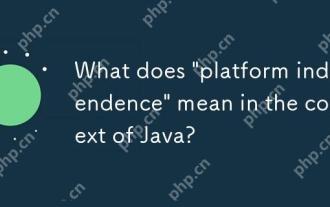 在Java的背景下,'平台独立性”意味着什么?
Apr 23, 2025 am 12:05 AM
在Java的背景下,'平台独立性”意味着什么?
Apr 23, 2025 am 12:05 AM
Java的平台独立性是指编写的代码可以在任何安装了JVM的平台上运行,无需修改。1)Java源代码编译成字节码,2)字节码由JVM解释执行,3)JVM提供内存管理和垃圾回收功能,确保程序在不同操作系统上运行。
 H5:HTML5的关键改进
Apr 28, 2025 am 12:26 AM
H5:HTML5的关键改进
Apr 28, 2025 am 12:26 AM
HTML5带来了五个关键改进:1.语义化标签提升了代码清晰度和SEO效果;2.多媒体支持简化了视频和音频嵌入;3.表单增强简化了验证;4.离线与本地存储提高了用户体验;5.画布与图形功能增强了网页的可视化效果。
 如何使用MySQL的函数进行数据处理和计算
Apr 29, 2025 pm 04:21 PM
如何使用MySQL的函数进行数据处理和计算
Apr 29, 2025 pm 04:21 PM
MySQL函数可用于数据处理和计算。1.基本用法包括字符串处理、日期计算和数学运算。2.高级用法涉及结合多个函数实现复杂操作。3.性能优化需避免在WHERE子句中使用函数,并使用GROUPBY和临时表。
 作曲家:PHP开发人员的软件包经理
May 02, 2025 am 12:23 AM
作曲家:PHP开发人员的软件包经理
May 02, 2025 am 12:23 AM
Composer是PHP的依赖管理工具,通过composer.json文件管理项目依赖。1)解析composer.json获取依赖信息;2)解析依赖关系形成依赖树;3)从Packagist下载并安装依赖到vendor目录;4)生成composer.lock文件锁定依赖版本,确保团队一致性和项目可维护性。
 讨论可能需要在Java中编写平台特定代码的情况。
Apr 25, 2025 am 12:22 AM
讨论可能需要在Java中编写平台特定代码的情况。
Apr 25, 2025 am 12:22 AM
在Java中编写平台特定代码的原因包括访问特定操作系统功能、与特定硬件交互和优化性能。1)使用JNA或JNI访问Windows注册表;2)通过JNI与Linux特定硬件驱动程序交互;3)通过JNI使用Metal优化macOS上的游戏性能。尽管如此,编写平台特定代码会影响代码的可移植性、增加复杂性、可能带来性能开销和安全风险。






