JavaScript通过Date-Mask将日期转换成字符串的方法_javascript技巧
本文实例讲述了JavaScript通过Date-Mask将日期转换成字符串的方法。分享给大家供大家参考。具体实现方法如下:
var MonthNames = ["January", "February", "March", "April", "May", "June", "July", "August", "September", "October", "November", "December"];
var DayNames = [ "Sunday", "Monday", "Tueday", "Wednesday", "Thursday",
"Friday", "Saturday" ];
var ShortMths = ["Jan", "Feb", "Mar", "Apr", "May", "Jun", "Jul", "Aug",
"Sep", "Oct", "Nov", "Dec"];
var ShortDays = ["Sun", "Mon", "Tue", "Wed", "Thu", "Fri", "Sat"];
var StringToDate = function (sDate, sFormat, cutOff) {
// Input: a date value as a string, it's format as a string e.g. 'dd-mmm-yy'
// Optional: a cutoff (integer) for 2 digit years.
// If no 'd' appears in the format string then the 1st of the month is assumed.
// If the year is 20 and the cut-off is 30 then the value will be converted
// to 2020; if the year is 40 then this will be converted to 1940.
// If no cut-off is supplied then '20' will be pre-pended to the year (YY).
// Output: a string in the format 'YYYY/MM/DD' or ''
// Will not attempt to convert certain combinations e.g. DMM, MDD, DDM, YYYYD.
var sParsed, fndSingle;
// sParsed will be constructed in the format 'YYYY/MM/DD'
sDate = sDate.toString().toUpperCase();
sFormat = sFormat.toUpperCase();
if (sFormat.search(/MMMM|MMM/) + 1) { // replace Mar/March with 03, etc.
sDate = sDate.replace(new RegExp('(' + ShortMths.join('|') + ')[A-Z]*', 'gi'),
function (m) {
var i = ShortMths.indexOf(m.charAt(0).toUpperCase() +
m.substr(1, 2).toLowerCase()) + 1;
return ((i < 10) ? "0" + i : "" + i).toString();
});
sFormat = sFormat.replace(/MMMM|MMM/g, 'MM');
}
if (sFormat.search(/DDDD|DDD/) + 1) { // replace Tue/Tuesday, etc. with ''
sDate = sDate.replace(new RegExp('(' + ShortDays.join('|') + ')[A-Z]*', 'gi'),'');
sFormat = sFormat.replace(/DDDD|DDD/g, '');
}
sDate = sDate.replace(/(^|\D)(\d)(?=\D|$)/g, function($0, $1, $2) {
// single digits 2 with 02
return $1 + '0' + $2;
});
sFormat = sFormat.replace(/(^|[^DMY])(D|M)(?=[^DMY]|$)/g, function($0, $1, $2){
return $1 + $2 + $2; // replace D or M with DD and MM
});
// are there still single Ds or Ms?
fndSingle = sFormat.search(/(^|[^D])D([^D]|$)|(^|[^M])M([^M]|$)/)+1;
// do not attempt to parse, for example, 'DMM'
if ( fndSingle ) return '';
sFormat = sFormat.replace(/(^|[^Y])(YY)(?=[^Y]|$)/g, function($0, $1, $2, index) {
var tempDate = sDate.substr(0, index + 1);
tempDate += (cutOff) ? ((parseInt(sDate.substr(index + 1, 2),10) > cutOff) ? '19' : '20') : '20';
tempDate += sDate.substr(index + 1);
sDate = tempDate;
return $1 + $2 + $2;
});
sParsed = ('YYYY/MM/DD').replace(/YYYY|MM|DD/g, function(m){
return (sFormat.indexOf(m) + 1) ?
sDate.substr(sFormat.indexOf(m), m.length) : '';
});
if (sParsed.charAt(0) == '/') {
// if no year specified, assume the current year
sParsed = (new Date().getFullYear()) + sParsed;
}
if (sParsed.charAt(sParsed.length - 1) == '/') {
// if no date, assume the 1st of the month
sParsed += '01';
}
// should end up with 10 characters..
return ( sParsed.length == 10 ) ? sParsed : '';
};希望本文所述对大家的javascript程序设计有所帮助。

热AI工具

Undresser.AI Undress
人工智能驱动的应用程序,用于创建逼真的裸体照片

AI Clothes Remover
用于从照片中去除衣服的在线人工智能工具。

Undress AI Tool
免费脱衣服图片

Clothoff.io
AI脱衣机

Video Face Swap
使用我们完全免费的人工智能换脸工具轻松在任何视频中换脸!

热门文章

热工具

记事本++7.3.1
好用且免费的代码编辑器

SublimeText3汉化版
中文版,非常好用

禅工作室 13.0.1
功能强大的PHP集成开发环境

Dreamweaver CS6
视觉化网页开发工具

SublimeText3 Mac版
神级代码编辑软件(SublimeText3)
 微博怎么按日期查找以前的微博_微博按日期查找以前的微博方法
Mar 30, 2024 pm 07:26 PM
微博怎么按日期查找以前的微博_微博按日期查找以前的微博方法
Mar 30, 2024 pm 07:26 PM
1、首先打开手机网络浏览器,搜索微博网页版,进入后点击左上角头像按钮。2、然后点击右上角设置。3、点击设置里面的版本切换选项。4、接着在版本切换里选择彩版选项。5、点击搜索,进入搜索页面。6、输入关键词后,点击找人。7、出来的搜索完成界面点击筛选。8、最后在发布时间栏输入具体日期后,点击筛选即可。
 PPT讲义打印自动出现的日期进行去掉的操作方法
Mar 26, 2024 pm 08:16 PM
PPT讲义打印自动出现的日期进行去掉的操作方法
Mar 26, 2024 pm 08:16 PM
1、先说说我刚开始用的方法,或许大家也在用。先是打开【视图】——】备注模版【。2、打开后确实能看到日期的地方。3、先选择它,并把它删除。4、删除后点击【关闭母版视图】。5、再打开打印预览,发现日期还是在。6、其实这个日期不是在这个地方删除的。应该是在【讲义母版】那里。看下图。7、找到日期后把它删除。8、现在在打开预览看一下,就没有这个日期了。注意:其实这个方法也很容易记,因为打印的是讲义,所以应该找【讲义母版】。
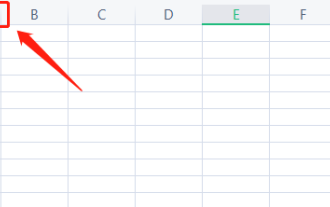 excel打日期变成井号怎么办
Mar 20, 2024 am 11:46 AM
excel打日期变成井号怎么办
Mar 20, 2024 am 11:46 AM
excel软件有非常强大的数据处理功能,我们经常用excel软件来处理各种数据,有时我们在excel单元格中输入日期的时候,excel打日期变成井号了,那怎么才能正常显示数据呢?下面让我们一起来看看解决的方法吧。1.首先我们把鼠标放在AB列之间的列宽线,双击以后调整列宽,如下图所示。 2.列拉宽后,我们发现单元格内显示的是数字,而不是日期,这肯定是不正确的,那我们就应该检查一下单元格的格式了,如下图所示。 3.点击“开始”选项卡内的“数值”选项,点击下拉菜单内的“其他数字格式”,如下图所示。
 python怎么重复字符串_python重复字符串教程
Apr 02, 2024 pm 03:58 PM
python怎么重复字符串_python重复字符串教程
Apr 02, 2024 pm 03:58 PM
1、首先打开pycharm,进入到pycharm主页。2、然后新建python脚本,右键--点击new--点击pythonfile。3、输入一段字符串,代码:s="-"。4、接着需要把字符串里面的符号重复20次,代码:s1=s*20。5、输入打印输出代码,代码:print(s1)。6、最后运行脚本,在最底部会看到我们的返回值:-就重复了20次。
 PHP中int类型转字符串的方法详解
Mar 26, 2024 am 11:45 AM
PHP中int类型转字符串的方法详解
Mar 26, 2024 am 11:45 AM
PHP中int类型转字符串的方法详解在PHP开发中,经常会遇到将int类型转换为字符串类型的需求。这种转换可以通过多种方式实现,本文将详细介绍几种常用的方法,并附带具体的代码示例来帮助读者更好地理解。一、使用PHP内置函数strval()PHP提供了一个内置函数strval(),可以将不同类型的变量转换为字符串类型。当我们需要将int类型转换为字符串类型时,
 Golang字符串是否以指定字符结尾的判断方法
Mar 12, 2024 pm 04:48 PM
Golang字符串是否以指定字符结尾的判断方法
Mar 12, 2024 pm 04:48 PM
标题:Golang中判断字符串是否以指定字符结尾的方法在Go语言中,有时候我们需要判断一个字符串是否以特定的字符结尾,这在处理字符串时十分常见。本文将介绍如何使用Go语言来实现这一功能,同时提供代码示例供大家参考。首先,让我们来看一下Golang中如何判断一个字符串是否以指定字符结尾的方法。Golang中的字符串可以通过索引来获取其中的字符,而字符串的长度可
 如何在Go语言中截取字符串
Mar 13, 2024 am 08:33 AM
如何在Go语言中截取字符串
Mar 13, 2024 am 08:33 AM
Go语言是一种强大且灵活的编程语言,它提供了丰富的字符串处理功能,包括字符串截取。在Go语言中,我们可以使用切片(slice)来截取字符串。接下来,将详细介绍如何在Go语言中截取字符串,并附上具体的代码示例。一、使用切片截取字符串在Go语言中,可以使用切片表达式来截取字符串的一部分。切片表达式的语法如下:slice:=str[start:end]其中,s
 Golang中如何检查字符串是否以特定字符开头?
Mar 12, 2024 pm 09:42 PM
Golang中如何检查字符串是否以特定字符开头?
Mar 12, 2024 pm 09:42 PM
Golang中如何检查字符串是否以特定字符开头?在使用Golang编程时,经常会遇到需要检查一个字符串是否以特定字符开头的情况。针对这一需求,我们可以使用Golang中的strings包提供的函数来实现。接下来将详细介绍如何使用Golang检查字符串是否以特定字符开头,并附上具体的代码示例。在Golang中,我们可以使用strings包中的HasPrefix






