SpringBoot SpringSecurity怎么使用
SpringBoot已经为用户采用默认配置,只需要引入pom依赖就能快速启动Spring Security。
目的:验证请求用户的身份,提供安全访问
优势:基于Spring,配置方便,减少大量代码
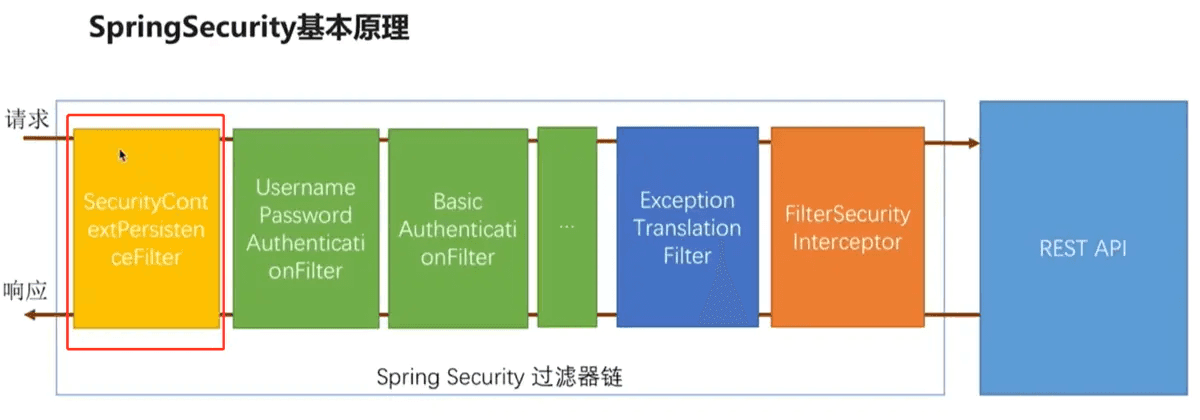
内置访问控制方法
permitAll()表示所匹配的 URL 任何人都允许访问。authenticated()表示所匹配的 URL 都需要被认证才能访问。anonymous()表示可以匿名访问匹配的 URL 。和 permitAll() 效果类似,只是设置为 anonymous() 的 url 会执行 filter 链中denyAll()表示所匹配的 URL 都不允许被访问。rememberMe()被“remember me”的用户允许访问 这个有点类似于很多网站的十天内免登录,登陆一次即可记住你,然后未来一段时间不用登录。fullyAuthenticated()如果用户不是被 remember me 的,才可以访问。也就是必须一步一步按部就班的登录才行。
角色权限判断
hasAuthority(String)判断用户是否具有特定的权限,用户的权限是在自定义登录逻辑hasAnyAuthority(String ...)如果用户具备给定权限中某一个,就允许访问hasRole(String)如果用户具备给定角色就允许访问。否则出现 403hasAnyRole(String ...)如果用户具备给定角色的任意一个,就允许被访问hasIpAddress(String)如果请求是指定的 IP 就运行访问。可以通过 request.getRemoteAddr() 获取 ip 地址
引用 Spring Security
Pom 文件中添加
<dependency> <groupId>org.springframework.boot</groupId> <artifactId>spring-boot-starter-security</artifactId> </dependency>
<?xml version="1.0" encoding="UTF-8"?>
<project xmlns="http://maven.apache.org/POM/4.0.0"
xmlns:xsi="http://www.w3.org/2001/XMLSchema-instance"
xsi:schemaLocation="http://maven.apache.org/POM/4.0.0 http://maven.apache.org/xsd/maven-4.0.0.xsd">
<parent>
<artifactId>vipsoft-parent</artifactId>
<groupId>com.vipsoft.boot</groupId>
<version>1.0-SNAPSHOT</version>
</parent>
<modelVersion>4.0.0</modelVersion>
<artifactId>vipsoft-security</artifactId>
<version>1.0-SNAPSHOT</version>
<dependencies>
<dependency>
<groupId>cn.hutool</groupId>
<artifactId>hutool-all</artifactId>
<version>5.3.7</version>
</dependency>
<dependency>
<groupId>org.springframework.boot</groupId>
<artifactId>spring-boot-starter-security</artifactId>
</dependency>
<dependency>
<groupId>org.springframework.boot</groupId>
<artifactId>spring-boot-starter-web</artifactId>
</dependency>
<dependency>
<groupId>org.springframework.boot</groupId>
<artifactId>spring-boot-starter-test</artifactId>
<scope>test</scope>
<exclusions>
<exclusion>
<groupId>org.junit.vintage</groupId>
<artifactId>junit-vintage-engine</artifactId>
</exclusion>
</exclusions>
</dependency>
</dependencies>
<build>
<plugins>
<plugin>
<groupId>org.springframework.boot</groupId>
<artifactId>spring-boot-maven-plugin</artifactId>
</plugin>
</plugins>
</build>
</project>运行后会自动生成 password 默认用户名为: user
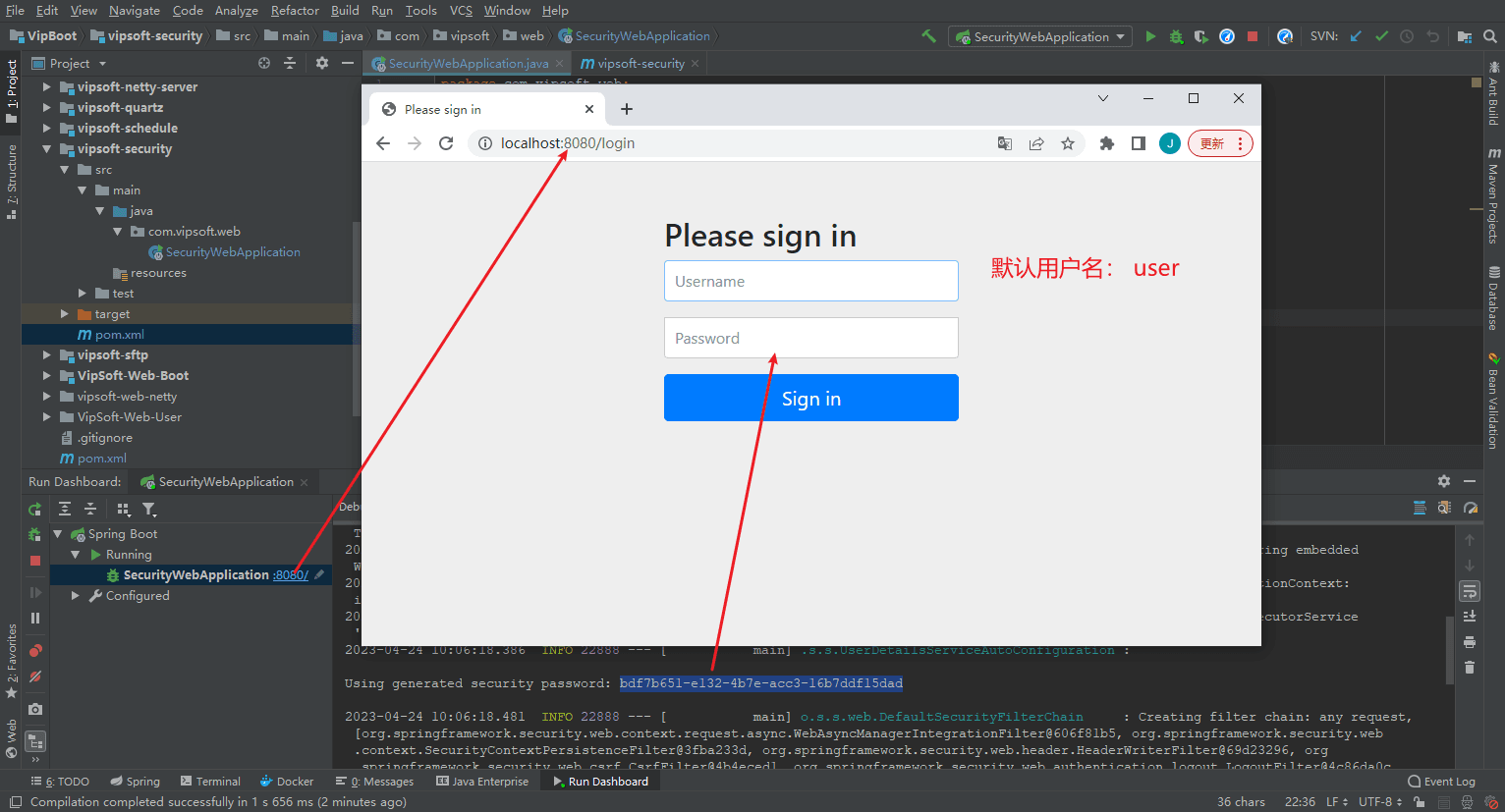
默认配置每次都启动项目都会重新生成密码,同时用户名和拦截请求也不能自定义,在实际应用中往往需要自定义配置,因此接下来对Spring Security进行自定义配置。
配置 Spring Security (入门)
在内存中(简化环节,了解逻辑)配置两个用户角色(admin和user),设置不同密码;
同时设置角色访问权限,其中admin可以访问所有路径(即/*),user只能访问/user下的所有路径。
自定义配置类,实现WebSecurityConfigurerAdapter接口,WebSecurityConfigurerAdapter接口中有两个用到的 configure()方法,其中一个配置用户身份,另一个配置用户权限:
配置用户身份的configure()方法:
SecurityConfig
package com.vipsoft.web.config;
import org.springframework.context.annotation.Configuration;
import org.springframework.security.config.annotation.authentication.builders.AuthenticationManagerBuilder;
import org.springframework.security.config.annotation.method.configuration.EnableGlobalMethodSecurity;
import org.springframework.security.config.annotation.web.builders.HttpSecurity;
import org.springframework.security.config.annotation.web.configuration.EnableWebSecurity;
import org.springframework.security.config.annotation.web.configuration.WebSecurityConfigurerAdapter;
import org.springframework.security.crypto.bcrypt.BCryptPasswordEncoder;
import org.springframework.security.crypto.password.PasswordEncoder;
@Configuration
@EnableWebSecurity
@EnableGlobalMethodSecurity(prePostEnabled = true)
public class SecurityConfig extends WebSecurityConfigurerAdapter {
/**
* 配置用户身份的configure()方法
*
* @param auth
* @throws Exception
*/
@Override
protected void configure(AuthenticationManagerBuilder auth) throws Exception {
PasswordEncoder passwordEncoder = new BCryptPasswordEncoder();
//简化操作,将用户名和密码存在内存中,后期会存放在数据库、Redis中
auth.inMemoryAuthentication()
.passwordEncoder(passwordEncoder)
.withUser("admin")
.password(passwordEncoder.encode("888"))
.roles("ADMIN")
.and()
.withUser("user")
.password(passwordEncoder.encode("666"))
.roles("USER");
}
/**
* 配置用户权限的configure()方法
* @param http
* @throws Exception
*/
@Override
protected void configure(HttpSecurity http) throws Exception {
http.authorizeRequests()
//配置拦截的路径、配置哪类角色可以访问该路径
.antMatchers("/user").hasAnyRole("USER")
.antMatchers("/*").hasAnyRole("ADMIN")
//配置登录界面,可以添加自定义界面, 没添加则用系统默认的界面
.and().formLogin();
}
}添加接口测试用
package com.vipsoft.web.controller;
import org.springframework.security.access.prepost.PreAuthorize;
import org.springframework.web.bind.annotation.GetMapping;
import org.springframework.web.bind.annotation.RestController;
@RestController
public class DefaultController {
@GetMapping("/")
@PreAuthorize("hasRole('ADMIN')")
public String demo() {
return "Welcome";
}
@GetMapping("/user/list")
@PreAuthorize("hasAnyRole('ADMIN','USER')")
public String getUserList() {
return "User List";
}
@GetMapping("/article/list")
@PreAuthorize("hasRole('ADMIN')")
public String getArticleList() {
return "Article List";
}
}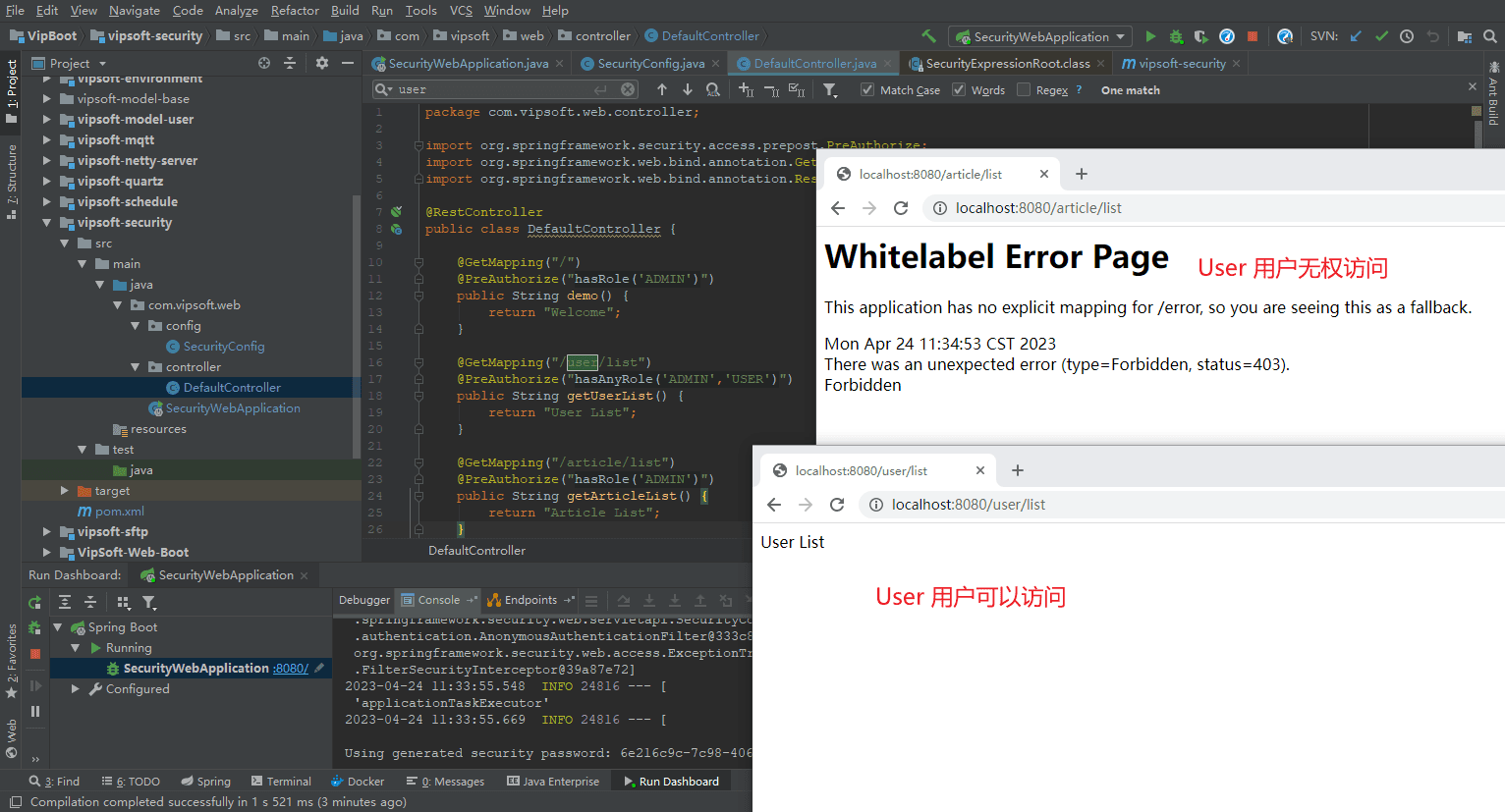
以上是SpringBoot SpringSecurity怎么使用的详细内容。更多信息请关注PHP中文网其他相关文章!

热AI工具

Undresser.AI Undress
人工智能驱动的应用程序,用于创建逼真的裸体照片

AI Clothes Remover
用于从照片中去除衣服的在线人工智能工具。

Undress AI Tool
免费脱衣服图片

Clothoff.io
AI脱衣机

Video Face Swap
使用我们完全免费的人工智能换脸工具轻松在任何视频中换脸!

热门文章

热工具

记事本++7.3.1
好用且免费的代码编辑器

SublimeText3汉化版
中文版,非常好用

禅工作室 13.0.1
功能强大的PHP集成开发环境

Dreamweaver CS6
视觉化网页开发工具

SublimeText3 Mac版
神级代码编辑软件(SublimeText3)
 Springboot怎么集成Jasypt实现配置文件加密
Jun 01, 2023 am 08:55 AM
Springboot怎么集成Jasypt实现配置文件加密
Jun 01, 2023 am 08:55 AM
Jasypt介绍Jasypt是一个java库,它允许开发员以最少的努力为他/她的项目添加基本的加密功能,并且不需要对加密工作原理有深入的了解用于单向和双向加密的高安全性、基于标准的加密技术。加密密码,文本,数字,二进制文件...适合集成到基于Spring的应用程序中,开放API,用于任何JCE提供程序...添加如下依赖:com.github.ulisesbocchiojasypt-spring-boot-starter2.1.1Jasypt好处保护我们的系统安全,即使代码泄露,也可以保证数据源的
 怎么在SpringBoot中使用Redis实现分布式锁
Jun 03, 2023 am 08:16 AM
怎么在SpringBoot中使用Redis实现分布式锁
Jun 03, 2023 am 08:16 AM
一、Redis实现分布式锁原理为什么需要分布式锁在聊分布式锁之前,有必要先解释一下,为什么需要分布式锁。与分布式锁相对就的是单机锁,我们在写多线程程序时,避免同时操作一个共享变量产生数据问题,通常会使用一把锁来互斥以保证共享变量的正确性,其使用范围是在同一个进程中。如果换做是多个进程,需要同时操作一个共享资源,如何互斥呢?现在的业务应用通常是微服务架构,这也意味着一个应用会部署多个进程,多个进程如果需要修改MySQL中的同一行记录,为了避免操作乱序导致脏数据,此时就需要引入分布式锁了。想要实现分
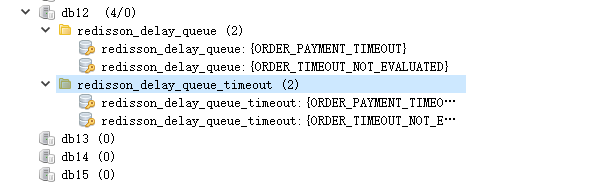 SpringBoot怎么集成Redisson实现延迟队列
May 30, 2023 pm 02:40 PM
SpringBoot怎么集成Redisson实现延迟队列
May 30, 2023 pm 02:40 PM
使用场景1、下单成功,30分钟未支付。支付超时,自动取消订单2、订单签收,签收后7天未进行评价。订单超时未评价,系统默认好评3、下单成功,商家5分钟未接单,订单取消4、配送超时,推送短信提醒……对于延时比较长的场景、实时性不高的场景,我们可以采用任务调度的方式定时轮询处理。如:xxl-job今天我们采
 springboot读取文件打成jar包后访问不到怎么解决
Jun 03, 2023 pm 04:38 PM
springboot读取文件打成jar包后访问不到怎么解决
Jun 03, 2023 pm 04:38 PM
springboot读取文件,打成jar包后访问不到最新开发出现一种情况,springboot打成jar包后读取不到文件,原因是打包之后,文件的虚拟路径是无效的,只能通过流去读取。文件在resources下publicvoidtest(){Listnames=newArrayList();InputStreamReaderread=null;try{ClassPathResourceresource=newClassPathResource("name.txt");Input
 Springboot+Mybatis-plus不使用SQL语句进行多表添加怎么实现
Jun 02, 2023 am 11:07 AM
Springboot+Mybatis-plus不使用SQL语句进行多表添加怎么实现
Jun 02, 2023 am 11:07 AM
在Springboot+Mybatis-plus不使用SQL语句进行多表添加操作我所遇到的问题准备工作在测试环境下模拟思维分解一下:创建出一个带有参数的BrandDTO对象模拟对后台传递参数我所遇到的问题我们都知道,在我们使用Mybatis-plus中进行多表操作是极其困难的,如果你不使用Mybatis-plus-join这一类的工具,你只能去配置对应的Mapper.xml文件,配置又臭又长的ResultMap,然后再去写对应的sql语句,这种方法虽然看上去很麻烦,但具有很高的灵活性,可以让我们
 SpringBoot怎么自定义Redis实现缓存序列化
Jun 03, 2023 am 11:32 AM
SpringBoot怎么自定义Redis实现缓存序列化
Jun 03, 2023 am 11:32 AM
1、自定义RedisTemplate1.1、RedisAPI默认序列化机制基于API的Redis缓存实现是使用RedisTemplate模板进行数据缓存操作的,这里打开RedisTemplate类,查看该类的源码信息publicclassRedisTemplateextendsRedisAccessorimplementsRedisOperations,BeanClassLoaderAware{//声明了key、value的各种序列化方式,初始值为空@NullableprivateRedisSe
 SpringBoot与SpringMVC的比较及差别分析
Dec 29, 2023 am 11:02 AM
SpringBoot与SpringMVC的比较及差别分析
Dec 29, 2023 am 11:02 AM
SpringBoot和SpringMVC都是Java开发中常用的框架,但它们之间有一些明显的差异。本文将探究这两个框架的特点和用途,并对它们的差异进行比较。首先,我们来了解一下SpringBoot。SpringBoot是由Pivotal团队开发的,它旨在简化基于Spring框架的应用程序的创建和部署。它提供了一种快速、轻量级的方式来构建独立的、可执行
 springboot怎么获取application.yml里值
Jun 03, 2023 pm 06:43 PM
springboot怎么获取application.yml里值
Jun 03, 2023 pm 06:43 PM
在项目中,很多时候需要用到一些配置信息,这些信息在测试环境和生产环境下可能会有不同的配置,后面根据实际业务情况有可能还需要再做修改。我们不能将这些配置在代码中写死,最好是写到配置文件中,比如可以把这些信息写到application.yml文件中。那么,怎么在代码里获取或者使用这个地址呢?有2个方法。方法一:我们可以通过@Value注解的${key}即可获取配置文件(application.yml)中和key对应的value值,这个方法适用于微服务比较少的情形方法二:在实际项目中,遇到业务繁琐,逻






