linux怎样添加开机启动脚本?
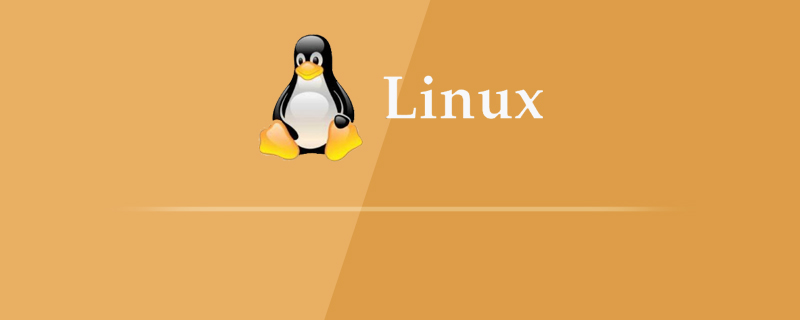
linux怎样添加开机启动脚本?
linux添加开机启动脚本的方法:
系统启动时需要加载的配置文件
/etc/profile、/root/.bash_profile
/etc/bashrc、/root/.bashrc
/etc/profile.d/*.sh、/etc/profile.d/lang.sh
/etc/sysconfig/i18n、/etc/rc.local(/etc/rc.d/rc.local)
一、修改开机启动文件:/etc/rc.local(或者/etc/rc.d/rc.local)
# 1.编辑rc.local文件 [root@localhost ~]# vi /etc/rc.local # 2.修改rc.local文件,在 exit 0 前面加入以下命令。保存并退出。 /etc/init.d/mysqld start # mysql开机启动 /etc/init.d/nginx start # nginx开机启动 supervisord -c /etc/supervisor/supervisord.conf # supervisord开机启动 /bin/bash /server/scripts/test.sh >/dev/null 2>/dev/null # 3.最后修改rc.local文件的执行权限 [root@localhost ~]# chmod +x /etc/rc.local [root@localhost ~]# chmod 755 /etc/rc.local
二、自己写一个shell脚本
将写好的脚本(.sh文件)放到目录 /etc/profile.d/ 下,系统启动后就会自动执行该目录下的所有shell脚本。
三、通过chkconfig命令设置
# 1.将(脚本)启动文件移动到 /etc/init.d/或者/etc/rc.d/init.d/目录下。(前者是后者的软连接) mv /www/wwwroot/test.sh /etc/rc.d/init.d # 2.启动文件前面务必添加如下三行代码,否侧会提示chkconfig不支持。 #!/bin/sh 告诉系统使用的shell,所以的shell脚本都是这样 #chkconfig: 35 20 80 分别代表运行级别,启动优先权,关闭优先权,此行代码必须 #description: http server 自己随便发挥!!!,此行代码必须 /bin/echo $(/bin/date +%F_%T) >> /tmp/test.log # 3.增加脚本的可执行权限 chmod +x /etc/rc.d/init.d/test.sh # 4.添加脚本到开机自动启动项目中。添加到chkconfig,开机自启动。 [root@localhost ~]# cd /etc/rc.d/init.d [root@localhost ~]# chkconfig --add test.sh [root@localhost ~]# chkconfig test.sh on # 5.关闭开机启动 [root@localhost ~]# chkconfig test.sh off # 6.从chkconfig管理中删除test.sh [root@localhost ~]# chkconfig --del test.sh # 7.查看chkconfig管理 [root@localhost ~]# chkconfig --list test.sh
四、自定义服务文件,添加到系统服务,通过Systemctl管理
1.写服务文件:如nginx.service、redis.service、supervisord.service
[Unit]:服务的说明 Description:描述服务 After:描述服务类别 [Service]服务运行参数的设置 Type=forking 是后台运行的形式 ExecStart 为服务的具体运行命令 ExecReload 为服务的重启命令 ExecStop 为服务的停止命令 PrivateTmp=True 表示给服务分配独立的临时空间 注意:启动、重启、停止命令全部要求使用绝对路径 [Install] 服务安装的相关设置,可设置为多用户 WantedBy=multi-user.target
2.文件保存在目录下:以754的权限。目录路径:/usr/lib/systemd/system。如上面的supervisord.service文件放在这个目录下面。
[root@localhost ~]# cat /usr/lib/systemd/system/nginx.service [root@localhost ~]# cat /usr/lib/systemd/system/supervisord.service
3.设置开机自启动(任意目录下执行)。如果执行启动命令报错,则执行:systemctl daemon-reload
设置开机自启动 [root@localhost ~]# systemctl enable nginx.service [root@localhost ~]# systemctl enable supervisord 停止开机自启动 [root@localhost ~]# systemctl disable nginx.service [root@localhost ~]# systemctl disable supervisord 验证一下是否为开机启动 [root@localhost ~]# systemctl is-enabled nginx [root@localhost ~]# systemctl is-enabled supervisord
4.其他命令
启动nginx服务 [root@localhost ~]# systemctl start nginx.service 停止nginx服务 [root@localhost ~]# systemctl start nginx.service 重启nginx服务 [root@localhost ~]# systemctl restart nginx.service 查看nginx服务当前状态 [root@localhost ~]# systemctl status nginx.service 查看所有已启动的服务 [root@localhost ~]# systemctl list-units --type=service
5.服务文件示例:
# supervisord.service进程管理服务文件 [Unit] Description=Process Monitoring and Control Daemon # 内容自己定义:Description=Supervisor daemon After=rc-local.service nss-user-lookup.target [Service] Type=forking ExecStart=/usr/bin/supervisord -c /etc/supervisor/supervisord.conf ExecStop= /usr/bin/supervisorctl shutdown ExecReload=/usr/bin/supervisorctl reload Restart=on-failure RestartSec=42s KillMode=process [Install] WantedBy=multi-user.target
# nginx.service服务文件 [Unit] Description=nginx - high performance web server After=network.target remote-fs.target nss-lookup.target [Service] Type=forking ExecStart=/usr/local/nginx/sbin/nginx -c /usr/local/nginx/conf/nginx.conf ExecReload=/usr/local/nginx/sbin/nginx -s reload ExecStop=/usr/local/nginx/sbin/nginx -s stop [Install] WantedBy=multi-user.target
# redis.service服务文件 [Unit] Description=Redis After=network.target remote-fs.target nss-lookup.target [Service] Type=forking ExecStart=/usr/local/bin/redis-server /etc/redis.conf ExecStop=kill -INT `cat /tmp/redis.pid` User=www Group=www [Install] WantedBy=multi-user.target
推荐教程:《linux视频教程》
以上是linux怎样添加开机启动脚本?的详细内容。更多信息请关注PHP中文网其他相关文章!

热AI工具

Undresser.AI Undress
人工智能驱动的应用程序,用于创建逼真的裸体照片

AI Clothes Remover
用于从照片中去除衣服的在线人工智能工具。

Undress AI Tool
免费脱衣服图片

Clothoff.io
AI脱衣机

Video Face Swap
使用我们完全免费的人工智能换脸工具轻松在任何视频中换脸!

热门文章

热工具

记事本++7.3.1
好用且免费的代码编辑器

SublimeText3汉化版
中文版,非常好用

禅工作室 13.0.1
功能强大的PHP集成开发环境

Dreamweaver CS6
视觉化网页开发工具

SublimeText3 Mac版
神级代码编辑软件(SublimeText3)
 Linux体系结构:揭示5个基本组件
Apr 20, 2025 am 12:04 AM
Linux体系结构:揭示5个基本组件
Apr 20, 2025 am 12:04 AM
Linux系统的五个基本组件是:1.内核,2.系统库,3.系统实用程序,4.图形用户界面,5.应用程序。内核管理硬件资源,系统库提供预编译函数,系统实用程序用于系统管理,GUI提供可视化交互,应用程序利用这些组件实现功能。
 vscode上一步下一步快捷键
Apr 15, 2025 pm 10:51 PM
vscode上一步下一步快捷键
Apr 15, 2025 pm 10:51 PM
VS Code 一步/下一步快捷键的使用方法:一步(向后):Windows/Linux:Ctrl ←;macOS:Cmd ←下一步(向前):Windows/Linux:Ctrl →;macOS:Cmd →
 git怎么查看仓库地址
Apr 17, 2025 pm 01:54 PM
git怎么查看仓库地址
Apr 17, 2025 pm 01:54 PM
要查看 Git 仓库地址,请执行以下步骤:1. 打开命令行并导航到仓库目录;2. 运行 "git remote -v" 命令;3. 查看输出中的仓库名称及其相应的地址。
 notepad怎么运行java代码
Apr 16, 2025 pm 07:39 PM
notepad怎么运行java代码
Apr 16, 2025 pm 07:39 PM
虽然 Notepad 无法直接运行 Java 代码,但可以通过借助其他工具实现:使用命令行编译器 (javac) 编译代码,生成字节码文件 (filename.class)。使用 Java 解释器 (java) 解释字节码,执行代码并输出结果。
 sublime写好代码后如何运行
Apr 16, 2025 am 08:51 AM
sublime写好代码后如何运行
Apr 16, 2025 am 08:51 AM
在 Sublime 中运行代码的方法有六种:通过热键、菜单、构建系统、命令行、设置默认构建系统和自定义构建命令,并可通过右键单击项目/文件运行单个文件/项目,构建系统可用性取决于 Sublime Text 的安装情况。
 Linux的主要目的是什么?
Apr 16, 2025 am 12:19 AM
Linux的主要目的是什么?
Apr 16, 2025 am 12:19 AM
Linux的主要用途包括:1.服务器操作系统,2.嵌入式系统,3.桌面操作系统,4.开发和测试环境。Linux在这些领域表现出色,提供了稳定性、安全性和高效的开发工具。
 laravel安装代码
Apr 18, 2025 pm 12:30 PM
laravel安装代码
Apr 18, 2025 pm 12:30 PM
要安装 Laravel,需依序进行以下步骤:安装 Composer(适用于 macOS/Linux 和 Windows)安装 Laravel 安装器创建新项目启动服务访问应用程序(网址:http://127.0.0.1:8000)设置数据库连接(如果需要)







