如何升级Mac中自带的openssl ?(过程总结)
如何升级Mac中自带的openssl ?下面这篇文章就给大家介绍关于Mac中自带的openssl升级过程,有需要的可以参考一下。
由于Mac自带的 openssl 太老了,所以,这里因为安装python扩展包需要升级到高版本,所以,总结下升级过程。
一、安装openssl
首先,来看看我们的openssl 的版本和目录:
-> ~ openssl version OpenSSL 0.9.8zh 14 Jan 2016 -> ~ which openssl /usr/bin/openssl -> ~
通过上面的查看,明显我们的版本号太低了。
按照上面的步骤,我们首先更新homebrew
brew update
安装:
brew install openssl # 重新安装 # brew reinstall openssl
安装成功后:
~ brew reinstall openssl ==> Reinstalling openssl ==> Downloading https://homebrew.bintray.com/bottles/openssl-1.0.2p.el_capitan.bottle.tar.gz Already downloaded: /Users/kaiyiwang/Library/Caches/Homebrew/downloads/96bc2acd84d0fe609dcbe4c6436c864808f7e8f26f2f12111f552f5972c3840a--openssl-1.0.2p.el_capitan.bottle.tar.gz ==> Pouring openssl-1.0.2p.el_capitan.bottle.tar.gz ==> Caveats A CA file has been bootstrapped using certificates from the SystemRoots keychain. To add additional certificates (e.g. the certificates added in the System keychain), place .pem files in /usr/local/etc/openssl/certs and run /usr/local/opt/openssl/bin/c_rehash openssl is keg-only, which means it was not symlinked into /usr/local, because Apple has deprecated use of OpenSSL in favor of its own TLS and crypto libraries. If you need to have openssl first in your PATH run: echo 'export PATH="/usr/local/opt/openssl/bin:$PATH"' >> ~/.zshrc For compilers to find openssl you may need to set: export LDFLAGS="-L/usr/local/opt/openssl/lib" export CPPFLAGS="-I/usr/local/opt/openssl/include" ==> Summary /usr/local/Cellar/openssl/1.0.2p: 1,793 files, 12.2MB
说明我们成功的将openssl安装到/usr/local/Cellar/openssl/1.0.2p。
二、更换旧的
不过,我们还有最后一步,那就是当我们使用openssl时,使用的是我们用homebrew新下载的openssl。为了达到这个目的,我们有两种方法。
将homebrew下载的openssl软链接到/usr/bin/openssl目录下。这里,我们先将它保存一份老的,然后再软链接新下载的。
$ mv /usr/bin/openssl /usr/bin/openssl_old mv: rename /usr/bin/openssl to /usr/bin/openssl_old: Operation not permitted $ ln -s /usr/local/Cellar/openssl/1.0.2p/bin/openssl /usr/bin/openssl ln: /usr/bin/openssl: Operation not permitted
Operation not permitted提示没有权限操作,对/usr/bin目录下的东西,我已经遇到过几次这个问题了,于是继续google,在stackoverflow上找到了Operation Not Permitted when on root El capitan (rootless disabled)。
重启系统,当启动的时候我们同时按下cmd+r进入Recovery模式,之后选择实用工具 => 终端,在终端输入如下命令,接口文件系统的锁定,并且重启电脑(cmd+r后,会进入另外一个选择系统启动的界面,在这个界面里面不要马上重新启动,先找到终端,在終端中输入csrutil disable):
$ csrutil disable $ reboot
最后,我们执行前面两个命令,查看版本。
$ sudo mv /usr/bin/openssl /usr/bin/openssl_old $ sudo ln -s /usr/local/Cellar/openssl/1.0.2p/bin/openssl /usr/bin/openssl $ openssl version OpenSSL 1.0.2p 14 Aug 2018 ➜ ~ which openssl /usr/local/opt/openssl/bin/openssl
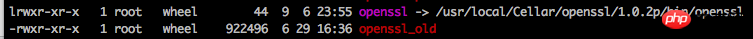
这样,我们的openssl升级成功了。不过,为了安全起见,我还是重新启动电脑,然后重新开启了csrutil。
csrutil enable reboot
相关推荐:
以上是如何升级Mac中自带的openssl ?(过程总结)的详细内容。更多信息请关注PHP中文网其他相关文章!

热AI工具

Undresser.AI Undress
人工智能驱动的应用程序,用于创建逼真的裸体照片

AI Clothes Remover
用于从照片中去除衣服的在线人工智能工具。

Undress AI Tool
免费脱衣服图片

Clothoff.io
AI脱衣机

Video Face Swap
使用我们完全免费的人工智能换脸工具轻松在任何视频中换脸!

热门文章

热工具

记事本++7.3.1
好用且免费的代码编辑器

SublimeText3汉化版
中文版,非常好用

禅工作室 13.0.1
功能强大的PHP集成开发环境

Dreamweaver CS6
视觉化网页开发工具

SublimeText3 Mac版
神级代码编辑软件(SublimeText3)
 vscode需要什么电脑配置
Apr 15, 2025 pm 09:48 PM
vscode需要什么电脑配置
Apr 15, 2025 pm 09:48 PM
VS Code 系统要求:操作系统:Windows 10 及以上、macOS 10.12 及以上、Linux 发行版处理器:最低 1.6 GHz,推荐 2.0 GHz 及以上内存:最低 512 MB,推荐 4 GB 及以上存储空间:最低 250 MB,推荐 1 GB 及以上其他要求:稳定网络连接,Xorg/Wayland(Linux)
 vscode终端使用教程
Apr 15, 2025 pm 10:09 PM
vscode终端使用教程
Apr 15, 2025 pm 10:09 PM
vscode 内置终端是一个开发工具,允许在编辑器内运行命令和脚本,以简化开发流程。如何使用 vscode 终端:通过快捷键 (Ctrl/Cmd ) 打开终端。输入命令或运行脚本。使用热键 (如 Ctrl L 清除终端)。更改工作目录 (如 cd 命令)。高级功能包括调试模式、代码片段自动补全和交互式命令历史。
 vscode在哪写代码
Apr 15, 2025 pm 09:54 PM
vscode在哪写代码
Apr 15, 2025 pm 09:54 PM
在 Visual Studio Code(VSCode)中编写代码简单易行,只需安装 VSCode、创建项目、选择语言、创建文件、编写代码、保存并运行即可。VSCode 的优点包括跨平台、免费开源、强大功能、扩展丰富,以及轻量快速。
 vscode上一步下一步快捷键
Apr 15, 2025 pm 10:51 PM
vscode上一步下一步快捷键
Apr 15, 2025 pm 10:51 PM
VS Code 一步/下一步快捷键的使用方法:一步(向后):Windows/Linux:Ctrl ←;macOS:Cmd ←下一步(向前):Windows/Linux:Ctrl →;macOS:Cmd →
 git怎么查看仓库地址
Apr 17, 2025 pm 01:54 PM
git怎么查看仓库地址
Apr 17, 2025 pm 01:54 PM
要查看 Git 仓库地址,请执行以下步骤:1. 打开命令行并导航到仓库目录;2. 运行 "git remote -v" 命令;3. 查看输出中的仓库名称及其相应的地址。
 vscode终端命令不能用
Apr 15, 2025 pm 10:03 PM
vscode终端命令不能用
Apr 15, 2025 pm 10:03 PM
VS Code 终端命令无法使用的原因及解决办法:未安装必要的工具(Windows:WSL;macOS:Xcode 命令行工具)路径配置错误(添加可执行文件到 PATH 环境变量中)权限问题(以管理员身份运行 VS Code)防火墙或代理限制(检查设置,解除限制)终端设置不正确(启用使用外部终端)VS Code 安装损坏(重新安装或更新)终端配置不兼容(尝试不同的终端类型或命令)特定环境变量缺失(设置必要的环境变量)
 laravel安装代码
Apr 18, 2025 pm 12:30 PM
laravel安装代码
Apr 18, 2025 pm 12:30 PM
要安装 Laravel,需依序进行以下步骤:安装 Composer(适用于 macOS/Linux 和 Windows)安装 Laravel 安装器创建新项目启动服务访问应用程序(网址:http://127.0.0.1:8000)设置数据库连接(如果需要)







