C#基础知识整理 基础知识(16) IList接口——非泛型
了解了ICollection接口、迭代以及泛型集合,下面再详细了解一下IList接口。
通过MSDN可以看到IList接口有两种: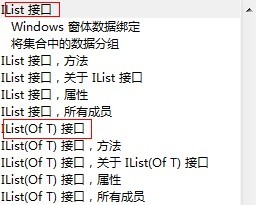
元素为object类型的IList接口,可以放不同类型的对象引用;
IList
其实,IList和IList
可以看到IList和IList
[ComVisibleAttribute(true)] public interface IList : ICollection, IEnumerable public interface IList<T> : ICollection<T>, IEnumerable<T>, IEnumerable
现在再返回去看下,IList和IList
public class IListClass
{
void test()
{
TestClass1 c1 = null;
ArrayList arryList = new ArrayList();
arryList.Add(c1);
List<TestClass1> list = new List<TestClass1>();
list.Add(c1);
//取值
TestClass1 getC1Array = arryList[0] as TestClass1;//必须要一次强制转换
TestClass1 getC1List = list[0];//不需要转换,所谓泛型
}
}
public class TestClass1
{
}这下就比较明白了。
一、IList接口概述
ILis接口从ICollection接口继承,具备以下特性,
Count属性——获取集合元素个数;
GetEnumerator方法——可以迭代;
CopyTo方法——将指定元素复制到另一个数组中;
Clear方法——清空整个集合。
IList新增特性,
索引器属性——根据索引访问集合中任意元素;
Add方法——向集合末尾添加元素;
Insert方法——向集合指定位置插入元素;
Remove方法——移除指定元素;(包括RemoveAt)
Contains方法——判断对象是否在集合中;
IndexOf方法——查找指定对象在集合中的索引位置。
另外,IList接口集合按照顺序存放元素,不改变元素存放顺序。
2、算法
向量集合和数组一样,具备随即访问的特点。即无论访问向量集合的任何一个单元,所需的访问时间是完全相同的。在向量类中,实际上依然使用普通数组来记录集合数据,向量类使用了一些算法技巧,让整个类对外表现不同于普通数组的重要特点:可以动态改变数组长度。具体算法如下:
在内部数组足够长的情况下,直接进行添加和插入操作,在内部数组长度不足的情况下,按照内部数组长度增加2倍作为新的数组的长度,然后进行数据搬移(即把就数组数组移到新数组中)。向量在分配元素存储空间时,会多分配一些冗余空间,尽量减少内存分配次数。在数据删除时,并不改变内部数组长度,仅仅是使用被删除数据之后的数据覆盖被删除的数据。
不过向量每次分配空间时都多分配一些冗余空间,会造成内存的压力,因此在程序中应该尽量避免集中的次数繁多的内存分配。
三、实现类
IList和IList
ArrayList类处于System.Collection命名空间下;
List
四、实现代码(非泛型)
/// <summary>
/// 实现IList,非泛型
/// </summary>
public class ArrayList : IList
{
/// <summary>
/// 迭代
/// </summary>
public struct Enumertor : IEnumerator
{
/// <summary>
/// 迭代索引
/// </summary>
private int index;
/// <summary>
/// 迭代器所属的向量类对象的引用
/// </summary>
private ArrayList arrayList;
/// <summary>
/// 构造函数
/// </summary>
/// <param name="arrayList">迭代器所属的集合类</param>
public Enumertor(ArrayList arrayList)
{
this.arrayList = arrayList;
this.index = -1;
}
/// <summary>
/// 获取当前对象,根据index的值返回向量对应的对象引用
/// </summary>
public object Current
{
get
{
return arrayList[index];
}
}
/// <summary>
/// 将迭代器指向下一个数据位置,通过改变index的值,加1或减1
/// </summary>
/// <returns></returns>
public bool MoveNext()
{
if (this.index < arrayList.Count)
{
++this.index;
}
return this.index < arrayList.Count;
}
/// <summary>
/// 迭代器回到起始位置,将index置为-1
/// </summary>
public void Reset()
{
this.index = -1;
}
}
/// <summary>
/// 保存集合的数组
/// </summary>
private object[] array = new object[1];
/// <summary>
/// 当前集合的长度
/// </summary>
private int count;
/// <summary>
/// 默认构造函数
/// </summary>
public ArrayList()
{
}
/// <summary>
/// 参数构造函数,通过参数指定内部数组长度,减少重新分配空间
/// </summary>
/// <param name="capacity"></param>
public ArrayList(int capacity)
{
if (capacity < 0)
{
throw new Exception();
}
if (capacity == 0)
{
capacity = 1;
}
this.array = new object[capacity];
this.count = 0;
}
public int Count
{
get
{
return this.count;//该属性只读
}
}
/// <summary>
/// 集合实际使用长度
/// </summary>
public int Capacity
{
get
{
return this.array.Length;
}
}
/// <summary>
/// 是否固定大小
/// </summary>
public bool IsFixedSize
{
get
{
return false;
}
}
/// <summary>
/// 是否只读集合
/// </summary>
public bool IsReadOnly
{
get
{
return false;
}
}
/// <summary>
/// 是否同步,即是否支持多线程访问
/// </summary>
public bool IsSynchronized
{
get
{
return false;
}
}
/// <summary>
/// 同步对象
/// </summary>
public object SyncRoot
{
get
{
return null;
}
}
/// <summary>
/// 当array长度不足时,重新分配新的长度足够的数组
/// </summary>
/// <returns></returns>
private object[] GetNewArray()
{
return new object[(this.array.Length + 1) * 2];
}
public int Add(object value)
{
int newCount = this.count + 1;
if (this.array.Length < newCount)//长度不足
{
object[] newArray = GetNewArray();
Array.Copy(this.array, newArray, this.count);
this.array = newArray;//重新引用,指向新数组
}
//增加新元素
this.array[this.count] = value;
this.count = newCount;
//返回新元素的索引位置
return this.count - 1;
}
/// <summary>
/// 索引器属性,按索引返回向量中的某一项
/// </summary>
/// <param name="index"></param>
/// <returns></returns>
public object this[int index]
{
get
{
if (index < 0 || index >= this.count)
{
throw new Exception();
}
return this.array[index];
}
set
{
if (index < 0 || index >= this.count)
{
throw new Exception();
}
this.array[index] = value;
}
}
/// <summary>
/// 删除集合中的元素
/// </summary>
/// <param name="index"></param>
/// <param name="count"></param>
public void RemoveRange(int index, int count)
{
if (index < 0)
{
throw new Exception();
}
int removeIndex = index + count;//计算集合中最后一个被删元素的索引
if (count < 0 || removeIndex > this.count)
{
throw new Exception();
}
//删除其实是将要删除元素之后的所有元素拷贝到要删除元素的位置覆盖掉
Array.Copy(this.array, index + 1, this.array, index + count - 1, this.count - removeIndex);
//重新设置集合长度
this.count -= count;
}
/// <summary>
/// 查找对应的数组项,实际是遍历查找
/// </summary>
/// <param name="value"></param>
/// <returns></returns>
public int IndexOf(object value)
{
int index = 0;
if (value == null)
{
while (index < this.count)
{
if (this.array[index] == null)
{
return index;
}
++index;
}
}
else
{
while (index < this.count)
{
if (this.array[index].Equals(value))
{
return index;
}
++index;
}
}
return -1;
}
/// <summary>
/// 从集合中删除指定元素
/// </summary>
/// <param name="value"></param>
public void Remove(object value)
{
int index = this.IndexOf(value);
if (index >= 0)
{
this.RemoveRange(index, 1);
}
}
/// <summary>
/// 从集合中删除指定位置的元素
/// </summary>
/// <param name="index"></param>
public void RemoveAt(int index)
{
RemoveRange(index, 1);
}
/// <summary>
/// 获取最后一个元素的引用后删除最后一个元素
/// </summary>
/// <returns></returns>
public object PopBack()
{
object obj = this.array[this.count - 1];
RemoveAt(this.count - 1);
return obj;
}
/// <summary>
/// 获取第一个元素引用并删除第一个元素
/// </summary>
/// <returns></returns>
public object PropFront()
{
object obj = this.array[0];
RemoveAt(0);
return obj;
}
/// <summary>
/// 插入元素
/// </summary>
/// <param name="index"></param>
/// <param name="value"></param>
public void Insert(int index, object value)
{
if (index >= this.count)
{
throw new Exception();
}
//插入元素当空间不足时也是声明新的2倍长度数组,并拷贝旧数据。
//插入数据原理是,将指定位置后的数据全部后移,再将新数据放在指定位置。
int newCount = this.count + 1;
if (this.array.Length < newCount)
{
object[] newArray = GetNewArray();
Array.Copy(this.array, newArray, index);
this.array = newArray;
}
Array.Copy(this.array, index, this.array, index + 1, this.count - index);
this.array[index] = value;
this.count = newCount;
}
/// <summary>
/// 查看当前集合是否包含指定对象
/// </summary>
/// <param name="value"></param>
/// <returns></returns>
public bool Contains(object value)
{
return this.IndexOf(value) >= 0;
}
/// <summary>
/// 将集合的长度改变为实际长度
/// </summary>
public void TrimToSize()
{
//为了消除Add和Insert时增加的冗余,原理是新生成一个和实际长度相同的数组,然后将值全部移过来。
if (this.array.Length > this.count)
{
object[] newArray = null;
if (this.count > 0)
{
newArray = new object[this.count];
Array.Copy(this.array, newArray, this.count);
}
else
{
newArray = new object[1];
}
this.array = newArray;
}
}
/// <summary>
/// 清空集合
/// </summary>
public void Clear()
{
this.count = 0;
}
/// <summary>
/// 获取集合的迭代器
/// </summary>
/// <returns></returns>
public IEnumerator GetEnumerator()
{
Enumertor enumerator = new Enumertor(this);
return enumerator;
}
/// <summary>
/// 转移集合元素
/// </summary>
/// <param name="targetArray"></param>
/// <param name="index"></param>
public void CopyTo(Array targetArray, int index)
{
Array.Copy(this.array, 0, targetArray, index, this.count);
}
}
调用测试:
static void Main(string[] args)
{
//调用测试
ArrayList myArrayList = new ArrayList();
myArrayList.Add(40);
myArrayList.Add(80);
myArrayList.Add("Hello");
//使用for循环遍历
for (int i = 0; i < myArrayList.Count; i++)
{
Console.WriteLine(myArrayList[i]);
}
Console.WriteLine("---------------------");
//使用迭代循环
foreach (object obj in myArrayList)
{
Console.WriteLine(obj);
}
Console.WriteLine("---------------------");
myArrayList.Insert(1, "Insert");
foreach (object obj in myArrayList)
{
Console.WriteLine(obj);
}
Console.WriteLine("---------------------");
myArrayList.Remove("Insert");
foreach (object obj in myArrayList)
{
Console.WriteLine(obj);
}
Console.WriteLine("---------------------");
myArrayList.RemoveAt(1);
foreach (object obj in myArrayList)
{
Console.WriteLine(obj);
}
Console.WriteLine("---------------------");
myArrayList.Clear();
foreach (object obj in myArrayList)
{
Console.WriteLine(obj);
}
Console.WriteLine("---------------------");
Random rand = new Random();
for (int i = 0; i < 10; i++)
{
myArrayList.Add(rand.Next(10));
}
foreach (object obj in myArrayList)
{
Console.WriteLine(obj);
}
Console.WriteLine("---------------------");
Console.WriteLine("集合是否包含为1的元素 ? " + (myArrayList.Contains(0) ? "包含" : "不包含"));
Console.WriteLine("元素1的位置 " + myArrayList.IndexOf(1));
Console.ReadLine();
}结果: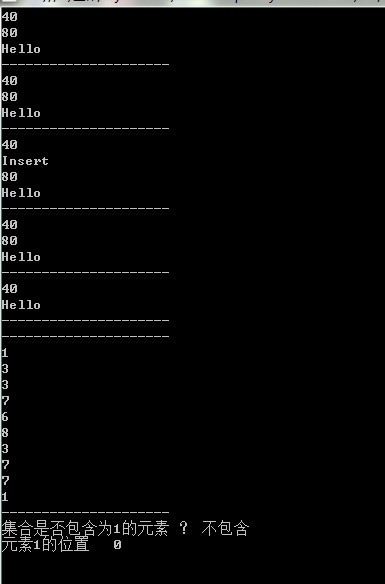
以上就是的内容,更多相关内容请关注PHP中文网(www.php.cn)!

热AI工具

Undresser.AI Undress
人工智能驱动的应用程序,用于创建逼真的裸体照片

AI Clothes Remover
用于从照片中去除衣服的在线人工智能工具。

Undress AI Tool
免费脱衣服图片

Clothoff.io
AI脱衣机

Video Face Swap
使用我们完全免费的人工智能换脸工具轻松在任何视频中换脸!

热门文章

热工具

记事本++7.3.1
好用且免费的代码编辑器

SublimeText3汉化版
中文版,非常好用

禅工作室 13.0.1
功能强大的PHP集成开发环境

Dreamweaver CS6
视觉化网页开发工具

SublimeText3 Mac版
神级代码编辑软件(SublimeText3)
 c#.net的持续相关性:查看当前用法
Apr 16, 2025 am 12:07 AM
c#.net的持续相关性:查看当前用法
Apr 16, 2025 am 12:07 AM
C#.NET依然重要,因为它提供了强大的工具和库,支持多种应用开发。1)C#结合.NET框架,使开发高效便捷。2)C#的类型安全和垃圾回收机制增强了其优势。3).NET提供跨平台运行环境和丰富的API,提升了开发灵活性。
 从网络到桌面:C#.NET的多功能性
Apr 15, 2025 am 12:07 AM
从网络到桌面:C#.NET的多功能性
Apr 15, 2025 am 12:07 AM
C#.NETisversatileforbothwebanddesktopdevelopment.1)Forweb,useASP.NETfordynamicapplications.2)Fordesktop,employWindowsFormsorWPFforrichinterfaces.3)UseXamarinforcross-platformdevelopment,enablingcodesharingacrossWindows,macOS,Linux,andmobiledevices.
 C#作为多功能.NET语言:应用程序和示例
Apr 26, 2025 am 12:26 AM
C#作为多功能.NET语言:应用程序和示例
Apr 26, 2025 am 12:26 AM
C#在企业级应用、游戏开发、移动应用和Web开发中均有广泛应用。1)在企业级应用中,C#常用于ASP.NETCore开发WebAPI。2)在游戏开发中,C#与Unity引擎结合,实现角色控制等功能。3)C#支持多态性和异步编程,提高代码灵活性和应用性能。
 C#.NET与未来:适应新技术
Apr 14, 2025 am 12:06 AM
C#.NET与未来:适应新技术
Apr 14, 2025 am 12:06 AM
C#和.NET通过不断的更新和优化,适应了新兴技术的需求。1)C#9.0和.NET5引入了记录类型和性能优化。2).NETCore增强了云原生和容器化支持。3)ASP.NETCore与现代Web技术集成。4)ML.NET支持机器学习和人工智能。5)异步编程和最佳实践提升了性能。
 将C#.NET应用程序部署到Azure/AWS:逐步指南
Apr 23, 2025 am 12:06 AM
将C#.NET应用程序部署到Azure/AWS:逐步指南
Apr 23, 2025 am 12:06 AM
如何将C#.NET应用部署到Azure或AWS?答案是使用AzureAppService和AWSElasticBeanstalk。1.在Azure上,使用AzureAppService和AzurePipelines自动化部署。2.在AWS上,使用AmazonElasticBeanstalk和AWSLambda实现部署和无服务器计算。
 C#和.NET运行时:它们如何一起工作
Apr 19, 2025 am 12:04 AM
C#和.NET运行时:它们如何一起工作
Apr 19, 2025 am 12:04 AM
C#和.NET运行时紧密合作,赋予开发者高效、强大且跨平台的开发能力。1)C#是一种类型安全且面向对象的编程语言,旨在与.NET框架无缝集成。2).NET运行时管理C#代码的执行,提供垃圾回收、类型安全等服务,确保高效和跨平台运行。
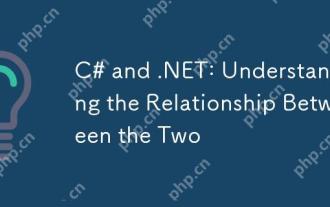 c#和.net:了解两者之间的关系
Apr 17, 2025 am 12:07 AM
c#和.net:了解两者之间的关系
Apr 17, 2025 am 12:07 AM
C#和.NET的关系是密不可分的,但它们不是一回事。C#是一门编程语言,而.NET是一个开发平台。C#用于编写代码,编译成.NET的中间语言(IL),由.NET运行时(CLR)执行。
 C#.NET开发:入门的初学者指南
Apr 18, 2025 am 12:17 AM
C#.NET开发:入门的初学者指南
Apr 18, 2025 am 12:17 AM
要开始C#.NET开发,你需要:1.了解C#的基础知识和.NET框架的核心概念;2.掌握变量、数据类型、控制结构、函数和类的基本概念;3.学习C#的高级特性,如LINQ和异步编程;4.熟悉常见错误的调试技巧和性能优化方法。通过这些步骤,你可以逐步深入C#.NET的世界,并编写高效的应用程序。






