javascript HTML5 Canvas实现圆盘抽奖功能_javascript技巧
canvas
html5
javascript
抽奖
我们经常参加各种电商优惠活动,比如购买达到一定数额进行抽奖活动,在比如微信抽奖,淘宝抽奖,迅雷赚钱宝圆盘抽奖活动等。这些抽奖活动部分就是由HTML5的Canvas来制作的,今天就为大家分享一下如何使用HTML5的Canvas来制作圆盘抽奖功能。老规矩,先看下效果图吧:

再来看看Canvas的几个主要api:
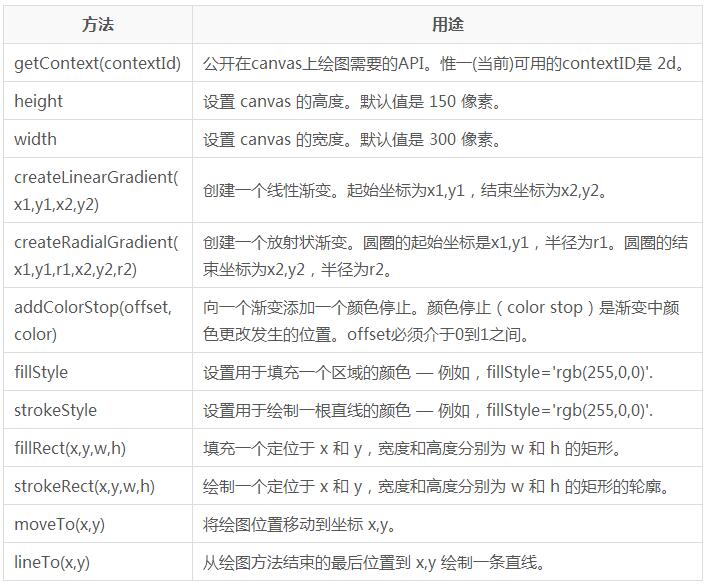
全部源代码如下:
<!DOCTYPE html>
<html lang="zh-cn">
<head>
<meta charset="UTF-8">
<title>HTML5 Canvas圆盘抽奖应用DEMO演示</title>
<meta name="viewport" content="width=device-width, initial-scale=1, user-scalable=no">
<style>
*{padding: 0px;margin: 0px;font-size: 16px;font-family: "Microsoft YaHei";}
.xttblog_box{width: 300px;height: 300px;margin: 100px auto;position: relative; }
.xttblog_box canvas{position: absolute;}
#xttblog{background-color: white;border-radius: 100%;}
#xttblog01,#xttblog03{left: 50px;top: 50px;z-index: 30;}
#xttblog02{left: 75px;top: 75px;z-index: 20;}
#xttblog{-o-transform: transform 6s;-ms-transform: transform 6s;-moz-transform: transform 6s;
-webkit-transform: transform 6s;transition: transform 6s;-o-transform-origin: 50% 50%;
-ms-transform-origin: 50% 50%;-moz-transform-origin: 50% 50%;-webkit-transform-origin: 50% 50%;
transform-origin: 50% 50%;}
.taoge_btn{width: 60px;height: 60px;left: 120px;top: 120px;border-radius: 100%;
position: absolute;cursor: pointer;border: none;background: transparent;
outline: none;z-index: 40;}
</style>
<script type="text/javascript" src="http://cdn.bootcss.com/jquery/1.11.3/jquery.min.js"></script>
<script>
$(document).ready(function(){
//旋转角度
var angles;
//可抽奖次数
var clickNum = 5;
//旋转次数
var rotNum = 0;
//中奖公告
var notice = null;
//转盘初始化
var color = ["#626262","#787878","rgba(0,0,0,0.5)","#DCC722","white","#FF4350"];
var info = ["谢谢参与"," 1000"," 10"," 500"," 100"," 4999"," 1"," 20"];
var info1 = ['再接再厉',' 元',' 元',' 淘金币',' 元',' 淘金币',' 元',' 淘金币']
canvasRun();
$('#tupBtn').bind('click',function(){
if (clickNum >= 1) {
//可抽奖次数减一
clickNum = clickNum-1;
//转盘旋转
runCup();
//转盘旋转过程“开始抽奖”按钮无法点击
$('#tupBtn').attr("disabled", true);
//旋转次数加一
rotNum = rotNum + 1;
//“开始抽奖”按钮无法点击恢复点击
setTimeout(function(){
alert(notice);
$('#tupBtn').removeAttr("disabled", true);
},6000);
}
else{
alert("亲,抽奖次数已用光!");
}
});
//转盘旋转
function runCup(){
probability();
var degValue = 'rotate('+angles+'deg'+')';
$('#xttblog').css('-o-transform',degValue); //Opera
$('#xttblog').css('-ms-transform',degValue); //IE浏览器
$('#xttblog').css('-moz-transform',degValue); //Firefox
$('#xttblog').css('-webkit-transform',degValue); //Chrome和Safari
$('#xttblog').css('transform',degValue);
}
//各奖项对应的旋转角度及中奖公告内容
function probability(){
//获取随机数
var num = parseInt(Math.random()*(7 - 0 + 0) + 0);
//概率
if ( num == 0 ) {
angles = 2160 * rotNum + 1800;
notice = info[0] + info1[0];
}
//概率
else if ( num == 1 ) {
angles = 2160 * rotNum + 1845;
notice = info[7] + info1[7];
}
//概率
else if ( num == 2 ) {
angles = 2160 * rotNum + 1890;
notice = info[6] + info1[6];
}
//概率
else if ( num == 3 ) {
angles = 2160 * rotNum + 1935;
notice = info[5] + info1[5];
}
//概率
else if ( num == 4 ) {
angles = 2160 * rotNum + 1980;
notice = info[4] + info1[4];
}
//概率
else if ( num == 5 ) {
angles = 2160 * rotNum + 2025;
notice = info[3] + info1[3];
}
//概率
else if ( num == 6 ) {
angles = 2160 * rotNum + 2070;
notice = info[2] + info1[2];
}
//概率
else if ( num == 7 ) {
angles = 2160 * rotNum + 2115;
notice = info[1] + info1[1];
}
}
//绘制转盘
function canvasRun(){
var canvas=document.getElementById('xttblog');
var canvas01=document.getElementById('xttblog01');
var canvas03=document.getElementById('xttblog03');
var canvas02=document.getElementById('xttblog02');
var ctx=canvas.getContext('2d');
var ctx1=canvas01.getContext('2d');
var ctx3=canvas03.getContext('2d');
var ctx2=canvas02.getContext('2d');
createCircle();
createCirText();
initPoint();
//外圆
function createCircle(){
var startAngle = 0;//扇形的开始弧度
var endAngle = 0;//扇形的终止弧度
//画一个8等份扇形组成的圆形
for (var i = 0; i< 8; i++){
startAngle = Math.PI*(i/4-1/8);
endAngle = startAngle+Math.PI*(1/4);
ctx.save();
ctx.beginPath();
ctx.arc(150,150,100, startAngle, endAngle, false);
ctx.lineWidth = 120;
if (i%2 == 0) {
ctx.strokeStyle = color[0];
}else{
ctx.strokeStyle = color[1];
}
ctx.stroke();
ctx.restore();
}
}
//各奖项
function createCirText(){
ctx.textAlign='start';
ctx.textBaseline='middle';
ctx.fillStyle = color[3];
var step = 2*Math.PI/8;
for ( var i = 0; i < 8; i++) {
ctx.save();
ctx.beginPath();
ctx.translate(150,150);
ctx.rotate(i*step);
ctx.font = " 20px Microsoft YaHei";
ctx.fillStyle = color[3];
ctx.fillText(info[i],-30,-115,60);
ctx.font = " 14px Microsoft YaHei";
ctx.fillText(info1[i],-30,-95,60);
ctx.closePath();
ctx.restore();
}
}
function initPoint(){
//箭头指针
ctx1.beginPath();
ctx1.moveTo(100,24);
ctx1.lineTo(90,62);
ctx1.lineTo(110,62);
ctx1.lineTo(100,24);
ctx1.fillStyle = color[5];
ctx1.fill();
ctx1.closePath();
//中间小圆
ctx3.beginPath();
ctx3.arc(100,100,40,0,Math.PI*2,false);
ctx3.fillStyle = color[5];
ctx3.fill();
ctx3.closePath();
//小圆文字
ctx3.font = "Bold 20px Microsoft YaHei";
ctx3.textAlign='start';
ctx3.textBaseline='middle';
ctx3.fillStyle = color[4];
ctx3.beginPath();
ctx3.fillText('开始',80,90,40);
ctx3.fillText('抽奖',80,110,40);
ctx3.fill();
ctx3.closePath();
//中间圆圈
ctx2.beginPath();
ctx2.arc(75,75,75,0,Math.PI*2,false);
ctx2.fillStyle = color[2];
ctx2.fill();
ctx2.closePath();
}
}
});
</script>
</head>
<body>
<div class="xttblog_box">
<canvas id="xttblog" width="300px" height="300px">抱歉!浏览器不支持。</canvas>
<canvas id="xttblog01" width="200px" height="200px">抱歉!浏览器不支持。</canvas>
<canvas id="xttblog03" width="200px" height="200px">抱歉!浏览器不支持。</canvas>
<canvas id="xttblog02" width="150px" height="150px">抱歉!浏览器不支持。</canvas>
<button id="tupBtn" class="taoge_btn"></button>
</div>
<!-- 更改系统默认弹窗 -->
<script type="text/javascript">
window.alert = function(str)
{
var shield = document.createElement("DIV");
shield.id = "shield";
shield.style.position = "absolute";
shield.style.left = "50%";
shield.style.top = "50%";
shield.style.width = "280px";
shield.style.height = "150px";
shield.style.marginLeft = "-140px";
shield.style.marginTop = "-110px";
shield.style.zIndex = "25";
var alertFram = document.createElement("DIV");
alertFram.id="alertFram";
alertFram.style.position = "absolute";
alertFram.style.width = "280px";
alertFram.style.height = "150px";
alertFram.style.left = "50%";
alertFram.style.top = "50%";
alertFram.style.marginLeft = "-140px";
alertFram.style.marginTop = "-110px";
alertFram.style.textAlign = "center";
alertFram.style.lineHeight = "150px";
alertFram.style.zIndex = "300";
strHtml = "<ul style=\"list-style:none;margin:0px;padding:0px;width:100%\">\n";
strHtml += " <li style=\"background:#626262;text-align:left;padding-left:20px;font-size:14px;font-weight:bold;height:25px;line-height:25px;border:1px solid #F9CADE;color:white\">[中奖提醒]</li>\n";
strHtml += " <li style=\"background:#787878;text-align:center;font-size:12px;height:95px;line-height:95px;border-left:1px solid #F9CADE;border-right:1px solid #F9CADE;color:#DCC722\">"+str+"</li>\n";
strHtml += " <li style=\"background:#626262;text-align:center;font-weight:bold;height:30px;line-height:25px; border:1px solid #F9CADE;\"><input type=\"button\" value=\"确 定\" onclick=\"doOk()\" style=\"width:80px;height:20px;background:#626262;color:white;border:1px solid white;font-size:14px;line-height:20px;outline:none;margin-top: 4px\"/></li>\n";
strHtml += "</ul>\n";
alertFram.innerHTML = strHtml;
document.body.appendChild(alertFram);
document.body.appendChild(shield);
this.doOk = function(){
alertFram.style.display = "none";
shield.style.display = "none";
}
alertFram.focus();
document.body.onselectstart = function(){return false;};
}
</script>
</body>
</html>
登录后复制
以上就是本文的全部内容,希望对大家的学习有所帮助。
本站声明
本文内容由网友自发贡献,版权归原作者所有,本站不承担相应法律责任。如您发现有涉嫌抄袭侵权的内容,请联系admin@php.cn

热AI工具

Undresser.AI Undress
人工智能驱动的应用程序,用于创建逼真的裸体照片

AI Clothes Remover
用于从照片中去除衣服的在线人工智能工具。

Undress AI Tool
免费脱衣服图片

Clothoff.io
AI脱衣机

Video Face Swap
使用我们完全免费的人工智能换脸工具轻松在任何视频中换脸!

热门文章
Windows 11 KB5054979中的新功能以及如何解决更新问题
4 周前
By DDD
如何修复KB5055523无法在Windows 11中安装?
3 周前
By DDD
如何修复KB5055518无法在Windows 10中安装?
3 周前
By DDD
R.E.P.O.的每个敌人和怪物的力量水平
3 周前
By 尊渡假赌尊渡假赌尊渡假赌
蓝王子:如何到达地下室
3 周前
By DDD

热工具

记事本++7.3.1
好用且免费的代码编辑器

SublimeText3汉化版
中文版,非常好用

禅工作室 13.0.1
功能强大的PHP集成开发环境

Dreamweaver CS6
视觉化网页开发工具

SublimeText3 Mac版
神级代码编辑软件(SublimeText3)














