MAC Environment Setting Up(二)PHP environment
MAC Environment Setting Up(2)PHP environment
MAC Environment Setting Up(2)PHP environment
1. Check and Install Apache2
>sudo apachectl -v
Server version: Apache/2.2.22 (Unix)
Server built: Jun 20 2012 13:57:09
My apache with version 2.2.22 is already there.
>sudo apachectl start
Visit the home page http://localhost. I can see the testing page.
The default web pages will be under this directory /Library/WebServer/Documents.
2. Check and Install PHP
In /etc/apache2/httpd.conf, uncomment this line:
LoadModule php5_module libexec/apache2/libphp5.so
Copy and prepare the PHP configuration files.
>sudo cp /etc/php.ini.default /etc/php.ini
We can change this configuration file as we like.
Prepare the testing page of PHP.
>sudo cp /Library/WebServer/Documents/index.html.en /Library/WebServer/Documents/info.php
Then we can visit the page http://localhost/info.php now.
3. KeePassX
http://www.keepassx.org/
4. Install MySQL
Download these installation files from here http://dev.mysql.com/downloads/mysql/5.1.html.
mysql-5.1.65-osx10.6-x86_64.dmg
After install this software, I got the mysql in this folder mysql-5.1.65-osx10.6-x86_64.
If we install MySQLStartupItem.pkg, then MySQL will start automatically when the PC start.
MySQL.prefPane is for the icon in system configuration.
>chmod 777 /etc/bashrc
>sudo vi /etc/bashrc
Add 3 lines at the bottom
#mysql
alias mysql='/usr/local/mysql/bin/mysql'
alias mysqladmin='/usr/local/mysql/bin/mysqladmin'
>. /etc/bashrc
>mysqladmin -u root password 'kaishi'
Set the root password of MySQL.
5. Install Coda
http://soft.macx.cn/2647.htm
references:
http://sillycat.iteye.com/blog/1543227
http://sillycat.iteye.com/blog/1286175
http://sillycat.iteye.com/blog/1073598
http://sillycat.iteye.com/blog/1040371
http://sillycat.iteye.com/blog/768664
http://sillycat.iteye.com/blog/769110
http://sillycat.iteye.com/blog/770369
http://maestric.com/doc/mac/apache_php_mysql_snow_leopard
http://dancewithnet.com/2010/05/09/run-apache-php-mysql-in-mac-os-x/

热AI工具

Undresser.AI Undress
人工智能驱动的应用程序,用于创建逼真的裸体照片

AI Clothes Remover
用于从照片中去除衣服的在线人工智能工具。

Undress AI Tool
免费脱衣服图片

Clothoff.io
AI脱衣机

Video Face Swap
使用我们完全免费的人工智能换脸工具轻松在任何视频中换脸!

热门文章

热工具

记事本++7.3.1
好用且免费的代码编辑器

SublimeText3汉化版
中文版,非常好用

禅工作室 13.0.1
功能强大的PHP集成开发环境

Dreamweaver CS6
视觉化网页开发工具

SublimeText3 Mac版
神级代码编辑软件(SublimeText3)
 MySQL和PhpMyAdmin:核心功能和功能
Apr 22, 2025 am 12:12 AM
MySQL和PhpMyAdmin:核心功能和功能
Apr 22, 2025 am 12:12 AM
MySQL和phpMyAdmin是强大的数据库管理工具。1)MySQL用于创建数据库和表、执行DML和SQL查询。2)phpMyAdmin提供直观界面进行数据库管理、表结构管理、数据操作和用户权限管理。
 在MySQL中解释外键的目的。
Apr 25, 2025 am 12:17 AM
在MySQL中解释外键的目的。
Apr 25, 2025 am 12:17 AM
在MySQL中,外键的作用是建立表与表之间的关系,确保数据的一致性和完整性。外键通过引用完整性检查和级联操作维护数据的有效性,使用时需注意性能优化和避免常见错误。
 比较和对比Mysql和Mariadb。
Apr 26, 2025 am 12:08 AM
比较和对比Mysql和Mariadb。
Apr 26, 2025 am 12:08 AM
MySQL和MariaDB的主要区别在于性能、功能和许可证:1.MySQL由Oracle开发,MariaDB是其分支。2.MariaDB在高负载环境中性能可能更好。3.MariaDB提供了更多的存储引擎和功能。4.MySQL采用双重许可证,MariaDB完全开源。选择时应考虑现有基础设施、性能需求、功能需求和许可证成本。
 SQL与MySQL:澄清两者之间的关系
Apr 24, 2025 am 12:02 AM
SQL与MySQL:澄清两者之间的关系
Apr 24, 2025 am 12:02 AM
SQL是一种用于管理关系数据库的标准语言,而MySQL是一个使用SQL的数据库管理系统。SQL定义了与数据库交互的方式,包括CRUD操作,而MySQL实现了SQL标准并提供了额外的功能,如存储过程和触发器。
 如何安全地将包含函数和正则表达式的JavaScript对象存储到数据库并恢复?
Apr 19, 2025 pm 11:09 PM
如何安全地将包含函数和正则表达式的JavaScript对象存储到数据库并恢复?
Apr 19, 2025 pm 11:09 PM
安全地处理JSON中的函数和正则表达式在前端开发中,经常需要将JavaScript...
 Java中如何处理和显示百分比数字?
Apr 19, 2025 pm 10:48 PM
Java中如何处理和显示百分比数字?
Apr 19, 2025 pm 10:48 PM
Java中百分比数字的显示与处理在Java编程中,处理和显示百分比数字的需求十分常见,例如,在处理Excel表格数�...
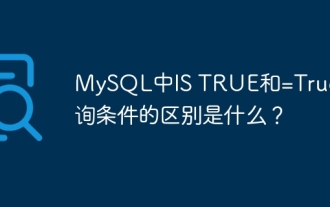 MySQL中IS TRUE和=True查询条件的区别是什么?
Apr 19, 2025 pm 06:54 PM
MySQL中IS TRUE和=True查询条件的区别是什么?
Apr 19, 2025 pm 06:54 PM
MySQL中ISTRUE和=True查询条件的区别在MySQL数据库中,处理布尔值(Boolean)时,ISTRUE和=TRUE...
 MySQL与Oracle有何不同?
Apr 22, 2025 pm 05:57 PM
MySQL与Oracle有何不同?
Apr 22, 2025 pm 05:57 PM
MySQL适合快速开发和中小型应用,Oracle适合大型企业和高可用性需求。1)MySQL开源、易用,适用于Web应用和中小型企业。2)Oracle功能强大,适合大型企业和政府机构。3)MySQL支持多种存储引擎,Oracle提供丰富的企业级功能。






