英雄联盟:野生裂谷 - 最佳环境
本指南优化您的英雄联盟:野生裂谷设置,以增强视觉效果和游戏性。 正确的FPS,控件和UI显着影响您的性能。让我们微调您的野生裂谷经验!
>
我们将介绍图形,控件,UI和声音,将其他设置留在您的喜好中。
>>最佳常规设置

优先级图形和sound
设置。图形设置

选择自定义
进行手动调整。高端设备可以最大化设置,但对于大多数手机,优先考虑平滑游戏和稳定性:| Setting | Recommended Option | Description & Reason |
|---|---|---|
| Frame Rate | 60 FPS | 120 FPS for top-tier devices; 60 FPS offers a balance of smoothness and stability for most phones. Avoid 30 FPS for its sluggish feel. |
| Graphics Quality, Resolution | Low/Medium | Lower settings reduce lag and overheating, extending device lifespan. |
| Effects Quality | Low/Medium | Same as above. |
| Floating Text | On | Essential for tracking damage dealt and received, even on weaker devices. Prioritize over other graphics settings. |
| Interface Animation | Optional | Controls menu and notification animations. |
| Character Inking | Optional | Colored outlines aiding ally/enemy identification. May hinder champion recognition, impacting counterplay. |
| Dynamic Resolution | On | Automatically lowers resolution to maintain performance during overheating. |
| Map Brightness/FOW Brightness | Moderate | Adjust to preference; moderate settings are generally recommended. |
| Champions at Screen Edge | On | Displays champion icons at the screen edge (red for enemies, blue for allies). |
| Minimap Champion Healthbar | On | Quickly view champion HP on the minimap, crucial for assisting teammates or targeting low-health enemies, especially for long-range ultimates. |
声音设置

| Setting | Recommended Option | Description & Reason |
|---|---|---|
| Sound Effects | High | Crucial for timely reactions to enemy abilities. |
| Champion VO | Medium/Low | Avoid drowning out important in-game sounds. |
| Music | Low | Prevents important sounds and pings from being masked. |
| Voice Chat | High | Essential for team coordination. |
| Ping/Broadcast Volume | High | Critical for in-game awareness. |
| Announce Pings | On | Provides audio cues for pings, beneficial for focus-intensive situations. |
| Verbose Announcer | On | Alerts you to important events like monster kills or tower attacks. |
最佳控件和UI设置
>
许多设置都是主观的,但避免使设备超载。
定位设置

| Setting | Recommended Option | Description & Reason |
|---|---|---|
| Portrait Lock | On - Fixed Display | Extremely useful in team fights for quick target selection; fixed display keeps portraits in consistent positions for instinctive targeting. |
| General Targeting Priority | Low Health (Absolute) | Prioritizes enemies with the lowest total HP, preventing misdirection to tanky champions with lower percentage health. |
| Force Attack Follow | Off | Prevents accidental chasing of locked targets during retreats, avoiding potential deaths. |
| Dash In Move Direction | Optional (test both) | Affects dash ability behavior; "On" dashes in movement direction (good for escapes), "Off" prioritizes targets (good for engages). Test both to determine best fit for your champions and playstyle. |
| Lock Target System | All | Allows targeting any unit; supports may prefer "No Minion/Structure" to avoid interfering with ADC last hits. |
| Ally Buff Targeting Priority | Always Self | Prioritizes buffs/shields on yourself unless playing Support; supports may consider "Low Health (%)" or "Low Health (Absolute)" for quicker teammate protection. |
>操作按钮设置

| Setting | Recommended Option | Description & Reason |
|---|---|---|
| Move Stick Type | Default | Standard movement control. |
| Button Aiming Sensitivity | Optional | Adjust to preference; higher sensitivity for faster ability spamming, lower for increased accuracy. |
| Joystick Deadzone Size | Optional | Adjust to preference; increase to reduce accidental aiming, decrease to reduce accidental auto-targeting. |
| Locked Button Centers | Off | Avoids restricting ability aiming. |
| Action Cancel Method | Optional | Default is safer, Alternative is faster but riskier; choose based on your precision and speed preference. |
| Ping Button Size | Optional | No significant gameplay impact. |
| Manual Aim Time Limit | 7-20% | Adjust to preference; lower percentage for faster auto-cast transition. |
相机设置

| Setting | Recommended Option | Description & Reason |
|---|---|---|
| Aim Panning | On | Expands vision, aiding in finishing off escaping low-HP enemies and scouting with long-range abilities. |
| Camera Height | High | Maximizes map awareness. |
| Ability Mini-Cam | On | Provides a clear view of abilities in action, especially beneficial for long-range abilities. |
| Camera Pan Sensitivity | Optional | Adjust to preference; higher sensitivity for quicker panning, lower for more precise control. |
| Semi-Lock Camera | Off | Difficult to master, not recommended for most players; can easily lead to losing track of your champion and becoming an easy target. |
| Death & Spectate Panning | Optional | Adjust to preference; "Natural" pans in the direction you drag, "Inverted" pans in the opposite direction. |
实用程序设置

| Setting | Recommended Option | Description & Reason |
|---|---|---|
| Minimap Auto Pathing | On | Enables automatic pathing via minimap clicks, freeing up your fingers for other actions. |
| Quick Cast Empowered Attacks | Optional | Can be risky; instant ability use may target unintended targets (minions, objects). |
| Level-Up Suggestion | Optional | Useful for new players; experienced players prefer manual skill upgrades. |
| Auto Level Up | Off | Experienced players should manually upgrade abilities for better adaptability to in-game situations. |
| Warding Aim Assist | Off | Provides more precise ward placement. |
| Ping Magnifier | Fixed | Keeps the magnifier in a consistent position for clear minimap viewing. |
| Cast on Button Press | Off | Allows for ability cancellation before casting. |
| Button Transparency | 100% | Ensures clear visibility of buttons for quick and precise actions. |
| Flash Combo | Off | Avoids potential misplays and inaccurate Flash combos. |
| Item Recommendation Requests | On | Facilitates item suggestions between teammates, improving teamwork. |
| Recall With Pre-Ordered Items | Off | Avoids redundant recall button. |
| Ward Alerts | On | Alerts you when enemies cross your wards, improving map awareness. |
记住,这些是建议。调整设置以匹配您的游戏风格以获得最佳性能。祝你好运,玩得开心!

以上是英雄联盟:野生裂谷 - 最佳环境的详细内容。更多信息请关注PHP中文网其他相关文章!

热AI工具

Undresser.AI Undress
人工智能驱动的应用程序,用于创建逼真的裸体照片

AI Clothes Remover
用于从照片中去除衣服的在线人工智能工具。

Undress AI Tool
免费脱衣服图片

Clothoff.io
AI脱衣机

Video Face Swap
使用我们完全免费的人工智能换脸工具轻松在任何视频中换脸!

热门文章

热工具

记事本++7.3.1
好用且免费的代码编辑器

SublimeText3汉化版
中文版,非常好用

禅工作室 13.0.1
功能强大的PHP集成开发环境

Dreamweaver CS6
视觉化网页开发工具

SublimeText3 Mac版
神级代码编辑软件(SublimeText3)
 <🎜>:种植花园 - 完整的突变指南
Apr 18, 2025 am 01:10 AM
<🎜>:种植花园 - 完整的突变指南
Apr 18, 2025 am 01:10 AM
通过了解可观的农作物突变世界,最大化您在Roblox的利润发展了花园!这些罕见的变化大大提高了收获的价值。虽然您无法直接控制突变,但知道它们的工作方式提供了重要意义
 <🎜>:泡泡胶模拟器无穷大 - 如何获取和使用皇家钥匙
Apr 16, 2025 am 11:05 AM
<🎜>:泡泡胶模拟器无穷大 - 如何获取和使用皇家钥匙
Apr 16, 2025 am 11:05 AM
皇家钥匙是您在Roblox的泡泡糖模拟器Infinity中可以找到的一些最有价值的物品。这些罕见的工具使您可以打开皇家胸部 - 限时战利品容器,里面装有高层物品,提升甚至超稀有的奖励。如果
 蓝王子:如何到达地下室
Apr 11, 2025 am 04:04 AM
蓝王子:如何到达地下室
Apr 11, 2025 am 04:04 AM
用蓝王子解锁地下室:综合指南 在Blue Prince中找到地下室对于前往46号房间至关重要,但其位置和访问方法并不明显。本指南将带您访问基地
 北端:融合系统,解释
Apr 16, 2025 am 04:07 AM
北端:融合系统,解释
Apr 16, 2025 am 04:07 AM
Nordhold Tower Fusion指南:增强防御的协同塔组合 在北端掌握塔楼的组合是有效基础防御的关键。 某些塔式协同效果非常好,创造了强大的防御策略。这个gui
 Mandragora:巫婆树的耳语 - 如何解锁抓钩
Apr 18, 2025 am 12:53 AM
Mandragora:巫婆树的耳语 - 如何解锁抓钩
Apr 18, 2025 am 12:53 AM
曼德拉戈拉(Mandragora)的地牢提供了银战风格的挑战,要求玩家使用新获得的工具重新审视早期的区域。抓钩是一个很好的例子,可以快速遍历长距离。 在获得此关键工具的同时r
 生锈的兔子:在哪里可以找到每个钥匙立方体
Apr 17, 2025 pm 10:02 PM
生锈的兔子:在哪里可以找到每个钥匙立方体
Apr 17, 2025 pm 10:02 PM
许多2D平台游戏,包括生锈的兔子,都有不可访问的区域,需要特定的能力或物品。 生锈的兔子也不例外,每个地区都有多个这样的区域。 除了视觉上明显的封锁路径外,您还会遇到机器人
 Sephiria:8个初学者提示
Apr 10, 2025 pm 10:08 PM
Sephiria:8个初学者提示
Apr 10, 2025 pm 10:08 PM
Sephiria:像素世界里的冒险攻略 Sephiria以其可爱的像素风格和流畅的操作吸引玩家,但其地牢探险的难度随着深入而逐渐增加。从难以预测的Boss到种类繁多的敌人,游戏充满了挑战。 不过,游戏丰富的装备和武器系统允许玩家选择独特的战斗风格,从而应对这些挑战。此外,掌握一些技巧和策略将有助于更好地探索这个神秘的世界。 掌握冲刺和格挡技巧 Sephiria的核心战斗机制类似于许多类roguelike的砍杀游戏。这意味着冲刺(或闪避)和格挡将是游戏中最有效的战斗技巧。 冲刺时,始终注意敌人
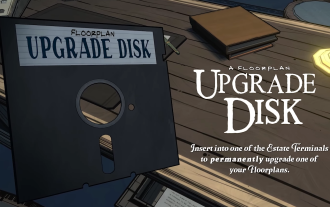 蓝王子:升级磁盘指南
Apr 12, 2025 am 11:34 AM
蓝王子:升级磁盘指南
Apr 12, 2025 am 11:34 AM
升级磁盘是您在Blue Prince中找到的最强大和最有价值的物品。尽管不需要到达46房间,但它们使您的跑步更加顺畅,难题更容易,并且生存率更高。如果您有幸找到






