使用 IntApp Walls API 处理事务团队成员资格
IntApp Walls API 是一个强大的工具,用于管理道德墙并安全地控制对敏感数据的访问。通过利用其运营,开发人员可以与事务团队高效互动、管理成员资格并确保遵守保密要求。
Intapp Walls API 是一种 SOAP Web 服务,提供用于与 Intapp Walls 应用程序交互的编程接口。它被部署为标准组件 Web 服务。
为了简单起见,本文档中的示例代码省略了错误检查、异常处理、日志记录等实践。它仅用于说明目的,并不一定反映最佳编码实践。
这里我将介绍两个关键场景:
- 检索并列出事务团队成员资格。
- 向现有事务团队添加新成员。
通过了解和使用 IntApp Walls API 操作(例如“GetMatterTeamForMatter”、“LoadMatterTeam”和“AddUsersToMatterTeam”),您可以简化与道德墙管理相关的任务。以下示例包括代码片段和分步指导。
本文档不会涵盖配置对 IntApp Walls API 的开发访问的细节。但是,管理解决方案必须安装在您的本地域上,并且通常可以通过名为“APIService.svc”的文件访问 Web 服务,该文件应作为服务引用添加到 Visual Studio 中。

示例代码引用了以下 IntApp Walls API 操作:
GetMatterTeamForMatter:获取与指定案件关联的案件团队的 ID。
LoadMatterTeam:加载事务团队的属性。
GetDMSUserID:获取 DMS 用户 ID。某些 API 方法需要用户的 DMS 用户 ID。例如,CreateWall() 方法要求用户 ID 是 DMS 的 ID,而不是用户的计时员 ID 或记录系统 ID。此方法可用于在给定用户的另一个已知 ID 的情况下获取 DMS 用户 ID。
LoadMatterTeamMembership:加载案件团队成员资格。
GetWarningsIfUserIsIncluded:获取如果指定用户被授予对特定客户端或事务的访问权限(即包含),则会生成的任何警告。此函数返回任何可能由冲突的道德墙产生的警告。
AddUsersToMatterTeam:将用户添加到具有指定角色的现有事务团队。
示例:检索并列出事务团队成员资格
以下代码片段使用 IntApp Walls API“GetMatterTeamForMatter”和“LoadMatterTeam”操作来检索事务团队成员列表,然后将团队成员详细信息写入控制台。
注释:
• 使用 IntApp API 通常需要特定的权限,通常会授予具有适当 IntApp Walls 访问权限的服务帐户。
• 下面的代码片段中对“intapp_web_api”的引用是指 Visual Studio 中定义的 IntApp API 服务引用的名称。

第 1 步检索唯一的 IntApp Walls 管理的事务团队 ID 号。
检索与指定事务关联的事务团队的 ID。此案件团队 ID 随后将用于获取案件团队成员详细信息。
要实现此目的,请调用“GetMatterTeamForMatter”操作,该操作需要“matterID”参数。 “matterID”通常是内部生成的 ID,有时称为“案例编号”。该值由用户或程序员从他们自己的 Timekeeper 类型源提供。
string matterID = "01234"; // matterID supplied by you
string matterTeamID = String.Empty; // the return value
// get the walls matter team id
// example of matter team id "COOLE-033517"
matterTeamID = intapp_web_api.GetMatterTeamForMatter(matterID);
public static string GetMatterTeamForMatter(string matterID)
{
intapp_web_api.Matter matter = new intapp_web_api.Matter();
string matterTeamID = string.Empty;
try
{
intapp_web_api.APIServiceClient intapp_web_api = new intapp_web_api.APIServiceClient();
matterTeamID = intapp_web_api.GetMatterTeamForMatter(matterID);
if ((string.IsNullOrEmpty(matterTeamID)))
{
matterTeamID = "blank";
}
}
catch (Exception ex)
{
if (string.IsNullOrEmpty(matterTeamID) || ex.Message == "Error")
{
matterTeamID = "blank";
}
}
return matterTeamID;
}
第 2 步加载问题团队结果
定义“LoadMatterTeam”方法,并使用执行“GetMatterTeamForMatter”方法获得的唯一 IntApp Walls 管理的案件团队 ID 号“matterTeamID”变量来调用“LoadMatterTeam”方法来检索案件团队。迭代事务团队内的“UserMemberships”集合,并将用户团队 ID 和角色输出到控制台。
public static intapp_web_api.MatterTeam LoadMatterTeam(string matterTeamID)
{
intapp_web_api.MatterTeam matterTeam = new intapp_web_api.MatterTeam();
try
{
intapp_web_api.APIServiceClient intapp_web_api = new intapp_web_api.APIServiceClient();
matterTeam = intapp_web_api.LoadMatterTeam(wallscaseteamid);
}
catch (Exception ex)
{
throw new Exception(ex.Message.ToString());
}
return matterTeam;
}
MatterTeam the_matter_team_list = LoadMatterTeam(wallscaseteamid);
using (APIServiceClient intapp_web_api = new APIServiceClient())
{
// iterate through the usermemberships collection in the matterteam
foreach (UserMembership user in the_matter_team_list.UserMemberships)
{
string _userid = user.UserId.ToString(); // get the user id
string _therole = user.Role.ToString(); // get the user role
// output the user team id and role to the console
Console.WriteLine($"user team id: {_userid}");
Console.WriteLine($"user team role: {_therole}");
}
}
示例:向现有事务团队成员添加新成员
基于“GetMatterTeamForMatter”和“LoadMatterTeam”操作来检索事务团队成员列表,以下代码片段演示了如何使用 IntApp Walls API 检查现有团队成员身份,并向团队添加新成员(如果尚未添加)会员。
注释:
• 通过IntApp API 操作IntApp Walls 团队需要特定权限,这超出了本文档的范围。请求者还需要具有 IntApp Walls 中定义的 IntApp Walls 事务管理员角色。
• 使用 IntApp API 通常需要特定的权限,通常会授予具有适当 IntApp Walls 访问权限的服务帐户。
• 下面的代码片段中对“intapp_web_api”的引用是指 Visual Studio 中定义的 IntApp API 服务引用的名称。

第 1 步:使用“GetDMSUserID”操作,获取要添加到 Walls 团队的用户的“sAMAccountName”。
“sAMAccountName”(安全帐户管理器帐户名称)是 Microsoft Active Directory (AD) 中的一个属性,表示用于对域进行身份验证的用户登录名。
string theid = "jsmith"; // the sAMAccountName ad account name of user to add
string wallsuserid = string.Empty;
wallsuserid = intapp_web_api.GetDMSUserID(UserIDSource.WindowsNetworkLogon, $@"YourDomainName\{theid}") // change "YourDomainName" to your domain name
// check if wallsuserid contains a value
if (string.IsNullOrEmpty(wallsuserid))
{
Console.WriteLine("the user you are trying to add to Walls team does not exists in Walls");
return;
}
第 2 步:检查墙壁中是否存在该物质。
string matterID = "01234"; // matterID supplied by you
string matterTeamID = String.Empty; // the return value
// get the walls matter team id
// example of matter team id "COOLE-033517"
matterTeamID = intapp_web_api.GetMatterTeamForMatter(matterID);
public static string GetMatterTeamForMatter(string matterID)
{
intapp_web_api.Matter matter = new intapp_web_api.Matter();
string matterTeamID = string.Empty;
try
{
intapp_web_api.APIServiceClient intapp_web_api = new intapp_web_api.APIServiceClient();
matterTeamID = intapp_web_api.GetMatterTeamForMatter(matterID);
if ((string.IsNullOrEmpty(matterTeamID)))
{
matterTeamID = "blank";
}
}
catch (Exception ex)
{
if (string.IsNullOrEmpty(matterTeamID) || ex.Message == "Error")
{
matterTeamID = "blank";
}
}
return matterTeamID;
}
第 3 步:如果问题存在,用户是否已经是团队成员?
public static intapp_web_api.MatterTeam LoadMatterTeam(string matterTeamID)
{
intapp_web_api.MatterTeam matterTeam = new intapp_web_api.MatterTeam();
try
{
intapp_web_api.APIServiceClient intapp_web_api = new intapp_web_api.APIServiceClient();
matterTeam = intapp_web_api.LoadMatterTeam(wallscaseteamid);
}
catch (Exception ex)
{
throw new Exception(ex.Message.ToString());
}
return matterTeam;
}
MatterTeam the_matter_team_list = LoadMatterTeam(wallscaseteamid);
using (APIServiceClient intapp_web_api = new APIServiceClient())
{
// iterate through the usermemberships collection in the matterteam
foreach (UserMembership user in the_matter_team_list.UserMemberships)
{
string _userid = user.UserId.ToString(); // get the user id
string _therole = user.Role.ToString(); // get the user role
// output the user team id and role to the console
Console.WriteLine($"user team id: {_userid}");
Console.WriteLine($"user team role: {_therole}");
}
}
第 4 步:将用户添加到 Matter 团队会导致内部冲突吗?
string theid = "jsmith"; // the sAMAccountName ad account name of user to add
string wallsuserid = string.Empty;
wallsuserid = intapp_web_api.GetDMSUserID(UserIDSource.WindowsNetworkLogon, $@"YourDomainName\{theid}") // change "YourDomainName" to your domain name
// check if wallsuserid contains a value
if (string.IsNullOrEmpty(wallsuserid))
{
Console.WriteLine("the user you are trying to add to Walls team does not exists in Walls");
return;
}
第 5 步:最后,将用户添加到 Matter 团队。
string matterID = "01234"; // matterID supplied by you
try
{
matterTeamID = intapp_web_api.GetMatterTeamForMatter(matterID);
}
catch (Exception ex)
{
if (ex.Message.Contains("The matter") && ex.Message.Contains("does not exist"))
{
Console.WriteLine("the matter does do not exist");
return;
}
else
{
Console.WriteLine(ex.Message);
return;
}
}
结论
IntApp Walls API 提供了一套全面的操作,用于管理事务团队成员资格和保护敏感信息。从检索团队详细信息到在检查冲突时添加新成员,这些 API 功能可以与您的工作流程无缝集成并遵守道德墙政策。通过正确的实施,管理事务团队将成为一个简化且高效的流程,以维护数据完整性。
以上是使用 IntApp Walls API 处理事务团队成员资格的详细内容。更多信息请关注PHP中文网其他相关文章!

热AI工具

Undresser.AI Undress
人工智能驱动的应用程序,用于创建逼真的裸体照片

AI Clothes Remover
用于从照片中去除衣服的在线人工智能工具。

Undress AI Tool
免费脱衣服图片

Clothoff.io
AI脱衣机

Video Face Swap
使用我们完全免费的人工智能换脸工具轻松在任何视频中换脸!

热门文章

热工具

记事本++7.3.1
好用且免费的代码编辑器

SublimeText3汉化版
中文版,非常好用

禅工作室 13.0.1
功能强大的PHP集成开发环境

Dreamweaver CS6
视觉化网页开发工具

SublimeText3 Mac版
神级代码编辑软件(SublimeText3)
 C#与C:历史,进化和未来前景
Apr 19, 2025 am 12:07 AM
C#与C:历史,进化和未来前景
Apr 19, 2025 am 12:07 AM
C#和C 的历史与演变各有特色,未来前景也不同。1.C 由BjarneStroustrup在1983年发明,旨在将面向对象编程引入C语言,其演变历程包括多次标准化,如C 11引入auto关键字和lambda表达式,C 20引入概念和协程,未来将专注于性能和系统级编程。2.C#由微软在2000年发布,结合C 和Java的优点,其演变注重简洁性和生产力,如C#2.0引入泛型,C#5.0引入异步编程,未来将专注于开发者的生产力和云计算。
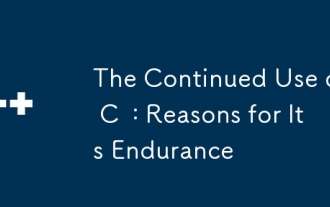 继续使用C:耐力的原因
Apr 11, 2025 am 12:02 AM
继续使用C:耐力的原因
Apr 11, 2025 am 12:02 AM
C 持续使用的理由包括其高性能、广泛应用和不断演进的特性。1)高效性能:通过直接操作内存和硬件,C 在系统编程和高性能计算中表现出色。2)广泛应用:在游戏开发、嵌入式系统等领域大放异彩。3)不断演进:自1983年发布以来,C 持续增加新特性,保持其竞争力。
 C#vs. C:学习曲线和开发人员的经验
Apr 18, 2025 am 12:13 AM
C#vs. C:学习曲线和开发人员的经验
Apr 18, 2025 am 12:13 AM
C#和C 的学习曲线和开发者体验有显着差异。 1)C#的学习曲线较平缓,适合快速开发和企业级应用。 2)C 的学习曲线较陡峭,适用于高性能和低级控制的场景。
 C和XML:探索关系和支持
Apr 21, 2025 am 12:02 AM
C和XML:探索关系和支持
Apr 21, 2025 am 12:02 AM
C 通过第三方库(如TinyXML、Pugixml、Xerces-C )与XML交互。1)使用库解析XML文件,将其转换为C 可处理的数据结构。2)生成XML时,将C 数据结构转换为XML格式。3)在实际应用中,XML常用于配置文件和数据交换,提升开发效率。
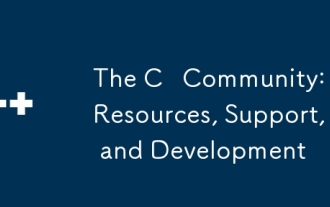 C社区:资源,支持和发展
Apr 13, 2025 am 12:01 AM
C社区:资源,支持和发展
Apr 13, 2025 am 12:01 AM
C 学习者和开发者可以从StackOverflow、Reddit的r/cpp社区、Coursera和edX的课程、GitHub上的开源项目、专业咨询服务以及CppCon等会议中获得资源和支持。1.StackOverflow提供技术问题的解答;2.Reddit的r/cpp社区分享最新资讯;3.Coursera和edX提供正式的C 课程;4.GitHub上的开源项目如LLVM和Boost提升技能;5.专业咨询服务如JetBrains和Perforce提供技术支持;6.CppCon等会议有助于职业
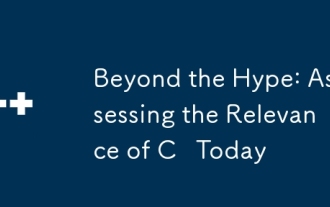 超越炒作:评估当今C的相关性
Apr 14, 2025 am 12:01 AM
超越炒作:评估当今C的相关性
Apr 14, 2025 am 12:01 AM
C 在现代编程中仍然具有重要相关性。1)高性能和硬件直接操作能力使其在游戏开发、嵌入式系统和高性能计算等领域占据首选地位。2)丰富的编程范式和现代特性如智能指针和模板编程增强了其灵活性和效率,尽管学习曲线陡峭,但其强大功能使其在今天的编程生态中依然重要。
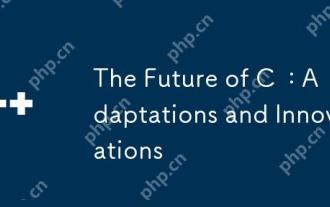 C的未来:改编和创新
Apr 27, 2025 am 12:25 AM
C的未来:改编和创新
Apr 27, 2025 am 12:25 AM
C 的未来将专注于并行计算、安全性、模块化和AI/机器学习领域:1)并行计算将通过协程等特性得到增强;2)安全性将通过更严格的类型检查和内存管理机制提升;3)模块化将简化代码组织和编译;4)AI和机器学习将促使C 适应新需求,如数值计算和GPU编程支持。
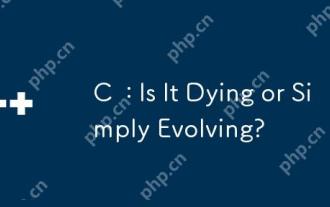 C:死亡还是简单地发展?
Apr 24, 2025 am 12:13 AM
C:死亡还是简单地发展?
Apr 24, 2025 am 12:13 AM
1)c relevantduetoItsAverity and效率和效果临界。2)theLanguageIsconTinuellyUped,withc 20introducingFeaturesFeaturesLikeTuresLikeSlikeModeLeslikeMeSandIntIneStoImproutiMimproutimprouteverusabilityandperformance.3)






