在 Python 中为 DynamoDB 设置 REST API
Dynamo DB 是 AWS 在大量托管数据库中提供的 NoSQL 产品,作为其提供的服务。与大多数其他服务一样,它完全无服务器、灵活且易于扩展。
数据模型
由于我们正在研究 NoSQL,因此对数据结构没有真正的限制。我们可以使用键值对作为表中每个项的属性进行操作。让我们再看看这些关键字。
表 - 一个相当熟悉的术语,它本质上是数据的集合,在本例中为项目。这也是在控制台上使用 DynamoDB 的起点。
Item - 表中的条目。您可以将其视为 SQL 等效数据库中的一行。
属性 - 构成项目的数据点。它可以包含特定于项目的属性、元数据或几乎任何可以与项目关联的内容。
您可以将 JSON 数组视为 DynamoDB 中的表的等效项。我相信当我们创建自己的表格时,事情会变得更加清晰。
设置数据库
从 AWS 控制台在 DynamoDB 中创建新表简直就是小菜一碟。您所需要的只是一个名称和一个分区键,在本例中这是您的主键。这将帮助您搜索表中的项目。
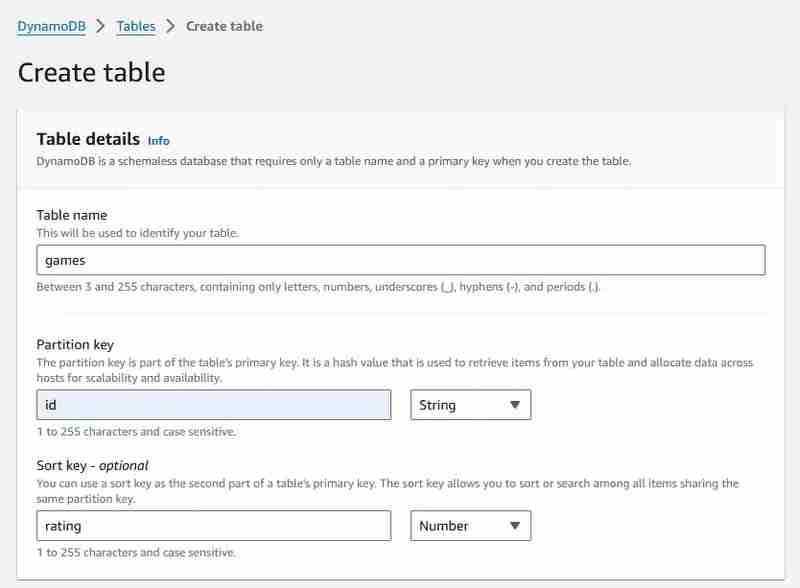
我正在为我玩过的所有游戏创建一个表格,我会给它们评分(满分 10 分):)

您可以直接从控制台弄乱表格,让我们尝试添加一个新项目看看它是什么样子。

我的第一个作品必须是我最喜欢的 RPG(角色扮演)游戏 - 《巫师 3》。我将为评分添加一个新属性,这将是我的 9.8 分:)
设置 API
对了,现在是时候编写一些 Python 代码来在没有 GUI 的情况下完成所有这些工作了;)
## app.py
from flask import Flask, jsonify, request
import boto3
from boto3.dynamodb.conditions import Key
import uuid # Import uuid module for generating UUIDs
app = Flask(__name__)
# Initialize DynamoDB client
dynamodb = boto3.resource('dynamodb', region_name='ap-south-1') # Replace with your region
## Do keep in mind to save your AWS credentials file in the root directory
table = dynamodb.Table('games') # Replace with your table name
# Route to get all games
@app.route('/games', methods=['GET'])
def get_games():
try:
response = table.scan()
games = response.get('Items', [])
return jsonify({'games': games}), 200
except Exception as e:
return jsonify({'error': str(e)}), 500
if __name__ == '__main__':
app.run(debug=True)
Python 的美妙之处在于您只需几行代码即可设置完整的 API。现在,这段代码足以让我们访问该表并从中获取数据。我们使用扫描功能从游戏桌上获取项目。
您可以使用 python3 app.py 启动应用程序

当您卷曲 /games 端点时,您可以期待如下所示的响应。
创建和更新条目的路由
## app.py
from flask import Flask, jsonify, request
import boto3
from boto3.dynamodb.conditions import Key
import uuid # Import uuid module for generating UUIDs
app = Flask(__name__)
# Initialize DynamoDB client
dynamodb = boto3.resource('dynamodb', region_name='ap-south-1') # Replace with your region
## Do keep in mind to save your AWS credentials file in the root directory
table = dynamodb.Table('games') # Replace with your table name
# Route to get all games
@app.route('/games', methods=['GET'])
def get_games():
try:
response = table.scan()
games = response.get('Items', [])
return jsonify({'games': games}), 200
except Exception as e:
return jsonify({'error': str(e)}), 500
if __name__ == '__main__':
app.run(debug=True)
在这里,我们使用 put_item 将项目添加到表中。为了更新记录,我们使用函数 update_item。
如果您仔细观察,我们正在使用 UpdateExpression 来指定要更新的属性。这使我们能够准确控制哪个属性被更改并避免意外覆盖。

要删除记录,您可以使用类似的操作 -
# Route to create a new game
@app.route('/games', methods=['POST'])
def create_game():
try:
game_data = request.get_json()
name = game_data.get('name')
rating = game_data.get('rating')
hours = game_data.get('hours', 0)
# Generate a random UUID for the new game
id = str(uuid.uuid4())
if not name or not rating:
return jsonify({'error': 'Missing required fields'}), 400
# Store the game in DynamoDB
table.put_item(Item={'id': id, 'name': name, 'rating': rating, 'hours': hours})
# Return the created game with the generated UUID
created_game = {'id': id, 'name': name, 'rating': rating}
return jsonify({'message': 'Game added successfully', 'game': created_game}), 201
except Exception as e:
return jsonify({'error': str(e)}), 500
# Route to update an existing game
@app.route('/games/<int:id>', methods=['PUT'])
def update_game(id):
try:
game_data = request.get_json()
name = game_data.get('name')
rating = game_data.get('rating')
hours = game_data.get('hours', 0)
if not name and not rating:
return jsonify({'error': 'Nothing to update'}), 400
update_expression = 'SET '
expression_attribute_values = {}
if name:
update_expression += ' #n = :n,'
expression_attribute_values[':n'] = name
if rating:
update_expression += ' #r = :r,'
expression_attribute_values[':r'] = rating
if hours:
update_expression += ' #h = :h,'
expression_attribute_values[':h'] = hours
update_expression = update_expression[:-1] # remove trailing comma
response = table.update_item(
Key={'id': id},
UpdateExpression=update_expression,
ExpressionAttributeNames={'#n': 'name', '#r': 'rating', '#h': 'hours'},
ExpressionAttributeValues=expression_attribute_values,
ReturnValues='UPDATED_NEW'
)
updated_game = response.get('Attributes', {})
return jsonify(updated_game), 200
except Exception as e:
return jsonify({'error': str(e)}), 500
好了,你已经完成了,借助 Python,您只需几分钟即可为 DynamoDB 设置具有 CRUD 功能的 REST API。
以上是在 Python 中为 DynamoDB 设置 REST API的详细内容。更多信息请关注PHP中文网其他相关文章!

热AI工具

Undresser.AI Undress
人工智能驱动的应用程序,用于创建逼真的裸体照片

AI Clothes Remover
用于从照片中去除衣服的在线人工智能工具。

Undress AI Tool
免费脱衣服图片

Clothoff.io
AI脱衣机

Video Face Swap
使用我们完全免费的人工智能换脸工具轻松在任何视频中换脸!

热门文章

热工具

记事本++7.3.1
好用且免费的代码编辑器

SublimeText3汉化版
中文版,非常好用

禅工作室 13.0.1
功能强大的PHP集成开发环境

Dreamweaver CS6
视觉化网页开发工具

SublimeText3 Mac版
神级代码编辑软件(SublimeText3)
 如何解决Linux终端中查看Python版本时遇到的权限问题?
Apr 01, 2025 pm 05:09 PM
如何解决Linux终端中查看Python版本时遇到的权限问题?
Apr 01, 2025 pm 05:09 PM
Linux终端中查看Python版本时遇到权限问题的解决方法当你在Linux终端中尝试查看Python的版本时,输入python...
 如何在使用 Fiddler Everywhere 进行中间人读取时避免被浏览器检测到?
Apr 02, 2025 am 07:15 AM
如何在使用 Fiddler Everywhere 进行中间人读取时避免被浏览器检测到?
Apr 02, 2025 am 07:15 AM
使用FiddlerEverywhere进行中间人读取时如何避免被检测到当你使用FiddlerEverywhere...
 在Python中如何高效地将一个DataFrame的整列复制到另一个结构不同的DataFrame中?
Apr 01, 2025 pm 11:15 PM
在Python中如何高效地将一个DataFrame的整列复制到另一个结构不同的DataFrame中?
Apr 01, 2025 pm 11:15 PM
在使用Python的pandas库时,如何在两个结构不同的DataFrame之间进行整列复制是一个常见的问题。假设我们有两个Dat...
 如何在10小时内通过项目和问题驱动的方式教计算机小白编程基础?
Apr 02, 2025 am 07:18 AM
如何在10小时内通过项目和问题驱动的方式教计算机小白编程基础?
Apr 02, 2025 am 07:18 AM
如何在10小时内教计算机小白编程基础?如果你只有10个小时来教计算机小白一些编程知识,你会选择教些什么�...
 Uvicorn是如何在没有serve_forever()的情况下持续监听HTTP请求的?
Apr 01, 2025 pm 10:51 PM
Uvicorn是如何在没有serve_forever()的情况下持续监听HTTP请求的?
Apr 01, 2025 pm 10:51 PM
Uvicorn是如何持续监听HTTP请求的?Uvicorn是一个基于ASGI的轻量级Web服务器,其核心功能之一便是监听HTTP请求并进�...
 如何绕过Investing.com的反爬虫机制获取新闻数据?
Apr 02, 2025 am 07:03 AM
如何绕过Investing.com的反爬虫机制获取新闻数据?
Apr 02, 2025 am 07:03 AM
攻克Investing.com的反爬虫策略许多人尝试爬取Investing.com(https://cn.investing.com/news/latest-news)的新闻数据时,常常�...








