DSA 与 JS:了解 JavaScript 中的自定义数组数据结构 - 分步指南
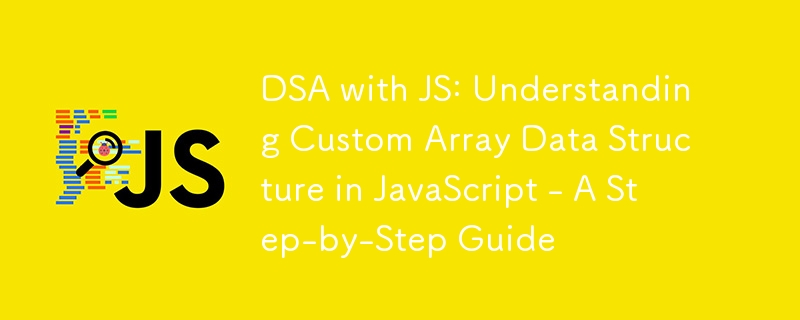
소개
배열은 프로그래밍의 기본 데이터 구조로, 데이터를 효율적으로 구성하고 저장하는 데 필수적입니다. 이를 통해 개발자는 숫자, 문자열 또는 개체와 같은 요소 컬렉션을 하나의 정렬된 구조로 그룹화하여 관리할 수 있습니다. 배열은 인덱싱을 통해 요소에 쉽게 액세스할 수 있으므로 데이터 정렬, 검색, 조작과 같은 다양한 작업에 유용합니다.
JavaScript의 기본 배열은 필요에 따라 동적으로 확장하거나 축소할 수 있는 강력하고 유연한 내장 데이터 구조입니다. 일반적으로 크기가 고정된 하위 수준 언어의 배열과 달리 JavaScript 배열은 다양한 데이터 유형을 처리하고 크기를 자동으로 조정할 수 있습니다. JavaScript는 메모리 관리, 크기 조정 및 요소 액세스의 복잡성을 추상화하는 다양한 내장 메서드를 제공합니다. 이러한 방법은 배열 조작을 단순화하므로 개발자는 기본 구현에 대해 걱정하지 않고 문제 해결에 집중할 수 있습니다. JavaScript 배열은 V8과 같은 최신 엔진에 의해 최적화되어 대부분의 사용 사례에서 뛰어난 성능을 발휘합니다.
JavaScript는 편리하고 고도로 최적화된 배열 구현을 제공하지만 사용자 정의 배열을 구축하면 메모리 관리, 동적 크기 조정 및 효율적인 데이터 액세스 메커니즘을 이해하는 데 도움이 됩니다. 맞춤형 어레이를 구축함으로써 개발자는 문제 해결 기술을 향상시킬 뿐만 아니라 프로그래밍 효율성을 높이는 핵심 원리에 대한 더 깊은 이해를 개발하여 고급 데이터 구조 및 알고리즘 문제에 대비할 수 있습니다.
사용자 정의 배열 구축
JavaScript의 클래스를 사용하여 배열을 작성하는 방법의 예를 보여드리겠습니다. 이 접근 방식은 더 낮은 수준으로 배열의 동작을 수동으로 시뮬레이션합니다. JavaScript에서 사용자 정의 배열을 구축하려면 JavaScript의 기본 배열 동작을 모방하는 클래스를 생성하면 됩니다. 클래스에는 배열을 초기화하는 생성자와 요소 추가, 제거, 크기 조정과 같은 기본 작업을 수행하는 메서드가 필요합니다. 간단한 구조는 다음과 같습니다.
class CustomArray {
constructor() {
this.data = {}; // Object to hold array data
this.length = 0; // Length of the array
}
// Method to add an element at the end
push(element) {
this.data[this.length] = element;
this.length++;
return this.length;
}
// Method to remove the last element
pop() {
if (this.length === 0) return undefined;
const lastElement = this.data[this.length - 1];
delete this.data[this.length - 1];
this.length--;
return lastElement;
}
// Method to get the element at a specific index
get(index) {
return this.data[index];
}
// Method to delete an element at a specific index
delete(index) {
const item = this.data[index];
this.shiftItems(index); // Shift items after deletion
return item;
}
// Internal method to shift items after deletion
shiftItems(index) {
for (let i = index; i < this.length - 1; i++) {
this.data[i] = this.data[i + 1];
}
delete this.data[this.length - 1];
this.length--;
}
}
// Example usage
const myArray = new CustomArray();
myArray.push(10); // [10]
myArray.push(20); // [10, 20]
myArray.push(30); // [10, 20, 30]
console.log(myArray.get(1)); // Output: 20
myArray.delete(1); // [10, 30]
console.log(myArray); // { data: { '0': 10, '1': 30 }, length: 2 }
myArray.pop(); // Remove last element [10]
console.log(myArray); // { data: { '0': 10 }, length: 1 }
설명:
생성자(constructor): 빈 객체 데이터를 초기화하고 초기 길이를 0으로 설정합니다. 이 객체(데이터)는 배열의 내부 저장소 역할을 합니다.
푸시(push()): 새 요소를 다음 사용 가능한 인덱스(this.length로 추적)에 할당하여 배열에 추가한 다음 길이를 늘립니다.
Pop(pop()): 마지막 인덱스를 삭제하고 길이를 줄여 배열에서 마지막 요소를 제거합니다. 이는 Array.prototype.pop() 메서드의 동작을 모방합니다.
Get(get()): 특정 인덱스의 값을 가져옵니다. 이는 인덱스(예: arr[1])로 배열의 요소에 액세스하는 것을 모방합니다.
삭제(delete()): Array.prototype.splice와 유사하게 주어진 인덱스에서 요소를 삭제하고 나머지 요소를 왼쪽으로 이동하여 공백을 채웁니다. ()는 기본 JavaScript 배열에서 수행됩니다.
항목 이동(shiftItems()): 요소를 삭제한 후 이 메서드는 삭제된 인덱스 뒤의 모든 요소를 한 위치 왼쪽으로 이동합니다. 이는 배열과 같은 동작을 유지하는 데 필요합니다. .
시간 복잡도 및 성능
성과 측정이라는 주제는 Big O 표기법에 따릅니다. 따라서 시간복잡도와 성능에 대한 공부가 필요하다고 생각된다면 이 글을 읽고 개념을 파악하시면 됩니다.
push() 작업
시간 복잡도: O(1)(상수 시간) push() 메서드는 배열 끝에 요소를 추가합니다. 단순히 현재 길이 인덱스에 값을 배치하기 때문에 일정한 시간에 수행됩니다. 즉, 연산이 배열의 크기에 의존하지 않는다는 의미입니다.
공간 복잡도: O(1)(상수 공간) 배열 크기에 관계없이 새 요소를 하나만 추가하므로 공간 복잡도는 일정합니다.
push(value) {
this.data[this.length] = value; // O(1)
this.length++;
}
pop() 작업
시간 복잡도: O(1)(상수 시간) pop() 메서드는 마지막 인덱스에 액세스하고 길이를 조정하는 마지막 요소를 제거합니다. 이 작업도 일정한 시간 내에 이루어집니다.
공간 복잡도: O(1)(상수 공간) 추가 메모리를 사용하지 않고 마지막 요소만 제거합니다.
pop() {
const lastItem = this.data[this.length - 1]; // O(1)
delete this.data[this.length - 1];
this.length--;
return lastItem;
}
Resizing (In the case of dynamic resizing)
Time Complexity: O(n) (Linear time) If you were to implement dynamic resizing (doubling the capacity once the array is full), copying elements to a new larger array would take O(n) time because every element has to be moved to a new location. However, this doesn't happen on every push() call, so amortized over many operations, it approaches O(1) per operation.
Space Complexity: O(n) (Linear space) When resizing, a new array with larger capacity is allocated, leading to a linear space complexity based on the number of elements.
class ResizableArray {
constructor() {
this.data = {};
this.length = 0;
this.capacity = 2; // Initial capacity
}
push(value) {
if (this.length === this.capacity) {
this._resize(); // Resize array when it's full
}
this.data[this.length] = value;
this.length++;
}
_resize() {
const newData = {};
this.capacity *= 2;
for (let i = 0; i < this.length; i++) {
newData[i] = this.data[i]; // O(n) operation
}
this.data = newData;
}
}
these are examples of how time and space complexity can be measured for different operations in a custom array implementation. They illustrate the computational cost in terms of time (how long the operation takes) and space (how much memory it uses) based on factors like the size of the array and the type of operation (e.g., push, pop, resizing). These measurements help analyze the efficiency of data structures and algorithms.
Usefulness in coding a javascript script
Custom arrays in JavaScript can be useful in several specific scenarios where you need more control over performance, memory management, or specific behaviors that JavaScript's native array doesn't provide out of the box. Here are a few use cases for custom arrays, along with examples showing how they can provide advantages.
Fixed-Length Array (Optimized Memory Use)
In some cases, you might want an array that has a fixed size, which helps control memory usage more precisely. JavaScript's native array dynamically resizes, but with a custom array, you can allocate a fixed amount of space for efficiency.
Use Case: You are developing a real-time application (e.g., a game or embedded system) where you need strict memory constraints and know exactly how many elements are required.
class FixedArray {
constructor(size) {
this.data = new Array(size); // Pre-allocating memory
this.length = size;
}
set(index, value) {
if (index >= this.length) throw new Error('Index out of bounds');
this.data[index] = value;
}
get(index) {
if (index >= this.length) throw new Error('Index out of bounds');
return this.data[index];
}
}
const fixedArr = new FixedArray(5);
fixedArr.set(0, 'A');
console.log(fixedArr.get(0)); // Output: A
Advantage: Memory is pre-allocated and fixed, which can be beneficial when memory optimization is crucial.
Sparse Array (Efficient for Large, Mostly Empty Arrays)
A sparse array stores only non-null or non-zero elements, which can save memory in cases where an array is large but contains mostly empty or default values.
Use Case: You need to handle a large dataset where only a small percentage of the entries hold values (e.g., managing sparse matrices in scientific computing).
class SparseArray {
constructor() {
this.data = {};
}
set(index, value) {
if (value !== null && value !== undefined) {
this.data[index] = value;
}
}
get(index) {
return this.data[index] || null; // Return null if the value isn't set
}
}
const sparseArr = new SparseArray();
sparseArr.set(1000, 'A'); // Only this value takes up memory
console.log(sparseArr.get(1000)); // Output: A
console.log(sparseArr.get(999)); // Output: null
Implementing custom arrays in JavaScript gives you the flexibility to optimize for specific use cases like memory efficiency (fixed or sparse arrays), operational efficiency (circular buffers), or even better programming practices (immutable arrays). These optimizations can significantly improve performance and code reliability in applications with specific requirements, helping you go beyond the limitations of native JavaScript arrays.
Comparing Custom Arrays with Native Arrays
When comparing custom arrays with native arrays in JavaScript, it's essential to understand the strengths and weaknesses of each in different contexts. Native arrays are a built-in feature of JavaScript, providing developers with a highly optimized, dynamic data structure that’s easy to use and integrated deeply into the language. Native arrays come with numerous methods such as push(), pop(), map(), and filter(), which make array manipulation straightforward and efficient for most use cases. Their dynamic nature means they automatically resize when new elements are added, which is convenient when you don’t need strict control over memory management or performance optimizations.
On the other hand, custom arrays allow developers to control the internal behavior of the array-like data structures. Custom arrays can be implemented to fit specific performance, memory, or structural requirements that native arrays might not handle well. For instance, if you need a fixed-size array where resizing is not required, or you need a custom resizing mechanism, a custom array implementation would allow you to pre-allocate memory, control the resizing strategy, or even optimize access patterns to achieve constant-time operations.
One key benefit of custom arrays is that they give you direct control over how memory is allocated and how operations are performed. For example, if performance is crucial in a particular algorithm and native array methods introduce overhead, custom implementations can provide fine-tuned efficiency. Custom arrays can also be designed for more specialized use cases, such as circular buffers or sparse arrays, which are not supported natively in JavaScript.
原生数组在大多数常见场景中通常更快,因为它们是直接在 JavaScript 引擎中实现的,利用低级优化。因此,使用其中一种的决定很大程度上取决于应用程序的特定需求,特别是在性能和内存管理方面。
最终,自定义数组实现会加深您对 JavaScript 和计算机科学原理的理解,增强您编写更高效、深思熟虑的代码的能力,并为您提供在本机抽象不足时优化解决方案的知识。
以上是DSA 与 JS:了解 JavaScript 中的自定义数组数据结构 - 分步指南的详细内容。更多信息请关注PHP中文网其他相关文章!

热AI工具

Undresser.AI Undress
人工智能驱动的应用程序,用于创建逼真的裸体照片

AI Clothes Remover
用于从照片中去除衣服的在线人工智能工具。

Undress AI Tool
免费脱衣服图片

Clothoff.io
AI脱衣机

Video Face Swap
使用我们完全免费的人工智能换脸工具轻松在任何视频中换脸!

热门文章

热工具

记事本++7.3.1
好用且免费的代码编辑器

SublimeText3汉化版
中文版,非常好用

禅工作室 13.0.1
功能强大的PHP集成开发环境

Dreamweaver CS6
视觉化网页开发工具

SublimeText3 Mac版
神级代码编辑软件(SublimeText3)
 Python vs. JavaScript:学习曲线和易用性
Apr 16, 2025 am 12:12 AM
Python vs. JavaScript:学习曲线和易用性
Apr 16, 2025 am 12:12 AM
Python更适合初学者,学习曲线平缓,语法简洁;JavaScript适合前端开发,学习曲线较陡,语法灵活。1.Python语法直观,适用于数据科学和后端开发。2.JavaScript灵活,广泛用于前端和服务器端编程。
 从C/C到JavaScript:所有工作方式
Apr 14, 2025 am 12:05 AM
从C/C到JavaScript:所有工作方式
Apr 14, 2025 am 12:05 AM
从C/C 转向JavaScript需要适应动态类型、垃圾回收和异步编程等特点。1)C/C 是静态类型语言,需手动管理内存,而JavaScript是动态类型,垃圾回收自动处理。2)C/C 需编译成机器码,JavaScript则为解释型语言。3)JavaScript引入闭包、原型链和Promise等概念,增强了灵活性和异步编程能力。
 JavaScript和Web:核心功能和用例
Apr 18, 2025 am 12:19 AM
JavaScript和Web:核心功能和用例
Apr 18, 2025 am 12:19 AM
JavaScript在Web开发中的主要用途包括客户端交互、表单验证和异步通信。1)通过DOM操作实现动态内容更新和用户交互;2)在用户提交数据前进行客户端验证,提高用户体验;3)通过AJAX技术实现与服务器的无刷新通信。
 JavaScript在行动中:现实世界中的示例和项目
Apr 19, 2025 am 12:13 AM
JavaScript在行动中:现实世界中的示例和项目
Apr 19, 2025 am 12:13 AM
JavaScript在现实世界中的应用包括前端和后端开发。1)通过构建TODO列表应用展示前端应用,涉及DOM操作和事件处理。2)通过Node.js和Express构建RESTfulAPI展示后端应用。
 了解JavaScript引擎:实施详细信息
Apr 17, 2025 am 12:05 AM
了解JavaScript引擎:实施详细信息
Apr 17, 2025 am 12:05 AM
理解JavaScript引擎内部工作原理对开发者重要,因为它能帮助编写更高效的代码并理解性能瓶颈和优化策略。1)引擎的工作流程包括解析、编译和执行三个阶段;2)执行过程中,引擎会进行动态优化,如内联缓存和隐藏类;3)最佳实践包括避免全局变量、优化循环、使用const和let,以及避免过度使用闭包。
 Python vs. JavaScript:社区,图书馆和资源
Apr 15, 2025 am 12:16 AM
Python vs. JavaScript:社区,图书馆和资源
Apr 15, 2025 am 12:16 AM
Python和JavaScript在社区、库和资源方面的对比各有优劣。1)Python社区友好,适合初学者,但前端开发资源不如JavaScript丰富。2)Python在数据科学和机器学习库方面强大,JavaScript则在前端开发库和框架上更胜一筹。3)两者的学习资源都丰富,但Python适合从官方文档开始,JavaScript则以MDNWebDocs为佳。选择应基于项目需求和个人兴趣。
 Python vs. JavaScript:开发环境和工具
Apr 26, 2025 am 12:09 AM
Python vs. JavaScript:开发环境和工具
Apr 26, 2025 am 12:09 AM
Python和JavaScript在开发环境上的选择都很重要。1)Python的开发环境包括PyCharm、JupyterNotebook和Anaconda,适合数据科学和快速原型开发。2)JavaScript的开发环境包括Node.js、VSCode和Webpack,适用于前端和后端开发。根据项目需求选择合适的工具可以提高开发效率和项目成功率。
 C/C在JavaScript口译员和编译器中的作用
Apr 20, 2025 am 12:01 AM
C/C在JavaScript口译员和编译器中的作用
Apr 20, 2025 am 12:01 AM
C和C 在JavaScript引擎中扮演了至关重要的角色,主要用于实现解释器和JIT编译器。 1)C 用于解析JavaScript源码并生成抽象语法树。 2)C 负责生成和执行字节码。 3)C 实现JIT编译器,在运行时优化和编译热点代码,显着提高JavaScript的执行效率。






