4 Ways to Fix iPad Screen Glitching or Flickering
Why Is My iPad Screen Jumping Around
Before we start troubleshooting, let’s examine a few reasons you might encounter this issue on your iPad.
- You’re using an unstable beta version of iPadOS that might be causing display issues due to software bugs or glitches.
- Your iPad’s screen is damaged due to the device falling on the floor or in water.
- Dirt or debris has scratched the screen in some places, causing it to flicker intermittently.
- Certain display modes can cause your iPad’s screen to temporarily glitch or flicker when using certain apps.
- Too big font size can cause screen flickering when using unsupported apps.
Basic Fixes:
- Switch to a stable iPadOS version: As mentioned above, screen glitching can be triggered on your iPad when using the beta version of the latest iPadOS. In this case, switch to a stable iPadOS version and check again.
- Check the screen for damages: Visible screen damage or scratches can cause intermittent screen flickering. In this case, contact Apple Support or have your iPad checked out at the nearest Apple center to see if your iPad requires a screen replacement.
- Force restart your iPad: Forcing your iPad to restart will help restart all system services and functions, getting rid of any temporary glitches that cause your iPad’s screen to flicker or glitch.
Fix 1: Tap Your iPad’s Back
If your iPad’s screen is flickering, we recommend tapping on its back several times. To do this, lay your iPad screen down on a flat table with the device’s back facing you. Now, give 2-3 gentle yet firm taps on the back. Try tapping at the center of the iPad, staying away from the camera area.
Fix 2: Disable True Tone and Night Shift
True Tone and Night Shift can significantly impact how the iPad display appears. However, they might not be supported by all apps. Additionally, several iPad users have reported that disabling True Tone and Night Shift stopped their iPad’s screen from glitching or flickering. Here’s how to do it.
Step 1: Drag the Control Center down on your iPad. Then, long-press the brightness slider.

Step 2: Now, tap on True Tone and Night Shift to disable them.

Also Read: How to fix iPad making static noise or buzzing sound
Fix 3: Reduce Font Size in iPad Settings
Your iPad’s current font size might be too big for certain apps. This can cause the screen to glitch when using those apps occasionally. When this happens, you can reduce the overall font size on your iPad and see if this fixes the issue. Here’s how.
Step 1: Open Settings > tap on Display & Brightness. Ensure the Bold Text toggle is turned off. Then, tap on Text Size.

Step 2: Drag the Text Size slider toward the left to reduce iPad font size.

Also Read: How to fix iPad screen won’t rotate
Fix 4: Reset All iPad Settings
If the screen flickers due to a software glitch or system settings, you can reset all iPad settings to get rid of them. This will reset your iPad to factory settings. It is helpful if you’re unsure why your iPad’s screen is still flickering or glitching. Follow the below steps to do it.
Step 1: Open Settings and tap on General from the side menu. Scroll down and tap on Transfer or Reset iPad.

Step 2: Here, tap on Reset All Content and Settings.

Enter your iPad password when prompted and follow the on-screen instructions to finish the reset process. Then, set up your iPad again and see if this fixes the screen flickering or glitching issue.
以上是4 Ways to Fix iPad Screen Glitching or Flickering的详细内容。更多信息请关注PHP中文网其他相关文章!

热AI工具

Undresser.AI Undress
人工智能驱动的应用程序,用于创建逼真的裸体照片

AI Clothes Remover
用于从照片中去除衣服的在线人工智能工具。

Undress AI Tool
免费脱衣服图片

Clothoff.io
AI脱衣机

Video Face Swap
使用我们完全免费的人工智能换脸工具轻松在任何视频中换脸!

热门文章

热工具

记事本++7.3.1
好用且免费的代码编辑器

SublimeText3汉化版
中文版,非常好用

禅工作室 13.0.1
功能强大的PHP集成开发环境

Dreamweaver CS6
视觉化网页开发工具

SublimeText3 Mac版
神级代码编辑软件(SublimeText3)
 Google Assistant将不再与Waze一起使用iPhone
Apr 03, 2025 am 03:54 AM
Google Assistant将不再与Waze一起使用iPhone
Apr 03, 2025 am 03:54 AM
Google正在为iPhone Waze中的Google Assistant Integration日落助理集成,该功能已经出现了一年多的功能。 在Waze社区论坛上宣布的这一决定是Google准备用其完全替换Google助手的
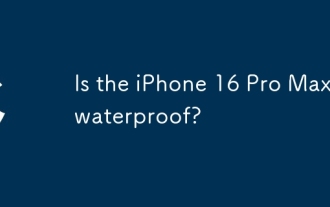 iPhone 16 Pro Max防水吗?
Apr 05, 2025 am 12:02 AM
iPhone 16 Pro Max防水吗?
Apr 05, 2025 am 12:02 AM
iPhone16ProMax是防水的,其防水等级为IP68,可以在6米深的水中浸泡30分钟。日常使用时,避免长时间浸泡,定期检查密封性,并在高强度活动中使用防水保护套。
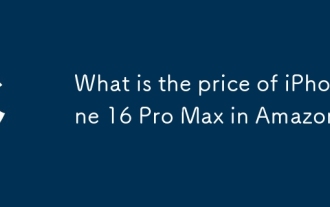 亚马逊iPhone 16 Pro Max的价格是多少?
Apr 03, 2025 am 12:15 AM
亚马逊iPhone 16 Pro Max的价格是多少?
Apr 03, 2025 am 12:15 AM
iPhone16ProMax在Amazon上的价格是1200美元。1)在Amazon上搜索“iPhone16ProMax”查看价格。2)评估性价比时,与其他手机如SamsungGalaxyS23Ultra和GooglePixel7Pro进行比较。
 不喜欢最新的苹果邮件更改吗?在这里如何摆脱它们
Apr 14, 2025 am 12:54 AM
不喜欢最新的苹果邮件更改吗?在这里如何摆脱它们
Apr 14, 2025 am 12:54 AM
苹果邮件应用的新功能:分类、摘要和联系人照片 苹果邮件应用最近更新了iPhone、iPad和Mac版本,增加了类似Gmail的邮件分类、通知和邮件摘要以及收件箱中的联系人照片等功能。 但并非所有人都喜欢这些新变化。幸运的是,您可以禁用这些新功能,恢复到更简单的使用方式。以下是如何操作: 禁用苹果邮件分类 邮件分类功能旨在对收件箱进行排序,以便更轻松地处理收件邮件。此功能适用于运行iOS或iPadOS 18.2的任何设备以及安装了macOS 15.4的Mac电脑。 分类包括: 主要:邮件认为最
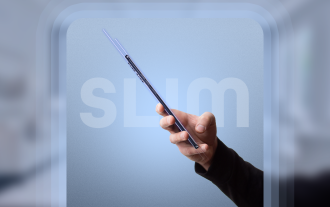 我们不需要苗条的手机,但无论如何您可能想要一部
Apr 13, 2025 am 03:01 AM
我们不需要苗条的手机,但无论如何您可能想要一部
Apr 13, 2025 am 03:01 AM
超薄手机:惊艳设计还是风险之举?三星和苹果即将发布的超薄旗舰手机 三星Galaxy S25 Edge和苹果iPhone 17 Air即将问世,其超薄设计引发热议。虽然许多粉丝担忧其设计妥协,但超薄手机仍具备一些吸引人的优势。 超薄设计:代价几何? 首先,这些设备价格不菲。超薄设计需要定制部件和改进制造工艺,大幅增加成本,最终转嫁给消费者。 虽然价格可能随时变动,但可靠的消息显示,iPhone 17 Air的价格可能与899美元的iPhone Plus相同,甚至可能完全取代后者;而S25 Edge
 使用此简单技巧来修复iPhone快捷方式中的等待限制
Apr 11, 2025 am 03:05 AM
使用此简单技巧来修复iPhone快捷方式中的等待限制
Apr 11, 2025 am 03:05 AM
苹果的快捷方式应用程序为短暂停顿提供了“等待”操作,但持续时间更长。 这种限制源于iOS的背景应用程序限制。 聪明的解决方法使用自定义焦点模式来实现扩展的等待,
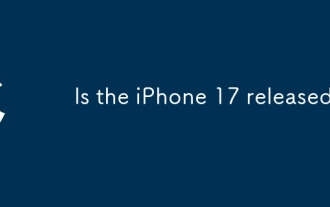 iPhone 17发布了吗?
Apr 09, 2025 am 12:07 AM
iPhone 17发布了吗?
Apr 09, 2025 am 12:07 AM
iPhone17尚未发布,预计将于2025年秋季亮相。1.性能提升:可能搭载更强大的A17芯片。2.摄像头改进:可能提升像素和传感器,推进ProRAW和ProRes格式。3.设计变化:可能采用更窄边框或无边框设计,使用新材质。4.新功能引入:可能在健康监测和AR方面有突破。
 我应该早点建立苹果家庭分享
Apr 06, 2025 am 03:42 AM
我应该早点建立苹果家庭分享
Apr 06, 2025 am 03:42 AM
苹果家族分享:迟到但有价值的发现 本文详细介绍了作者在苹果的家庭共享功能方面的经验,突出了其财务收益和意外优势,超出了成本节省。 最初犹豫不决,作者u






