Mastering Closures and Decorators in Python: From Basics to Advanced
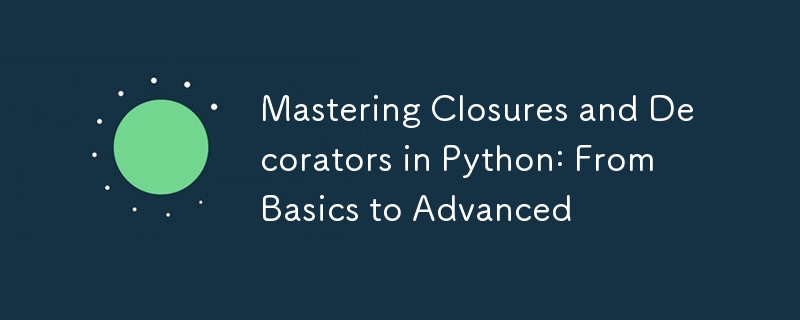
Introduction
Closures and decorators are powerful features in Python that allow you to write more flexible and reusable code. Understanding these concepts will take your Python skills to the next level, allowing you to handle more complex scenarios like logging, access control, and memoization with ease.
In this blog post, we'll explore:
- What are closures?
- Understanding how closures work in Python
- Use cases for closures
- What are decorators?
- Understanding how decorators work
- Using built-in decorators
- Writing custom decorators
- Advanced concepts with decorators
By the end of this article, you'll have a solid grasp of closures and decorators, and you'll be able to apply them effectively in your own code.
What Are Closures?
In Python, closures are functions that retain the values of variables from their enclosing lexical scope even when the outer function has finished executing. Closures are a way to retain state between function calls, which makes them useful for scenarios where you need to maintain some context.
Closures consist of three main components:
- A nested function
- A reference to a free variable in the enclosing function
- The enclosing function has finished executing, but the nested function still remembers the state of the free variable.
Basic Example of a Closure
Here’s an example of a simple closure:
def outer_function(message):
def inner_function():
print(message)
return inner_function
# Create a closure
closure = outer_function("Hello, World!")
closure() # Output: Hello, World!
In this example, inner_function references the message variable from outer_function, even after outer_function has finished executing. The inner function "closes over" the variable from the outer scope, hence the term closure.
How Closures Work Internally
Closures work by capturing the state of free variables and storing them in the function object’s __closure__ attribute.
Let’s inspect the closure from the previous example:
print(closure.__closure__[0].cell_contents) # Output: Hello, World!
The __closure__ attribute holds the references to the variables that the closure retains. Each variable is stored in a "cell," and you can access its contents with cell_contents.
Use Cases for Closures
Closures are especially useful when you want to maintain state between function calls without using global variables or classes. Here are some common use cases:
1. Function Factories
You can use closures to create functions dynamically.
def multiplier(factor):
def multiply_by_factor(number):
return number * factor
return multiply_by_factor
times_two = multiplier(2)
times_three = multiplier(3)
print(times_two(5)) # Output: 10
print(times_three(5)) # Output: 15
In this example, multiplier returns a function that multiplies a given number by a specific factor. The closures times_two and times_three retain the value of the factor from their enclosing scope.
2. Encapsulation
Closures allow you to encapsulate behavior without exposing the internal state. This is similar to the concept of private methods in object-oriented programming.
def counter():
count = 0
def increment():
nonlocal count
count += 1
return count
return increment
counter_fn = counter()
print(counter_fn()) # Output: 1
print(counter_fn()) # Output: 2
In this example, the count variable is encapsulated within the closure, and only the increment function can modify its value.
What Are Decorators?
A decorator is a function that takes another function and extends or alters its behavior without modifying the original function's code. Decorators are often used to add functionality such as logging, access control, or timing to functions and methods.
In Python, decorators are applied to functions using the @ symbol above the function definition.
Basic Example of a Decorator
def decorator_function(original_function):
def wrapper_function():
print(f"Wrapper executed before {original_function.__name__}()")
return original_function()
return wrapper_function
@decorator_function
def say_hello():
print("Hello!")
say_hello()
# Output:
# Wrapper executed before say_hello()
# Hello!
Here, decorator_function is applied to say_hello, adding extra functionality before say_hello() executes.
How Decorators Work
Decorators are essentially syntactic sugar for a common pattern in Python: higher-order functions, which take other functions as arguments. When you write @decorator, it’s equivalent to:
say_hello = decorator_function(say_hello)
The decorator function returns a new function (wrapper_function), which extends the behavior of the original function.
Decorators with Arguments
If the function being decorated takes arguments, the wrapper function needs to accept *args and **kwargs to pass the arguments along.
def decorator_function(original_function):
def wrapper_function(*args, **kwargs):
print(f"Wrapper executed before {original_function.__name__}()")
return original_function(*args, **kwargs)
return wrapper_function
@decorator_function
def display_info(name, age):
print(f"display_info ran with arguments ({name}, {age})")
display_info("John", 25)
# Output:
# Wrapper executed before display_info()
# display_info ran with arguments (John, 25)
Built-In Decorators in Python
Python provides several built-in decorators, such as @staticmethod, @classmethod, and @property.
@staticmethod and @classmethod
These decorators are commonly used in object-oriented programming to define methods that are either not bound to the instance (@staticmethod) or bound to the class itself (@classmethod).
class MyClass:
@staticmethod
def static_method():
print("Static method called")
@classmethod
def class_method(cls):
print(f"Class method called from {cls}")
MyClass.static_method() # Output: Static method called
MyClass.class_method() # Output: Class method called from <class '__main__.MyClass'>
@property
The @property decorator allows you to define a method that can be accessed like an attribute.
class Circle:
def __init__(self, radius):
self._radius = radius
@property
def radius(self):
return self._radius
@radius.setter
def radius(self, value):
if value <= 0:
raise ValueError("Radius must be positive")
self._radius = value
c = Circle(5)
print(c.radius) # Output: 5
c.radius = 10
print(c.radius) # Output: 10
Writing Custom Decorators
You can write your own decorators to add custom functionality to your functions or methods. Decorators can be stacked, meaning you can apply multiple decorators to a single function.
Example: Timing a Function
Here’s a custom decorator that measures the execution time of a function:
import time
def timer_decorator(func):
def wrapper(*args, **kwargs):
start_time = time.time()
result = func(*args, **kwargs)
end_time = time.time()
print(f"{func.__name__} ran in {end_time - start_time:.4f} seconds")
return result
return wrapper
@timer_decorator
def calculate_square(numbers):
result = [n * n for n in numbers]
return result
nums = range(1, 1000000)
calculate_square(nums)
Decorators with Arguments
Decorators can also accept their own arguments. This is useful when you need to pass configuration values to the decorator.
Example: Logger with Custom Message
def logger_decorator(message):
def decorator(func):
def wrapper(*args, **kwargs):
print(f"{message}: Executing {func.__name__}")
return func(*args, **kwargs)
return wrapper
return decorator
@logger_decorator("DEBUG")
def greet(name):
print(f"Hello, {name}!")
greet("Alice")
# Output:
# DEBUG: Executing greet
# Hello, Alice!
In this example, the decorator logger_decorator takes a message as an argument, and then it wraps the greet function with additional logging functionality.
Advanced Decorator Concepts
1. Decorating Classes
Decorators can be applied not only to functions but also to classes. Class decorators modify or extend the behavior of entire classes.
def add_str_repr(cls):
cls.__str__ = lambda self: f"Instance of {cls.__name__}"
return cls
@add_str_repr
class Dog:
pass
dog = Dog()
print(dog) # Output: Instance of Dog
2. Memoization with Decorators
Memoization is an optimization technique where the results of expensive function calls are cached, so subsequent calls with the same arguments can be returned faster.
def memoize(func):
cache = {}
def wrapper(*args):
if args not in cache:
cache[args] = func(*args)
return cache[args]
return wrapper
@memoize
def fibonacci(n):
if n in [0, 1]:
return n
return fibonacci(n - 1) + fibonacci(n - 2)
print(fibonacci(30)) # Output: 832040
Conclusion
Closures and decorators are advanced Python concepts that unlock powerful capabilities for writing cleaner, more efficient code. Closures allow you to maintain state and encapsulate data, while decorators let you modify or extend the behavior of functions and methods in a reusable way. Whether you're optimizing performance with memoization, implementing access control, or adding logging, decorators are an essential tool in your Python toolkit.
By mastering these concepts, you'll be able to write more concise and maintainable code and handle complex programming tasks with ease.
Feel free to experiment with closures and decorators in your projects and discover how they can make your code more elegant and powerful!
Connect with Me
- GitHub
以上是Mastering Closures and Decorators in Python: From Basics to Advanced的详细内容。更多信息请关注PHP中文网其他相关文章!

热AI工具

Undresser.AI Undress
人工智能驱动的应用程序,用于创建逼真的裸体照片

AI Clothes Remover
用于从照片中去除衣服的在线人工智能工具。

Undress AI Tool
免费脱衣服图片

Clothoff.io
AI脱衣机

Video Face Swap
使用我们完全免费的人工智能换脸工具轻松在任何视频中换脸!

热门文章

热工具

记事本++7.3.1
好用且免费的代码编辑器

SublimeText3汉化版
中文版,非常好用

禅工作室 13.0.1
功能强大的PHP集成开发环境

Dreamweaver CS6
视觉化网页开发工具

SublimeText3 Mac版
神级代码编辑软件(SublimeText3)
 Python与C:学习曲线和易用性
Apr 19, 2025 am 12:20 AM
Python与C:学习曲线和易用性
Apr 19, 2025 am 12:20 AM
Python更易学且易用,C 则更强大但复杂。1.Python语法简洁,适合初学者,动态类型和自动内存管理使其易用,但可能导致运行时错误。2.C 提供低级控制和高级特性,适合高性能应用,但学习门槛高,需手动管理内存和类型安全。
 学习Python:2小时的每日学习是否足够?
Apr 18, 2025 am 12:22 AM
学习Python:2小时的每日学习是否足够?
Apr 18, 2025 am 12:22 AM
每天学习Python两个小时是否足够?这取决于你的目标和学习方法。1)制定清晰的学习计划,2)选择合适的学习资源和方法,3)动手实践和复习巩固,可以在这段时间内逐步掌握Python的基本知识和高级功能。
 Python vs.C:探索性能和效率
Apr 18, 2025 am 12:20 AM
Python vs.C:探索性能和效率
Apr 18, 2025 am 12:20 AM
Python在开发效率上优于C ,但C 在执行性能上更高。1.Python的简洁语法和丰富库提高开发效率。2.C 的编译型特性和硬件控制提升执行性能。选择时需根据项目需求权衡开发速度与执行效率。
 Python vs. C:了解关键差异
Apr 21, 2025 am 12:18 AM
Python vs. C:了解关键差异
Apr 21, 2025 am 12:18 AM
Python和C 各有优势,选择应基于项目需求。1)Python适合快速开发和数据处理,因其简洁语法和动态类型。2)C 适用于高性能和系统编程,因其静态类型和手动内存管理。
 Python标准库的哪一部分是:列表或数组?
Apr 27, 2025 am 12:03 AM
Python标准库的哪一部分是:列表或数组?
Apr 27, 2025 am 12:03 AM
pythonlistsarepartofthestAndArdLibrary,herilearRaysarenot.listsarebuilt-In,多功能,和Rused ForStoringCollections,而EasaraySaraySaraySaraysaraySaraySaraysaraySaraysarrayModuleandleandleandlesscommonlyusedDduetolimitedFunctionalityFunctionalityFunctionality。
 Python:自动化,脚本和任务管理
Apr 16, 2025 am 12:14 AM
Python:自动化,脚本和任务管理
Apr 16, 2025 am 12:14 AM
Python在自动化、脚本编写和任务管理中表现出色。1)自动化:通过标准库如os、shutil实现文件备份。2)脚本编写:使用psutil库监控系统资源。3)任务管理:利用schedule库调度任务。Python的易用性和丰富库支持使其在这些领域中成为首选工具。
 科学计算的Python:详细的外观
Apr 19, 2025 am 12:15 AM
科学计算的Python:详细的外观
Apr 19, 2025 am 12:15 AM
Python在科学计算中的应用包括数据分析、机器学习、数值模拟和可视化。1.Numpy提供高效的多维数组和数学函数。2.SciPy扩展Numpy功能,提供优化和线性代数工具。3.Pandas用于数据处理和分析。4.Matplotlib用于生成各种图表和可视化结果。
 Web开发的Python:关键应用程序
Apr 18, 2025 am 12:20 AM
Web开发的Python:关键应用程序
Apr 18, 2025 am 12:20 AM
Python在Web开发中的关键应用包括使用Django和Flask框架、API开发、数据分析与可视化、机器学习与AI、以及性能优化。1.Django和Flask框架:Django适合快速开发复杂应用,Flask适用于小型或高度自定义项目。2.API开发:使用Flask或DjangoRESTFramework构建RESTfulAPI。3.数据分析与可视化:利用Python处理数据并通过Web界面展示。4.机器学习与AI:Python用于构建智能Web应用。5.性能优化:通过异步编程、缓存和代码优






