 硬件教程
硬件教程
 硬件新闻
硬件新闻
 iPhone parts Activation Lock may be Apple\'s latest blow to right to repair sold under the guise of user protection
iPhone parts Activation Lock may be Apple\'s latest blow to right to repair sold under the guise of user protection
iPhone parts Activation Lock may be Apple\'s latest blow to right to repair sold under the guise of user protection

Earlier this year, Apple announced that it would be expanding its Activation Lock feature to iPhone components. This effectively links individual iPhone components, like the battery, display, FaceID assembly, and camera hardware to an iCloud account, instead of just to the iPhone they were installed in. According to a Threads post by @betaprofiles (embedded below), component-level Activation Lock has arrived in the latest iOS 18 RC. Activation Lock for iPhone parts will work for iPhone 12 and newer devices.
The post shows screenshots of iPhone screen mock-ups warning the user that the battery that has been installed in the phone cannot be calibrated to the new device because it is locked to the previous owner. In order to continue the calibration process, the user would need to “unlock” the replacement part with an Apple account.
Apple cites iPhone theft and demand by both users and law enforcement for the implementation of Activation Lock on iPhone parts and explains the feature as follows:
Apple will also extend its popular Activation Lock feature to iPhone parts in order to deter stolen iPhones from being disassembled for parts. Requested by customers and law enforcement officials, the feature was designed to limit iPhone theft by blocking a lost or stolen iPhone from being reactivated. If a device under repair detects that a supported part was obtained from another device with Activation Lock or Lost Mode enabled, calibration capabilities for that part will be restricted.
Once components are linked to an iCloud account, the owner can mark the iPhone as locked, which will theoretically make it impossible to disassemble it for parts. Curiously, it seems as though the warning screen can simply be bypassed without significant drawbacks — although displays and front-facing cameras will likely no longer be able to use True Tone or FaceID.
While this will likely deter theft, there are also concerns that expanding Apple's grasp on spare parts and component serialisation may further erode the right-to-repair movement, either practically or by setting a precedent for the rest of the smartphone market. However, it remains to be seen if Apple's component-level Activation Lock will actually prevent legitimate repair efforts, since the locked state needs to be triggered manually by the legal owner of the device.
Check out the Google Pixel 9 Pro XL (curr. $1,199 on Amazon) or the OnePlus Open (curr. $1,299.99 on Amazon).
Post by @betaprofiles View on Threads
以上是iPhone parts Activation Lock may be Apple\'s latest blow to right to repair sold under the guise of user protection的详细内容。更多信息请关注PHP中文网其他相关文章!

热AI工具

Undresser.AI Undress
人工智能驱动的应用程序,用于创建逼真的裸体照片

AI Clothes Remover
用于从照片中去除衣服的在线人工智能工具。

Undress AI Tool
免费脱衣服图片

Clothoff.io
AI脱衣机

Video Face Swap
使用我们完全免费的人工智能换脸工具轻松在任何视频中换脸!

热门文章

热工具

记事本++7.3.1
好用且免费的代码编辑器

SublimeText3汉化版
中文版,非常好用

禅工作室 13.0.1
功能强大的PHP集成开发环境

Dreamweaver CS6
视觉化网页开发工具

SublimeText3 Mac版
神级代码编辑软件(SublimeText3)
 华为Watch GT 5智能手表获得新功能更新
Oct 03, 2024 am 06:25 AM
华为Watch GT 5智能手表获得新功能更新
Oct 03, 2024 am 06:25 AM
华为正在全球推出Watch GT 5和Watch GT 5 Pro智能手表的软件版本5.0.0.100(C00M01)。这两款智能手表最近在欧洲推出,标准型号是该公司最便宜的型号。这和谐
 Gate.io交易平台官方App下载安装地址
Feb 13, 2025 pm 07:33 PM
Gate.io交易平台官方App下载安装地址
Feb 13, 2025 pm 07:33 PM
本文详细介绍了在 Gate.io 官网注册并下载最新 App 的步骤。首先介绍了注册流程,包括填写注册信息、验证邮箱/手机号码,以及完成注册。其次讲解了下载 iOS 设备和 Android 设备上 Gate.io App 的方法。最后强调了安全提示,如验证官网真实性、启用两步验证以及警惕钓鱼风险,以确保用户账户和资产安全。
 安币app官方下载v2.96.2最新版安装 安币官方安卓版
Mar 04, 2025 pm 01:06 PM
安币app官方下载v2.96.2最新版安装 安币官方安卓版
Mar 04, 2025 pm 01:06 PM
币安App官方安装步骤:安卓需访官网找下载链接,选安卓版下载安装;iOS在App Store搜“Binance”下载。均要从官方渠道,留意协议。
 在使用PHP调用支付宝EasySDK时,如何解决'Undefined array key 'sign'”报错问题?
Mar 31, 2025 pm 11:51 PM
在使用PHP调用支付宝EasySDK时,如何解决'Undefined array key 'sign'”报错问题?
Mar 31, 2025 pm 11:51 PM
问题介绍在使用PHP调用支付宝EasySDK时,按照官方提供的代码填入参数后,运行过程中遇到报错信息“Undefined...
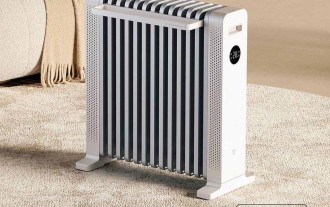 搭载 HyperOS 的新款小米米家石墨烯油汀到货
Oct 02, 2024 pm 09:02 PM
搭载 HyperOS 的新款小米米家石墨烯油汀到货
Oct 02, 2024 pm 09:02 PM
小米即将在中国推出米家石墨烯油汀取暖器。该公司最近在其优品平台上成功举办了一次智能家居产品众筹活动。根据页面显示,该设备已经开始发货至
 欧易ios版安装包下载链接
Feb 21, 2025 pm 07:42 PM
欧易ios版安装包下载链接
Feb 21, 2025 pm 07:42 PM
欧易是一款全球领先的加密货币交易所,其官方 iOS 应用程序可为用户提供便捷安全的数字资产管理体验。用户可以通过本文提供的下载链接免费下载欧易 iOS 版安装包,享受以下主要功能:便捷的交易平台:用户可以在欧易 iOS 应用程序上轻松买卖数百种加密货币,包括比特币、以太坊和 Dogecoin。安全可靠的存储:欧易采用先进的安全技术,为用户提供安全可靠的数字资产存储。2FA、生物识别认证等安全措施确保用户资产不受侵害。实时市场数据:欧易 iOS 应用程序提供实时的市场数据和图表,让用户随时掌握加密
 买虚拟币的App苹果怎么安装注册?
Feb 21, 2025 pm 06:00 PM
买虚拟币的App苹果怎么安装注册?
Feb 21, 2025 pm 06:00 PM
摘要:本文旨在指导用户如何在苹果设备上安装和注册虚拟货币交易应用程序。苹果对于虚拟货币应用程序有严格的规定,因此用户需要采取特殊步骤才能完成安装过程。本文将详细阐述所需的步骤,包括下载应用程序、创建账户,以及验证身份。遵循本文的指南,用户可以轻松地在苹果设备上设置虚拟货币交易应用程序并开始交易。
 用iPhone手机怎么打开XML文件
Apr 02, 2025 pm 11:00 PM
用iPhone手机怎么打开XML文件
Apr 02, 2025 pm 11:00 PM
iPhone 上没有内置 XML 查看器,可以使用第三方应用来打开 XML 文件,如 XML Viewer、JSON Viewer。方法:1. 在 App Store 下载并安装 XML 查看器;2. 在 iPhone 上找到 XML 文件;3. 长按 XML 文件,选择“共享”;4. 选择已安装的 XML 查看器应用;5. XML 文件将在该应用中打开。注意:1. 确保 XML 查看器兼容 iPhone iOS 版本;2. 输入文件路径时注意大小写敏感;3. 谨慎处理包含外部实体的 XML 文





