PHP学习之SQL语句快速入门
在学校php过程中,需要用得到的一些语句。比较简单的大家一定要掌握
Select * from tablenameSQL> select * from employees;
Select select list from tablename
SQL> select employee_id,first_name from employees;
Select distinct … from tablename
SQL> select distinct manager_id from employees;
||连接符使用以及 加减乘除以及括号的使用
SQL> select employee_id,first_name||'.'||last_name,salary*(1+0.1)/100,manager_id
2 from employees;
+-做正负号使用
SQL> select -salary from employees;
,>,SQL> select * from employees where salary >13000;
SQL> select * from employees where salary SQL> select * from employees where salary 13000;
SQL> select * from employees where salary =13000;
In
SQL> select -salary from employees where employee_id in (100,101,102);
SQL> select -salary from employees where employee_id in (select employee_id from employees);
not in
SQL> select -salary from employees where employee_id not in (100,101,102);
Any(比任意一个都)
select * from employees where employee_id >any(100,101,102);
some 是 SQL-92 标准的 any 的等效物
select * from employees where employee_id >any(100,101,102);
all(比所有的都)
select * from employees where employee_id >all(100,101,102);
between and
select * from employees where employee_id between 100 and 102;
not between and
select * from employees where employee_id not between 100 and 102;
逻辑操作符
And 和 or
select * from employees where employee_id > 100 and employee_id select * from employees where employee_id > 100 or employee_id Order by
Desc
select * from employees where employee_id between 100 and 102 order by employee_id desc;
Asc
select * from employees where employee_id between 100 and 102 order by employee_id asc;
dual哑元表没有表需要查询的时候可以用它
select sysdate from dual;
select 1*2*3*4*5 from dual;

热AI工具

Undresser.AI Undress
人工智能驱动的应用程序,用于创建逼真的裸体照片

AI Clothes Remover
用于从照片中去除衣服的在线人工智能工具。

Undress AI Tool
免费脱衣服图片

Clothoff.io
AI脱衣机

Video Face Swap
使用我们完全免费的人工智能换脸工具轻松在任何视频中换脸!

热门文章

热工具

记事本++7.3.1
好用且免费的代码编辑器

SublimeText3汉化版
中文版,非常好用

禅工作室 13.0.1
功能强大的PHP集成开发环境

Dreamweaver CS6
视觉化网页开发工具

SublimeText3 Mac版
神级代码编辑软件(SublimeText3)
 sql server怎么用sql语句创建表
Apr 09, 2025 pm 03:48 PM
sql server怎么用sql语句创建表
Apr 09, 2025 pm 03:48 PM
在 SQL Server 中使用 SQL 语句创建表的方法:打开 SQL Server Management Studio 并连接到数据库服务器。选择要创建表的数据库。输入 CREATE TABLE 语句,指定表名、列名、数据类型和约束。单击执行按钮创建表。
 sql语句三个表连接怎么写教程
Apr 09, 2025 pm 02:03 PM
sql语句三个表连接怎么写教程
Apr 09, 2025 pm 02:03 PM
本文介绍了一种使用 SQL 语句连接三个表的详细教程,指导读者逐步了解如何有效地关联不同表中的数据。通过示例和详细的语法讲解,本文将帮助您掌握 SQL 中表的连接技术,从而能够高效地从数据库中检索关联信息。
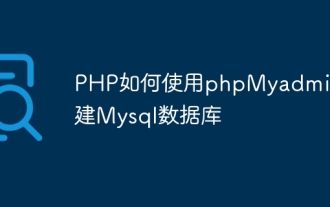 PHP如何使用phpMyadmin创建Mysql数据库
Apr 10, 2025 pm 10:48 PM
PHP如何使用phpMyadmin创建Mysql数据库
Apr 10, 2025 pm 10:48 PM
phpMyAdmin 可用于在 PHP 项目中创建数据库。具体步骤如下:登录 phpMyAdmin,点击“新建”按钮。输入要创建的数据库的名称,注意符合 MySQL 命名规则。设置字符集,如 UTF-8,以避免乱码问题。
 SQL注入怎么判断
Apr 09, 2025 pm 04:18 PM
SQL注入怎么判断
Apr 09, 2025 pm 04:18 PM
判断 SQL 注入的方法包括:检测可疑输入、查看原始 SQL 语句、使用检测工具、查看数据库日志和进行渗透测试。检测到注入后,采取措施修补漏洞、验证补丁、定期监控、提高开发人员意识。
 怎样检查sql语句
Apr 09, 2025 pm 04:36 PM
怎样检查sql语句
Apr 09, 2025 pm 04:36 PM
检查 SQL 语句的方法有:语法检查:使用 SQL 编辑器或 IDE。逻辑检查:验证表名、列名、条件和数据类型。性能检查:使用 EXPLAIN 或 ANALYZE,检查索引并优化查询。其他检查:检查变量、权限和测试查询。
 PostgreSQL如何添加列?
Apr 09, 2025 pm 12:36 PM
PostgreSQL如何添加列?
Apr 09, 2025 pm 12:36 PM
PostgreSQL 添加列的方法为使用 ALTER TABLE 命令并考虑以下细节:数据类型:选择适合新列存储数据的类型,如 INT 或 VARCHAR。默认值:通过 DEFAULT 关键字指定新列的默认值,避免值为 NULL。约束条件:根据需要添加 NOT NULL、UNIQUE 或 CHECK 约束条件。并发操作:使用事务或其他并发控制机制处理添加列时的锁冲突。
 mysql 是否要付费
Apr 08, 2025 pm 05:36 PM
mysql 是否要付费
Apr 08, 2025 pm 05:36 PM
MySQL 有免费的社区版和收费的企业版。社区版可免费使用和修改,但支持有限,适合稳定性要求不高、技术能力强的应用。企业版提供全面商业支持,适合需要稳定可靠、高性能数据库且愿意为支持买单的应用。选择版本时考虑的因素包括应用关键性、预算和技术技能。没有完美的选项,只有最合适的方案,需根据具体情况谨慎选择。







