jquery实现的鼠标拖动排序Li或Table_jquery
1、前端页面
2、CSS样式
[css] view plaincopy在CODE上查看代码片派生到我的代码片
body,div,dl,dt,dd,ul,ol,li,h1,h2,h3,h4,h5,h6,pre,code,form,fieldset,legend,input,button,textarea,p,blockquote,th,td{margin:0;padding:0;}
table{border-collapse:collapse;border-spacing:0;}
ol,ul{list-style:none;}
a{color:#333;text-decoration:none;}
a:hover{color:#f30;text-decoration:underline}
body{font-family:"宋体",Arail,verdana;font-size:12px;line-height:1.5em;color:#222;background:#fff ;}
.clearfix:after{content:".";display:block;height:0;clear:both;visibility:hidden;}
.clearfix{display:block;}
* html .clearfix{height:1%;}
.clear{clear:both;}
/*文本对齐*/
.tr{text-align:right}
.tl{text-align:left;}
.tc{text-align:center;}
/*浮动*/
.fn-fl{float:left;}
.fn-fr{float:right;}
.m5{margin:5px;} .m10{margin:10px;}
.mt5 { margin-top:5px;}.mr5 { margin-right:5px;}.mb5 { margin-bottom:5px;}.ml5 { margin-left:5px;}
.mt10 { margin-top:10px;}.mr10 { margin-right:10px;}.mb10 { margin-bottom:10px;}.ml10 { margin-left:10px;}
.p5{padding:5px;} .p10{padding:10px;}
.pt5 { padding-top:5px;}.pr5 { padding-right:5px;}.pb5 { padding-bottom:5px;}.pl5 { padding-left:5px;}
.pt10 { padding-top:10px;}.pr10 { padding-right:10px;}.pb10 { padding-bottom:10px;}.pl10 { padding-left:10px;}
.mt30{margin-top:30px;}.mb30{margin-bottom:30px;}
.pt30{padding-top:30px;}.pb30{padding-bottom:30px;}
/*无效状态*/
input[disabled], select[disabled], textarea[disabled], input[readonly], select[readonly], textarea[readonly] {background-color: #eee;cursor: not-allowed;box-shadow:none;opacity:0.5}
/*下拉列表*/
select{border:1px solid #ccc;border-radius:3px;padding:1px 2px;}
/*输入框*/
input:-moz-placeholder,textarea:-moz-placeholder {color: #999999;}
input:-ms-input-placeholder,textarea:-ms-input-placeholder {color: #999999;}
input::-webkit-input-placeholder,textarea::-webkit-input-placeholder {color: #999999;}
.txt,textarea,input[type="text"], input[type="password"] {border: 1px solid #ccc;box-shadow: 0 1px 1px rgba(0, 0, 0, 0.075) inset;transition: border 0.2s linear 0s, box-shadow 0.2s linear 0s;border-radius:3px;padding:2px 3px;}
.txt:focus,textarea:focus,input[type="text"]:focus, input[type="password"]:focus {border: 1px solid #2C5193;box-shadow: 0 1px 1px rgba(0, 0, 0, 0.075) inset, 0 0 8px rgba(44, 81, 147, 0.6);}
.txta{font-size:12px;line-height:18px;}
.txt20{width:20px;}
.txt30{width:30px;}
.txt50{width:50px;}
.txt75{width:75px;}
.txt85{width:85px;}
.txt100{width:100px;}
.txt125{width:125px;}
.txt150{width:150px;}
.txt175{width:175px;}
.txt200{width:200px;}
.txt250{width:250px;}
.txt280{width:280px;}
.txt300{width:300px;}
.txt350{width:350px;}
.txt400{width:400px;}
/*标准表格*/
.fn-table{width:100%;}
.fn-table>tbody>tr>td{padding:3px;background:#fff;border:1px solid #CEDCED;}
.fn-table>tbody>tr>th{background:#E3F5FF;padding:2px;border:1px solid #CEDCED;font-weight:bold;}
.fn-table-space>tbody>tr:nth-child(2n+1)>td{background:#efefef;}
/*细线表格*/
.fn-table-line>tbody>tr>td{}
/*鼠标hover表格*/
.fn-table-mouse>tbody>tr:nth-child(2n+1)>td{background:#efefef;}
.fn-table tr.on>tbody>tr>td,.fn-table-mouse>tbody>tr:hover>td{background:#FCF8E3;}
/*功能表格*/
.fn-table-function>tbody>tr>td:nth-child(2n+1){background:#E3F5FF;text-align:right;font-weight:bold;}
.fn-table-function>tbody>tr>td:first-child{background:#E3F5FF;text-align:right;font-weight:bold;}
/*干净表格*/
.fn-table-clear{}
.fn-table-clear>tbody>tr>td{padding:3px;background:#fff;border:none;}
.fn-table-clear>tbody>tr>th{background:#E3F5FF;padding:3px;border:none;}
/*iframe 头部样式,仅后台部分案例*/
.fn-iframe-hd{padding:2px 5px;background:#2C5193;margin-bottom:30px;line-height:22px;height:22px;color:#fff;position:fixed;left:0;top:0;width:100%;}
.fn-iframe-hd .close{background:url(/Manager/Themes/images/icons/closed.png) no-repeat center center;float:right;width:14px;height:13px;cursor:pointer;padding:4px 5px;margin-right:10px;}
.fn-iframe-hd .close:hover{opacity:0.8;}
.fn-iframe-hd .tt{float:left;font-weight:bold;}
/*标准Tab选项卡*/
.fn-tab .hd li{float:left;margin-right:2px;padding:2px 5px;border:1px solid #2C5193;border-radius:5px 5px 0 0;cursor:pointer;background:#2C5193;color:#fff;}
.fn-tab .hd li.on{background:#4B8AF9;color:#fff;border:1px solid #4B8AF9;border-bottom:0;}
.fn-tab .bd{border:1px solid #ddd;padding:3px;margin-top:-1px;}
.fn-tab .bd div.item{display:none;}
.fn-tab .bd div.on{display:block;}
/*搜索框*/
.fn-searchbar{border:1px solid #CEDCED;padding:2px;border-radius:3px;}
.fn-searchbar input,.fn-searchbar select{vertical-align:middle;}
/*分页*/
.fn-pager{background:#E3F5FF;border:1px solid #CEDCED;margin:0 0 5px;border-top:0;}
.fn-pager div{line-height:26px;white-space:nowrap;word-break:break-all;}
.fn-pager input{margin-left:5px;}
.fn-pager a{border:1px solid #E3F5FF;padding:3px 5px;}
.fn-pager span.on{background:#2C5193;border:1px solid #2C5193;color:#fff;padding:3px 5px;font-weight:bold;}
.fn-pager a:hover{background:#2C5193;border:1px solid #2C5193;color:#fff;}
.fn-pager input,.fn-pager select,.fn-pager a,.fn-pager span{vertical-align:middle;}
.fn-pagerExt{float:right;margin-top:-22px;}
.fn-pagerExt input{vertical-align:middle;}
/*按钮*/
.btn,.fn-pager input[type='submit']{border-radius:3px;padding:1px 2px;border:1px solid #B3B3B3;cursor:pointer;background-image: linear-gradient(to bottom, #fff, #e6e6e6); box-shadow: 0 1px 0 rgba(255, 255, 255, 0.2) inset, 0 1px 2px rgba(0, 0, 0, 0.05);color:#666;line-height:20px;vertical-align:middle;text-decoration:none;padding:1px 3px\0;}
a.btn{padding:3px 6px;}
.btn:hover{background:#eee;text-decoration:none;}
.btn-on,.fn-pager input[type='submit']{background-image:linear-gradient(to bottom,#4b8af9,#2C5193);color:#fff;border-color:rgba(0,0,0,0.1) rgba(0,0,0,0.1) rgba(0,0,0,0.1);background-color:#2C5193;border:1px solid #2C5193\0;}
.btn-on:hover,.fn-pager input[type='submit']:hover{background:#4b8af9;color:#fff;}
.btn-gray{background:linear-gradient(to bottom,#ccc,#efefef);color:#fff;border-color:rgba(0,0,0,0.1) rgba(0,0,0,0.1) rgba(0,0,0,0.1);cursor:not-allowed;}
.btn-gray:hover{background:#eee;text-decoration:none;}
.btn:active{box-shadow:inset 0 1px 2px rgba(0,0,0,.25),inset 0 1px 3px rgba(0,0,0,0.15);}
#tooltip{position: absolute;border: 1px solid #333;background: #f7f5d1;padding: 2px 5px;color: #333;display: none;width: 500px;}
#tooltip{position:absolute;color:#333;display:block;background-color:#fff;border:1px solid #555;box-shadow:0 0 10px rgba(0,0,0,.3);border-radius:5px;padding:3px;min-width:160px;min-height:80px;}
#tooltip img{border-radius:5px;}
/*文字大小*/
.font12{font-size:12px;}
.font13{font-size:13px;}
.font14{font-size:14px;}
.font15{font-size:15px;}
.font16{font-size:16px;}
.font17{font-size:17px;}
.font18{font-size:18px;}
/*文字颜色*/
.font-red{color:Red;}
.font-green{color:Green;}
.font-white{color:White;}
.font-gray{color:Gray;}
/*鼠标标记*/
.hand{cursor:pointer;}
3、主要js
jquery.js
ui.core.js
[javascript] view plaincopy在CODE上查看代码片派生到我的代码片
/*
* jQuery UI 1.7.1
*
* Copyright (c) 2009 AUTHORS.txt (http://jqueryui.com/about)
* Dual licensed under the MIT (MIT-LICENSE.txt)
* and GPL (GPL-LICENSE.txt) licenses.
*
* http://docs.jquery.com/UI
*/
;jQuery.ui || (function($) {
var _remove = $.fn.remove,
isFF2 = $.browser.mozilla && (parseFloat($.browser.version)
//Helper functions and ui object
$.ui = {
version: "1.7.1",
// $.ui.plugin is deprecated. Use the proxy pattern instead.
plugin: {
add: function(module, option, set) {
var proto = $.ui[module].prototype;
for(var i in set) {
proto.plugins[i] = proto.plugins[i] || [];
proto.plugins[i].push([option, set[i]]);
}
},
call: function(instance, name, args) {
var set = instance.plugins[name];
if(!set || !instance.element[0].parentNode) { return; }
for (var i = 0; i if (instance.options[set[i][0]]) {
set[i][1].apply(instance.element, args);
}
}
}
},
contains: function(a, b) {
return document.compareDocumentPosition
? a.compareDocumentPosition(b) & 16
: a !== b && a.contains(b);
},
hasScroll: function(el, a) {
//If overflow is hidden, the element might have extra content, but the user wants to hide it
if ($(el).css('overflow') == 'hidden') { return false; }
var scroll = (a && a == 'left') ? 'scrollLeft' : 'scrollTop',
has = false;
if (el[scroll] > 0) { return true; }
// TODO: determine which cases actually cause this to happen
// if the element doesn't have the scroll set, see if it's possible to
// set the scroll
el[scroll] = 1;
has = (el[scroll] > 0);
el[scroll] = 0;
return has;
},
isOverAxis: function(x, reference, size) {
//Determines when x coordinate is over "b" element axis
return (x > reference) && (x },
isOver: function(y, x, top, left, height, width) {
//Determines when x, y coordinates is over "b" element
return $.ui.isOverAxis(y, top, height) && $.ui.isOverAxis(x, left, width);
},
keyCode: {
BACKSPACE: 8,
CAPS_LOCK: 20,
COMMA: 188,
CONTROL: 17,
DELETE: 46,
DOWN: 40,
END: 35,
ENTER: 13,
ESCAPE: 27,
HOME: 36,
INSERT: 45,
LEFT: 37,
NUMPAD_ADD: 107,
NUMPAD_DECIMAL: 110,
NUMPAD_DIVIDE: 111,
NUMPAD_ENTER: 108,
NUMPAD_MULTIPLY: 106,
NUMPAD_SUBTRACT: 109,
PAGE_DOWN: 34,
PAGE_UP: 33,
PERIOD: 190,
RIGHT: 39,
SHIFT: 16,
SPACE: 32,
TAB: 9,
UP: 38
}
};
// WAI-ARIA normalization
if (isFF2) {
var attr = $.attr,
removeAttr = $.fn.removeAttr,
ariaNS = "http://www.w3.org/2005/07/aaa",
ariaState = /^aria-/,
ariaRole = /^wairole:/;
$.attr = function(elem, name, value) {
var set = value !== undefined;
return (name == 'role'
? (set
? attr.call(this, elem, name, "wairole:" + value)
: (attr.apply(this, arguments) || "").replace(ariaRole, ""))
: (ariaState.test(name)
? (set
? elem.setAttributeNS(ariaNS,
name.replace(ariaState, "aaa:"), value)
: attr.call(this, elem, name.replace(ariaState, "aaa:")))
: attr.apply(this, arguments)));
};
$.fn.removeAttr = function(name) {
return (ariaState.test(name)
? this.each(function() {
this.removeAttributeNS(ariaNS, name.replace(ariaState, ""));
}) : removeAttr.call(this, name));
};
}
//jQuery plugins
$.fn.extend({
remove: function() {
// Safari has a native remove event which actually removes DOM elements,
// so we have to use triggerHandler instead of trigger (#3037).
$("*", this).add(this).each(function() {
$(this).triggerHandler("remove");
});
return _remove.apply(this, arguments );
},
enableSelection: function() {
return this
.attr('unselectable', 'off')
.css('MozUserSelect', '')
.unbind('selectstart.ui');
},
disableSelection: function() {
return this
.attr('unselectable', 'on')
.css('MozUserSelect', 'none')
.bind('selectstart.ui', function() { return false; });
},
scrollParent: function() {
var scrollParent;
if(($.browser.msie && (/(static|relative)/).test(this.css('position'))) || (/absolute/).test(this.css('position'))) {
scrollParent = this.parents().filter(function() {
return (/(relative|absolute|fixed)/).test($.curCSS(this,'position',1)) && (/(auto|scroll)/).test($.curCSS(this,'overflow',1)+$.curCSS(this,'overflow-y',1)+$.curCSS(this,'overflow-x',1));
}).eq(0);
} else {
scrollParent = this.parents().filter(function() {
return (/(auto|scroll)/).test($.curCSS(this,'overflow',1)+$.curCSS(this,'overflow-y',1)+$.curCSS(this,'overflow-x',1));
}).eq(0);
}
return (/fixed/).test(this.css('position')) || !scrollParent.length ? $(document) : scrollParent;
}
});
//Additional selectors
$.extend($.expr[':'], {
data: function(elem, i, match) {
return !!$.data(elem, match[3]);
},
focusable: function(element) {
var nodeName = element.nodeName.toLowerCase(),
tabIndex = $.attr(element, 'tabindex');
return (/input|select|textarea|button|object/.test(nodeName)
? !element.disabled
: 'a' == nodeName || 'area' == nodeName
? element.href || !isNaN(tabIndex)
: !isNaN(tabIndex))
// the element and all of its ancestors must be visible
// the browser may report that the area is hidden
&& !$(element)['area' == nodeName ? 'parents' : 'closest'](':hidden').length;
},
tabbable: function(element) {
var tabIndex = $.attr(element, 'tabindex');
return (isNaN(tabIndex) || tabIndex >= 0) && $(element).is(':focusable');
}
});
// $.widget is a factory to create jQuery plugins
// taking some boilerplate code out of the plugin code
function getter(namespace, plugin, method, args) {
function getMethods(type) {
var methods = $[namespace][plugin][type] || [];
return (typeof methods == 'string' ? methods.split(/,?\s+/) : methods);
}
var methods = getMethods('getter');
if (args.length == 1 && typeof args[0] == 'string') {
methods = methods.concat(getMethods('getterSetter'));
}
return ($.inArray(method, methods) != -1);
}
$.widget = function(name, prototype) {
var namespace = name.split(".")[0];
name = name.split(".")[1];
// create plugin method
$.fn[name] = function(options) {
var isMethodCall = (typeof options == 'string'),
args = Array.prototype.slice.call(arguments, 1);
// prevent calls to internal methods
if (isMethodCall && options.substring(0, 1) == '_') {
return this;
}
// handle getter methods
if (isMethodCall && getter(namespace, name, options, args)) {
var instance = $.data(this[0], name);
return (instance ? instance[options].apply(instance, args)
: undefined);
}
// handle initialization and non-getter methods
return this.each(function() {
var instance = $.data(this, name);
// constructor
(!instance && !isMethodCall &&
$.data(this, name, new $[namespace][name](this, options))._init());
// method call
(instance && isMethodCall && $.isFunction(instance[options]) &&
instance[options].apply(instance, args));
});
};
// create widget constructor
$[namespace] = $[namespace] || {};
$[namespace][name] = function(element, options) {
var self = this;
this.namespace = namespace;
this.widgetName = name;
this.widgetEventPrefix = $[namespace][name].eventPrefix || name;
this.widgetBaseClass = namespace + '-' + name;
this.options = $.extend({},
$.widget.defaults,
$[namespace][name].defaults,
$.metadata && $.metadata.get(element)[name],
options);
this.element = $(element)
.bind('setData.' + name, function(event, key, value) {
if (event.target == element) {
return self._setData(key, value);
}
})
.bind('getData.' + name, function(event, key) {
if (event.target == element) {
return self._getData(key);
}
})
.bind('remove', function() {
return self.destroy();
});
};
// add widget prototype
$[namespace][name].prototype = $.extend({}, $.widget.prototype, prototype);
// TODO: merge getter and getterSetter properties from widget prototype
// and plugin prototype
$[namespace][name].getterSetter = 'option';
};
$.widget.prototype = {
_init: function() {},
destroy: function() {
this.element.removeData(this.widgetName)
.removeClass(this.widgetBaseClass + '-disabled' + ' ' + this.namespace + '-state-disabled')
.removeAttr('aria-disabled');
},
option: function(key, value) {
var options = key,
self = this;
if (typeof key == "string") {
if (value === undefined) {
return this._getData(key);
}
options = {};
options[key] = value;
}
$.each(options, function(key, value) {
self._setData(key, value);
});
},
_getData: function(key) {
return this.options[key];
},
_setData: function(key, value) {
this.options[key] = value;
if (key == 'disabled') {
this.element
[value ? 'addClass' : 'removeClass'](
this.widgetBaseClass + '-disabled' + ' ' +
this.namespace + '-state-disabled')
.attr("aria-disabled", value);
}
},
enable: function() {
this._setData('disabled', false);
},
disable: function() {
this._setData('disabled', true);
},
_trigger: function(type, event, data) {
var callback = this.options[type],
eventName = (type == this.widgetEventPrefix
? type : this.widgetEventPrefix + type);
event = $.Event(event);
event.type = eventName;
// copy original event properties over to the new event
// this would happen if we could call $.event.fix instead of $.Event
// but we don't have a way to force an event to be fixed multiple times
if (event.originalEvent) {
for (var i = $.event.props.length, prop; i;) {
prop = $.event.props[--i];
event[prop] = event.originalEvent[prop];
}
}
this.element.trigger(event, data);
return !($.isFunction(callback) && callback.call(this.element[0], event, data) === false
|| event.isDefaultPrevented());
}
};
$.widget.defaults = {
disabled: false
};
/** Mouse Interaction Plugin **/
$.ui.mouse = {
_mouseInit: function() {
var self = this;
this.element
.bind('mousedown.'+this.widgetName, function(event) {
return self._mouseDown(event);
})
.bind('click.'+this.widgetName, function(event) {
if(self._preventClickEvent) {
self._preventClickEvent = false;
event.stopImmediatePropagation();
return false;
}
});
// Prevent text selection in IE
if ($.browser.msie) {
this._mouseUnselectable = this.element.attr('unselectable');
this.element.attr('unselectable', 'on');
}
this.started = false;
},
// TODO: make sure destroying one instance of mouse doesn't mess with
// other instances of mouse
_mouseDestroy: function() {
this.element.unbind('.'+this.widgetName);
// Restore text selection in IE
($.browser.msie
&& this.element.attr('unselectable', this._mouseUnselectable));
},
_mouseDown: function(event) {
// don't let more than one widget handle mouseStart
// TODO: figure out why we have to use originalEvent
event.originalEvent = event.originalEvent || {};
if (event.originalEvent.mouseHandled) { return; }
// we may have missed mouseup (out of window)
(this._mouseStarted && this._mouseUp(event));
this._mouseDownEvent = event;
var self = this,
btnIsLeft = (event.which == 1),
elIsCancel = (typeof this.options.cancel == "string" ? $(event.target).parents().add(event.target).filter(this.options.cancel).length : false);
if (!btnIsLeft || elIsCancel || !this._mouseCapture(event)) {
return true;
}
this.mouseDelayMet = !this.options.delay;
if (!this.mouseDelayMet) {
this._mouseDelayTimer = setTimeout(function() {
self.mouseDelayMet = true;
}, this.options.delay);
}
if (this._mouseDistanceMet(event) && this._mouseDelayMet(event)) {
this._mouseStarted = (this._mouseStart(event) !== false);
if (!this._mouseStarted) {
event.preventDefault();
return true;
}
}
// these delegates are required to keep context
this._mouseMoveDelegate = function(event) {
return self._mouseMove(event);
};
this._mouseUpDelegate = function(event) {
return self._mouseUp(event);
};
$(document)
.bind('mousemove.'+this.widgetName, this._mouseMoveDelegate)
.bind('mouseup.'+this.widgetName, this._mouseUpDelegate);
// preventDefault() is used to prevent the selection of text here -
// however, in Safari, this causes select boxes not to be selectable
// anymore, so this fix is needed
($.browser.safari || event.preventDefault());
event.originalEvent.mouseHandled = true;
return true;
},
_mouseMove: function(event) {
// IE mouseup check - mouseup happened when mouse was out of window
if ($.browser.msie && !event.button) {
return this._mouseUp(event);
}
if (this._mouseStarted) {
this._mouseDrag(event);
return event.preventDefault();
}
if (this._mouseDistanceMet(event) && this._mouseDelayMet(event)) {
this._mouseStarted =
(this._mouseStart(this._mouseDownEvent, event) !== false);
(this._mouseStarted ? this._mouseDrag(event) : this._mouseUp(event));
}
return !this._mouseStarted;
},
_mouseUp: function(event) {
$(document)
.unbind('mousemove.'+this.widgetName, this._mouseMoveDelegate)
.unbind('mouseup.'+this.widgetName, this._mouseUpDelegate);
if (this._mouseStarted) {
this._mouseStarted = false;
this._preventClickEvent = (event.target == this._mouseDownEvent.target);
this._mouseStop(event);
}
return false;
},
_mouseDistanceMet: function(event) {
return (Math.max(
Math.abs(this._mouseDownEvent.pageX - event.pageX),
Math.abs(this._mouseDownEvent.pageY - event.pageY)
) >= this.options.distance
);
},
_mouseDelayMet: function(event) {
return this.mouseDelayMet;
},
// These are placeholder methods, to be overriden by extending plugin
_mouseStart: function(event) {},
_mouseDrag: function(event) {},
_mouseStop: function(event) {},
_mouseCapture: function(event) { return true; }
};
$.ui.mouse.defaults = {
cancel: null,
distance: 1,
delay: 0
};
})(jQuery);
ui.sortable.js
[javascript] view plaincopy在CODE上查看代码片派生到我的代码片
/*
* jQuery UI Sortable 1.7.1
*
* Copyright (c) 2009 AUTHORS.txt (http://jqueryui.com/about)
* Dual licensed under the MIT (MIT-LICENSE.txt)
* and GPL (GPL-LICENSE.txt) licenses.
*
* http://docs.jquery.com/UI/Sortables
*
* Depends:
* ui.core.js
*/
(function($) {
$.widget("ui.sortable", $.extend({}, $.ui.mouse, {
_init: function() {
var o = this.options;
this.containerCache = {};
this.element.addClass("ui-sortable");
//Get the items
this.refresh();
//Let's determine if the items are floating
this.floating = this.items.length ? (/left|right/).test(this.items[0].item.css('float')) : false;
//Let's determine the parent's offset
this.offset = this.element.offset();
//Initialize mouse events for interaction
this._mouseInit();
},
destroy: function() {
this.element
.removeClass("ui-sortable ui-sortable-disabled")
.removeData("sortable")
.unbind(".sortable");
this._mouseDestroy();
for ( var i = this.items.length - 1; i >= 0; i-- )
this.items[i].item.removeData("sortable-item");
},
_mouseCapture: function(event, overrideHandle) {
if (this.reverting) {
return false;
}
if(this.options.disabled || this.options.type == 'static') return false;
//We have to refresh the items data once first
this._refreshItems(event);
//Find out if the clicked node (or one of its parents) is a actual item in this.items
var currentItem = null, self = this, nodes = $(event.target).parents().each(function() {
if($.data(this, 'sortable-item') == self) {
currentItem = $(this);
return false;
}
});
if($.data(event.target, 'sortable-item') == self) currentItem = $(event.target);
if(!currentItem) return false;
if(this.options.handle && !overrideHandle) {
var validHandle = false;
$(this.options.handle, currentItem).find("*").andSelf().each(function() { if(this == event.target) validHandle = true; });
if(!validHandle) return false;
}
this.currentItem = currentItem;
this._removeCurrentsFromItems();
return true;
},
_mouseStart: function(event, overrideHandle, noActivation) {
var o = this.options, self = this;
this.currentContainer = this;
//We only need to call refreshPositions, because the refreshItems call has been moved to mouseCapture
this.refreshPositions();
//Create and append the visible helper
this.helper = this._createHelper(event);
//Cache the helper size
this._cacheHelperProportions();
/*
* - Position generation -
* This block generates everything position related - it's the core of draggables.
*/
//Cache the margins of the original element
this._cacheMargins();
//Get the next scrolling parent
this.scrollParent = this.helper.scrollParent();
//The element's absolute position on the page minus margins
this.offset = this.currentItem.offset();
this.offset = {
top: this.offset.top - this.margins.top,
left: this.offset.left - this.margins.left
};
// Only after we got the offset, we can change the helper's position to absolute
// TODO: Still need to figure out a way to make relative sorting possible
this.helper.css("position", "absolute");
this.cssPosition = this.helper.css("position");
$.extend(this.offset, {
click: { //Where the click happened, relative to the element
left: event.pageX - this.offset.left,
top: event.pageY - this.offset.top
},
parent: this._getParentOffset(),
relative: this._getRelativeOffset() //This is a relative to absolute position minus the actual position calculation - only used for relative positioned helper
});
//Generate the original position
this.originalPosition = this._generatePosition(event);
this.originalPageX = event.pageX;
this.originalPageY = event.pageY;
//Adjust the mouse offset relative to the helper if 'cursorAt' is supplied
if(o.cursorAt)
this._adjustOffsetFromHelper(o.cursorAt);
//Cache the former DOM position
this.domPosition = { prev: this.currentItem.prev()[0], parent: this.currentItem.parent()[0] };
//If the helper is not the original, hide the original so it's not playing any role during the drag, won't cause anything bad this way
if(this.helper[0] != this.currentItem[0]) {
this.currentItem.hide();
}
//Create the placeholder
this._createPlaceholder();
//Set a containment if given in the options
if(o.containment)
this._setContainment();
if(o.cursor) { // cursor option
if ($('body').css("cursor")) this._storedCursor = $('body').css("cursor");
$('body').css("cursor", o.cursor);
}
if(o.opacity) { // opacity option
if (this.helper.css("opacity")) this._storedOpacity = this.helper.css("opacity");
this.helper.css("opacity", o.opacity);
}
if(o.zIndex) { // zIndex option
if (this.helper.css("zIndex")) this._storedZIndex = this.helper.css("zIndex");
this.helper.css("zIndex", o.zIndex);
}
//Prepare scrolling
if(this.scrollParent[0] != document && this.scrollParent[0].tagName != 'HTML')
this.overflowOffset = this.scrollParent.offset();
//Call callbacks
this._trigger("start", event, this._uiHash());
//Recache the helper size
if(!this._preserveHelperProportions)
this._cacheHelperProportions();
//Post 'activate' events to possible containers
if(!noActivation) {
for (var i = this.containers.length - 1; i >= 0; i--) { this.containers[i]._trigger("activate", event, self._uiHash(this)); }
}
//Prepare possible droppables
if($.ui.ddmanager)
$.ui.ddmanager.current = this;
if ($.ui.ddmanager && !o.dropBehaviour)
$.ui.ddmanager.prepareOffsets(this, event);
this.dragging = true;
this.helper.addClass("ui-sortable-helper");
this._mouseDrag(event); //Execute the drag once - this causes the helper not to be visible before getting its correct position
return true;
},
_mouseDrag: function(event) {
//Compute the helpers position
this.position = this._generatePosition(event);
this.positionAbs = this._convertPositionTo("absolute");
if (!this.lastPositionAbs) {
this.lastPositionAbs = this.positionAbs;
}
//Do scrolling
if(this.options.scroll) {
var o = this.options, scrolled = false;
if(this.scrollParent[0] != document && this.scrollParent[0].tagName != 'HTML') {
if((this.overflowOffset.top + this.scrollParent[0].offsetHeight) - event.pageY this.scrollParent[0].scrollTop = scrolled = this.scrollParent[0].scrollTop + o.scrollSpeed;
else if(event.pageY - this.overflowOffset.top this.scrollParent[0].scrollTop = scrolled = this.scrollParent[0].scrollTop - o.scrollSpeed;
if((this.overflowOffset.left + this.scrollParent[0].offsetWidth) - event.pageX this.scrollParent[0].scrollLeft = scrolled = this.scrollParent[0].scrollLeft + o.scrollSpeed;
else if(event.pageX - this.overflowOffset.left this.scrollParent[0].scrollLeft = scrolled = this.scrollParent[0].scrollLeft - o.scrollSpeed;
} else {
if(event.pageY - $(document).scrollTop() scrolled = $(document).scrollTop($(document).scrollTop() - o.scrollSpeed);
else if($(window).height() - (event.pageY - $(document).scrollTop()) scrolled = $(document).scrollTop($(document).scrollTop() + o.scrollSpeed);
if(event.pageX - $(document).scrollLeft() scrolled = $(document).scrollLeft($(document).scrollLeft() - o.scrollSpeed);
else if($(window).width() - (event.pageX - $(document).scrollLeft()) scrolled = $(document).scrollLeft($(document).scrollLeft() + o.scrollSpeed);
}
if(scrolled !== false && $.ui.ddmanager && !o.dropBehaviour)
$.ui.ddmanager.prepareOffsets(this, event);
}
//Regenerate the absolute position used for position checks
this.positionAbs = this._convertPositionTo("absolute");
//Set the helper position
if(!this.options.axis || this.options.axis != "y") this.helper[0].style.left = this.position.left+'px';
if(!this.options.axis || this.options.axis != "x") this.helper[0].style.top = this.position.top+'px';
//Rearrange
for (var i = this.items.length - 1; i >= 0; i--) {
//Cache variables and intersection, continue if no intersection
var item = this.items[i], itemElement = item.item[0], intersection = this._intersectsWithPointer(item);
if (!intersection) continue;
if(itemElement != this.currentItem[0] //cannot intersect with itself
&& this.placeholder[intersection == 1 ? "next" : "prev"]()[0] != itemElement //no useless actions that have been done before
&& !$.ui.contains(this.placeholder[0], itemElement) //no action if the item moved is the parent of the item checked
&& (this.options.type == 'semi-dynamic' ? !$.ui.contains(this.element[0], itemElement) : true)
) {
this.direction = intersection == 1 ? "down" : "up";
if (this.options.tolerance == "pointer" || this._intersectsWithSides(item)) {
this._rearrange(event, item);
} else {
break;
}
this._trigger("change", event, this._uiHash());
break;
}
}
//Post events to containers
this._contactContainers(event);
//Interconnect with droppables
if($.ui.ddmanager) $.ui.ddmanager.drag(this, event);
//Call callbacks
this._trigger('sort', event, this._uiHash());
this.lastPositionAbs = this.positionAbs;
return false;
},
_mouseStop: function(event, noPropagation) {
if(!event) return;
//If we are using droppables, inform the manager about the drop
if ($.ui.ddmanager && !this.options.dropBehaviour)
$.ui.ddmanager.drop(this, event);
if(this.options.revert) {
var self = this;
var cur = self.placeholder.offset();
self.reverting = true;
$(this.helper).animate({
left: cur.left - this.offset.parent.left - self.margins.left + (this.offsetParent[0] == document.body ? 0 : this.offsetParent[0].scrollLeft),
top: cur.top - this.offset.parent.top - self.margins.top + (this.offsetParent[0] == document.body ? 0 : this.offsetParent[0].scrollTop)
}, parseInt(this.options.revert, 10) || 500, function() {
self._clear(event);
});
} else {
this._clear(event, noPropagation);
}
return false;
},
cancel: function() {
var self = this;
if(this.dragging) {
this._mouseUp();
if(this.options.helper == "original")
this.currentItem.css(this._storedCSS).removeClass("ui-sortable-helper");
else
this.currentItem.show();
//Post deactivating events to containers
for (var i = this.containers.length - 1; i >= 0; i--){
this.containers[i]._trigger("deactivate", null, self._uiHash(this));
if(this.containers[i].containerCache.over) {
this.containers[i]._trigger("out", null, self._uiHash(this));
this.containers[i].containerCache.over = 0;
}
}
}
//$(this.placeholder[0]).remove(); would have been the jQuery way - unfortunately, it unbinds ALL events from the original node!
if(this.placeholder[0].parentNode) this.placeholder[0].parentNode.removeChild(this.placeholder[0]);
if(this.options.helper != "original" && this.helper && this.helper[0].parentNode) this.helper.remove();
$.extend(this, {
helper: null,
dragging: false,
reverting: false,
_noFinalSort: null
});
if(this.domPosition.prev) {
$(this.domPosition.prev).after(this.currentItem);
} else {
$(this.domPosition.parent).prepend(this.currentItem);
}
return true;
},
serialize: function(o) {
var items = this._getItemsAsjQuery(o && o.connected);
var str = []; o = o || {};
$(items).each(function() {
var res = ($(o.item || this).attr(o.attribute || 'id') || '').match(o.expression || (/(.+)[-=_](.+)/));
if(res) str.push((o.key || res[1]+'[]')+'='+(o.key && o.expression ? res[1] : res[2]));
});
return str.join('&');
},
toArray: function(o) {
var items = this._getItemsAsjQuery(o && o.connected);
var ret = []; o = o || {};
items.each(function() { ret.push($(o.item || this).attr(o.attribute || 'id') || ''); });
return ret;
},
/* Be careful with the following core functions */
_intersectsWith: function(item) {
var x1 = this.positionAbs.left,
x2 = x1 + this.helperProportions.width,
y1 = this.positionAbs.top,
y2 = y1 + this.helperProportions.height;
var l = item.left,
r = l + item.width,
t = item.top,
b = t + item.height;
var dyClick = this.offset.click.top,
dxClick = this.offset.click.left;
var isOverElement = (y1 + dyClick) > t && (y1 + dyClick) l && (x1 + dxClick)
if( this.options.tolerance == "pointer"
|| this.options.forcePointerForContainers
|| (this.options.tolerance != "pointer" && this.helperProportions[this.floating ? 'width' : 'height'] > item[this.floating ? 'width' : 'height'])
) {
return isOverElement;
} else {
return (l && x2 - (this.helperProportions.width / 2) && t && y2 - (this.helperProportions.height / 2)
}
},
_intersectsWithPointer: function(item) {
var isOverElementHeight = $.ui.isOverAxis(this.positionAbs.top + this.offset.click.top, item.top, item.height),
isOverElementWidth = $.ui.isOverAxis(this.positionAbs.left + this.offset.click.left, item.left, item.width),
isOverElement = isOverElementHeight && isOverElementWidth,
verticalDirection = this._getDragVerticalDirection(),
horizontalDirection = this._getDragHorizontalDirection();
if (!isOverElement)
return false;
return this.floating ?
( ((horizontalDirection && horizontalDirection == "right") || verticalDirection == "down") ? 2 : 1 )
: ( verticalDirection && (verticalDirection == "down" ? 2 : 1) );
},
_intersectsWithSides: function(item) {
var isOverBottomHalf = $.ui.isOverAxis(this.positionAbs.top + this.offset.click.top, item.top + (item.height/2), item.height),
isOverRightHalf = $.ui.isOverAxis(this.positionAbs.left + this.offset.click.left, item.left + (item.width/2), item.width),
verticalDirection = this._getDragVerticalDirection(),
horizontalDirection = this._getDragHorizontalDirection();
if (this.floating && horizontalDirection) {
return ((horizontalDirection == "right" && isOverRightHalf) || (horizontalDirection == "left" && !isOverRightHalf));
} else {
return verticalDirection && ((verticalDirection == "down" && isOverBottomHalf) || (verticalDirection == "up" && !isOverBottomHalf));
}
},
_getDragVerticalDirection: function() {
var delta = this.positionAbs.top - this.lastPositionAbs.top;
return delta != 0 && (delta > 0 ? "down" : "up");
},
_getDragHorizontalDirection: function() {
var delta = this.positionAbs.left - this.lastPositionAbs.left;
return delta != 0 && (delta > 0 ? "right" : "left");
},
refresh: function(event) {
this._refreshItems(event);
this.refreshPositions();
},
_connectWith: function() {
var options = this.options;
return options.connectWith.constructor == String
? [options.connectWith]
: options.connectWith;
},
_getItemsAsjQuery: function(connected) {
var self = this;
var items = [];
var queries = [];
var connectWith = this._connectWith();
if(connectWith && connected) {
for (var i = connectWith.length - 1; i >= 0; i--){
var cur = $(connectWith[i]);
for (var j = cur.length - 1; j >= 0; j--){
var inst = $.data(cur[j], 'sortable');
if(inst && inst != this && !inst.options.disabled) {
queries.push([$.isFunction(inst.options.items) ? inst.options.items.call(inst.element) : $(inst.options.items, inst.element).not(".ui-sortable-helper"), inst]);
}
};
};
}
queries.push([$.isFunction(this.options.items) ? this.options.items.call(this.element, null, { options: this.options, item: this.currentItem }) : $(this.options.items, this.element).not(".ui-sortable-helper"), this]);
for (var i = queries.length - 1; i >= 0; i--){
queries[i][0].each(function() {
items.push(this);
});
};
return $(items);
},
_removeCurrentsFromItems: function() {
var list = this.currentItem.find(":data(sortable-item)");
for (var i=0; i
for (var j=0; j if(list[j] == this.items[i].item[0])
this.items.splice(i,1);
};
};
},
_refreshItems: function(event) {
this.items = [];
this.containers = [this];
var items = this.items;
var self = this;
var queries = [[$.isFunction(this.options.items) ? this.options.items.call(this.element[0], event, { item: this.currentItem }) : $(this.options.items, this.element), this]];
var connectWith = this._connectWith();
if(connectWith) {
for (var i = connectWith.length - 1; i >= 0; i--){
var cur = $(connectWith[i]);
for (var j = cur.length - 1; j >= 0; j--){
var inst = $.data(cur[j], 'sortable');
if(inst && inst != this && !inst.options.disabled) {
queries.push([$.isFunction(inst.options.items) ? inst.options.items.call(inst.element[0], event, { item: this.currentItem }) : $(inst.options.items, inst.element), inst]);
this.containers.push(inst);
}
};
};
}
for (var i = queries.length - 1; i >= 0; i--) {
var targetData = queries[i][1];
var _queries = queries[i][0];
for (var j=0, queriesLength = _queries.length; j var item = $(_queries[j]);
item.data('sortable-item', targetData); // Data for target checking (mouse manager)
items.push({
item: item,
instance: targetData,
width: 0, height: 0,
left: 0, top: 0
});
};
};
},
refreshPositions: function(fast) {
//This has to be redone because due to the item being moved out/into the offsetParent, the offsetParent's position will change
if(this.offsetParent && this.helper) {
this.offset.parent = this._getParentOffset();
}
for (var i = this.items.length - 1; i >= 0; i--){
var item = this.items[i];
//We ignore calculating positions of all connected containers when we're not over them
if(item.instance != this.currentContainer && this.currentContainer && item.item[0] != this.currentItem[0])
continue;
var t = this.options.toleranceElement ? $(this.options.toleranceElement, item.item) : item.item;
if (!fast) {
item.width = t.outerWidth();
item.height = t.outerHeight();
}
var p = t.offset();
item.left = p.left;
item.top = p.top;
};
if(this.options.custom && this.options.custom.refreshContainers) {
this.options.custom.refreshContainers.call(this);
} else {
for (var i = this.containers.length - 1; i >= 0; i--){
var p = this.containers[i].element.offset();
this.containers[i].containerCache.left = p.left;
this.containers[i].containerCache.top = p.top;
this.containers[i].containerCache.width = this.containers[i].element.outerWidth();
this.containers[i].containerCache.height = this.containers[i].element.outerHeight();
};
}
},
_createPlaceholder: function(that) {
var self = that || this, o = self.options;
if(!o.placeholder || o.placeholder.constructor == String) {
var className = o.placeholder;
o.placeholder = {
element: function() {
var el = $(document.createElement(self.currentItem[0].nodeName))
.addClass(className || self.currentItem[0].className+" ui-sortable-placeholder")
.removeClass("ui-sortable-helper")[0];
if(!className)
el.style.visibility = "hidden";
return el;
},
update: function(container, p) {
// 1. If a className is set as 'placeholder option, we don't force sizes - the class is responsible for that
// 2. The option 'forcePlaceholderSize can be enabled to force it even if a class name is specified
if(className && !o.forcePlaceholderSize) return;
//If the element doesn't have a actual height by itself (without styles coming from a stylesheet), it receives the inline height from the dragged item
if(!p.height()) { p.height(self.currentItem.innerHeight() - parseInt(self.currentItem.css('paddingTop')||0, 10) - parseInt(self.currentItem.css('paddingBottom')||0, 10)); };
if(!p.width()) { p.width(self.currentItem.innerWidth() - parseInt(self.currentItem.css('paddingLeft')||0, 10) - parseInt(self.currentItem.css('paddingRight')||0, 10)); };
}
};
}
//Create the placeholder
self.placeholder = $(o.placeholder.element.call(self.element, self.currentItem));
//Append it after the actual current item
self.currentItem.after(self.placeholder);
//Update the size of the placeholder (TODO: Logic to fuzzy, see line 316/317)
o.placeholder.update(self, self.placeholder);
},
_contactContainers: function(event) {
for (var i = this.containers.length - 1; i >= 0; i--){
if(this._intersectsWith(this.containers[i].containerCache)) {
if(!this.containers[i].containerCache.over) {
if(this.currentContainer != this.containers[i]) {
//When entering a new container, we will find the item with the least distance and append our item near it
var dist = 10000; var itemWithLeastDistance = null; var base = this.positionAbs[this.containers[i].floating ? 'left' : 'top'];
for (var j = this.items.length - 1; j >= 0; j--) {
if(!$.ui.contains(this.containers[i].element[0], this.items[j].item[0])) continue;
var cur = this.items[j][this.containers[i].floating ? 'left' : 'top'];
if(Math.abs(cur - base) dist = Math.abs(cur - base); itemWithLeastDistance = this.items[j];
}
}
if(!itemWithLeastDistance && !this.opt

热AI工具

Undresser.AI Undress
人工智能驱动的应用程序,用于创建逼真的裸体照片

AI Clothes Remover
用于从照片中去除衣服的在线人工智能工具。

Undress AI Tool
免费脱衣服图片

Clothoff.io
AI脱衣机

Video Face Swap
使用我们完全免费的人工智能换脸工具轻松在任何视频中换脸!

热门文章

热工具

记事本++7.3.1
好用且免费的代码编辑器

SublimeText3汉化版
中文版,非常好用

禅工作室 13.0.1
功能强大的PHP集成开发环境

Dreamweaver CS6
视觉化网页开发工具

SublimeText3 Mac版
神级代码编辑软件(SublimeText3)
 如何在Windows 11/10中按拍摄日期对照片进行排序
Feb 19, 2024 pm 08:45 PM
如何在Windows 11/10中按拍摄日期对照片进行排序
Feb 19, 2024 pm 08:45 PM
本文将介绍如何在Windows11/10中根据拍摄日期对图片进行排序,同时探讨如果Windows未按日期排序图片应该如何处理。在Windows系统中,合理整理照片对于方便查找图像文件至关重要。用户可以根据不同的排序方式(如日期、大小和名称)来管理包含照片的文件夹。此外,还可以根据需要设置升序或降序排列,以便更灵活地组织文件。如何在Windows11/10中按拍摄日期对照片进行排序要按在Windows中拍摄的日期对照片进行排序,请执行以下步骤:打开图片、桌面或放置照片的任何文件夹在功能区菜单中,单
 如何在Outlook中按发件人、主题、日期、类别、大小对电子邮件进行排序
Feb 19, 2024 am 10:48 AM
如何在Outlook中按发件人、主题、日期、类别、大小对电子邮件进行排序
Feb 19, 2024 am 10:48 AM
Outlook提供了许多设置和功能,可帮助您更有效地管理工作。其中之一是排序选项,可让您根据需要对电子邮件进行分类。在这个教程中,我们将学习如何利用Outlook的排序功能,根据发件人、主题、日期、类别或大小等条件对电子邮件进行整理。这将让您更轻松地处理和查找重要信息,提高工作效率。MicrosoftOutlook是一个功能强大的应用程序,可以方便地集中管理您的电子邮件和日历安排。您可以轻松地发送、接收和组织电子邮件,而内置的日历功能也让您能够方便地跟踪您即将面临的活动和约会。如何在Outloo
 PHP开发:如何实现表格数据排序和分页功能
Sep 20, 2023 am 11:28 AM
PHP开发:如何实现表格数据排序和分页功能
Sep 20, 2023 am 11:28 AM
PHP开发:如何实现表格数据排序和分页功能在进行Web开发中,处理大量数据是一项常见的任务。对于需要展示大量数据的表格,通常需要实现数据排序和分页功能,以提供良好的用户体验和优化系统性能。本文将介绍如何使用PHP实现表格数据的排序和分页功能,并给出具体的代码示例。排序功能实现在表格中实现排序功能,可以让用户根据不同的字段进行升序或降序排序。以下是一个实现表格
 使用Python实现XML数据的筛选和排序
Aug 07, 2023 pm 04:17 PM
使用Python实现XML数据的筛选和排序
Aug 07, 2023 pm 04:17 PM
使用Python实现XML数据的筛选和排序引言:XML是一种常用的数据交换格式,它以标签和属性的形式存储数据。在处理XML数据时,我们经常需要对数据进行筛选和排序。Python提供了许多有用的工具和库来处理XML数据,本文将介绍如何使用Python实现XML数据的筛选和排序。读取XML文件在开始之前,我们需要先读取XML文件。Python有许多XML处理库,
 C++程序:按字母顺序重新排列单词的位置
Sep 01, 2023 pm 11:37 PM
C++程序:按字母顺序重新排列单词的位置
Sep 01, 2023 pm 11:37 PM
在这个问题中,一个字符串被作为输入,我们必须按字典顺序对字符串中出现的单词进行排序。为此,我们为字符串中的每个单词(之间用空格区分)分配一个从1开始的索引,并以排序索引的形式获得输出。String={“Hello”,“World”}“Hello”=1“World”=2由于输入字符串中的单词已按字典顺序排列,因此输出将打印为“12”。让我们看看一些输入/结果场景-假设输入字符串中的所有单词都相同,让我们看看结果-Input:{“hello”,“hello”,“hello”}Result:3获得的结
 Java中的Arrays.sort()方法如何按照自定义比较器对数组进行排序?
Nov 18, 2023 am 11:36 AM
Java中的Arrays.sort()方法如何按照自定义比较器对数组进行排序?
Nov 18, 2023 am 11:36 AM
Java中的Arrays.sort()方法如何按照自定义比较器对数组进行排序?在Java中,Arrays.sort()方法是一个非常有用的方法,可以对数组进行排序。默认情况下,该方法会按照升序排序。但是有时候,我们需要按照自己定义的规则对数组进行排序。这时,就需要用到自定义比较器(Comparator)。自定义比较器是一个实现了Comparator接口的类,
 wps怎么排序成绩高低
Mar 20, 2024 am 11:28 AM
wps怎么排序成绩高低
Mar 20, 2024 am 11:28 AM
在我们的工作中,经常会用到wps软件,wps软件处理数据的方式方法是非常多的,而且函数功能也是非常强大的,我们经常用函数来求平均值,求汇总等,可以说只要是统计数据能用的方法,wps软件库里都已经为大家准备好了,下面我们要介绍的是wps怎么排序成绩高低的操作步骤,看完以后大家可以借鉴一下经验。1、首先打开需要排名的表格。如下图所示。 2、然后输入公式=rank(B2,B2:B5,0),一定要输入0。如下图所示。 3、输入完公式以后,按下电脑键盘上的F4键,这步操作是为了让相对引用变为绝对引用。
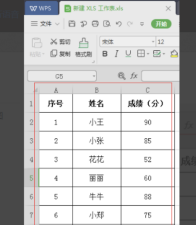 WPS表格怎么排序方便数据统计
Mar 20, 2024 pm 04:31 PM
WPS表格怎么排序方便数据统计
Mar 20, 2024 pm 04:31 PM
WPS是一款功能非常完善的办公软件,其中包括文字编辑、数据表格、PPT演示、PDF格式、流程图等功能。其中我们使用最多的就是文字、表格、演示,也是我们最熟悉的。我们在学习工作中,有时会使用WPS表格制作一些数据统计,比如学校里会对每个学生的成绩进行统计,那么多的学生如果我们要通过手动进行学生成绩排序的话,那真是让人头疼,其实我们可以不必烦心,因为我们的WPS表格中有排序这个功能为我们解决这一问题。接下来我们就一起学习一下WPS怎么排序的方法。方法步骤:第一步:首先我们需要打开需要排序的WPS表格






