用ipcs管理oracleunix共享内存
UNIX and Linux Shared Memory and Oracle The UNIX and LINUX operating systems allocate memory based on an interprocess communication model (IPC) to manage memory segments for Oracle database environments. To obtain details on shared memory f
UNIX and Linux Shared Memory and OracleThe UNIX and LINUX operating systems allocate memory based on an interprocess communication model (IPC) to manage memory segments for Oracle database environments.
To obtain details on shared memory for UNIX and LINUX, make use of the ipcs command. Details on syntax are illustrated below from within the UNIX and LINUX man pages:
NAME
ipcs : provide information on ipc facilities
SYNOPSIS
ipcs [ -asmq ] [ -tclup ]
ipcs [ -smq ] -i id
ipcs -h
DESCRIPTION
ipcs provides information on the ipc facilities for which the calling process has read access
The -i option allows a specific resource ID to be specified. Only information on this id will be printed.
Resources may be specified as follows:
-m shared memory segments
-q message queues
Determine what Oracle database has a semaphore set
As we have noted, when an Oracle database hangs, you may have leftover background processes, held RAM memory segment and held semaphore sets. When you have multiple instances on a UNIX server and need to release a semaphore set for an Oracle database, you must first determine which semaphore set belongs to your crippled instance.
Unfortunately, you cannot tell with the ipcs ?sa command which semaphore set belongs to each Oracle database. Here is the Oracle procedure for determining the semaphore set number for an individual Oracle database so that you can remove the semaphores with the ipcs command.
SQL> oradebug setmypid
SQL> oradebug ipc
SQL> !vi /u01/app/oracle/diag/rdbms/orcl/orcl/trace/orcl_ora_13358.trc
*** 2014-09-20 17:35:30.830Processing Oradebug command 'ipc'
Dump of unix-generic skgm context
areaflags 000000f7
realmflags 0000000f
mapsize 00000800
protectsize 00001000
lcmsize 00001000
seglen 00400000
largestsize 000000007ead3000
smallestsize 0000000000400000
stacklimit 0xbda06894
stackdir -1
mode 660
magic acc01ade
Handle: 0x1b0058 `/u01/app/oracle/product/11.2.0/db_1orcl'
Dump of unix-generic realm handle `/u01/app/oracle/product/11.2.0/db_1orcl', flags = 00000000
Area #0 `Fixed Size' containing Subareas 0-0
Total size 00000000001476d4 Minimum Subarea size 00000000
Area Subarea Shmid Stable Addr Actual Addr
0 0 3080200 0x00000020000000 0x00000020000000
Subarea size Segment size
0000000000148000 000000003ec00000
Area #1 `Variable Size' containing Subareas 4-4
Total size 000000003e000000 Minimum Subarea size 00400000
Area Subarea Shmid Stable Addr Actual Addr
1 4 3080200 0x00000020800000 0x00000020800000
Subarea size Segment size
000000003e000000 000000003ec00000
Area #2 `Redo Buffers' containing Subareas 1-1
Total size 000000000047a000 Minimum Subarea size 00000000
Area Subarea Shmid Stable Addr Actual Addr
2 1 3080200 0x00000020148000 0x00000020148000
Subarea size Segment size
000000000047a000 000000003ec00000
Area #3 `Base Allocator Control' containing Subareas 3-3
Total size 0000000000002000 Minimum Subarea size 00000000
Area Subarea Shmid Stable Addr Actual Addr
3 3 3080200 0x000000207fe000 0x000000207fe000
Subarea size Segment size
0000000000002000 000000003ec00000
Area #4 `Slab Allocator Control' containing Subareas 2-2
Total size 000000000023c000 Minimum Subarea size 00000000
Area Subarea Shmid Stable Addr Actual Addr
4 2 3080200 0x000000205c2000 0x000000205c2000
Subarea size Segment size
000000000023c000 000000003ec00000
Area #5 `skgm overhead' containing Subareas 5-5
Total size 0000000000003000 Minimum Subarea size 00000000
Area Subarea Shmid Stable Addr Actual Addr
5 5 3080200 0x0000005e800000 0x0000005e800000
Subarea size Segment size
0000000000003000 000000003ec00000
Dump of Linux-specific skgm context
sharedmmu 00000001
shareddec 0
used region 0: start 0000000012000000 length 0000000000400000
used region 1: start 0000000020000000 length 000000003ec00000
used region 2: start 00000000af800000 length 0000000010800000
Maximum processes: = 150
Number of semaphores per set: = 154
Semaphores key overhead per set: = 4
User Semaphores per set: = 150
Number of semaphore sets: = 1
Semaphore identifiers: = 1
Semaphore List=
131073
-------------- system semaphore information -------------
------ Shared Memory Segments --------
key shmid owner perms bytes nattch status
0x00000000 2883587 root 644 52 2
0x00000000 2916357 root 644 16384 2
0x00000000 2949126 root 644 268 2
0xd3ac6c80 3080200 oracle 660 4096 0
------ Semaphore Arrays --------
key semid owner perms nsems
0x5c23a1bc 131073 oracle 660 154
------ Message Queues --------
key msqid owner perms used-bytes messages
Since we cannot get the semaphore set number for the crippled database, we must determine the semaphore set using the process of elimination. We issues the above commands for each live database on the server, and the un-claimed semaphore set will belong to the crippled instance.
Once identified, you can use the following procedure for removing the semaphore set.
Removing a semaphore set for Oracle
We start by issuing the ipcs ?sb command to display details of the semaphore set.
root> ipcs
------ Shared Memory Segments --------
key shmid owner perms bytes nattch status
0x7403d635 1769472 root 600 4 0
0x00000001 1933313 root 600 655360 2
0x7403d60a 2523138 root 600 4 0
0x00000000 2883587 root 644 52 2
0x7403d609 2490372 root 600 4 0
0x00000000 2916357 root 644 16384 2
0x00000000 2949126 root 644 268 2
0x00000000 3014663 gdm 600 393216 2 dest
0xd3ac6c80 3080200 oracle 660 4096 0
------ Semaphore Arrays --------
key semid owner perms nsems
0x000000a7 0 root 600 1
0x5c23a1bc 131073 oracle 660 154
Now, we can remove the semaphores from the locked-up database. In this example, we assume that set 131073is the one for the crippled database.
root> ipcrm -s 131073
Now we can confirm that the semaphores are deleted.
root> ipcs -sb|grep oracle
s 67 0x00000000 --ra-r----- oracle dba 400
s 334 0x00000000 --ra-r----- oracle dba 300

热AI工具

Undresser.AI Undress
人工智能驱动的应用程序,用于创建逼真的裸体照片

AI Clothes Remover
用于从照片中去除衣服的在线人工智能工具。

Undress AI Tool
免费脱衣服图片

Clothoff.io
AI脱衣机

Video Face Swap
使用我们完全免费的人工智能换脸工具轻松在任何视频中换脸!

热门文章

热工具

记事本++7.3.1
好用且免费的代码编辑器

SublimeText3汉化版
中文版,非常好用

禅工作室 13.0.1
功能强大的PHP集成开发环境

Dreamweaver CS6
视觉化网页开发工具

SublimeText3 Mac版
神级代码编辑软件(SublimeText3)
 大内存优化,电脑升级16g/32g内存速度没什么变化怎么办?
Jun 18, 2024 pm 06:51 PM
大内存优化,电脑升级16g/32g内存速度没什么变化怎么办?
Jun 18, 2024 pm 06:51 PM
对于机械硬盘、或SATA固态硬盘,软件运行速度的提升会有感觉,如果是NVME硬盘,可能感觉不到。一,注册表导入桌面新建一个文本文档,复制粘贴如下内容,另存为1.reg,然后右键合并,并重启电脑。WindowsRegistryEditorVersion5.00[HKEY_LOCAL_MACHINE\SYSTEM\CurrentControlSet\Control\SessionManager\MemoryManagement]"DisablePagingExecutive"=d
 小米14Pro如何查看内存占用?
Mar 18, 2024 pm 02:19 PM
小米14Pro如何查看内存占用?
Mar 18, 2024 pm 02:19 PM
最近,小米发布了一款功能强大的高端智能手机小米14Pro,它不仅外观设计时尚,而且拥有内在和外在的黑科技。该手机拥有顶级的性能和出色的多任务处理能力,让用户能够畅享快速而流畅的手机使用体验。但是性能也是会收到内存的影响的,很多用户们想要知道小米14Pro如何查看内存占用,赶快来看看吧。小米14Pro如何查看内存占用?小米14Pro查看内存占用方法介绍打开小米14Pro手机【设置】中的【应用管理】按钮。查看已安装的所有应用列表,浏览列表并找到你想查看的应用,点击它进入应用详细页面。在应用详细页面中
 wallpaperengine如何共享给好友
Mar 18, 2024 pm 10:00 PM
wallpaperengine如何共享给好友
Mar 18, 2024 pm 10:00 PM
用户在使用wallpaperengine时可以将获得的壁纸共享给好友,有很多用户不知道wallpaperengine如何共享给好友,可以将自己喜欢的壁纸保存到本地之后再通过社交软件的方式分享给朋友。wallpaperengine如何共享给好友答:保存到本地之后分享给朋友。1、建议大家可以将自己喜欢的壁纸保存到本地之后再通过社交软件的方式分享给朋友。2、也可以通过文件夹的方式上传到电脑端,然后在电脑端用创意工坊的功能点击分享。3、在电脑端使用Wallpaperengine,打开创意工坊的选项栏找到
 电脑8g和16g内存区别大吗?(电脑内存选8g还是16g)
Mar 13, 2024 pm 06:10 PM
电脑8g和16g内存区别大吗?(电脑内存选8g还是16g)
Mar 13, 2024 pm 06:10 PM
新手用户在购买电脑时,会好奇电脑内存8g和16g有什么区别?应该选择8g还是16g呢?针对这个问题,今天小编就来跟大家详细说明一下。 电脑内存8g和16g的区别大吗? 1、在一般家庭或者是普通工作使用,8G运行内存可以满足,因此在使用过程中8g和16g区别不大。 2、游戏爱好者使用时候,目前大型游戏基本上是6g起步,8g是最低标准。目前在屏幕是2k的情况下,更高分辨率并不会带来更高的帧数表现,因此对8g和16g也无较大差异。 3、对于音频、视频剪辑使用者来说,8g和16g会出现明显区
 消息称三星电子、SK 海力士堆叠式移动内存 2026 年后商业化
Sep 03, 2024 pm 02:15 PM
消息称三星电子、SK 海力士堆叠式移动内存 2026 年后商业化
Sep 03, 2024 pm 02:15 PM
本站9月3日消息,韩媒etnews当地时间昨日报道称,三星电子和SK海力士的“类HBM式”堆叠结构移动内存产品将在2026年后实现商业化。消息人士表示这两大韩国内存巨头将堆叠式移动内存视为未来重要收入来源,计划将“类HBM内存”扩展到智能手机、平板电脑和笔记本电脑中,为端侧AI提供动力。综合本站此前报道,三星电子的此类产品叫做LPWideI/O内存,SK海力士则将这方面技术称为VFO。两家企业使用了大致相同的技术路线,即将扇出封装和垂直通道结合在一起。三星电子的LPWideI/O内存位宽达512
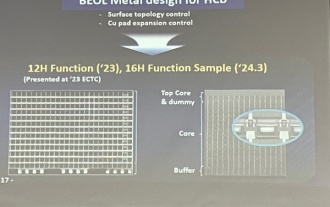 三星宣布完成 16 层混合键合堆叠工艺技术验证,有望在 HBM4 内存大面积应用
Apr 07, 2024 pm 09:19 PM
三星宣布完成 16 层混合键合堆叠工艺技术验证,有望在 HBM4 内存大面积应用
Apr 07, 2024 pm 09:19 PM
报道称,三星电子的高管DaeWooKim表示,在2024年韩国微电子和封装学会年会上,三星电子将完成采用16层混合键合HBM内存技术的验证。据悉,这项技术已通过技术验证。报道还称,此次技术验证将为未来若干年内的内存市场发展奠定基础。DaeWooKim表示,三星电子成功制造了基于混合键合技术的16层堆叠HBM3内存,该内存样品工作正常,未来16层堆叠混合键合技术将用于HBM4内存量产。▲图源TheElec,下同相较现有键合工艺,混合键合无需在DRAM内存层间添加凸块,而是将上下两层直接铜对铜连接,
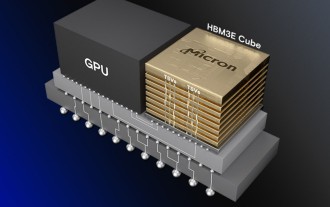 美光:HBM 内存消耗 3 倍晶圆量,明年产能基本预定完毕
Mar 22, 2024 pm 08:16 PM
美光:HBM 内存消耗 3 倍晶圆量,明年产能基本预定完毕
Mar 22, 2024 pm 08:16 PM
本站3月21日消息,美光在发布季度财报后举行了电话会议。在该会议上美光CEO桑杰・梅赫罗特拉(SanjayMehrotra)表示,相对于传统内存,HBM对晶圆量的消耗明显更高。美光表示,在同一节点生产同等容量的情况下,目前最先进的HBM3E内存对晶圆量的消耗是标准DDR5的三倍,并且预计随着性能的提升和封装复杂度的加剧,在未来的HBM4上这一比值将进一步提升。参考本站以往报道,这一高比值有相当一部分原因在HBM的低良率上。HBM内存采用多层DRAM内存TSV连接堆叠而成,一层出现问题就意味着整个
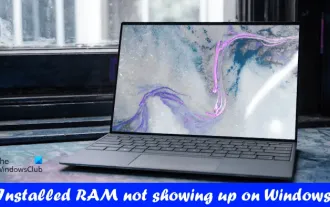 已安装的内存未显示在Windows 11上
Mar 10, 2024 am 09:31 AM
已安装的内存未显示在Windows 11上
Mar 10, 2024 am 09:31 AM
如果您已经安装了新的RAM,但它没有显示在您的Windows计算机上,本文将帮助您解决此问题。通常,我们通过升级RAM来提高系统的性能。然而,系统性能也取决于其他硬件,如CPU、SSD等。升级RAM也可以提升您的游戏体验。一些用户注意到安装的内存在Windows11/10中没有显示。如果您遇到这种情况,您可以使用此处提供的建议。已安装的内存未显示在Windows11上如果您的Windows11/10PC上没有显示已安装的RAM,以下建议将对您有所帮助。安装的内存是否与您的计算机主板兼容?在BIO






