在windows2003sp2或者2008rac环境中,可能会由于默认的SNP(Scal
在windows 2003 sp2 或者 windows 2008 rac环境中,可能会由于默认的SNP( Scalable Networking Pack)特性会导致 实例驱逐或者节点驱逐 参考原文: RAC on Windows: Recurring Instance and/or Node Evictions May Be Caused by Default SNP Features Availa
在windows 2003 sp2 或者 windows 2008 rac环境中,可能会由于默认的SNP( Scalable Networking Pack)特性会导致 实例驱逐或者节点驱逐参考原文:
RAC on Windows: Recurring Instance and/or Node Evictions May Be Caused by Default SNP Features Available for Windows Server 2003 SP2 and 2008 (Doc ID 988008.1)
适用于:
Oracle Database - Enterprise Edition - Version 10.1.0.2 to 12.1.0.1 [Release 10.1 to 12.1]
Microsoft Windows (32-bit)
Microsoft Windows Itanium (64-bit)
Microsoft Windows x64 (64-bit)
原因:
在微软网站上有文章描述:
http://support.microsoft.com/?id=948496
"After you install Windows Server 2003 Service Pack 2 (SP2) or Windows Server 2003 Scalable Networking Pack (SNP) on a computer that has a TCP/IP Offload-enabled network adapter, you may experience many network-related problems."
有如下的workaround 可以用来规避该问题:(选择其中一个方法即可)
Method 1: Manually disable Receive Side Scaling and TCP Offload in the network adapter driver
To manually disable RSS and TCP Offload in the network adapter driver, follow these steps:
1. Click Start, click Run, type ncpa.cpl, and then click OK.
2. Right-click a network adapter object, and then click Properties.
3. Click Configure, and then click the Advanced tab.
4. In the Property list, click Receive Side Scaling, click Disable in the Value list, and then click OK.
5. In the Property list, click TCP/IP Offload, click Disable in the Value list, and then click OK.
6. Repeat steps 2 through 5 for each network adapter object.
OR
Method 2: Update the network adapter drivers
To determine whether an updated network adapter driver is available, contact the network adapter manufacturer or the original equipment manager (OEM) for the computer. The driver must meet Network Driver Interface Specification (NDIS) 5.2 or a later version of this specification.
For information about how to contact computer program manufacturers, visit the following Microsoft Web site:
http://support.microsoft.com/gp/vendors
OR
Method 3: Manually disable RSS and TCP Offload in the registry
To manually disable RSS and TCP Offload yourself, follow these steps:
1. Click Start, click Run, type regedit, and then click OK.
2. Locate the following registry subkey:
HKEY_LOCAL_MACHINE\SYSTEM\CurrentControlSet\Services\Tcpip\Parameters
3. Right-click EnableTCPChimney, and then click Modify.
4. In the Value data box, type 0, and then click OK.
5. Right-click EnableRSS, and then click Modify.
6. In the Value data box, type 0, and then click OK.
7. Right-click EnableTCPA, and then click Modify.
8. In the Value data box, type 0, and then click OK.
9. Exit Registry Editor, and then restart the computer.
If you set the value of the EnableTCPChimney registry entry to 1, the TCP Chimney functionality is enabled. Similarly, if you set the values of the EnableRSS and EnableTCPA registry entries to 1, the RSS functionality and the TCPA functionality are enabled.

热AI工具

Undresser.AI Undress
人工智能驱动的应用程序,用于创建逼真的裸体照片

AI Clothes Remover
用于从照片中去除衣服的在线人工智能工具。

Undress AI Tool
免费脱衣服图片

Clothoff.io
AI脱衣机

Video Face Swap
使用我们完全免费的人工智能换脸工具轻松在任何视频中换脸!

热门文章

热工具

记事本++7.3.1
好用且免费的代码编辑器

SublimeText3汉化版
中文版,非常好用

禅工作室 13.0.1
功能强大的PHP集成开发环境

Dreamweaver CS6
视觉化网页开发工具

SublimeText3 Mac版
神级代码编辑软件(SublimeText3)
 Python和Anaconda之间有什么区别?
Sep 06, 2023 pm 08:37 PM
Python和Anaconda之间有什么区别?
Sep 06, 2023 pm 08:37 PM
在本文中,我们将了解Python和Anaconda之间的差异。Python是什么?Python是一种开源语言,非常重视使代码易于阅读并通过缩进行和提供空白来理解。Python的灵活性和易于使用使其非常适用于各种应用,包括但不限于对于科学计算、人工智能和数据科学,以及创造和发展的在线应用程序。当Python经过测试时,它会立即被翻译转化为机器语言,因为它是一种解释性语言。有些语言,比如C++,需要编译才能被理解。精通Python是一个重要的优势,因为它非常易于理解、开发,执行并读取。这使得Pyth
 无法引导到Windows恢复环境
Feb 19, 2024 pm 11:12 PM
无法引导到Windows恢复环境
Feb 19, 2024 pm 11:12 PM
Windows恢复环境(WinRE)是用于修复Windows操作系统错误的环境。进入WinRE后,您可以执行系统还原、出厂重置、卸载更新等操作。如果无法引导到WinRE,本文将指导您使用修复程序解决此问题。无法引导到Windows恢复环境如果无法引导至Windows恢复环境,请使用下面提供的修复程序:检查Windows恢复环境的状态使用其他方法进入Windows恢复环境您是否意外删除了Windows恢复分区?执行Windows的就地升级或全新安装下面,我们已经详细解释了所有这些修复。1]检查Wi
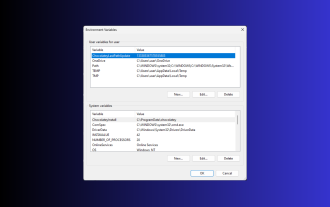 在 Windows 3 上设置环境变量的 11 种方法
Sep 15, 2023 pm 12:21 PM
在 Windows 3 上设置环境变量的 11 种方法
Sep 15, 2023 pm 12:21 PM
在Windows11上设置环境变量可以帮助您自定义系统、运行脚本和配置应用程序。在本指南中,我们将讨论三种方法以及分步说明,以便您可以根据自己的喜好配置系统。有三种类型的环境变量系统环境变量–全局变量处于最低优先级,可由Windows上的所有用户和应用访问,通常用于定义系统范围的设置。用户环境变量–优先级越高,这些变量仅适用于在该帐户下运行的当前用户和进程,并由在该帐户下运行的用户或应用程序设置。进程环境变量–具有最高优先级,它们是临时的,适用于当前进程及其子进程,为程序提供
 php集成环境包有哪些
Jul 24, 2023 am 09:36 AM
php集成环境包有哪些
Jul 24, 2023 am 09:36 AM
php集成环境包有:1、PhpStorm,功能强大的PHP集成环境;2、Eclipse,开放源代码的集成开发环境;3、Visual Studio Code,轻量级的开源代码编辑器;4、Sublime Text,受欢迎的文本编辑器,广泛用于各种编程语言;5、NetBeans,由Apache软件基金会开发的集成开发环境;6、Zend Studio,为PHP开发者设计的集成开发环境。
 Laravel环境配置文件.env的常见问题及解决方法
Mar 10, 2024 pm 12:51 PM
Laravel环境配置文件.env的常见问题及解决方法
Mar 10, 2024 pm 12:51 PM
Laravel环境配置文件.env的常见问题及解决方法在使用Laravel框架开发项目时,环境配置文件.env是非常重要的,它包含了项目的关键配置信息,如数据库连接信息、应用密钥等。然而,有时候在配置.env文件时会出现一些常见问题,本文将针对这些问题进行介绍并提供解决方法,同时附上具体的代码示例供参考。问题一:无法读取.env文件当我们配置好了.env文件
 Python web开发环境搭建教程
Jun 17, 2023 pm 02:10 PM
Python web开发环境搭建教程
Jun 17, 2023 pm 02:10 PM
Python是一种高级编程语言,由于它跨平台、简单易学、功能强大等特性,一些大型公司,如Google、Dropbox等都选择使用Python进行开发。随着最近几年来Web应用程序逐渐成为主流应用,Python也逐渐成为了Web应用程序的首选开发语言。本文将介绍如何在Windows系统上搭建一个PythonWeb开发环境,包括Pyth
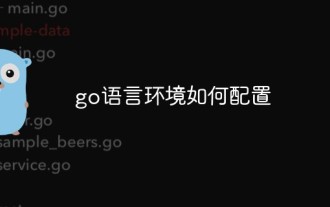 go语言环境如何配置
Jan 06, 2021 am 11:37 AM
go语言环境如何配置
Jan 06, 2021 am 11:37 AM
go语言环境配置方法:1、下载go语言的编译器,双击运行安装程序;2、接受许可协议,点击next;3、设置安装目录,点击OK;4、安装完成后,将go安装目录下的bin目录添加环境变量中即可。
 为什么笔记本电脑能够使用充电宝作为电源?
Jan 15, 2024 pm 06:54 PM
为什么笔记本电脑能够使用充电宝作为电源?
Jan 15, 2024 pm 06:54 PM
笔记本可以用充电宝供电吗由于笔记本电脑的电池电压、充电电流以及充电接口与充电宝不一致,因此无法使用充电宝给笔记本电脑充电。这是由于技术规格的差异导致的。充电宝通常的输出电压是5V或者5.2V。而笔记本电脑的充电电压要求至少为13.5V,有些甚至需要更高的电压,如19.5V或者20V,才能正常充电。所以,如果想要用充电宝给笔记本电脑充电,需要确保充电宝能够提供足够的电压。当笔记本电脑充电时,通常需要3A以上的电流。然而,充电宝的标称电流只有2.1A。现在市面上的笔记本电脑都使用圆型接口,不同厂家的






