mysql分布式中间件cobar
Cobar的分布式主要是通过将表放入不同的库来实现: 1.Cobar支持将一张表水平拆分成多份分别放入不同的库来实现表的水平拆分 2.Cobar也支持将不同的表放入不同的库 3.多数情况下,用户会将以上两种方式混合使用 4.Cobar不支持将一张表,例如test表拆分成test_1
Cobar的分布式主要是通过将表放入不同的库来实现:
1.Cobar支持将一张表水平拆分成多份分别放入不同的库来实现表的水平拆分
2.Cobar也支持将不同的表放入不同的库
3.多数情况下,用户会将以上两种方式混合使用
4.Cobar不支持将一张表,例如test表拆分成test_1, test_2, test_3.....放在同一个库中,必须将拆分后的表分别放入不同的库来实现分布式
缺点:
1.不支持跨库的关联操作:join、分页、排序、子查询
2.不支持SAVEPOINT操作
3.不支持SET语句的执行,事务和字符集设置语句除外
4.只支持MySQL数据节点
5.对于拆分表,插入操作须给出列名,必须包含拆分字段
环境规划:
IP 数据库 表
192.168.1.247 test01 t1
192.168.1.247 test02 t1
192.168.1.247 test03 t1
说明:在本服务器创建三个数据库,数据库中创建相同的表和表类型,将t1表中的数据拆分到teat01,02,03数据库中.
1.创建数据库和表
[root@tong1 ~]# /usr/local/mysql-5.6.23/bin/mysql -u root -p
Enter password:
Welcome to the MySQL monitor. Commands end with ; or \g.
Your MySQL connection id is 6028
Server version: 5.6.23-log MySQL Community Server (GPL)
Copyright (c) 2000, 2015, Oracle and/or its affiliates. All rights reserved.
Oracle is a registered trademark of Oracle Corporation and/or its
affiliates. Other names may be trademarks of their respective
owners.
Type 'help;' or '\h' for help. Type '\c' to clear the current input statement.
mysql> create database test01; --创建数据库test01,02,03
Query OK, 1 row affected (0.03 sec)
mysql> create database test02;
Query OK, 1 row affected (0.03 sec)
mysql> create database test03;
Query OK, 1 row affected (0.03 sec)
mysql> \u test01
Database changed
mysql> create table t1(a int,b char(5)); --在三个数据库创建相同的表
Query OK, 0 rows affected (0.34 sec)
mysql> \u test02
Database changed
mysql> create table t1(a int,b char(5));
Query OK, 0 rows affected (0.31 sec)
mysql> \u test03
Database changed
mysql> create table t1(a int,b char(5));
Query OK, 0 rows affected (0.30 sec)
mysql> show tables;
+------------------+
| Tables_in_test03 |
+------------------+
| t1 |
+------------------+
1 row in set (0.00 sec)
mysql> grant all privileges on *.* to tong@'localhost' identified by 'system';
Query OK, 0 rows affected (0.05 sec)
mysql> flush privileges;
Query OK, 0 rows affected (0.06 sec)
mysql> exit
Bye
[root@tong1 bin]#
2.安装java开发软件包
[root@tong1 ~]# tar xvf jdk-7u71-linux-x64.tar.gz -C /usr/local/
[root@tong1 ~]# cd /usr/local/
[root@tong1 local]# chown -R root:root jdk1.7.0_71/
[root@tong1 local]# vim /etc/profile --添加环境变量
export PATH=$PATH:/usr/local/protobuf-2.5.0/bin:/usr/local/jdk1.7.0_71/bin
export JAVA_HOME=/usr/local/jdk1.7.0_71/
export CLASS_HOME=/usr/local/jdk1.7.0_71/lib
[root@tong1 local]# . /etc/profile
[root@tong1 local]# java -version --查看java是否安装成功
java version "1.7.0_71"
Java(TM) SE Runtime Environment (build 1.7.0_71-b14)
Java HotSpot(TM) 64-Bit Server VM (build 24.71-b01, mixed mode)
[root@tong1 local]#
3.下载安装cobar
下载地址:http://pan.baidu.com/s/1o6igLwY
[root@tong1 ~]# tar xvf cobar-server-1.2.7.tar.gz -C /usr/local/
[root@tong1 ~]# cd /usr/local/cobar-server-1.2.7/
[root@tong1 cobar-server-1.2.7]# ll
total 36
drwxr-xr-x. 2 root root 4096 Dec 29 2012 bin
drwxr-xr-x. 2 root root 4096 Dec 29 2012 conf
-rwsrwsrwt. 1 root root 575 Dec 29 2012 COPYRIGHT
drwxr-xr-x. 3 root root 4096 May 14 10:13 lib
-rwsrwsrwt. 1 root root 11549 Dec 29 2012 LICENSE
drwxr-xr-x. 2 root root 4096 Dec 29 2012 logs
-rwsrwsrwt. 1 root root 428 Dec 29 2012 README
[root@tong1 cobar-server-1.2.7]# cd conf/
[root@tong1 conf]# ll
total 16
-rw-r--r--. 1 root root 2604 Dec 29 2012 log4j.xml
-rw-r--r--. 1 root root 1262 Dec 29 2012 rule.xml
-rw-r--r--. 1 root root 1966 Dec 29 2012 schema.xml --mysql数据库的IP,端口
-rw-r--r--. 1 root root 2292 Dec 29 2012 server.xml
[root@tong1 conf]# vim schema.xml
[root@tong1 conf]# vim rule.xml [root@tong1 conf]# vim server.xml [root@tong1 bin]# ./startup.sh --启动服务 [root@tong1 bin]# cat ../logs/stdout.log --查看日志 15:33:02,933 INFO =============================================== [root@tong1 bin]# cat ../logs/console.log log4j:WARN 2015-05-14 15:33:02 [/usr/local/cobar-server-1.2.7/conf/log4j.xml] load completed.[root@tong1 bin]# netstat -antup | grep java 4.登陆数据库插入数据(以下红色部分不能少) [root@tong1 data]# /usr/local/mysql-5.6.23/bin/mysql -h 192.168.1.247 -utong -p -P8066 -Dtest Welcome to the MySQL monitor. Commands end with ; or \g. Copyright (c) 2000, 2015, Oracle and/or its affiliates. All rights reserved. Oracle is a registered trademark of Oracle Corporation and/or its Type 'help;' or '\h' for help. Type '\c' to clear the current input statement. mysql> show databases; --客户端连接的数据库名 mysql> \u test mysql> insert into t1 values(1,'c'); --插入数据 mysql> insert into t1 values(2,'z'); mysql> select * from t1; --不知道为什么test1数据库中有重复的数据 mysql> 5.在另外两个数据库中查看数据 [root@tong1 bin]# /usr/local/mysql-5.6.23/bin/mysql -u root -p -D test2 --在test2查看数据 Welcome to the MySQL monitor. Commands end with ; or \g. Copyright (c) 2000, 2015, Oracle and/or its affiliates. All rights reserved. Oracle is a registered trademark of Oracle Corporation and/or its Type 'help;' or '\h' for help. Type '\c' to clear the current input statement. mysql> select * from t1; --有数据 mysql> select * from test3.t1; --在test3数据库查看数据 mysql>
t1" dataNode="test2,test3" rule="rule1" /> --t1是表名,拆分的表,test2,test3是两个数据库名
"/usr/local/jdk1.7.0_71/bin/java" -Dcobar.home="/usr/local/cobar-server-1.2.7" -classpath "/usr/local/cobar-server-1.2.7/conf:/usr/local/cobar-server-1.2.7/lib/classes:/usr/local/cobar-server-1.2.7/lib/cobar-server-1.2.7.jar:/usr/local/cobar-server-1.2.7/lib/log4j-1.2.16.jar" -server -Xms1024m -Xmx1024m -Xmn256m -Xss256k -XX:+AggressiveOpts -XX:+UseBiasedLocking -XX:+UseFastAccessorMethods -XX:+DisableExplicitGC -XX:+UseParNewGC -XX:+UseConcMarkSweepGC -XX:+CMSParallelRemarkEnabled -XX:+UseCMSCompactAtFullCollection -XX:+UseCMSInitiatingOccupancyOnly -XX:CMSInitiatingOccupancyFraction=75 com.alibaba.cobar.CobarStartup >> "/usr/local/cobar-server-1.2.7/logs/console.log" 2>&1 &
15:33:02,934 INFO Cobar is ready to startup ...
15:33:02,934 INFO Startup processors ...
15:33:03,026 INFO Startup connector ...
15:33:03,031 INFO Initialize dataNodes ...
15:33:03,051 INFO test2:0 init success
15:33:03,053 INFO test1:0 init success
15:33:03,055 INFO test3:0 init success
15:33:03,066 INFO CobarManager is started and listening on 9066
15:33:03,068 INFO CobarServer is started and listening on 8066
15:33:03,071 INFO ===============================================
tcp 0 0 :::8066 :::* LISTEN 25359/java
tcp 0 0 :::9066 :::* LISTEN 25359/java
tcp 0 0 ::ffff:192.168.1.247:52451 ::ffff:192.168.1.247:3306 ESTABLISHED 25359/java
tcp 0 0 ::ffff:192.168.1.247:52450 ::ffff:192.168.1.247:3306 ESTABLISHED 25359/java
tcp 0 0 ::ffff:192.168.1.247:52452 ::ffff:192.168.1.247:3306 ESTABLISHED 25359/java
[root@tong1 bin]#
Enter password:
Reading table information for completion of table and column names
You can turn off this feature to get a quicker startup with -A
Your MySQL connection id is 1
Server version: 5.1.48-cobar-1.2.7 Cobar Server (ALIBABA)
affiliates. Other names may be trademarks of their respective
owners.
+----------+
| DATABASE |
+----------+
| test |
+----------+
1 row in set (0.00 sec)
Database changed
mysql> show tables; --表名
+----------------+
| Tables_in_test |
+----------------+
| t1 |
+----------------+
2 rows in set (0.00 sec)
Query OK, 2 rows affected (0.14 sec)
Query OK, 2 rows affected (0.20 sec)
+------+------+
| a | b |
+------+------+
| 1 | c |
| 2 | z |
| 1 | c |
| 2 | z |
+------+------+
4 rows in set (0.01 sec)
Enter password:
Reading table information for completion of table and column names
You can turn off this feature to get a quicker startup with -A
Your MySQL connection id is 6124
Server version: 5.6.23-log MySQL Community Server (GPL)
affiliates. Other names may be trademarks of their respective
owners.
+------+------+
| a | b |
+------+------+
| 1 | c |
| 2 | z |
+------+------+
3 rows in set (0.00 sec)
+------+------+
| a | b |
+------+------+
| 1 | c |
| 2 | z |
+------+------+
3 rows in set (0.00 sec)

热AI工具

Undresser.AI Undress
人工智能驱动的应用程序,用于创建逼真的裸体照片

AI Clothes Remover
用于从照片中去除衣服的在线人工智能工具。

Undress AI Tool
免费脱衣服图片

Clothoff.io
AI脱衣机

Video Face Swap
使用我们完全免费的人工智能换脸工具轻松在任何视频中换脸!

热门文章

热工具

记事本++7.3.1
好用且免费的代码编辑器

SublimeText3汉化版
中文版,非常好用

禅工作室 13.0.1
功能强大的PHP集成开发环境

Dreamweaver CS6
视觉化网页开发工具

SublimeText3 Mac版
神级代码编辑软件(SublimeText3)
 laravel入门实例
Apr 18, 2025 pm 12:45 PM
laravel入门实例
Apr 18, 2025 pm 12:45 PM
Laravel 是一款 PHP 框架,用于轻松构建 Web 应用程序。它提供一系列强大的功能,包括:安装: 使用 Composer 全局安装 Laravel CLI,并在项目目录中创建应用程序。路由: 在 routes/web.php 中定义 URL 和处理函数之间的关系。视图: 在 resources/views 中创建视图以呈现应用程序的界面。数据库集成: 提供与 MySQL 等数据库的开箱即用集成,并使用迁移来创建和修改表。模型和控制器: 模型表示数据库实体,控制器处理 HTTP 请求。
 MySQL和PhpMyAdmin:核心功能和功能
Apr 22, 2025 am 12:12 AM
MySQL和PhpMyAdmin:核心功能和功能
Apr 22, 2025 am 12:12 AM
MySQL和phpMyAdmin是强大的数据库管理工具。1)MySQL用于创建数据库和表、执行DML和SQL查询。2)phpMyAdmin提供直观界面进行数据库管理、表结构管理、数据操作和用户权限管理。
 MySQL与其他编程语言:一种比较
Apr 19, 2025 am 12:22 AM
MySQL与其他编程语言:一种比较
Apr 19, 2025 am 12:22 AM
MySQL与其他编程语言相比,主要用于存储和管理数据,而其他语言如Python、Java、C 则用于逻辑处理和应用开发。 MySQL以其高性能、可扩展性和跨平台支持着称,适合数据管理需求,而其他语言在各自领域如数据分析、企业应用和系统编程中各有优势。
 laravel框架安装方法
Apr 18, 2025 pm 12:54 PM
laravel框架安装方法
Apr 18, 2025 pm 12:54 PM
文章摘要:本文提供了详细分步说明,指导读者如何轻松安装 Laravel 框架。Laravel 是一个功能强大的 PHP 框架,它 упростил 和加快了 web 应用程序的开发过程。本教程涵盖了从系统要求到配置数据库和设置路由等各个方面的安装过程。通过遵循这些步骤,读者可以快速高效地为他们的 Laravel 项目打下坚实的基础。
 在MySQL中解释外键的目的。
Apr 25, 2025 am 12:17 AM
在MySQL中解释外键的目的。
Apr 25, 2025 am 12:17 AM
在MySQL中,外键的作用是建立表与表之间的关系,确保数据的一致性和完整性。外键通过引用完整性检查和级联操作维护数据的有效性,使用时需注意性能优化和避免常见错误。
 比较和对比Mysql和Mariadb。
Apr 26, 2025 am 12:08 AM
比较和对比Mysql和Mariadb。
Apr 26, 2025 am 12:08 AM
MySQL和MariaDB的主要区别在于性能、功能和许可证:1.MySQL由Oracle开发,MariaDB是其分支。2.MariaDB在高负载环境中性能可能更好。3.MariaDB提供了更多的存储引擎和功能。4.MySQL采用双重许可证,MariaDB完全开源。选择时应考虑现有基础设施、性能需求、功能需求和许可证成本。
 MySQL:数据库,PHPMYADMIN:管理接口
Apr 29, 2025 am 12:44 AM
MySQL:数据库,PHPMYADMIN:管理接口
Apr 29, 2025 am 12:44 AM
MySQL和phpMyAdmin可以通过以下步骤进行有效管理:1.创建和删除数据库:在phpMyAdmin中点击几下即可完成。2.管理表:可以创建表、修改结构、添加索引。3.数据操作:支持插入、更新、删除数据和执行SQL查询。4.导入导出数据:支持SQL、CSV、XML等格式。5.优化和监控:使用OPTIMIZETABLE命令优化表,并利用查询分析器和监控工具解决性能问题。
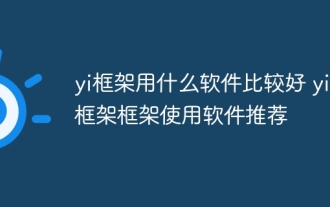 yi框架用什么软件比较好 yi框架使用软件推荐
Apr 18, 2025 pm 11:03 PM
yi框架用什么软件比较好 yi框架使用软件推荐
Apr 18, 2025 pm 11:03 PM
文章首段摘要:在选择开发 Yi 框架应用程序的软件时,需要考虑多个因素。虽然原生移动应用程序开发工具(如 XCode 和 Android Studio)可以提供强大的控制和灵活性,但跨平台框架(如 React Native 和 Flutter)凭借其编写一次,即可部署到多个平台的优点而越来越受欢迎。对于刚接触移动开发的开发者,低代码或无代码平台(如 AppSheet 和 Glide)可以快速轻松地构建应用程序。另外,云服务提供商(如 AWS Amplify 和 Firebase)提供了全面的工具






