使SQL Server 2005 数据表方案的更改不影响视图
你需要在 SQL Server 2005 数据库中创建一个连接客户表与订单表的视图。同时要确保底层数据表方案的更改不会影响到视图。 以可能的最小开销量达成此目标。 无 --购物车表 create table Cart( BookID int, BookName nvarchar(30), Quantity int, Status int )
你需要在 SQL Server 2005 数据库中创建一个连接客户表与订单表的视图。同时要确保底层数据表方案的更改不会影响到视图。 以可能的最小开销量达成此目标。--购物车表 create table Cart( BookID int, BookName nvarchar(30), Quantity int, Status int ) --管理员表 create table admin( adminname nvarchar(15) primary key, Pws varchar(15) not null) --图书表 create table books( Idbook int primary key, Idcategory int not null references categories(Idcategory), Idsubcategory int not null references subcategories(Idsubcategory), Idsupplier int not null references suppliers(Idsupplier), bookname nvarchar(30) not null, Isbn varchar(13) not null, Details nvarchar(300) null, Orgcost money not null, Price money not null, discount int not null, imageurl nvarchar(50) null, Stock int not null, availstock int not null, Active bit not null, Hotdeal bit not null, Sakes int not null, Visits int not null ) --图书类表 create table categories( Idcategory int primary key, categoryname nvarchar(20) not null) --子类表 create table subcategories( Idsubcategory int primary key, subcategoryname nvarchar(20) not null, Idcategory int references categories(Idcategory) ) --出版商表 create table suppliers( Idsupplier int primary key, suppliername nvarchar(30) not null ) --顾客表 create table customers( Idcustomer int primary key, username nvarchar(15) not null, password varchar(15) not null, realname nvarchar(15) not null, phone varchar(19) not null, email varchar(30) null, [add] nvarchar(30) not null, City nchar(10) not null, State nchar(10) not null, Zip char(6) not null ) --订单表 create table orders( Idorder int primary key, orderdate datetime not null default getdate(), Idcustomer int not null references customers(Idcustomer), Idbook int not null references books(Idbook), totalmoney money not null, totalbooks int not null, [add] nvarchar(30) not null, City nchar(10) not null, State nchar(10) not null, comment nvarchar(300) null, Idpayment int not null, Send bit not null ) --stockmovements表 create table stockmovements( Idbook int not null, Datemovement datetime not null, Quantity int not null ) GO CREATE VIEW dbo.Customer_Order WITH SCHEMABINDING AS SELECT * FROM dbo.customers INNER JOIN dbo.orders ON dbo.orders.Idcustomer=dbo.customers.Idcustomer GO

热AI工具

Undresser.AI Undress
人工智能驱动的应用程序,用于创建逼真的裸体照片

AI Clothes Remover
用于从照片中去除衣服的在线人工智能工具。

Undress AI Tool
免费脱衣服图片

Clothoff.io
AI脱衣机

Video Face Swap
使用我们完全免费的人工智能换脸工具轻松在任何视频中换脸!

热门文章

热工具

记事本++7.3.1
好用且免费的代码编辑器

SublimeText3汉化版
中文版,非常好用

禅工作室 13.0.1
功能强大的PHP集成开发环境

Dreamweaver CS6
视觉化网页开发工具

SublimeText3 Mac版
神级代码编辑软件(SublimeText3)
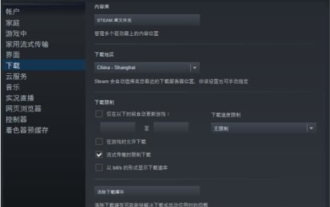 怎么更改wallpaper engine的储存位置?wallpaper engine设置保存路径方法
Mar 13, 2024 pm 12:40 PM
怎么更改wallpaper engine的储存位置?wallpaper engine设置保存路径方法
Mar 13, 2024 pm 12:40 PM
很多用户都喜欢在wallpaperengine上下载各种的壁纸、视频,时间久了,就会发现下载的壁纸越来越多,导致硬盘空间不够用了,这时候可以更改wallpaperengine的储存位置来减少空间占用。那么下面就来看看wallpaperengine更改保存路径的方法吧。 第一步:点击左上角steam下的设置打开如下界面。 第二步:点击下载找到内容库下面的“Steam库文件夹”,在上面单击打开。 第三步:点击添加库文件夹,选择你想要的更改到的路径,添加好之后在默认那一栏右键,
 Hibernate 框架中 HQL 和 SQL 的区别是什么?
Apr 17, 2024 pm 02:57 PM
Hibernate 框架中 HQL 和 SQL 的区别是什么?
Apr 17, 2024 pm 02:57 PM
HQL和SQL在Hibernate框架中进行比较:HQL(1.面向对象语法,2.数据库无关的查询,3.类型安全),而SQL直接操作数据库(1.与数据库无关的标准,2.可执行复杂查询和数据操作)。
 VBOX_E_OBJECT_NOT_FOUND(0x80bb0001)VirtualBox错误
Mar 24, 2024 am 09:51 AM
VBOX_E_OBJECT_NOT_FOUND(0x80bb0001)VirtualBox错误
Mar 24, 2024 am 09:51 AM
在VirtualBox中尝试打开磁盘映像时,可能会遇到错误提示,指示硬盘无法注册。这种情况通常发生在您尝试打开的VM磁盘映像文件与另一个虚拟磁盘映像文件具有相同的UUID时。在这种情况下,VirtualBox会显示错误代码VBOX_E_OBJECT_NOT_FOUND(0x80bb0001)。如果您遇到这个错误,不必担心,有一些解决方法可以尝试。首先,您可以尝试使用VirtualBox的命令行工具来更改磁盘映像文件的UUID,这样可以避免冲突。您可以运行命令`VBoxManageinternal
 使用飞行模式接收电话的效果如何
Feb 20, 2024 am 10:07 AM
使用飞行模式接收电话的效果如何
Feb 20, 2024 am 10:07 AM
飞行模式别人打电话会怎么样手机已经成为人们生活中必不可少的工具之一,它不仅仅是通信工具,还是娱乐、学习、工作等多种功能的集合体。随着手机功能的不断升级和改进,人们对于手机的依赖性也越来越高。在飞行模式出现后,人们可以更方便地在飞行中使用手机。但是,有人担心在飞行模式下别人打电话的情况会对手机或者使用者产生什么样的影响呢?本文将从几个方面来进行分析和讨论。首先
 Oracle SQL中除法运算的用法
Mar 10, 2024 pm 03:06 PM
Oracle SQL中除法运算的用法
Mar 10, 2024 pm 03:06 PM
《OracleSQL中除法运算的用法》在OracleSQL中,除法运算是常见的数学运算之一。在数据查询和处理过程中,除法运算可以帮助我们计算字段之间的比例或者得出特定数值的逻辑关系。本文将介绍OracleSQL中除法运算的用法,并提供具体的代码示例。一、OracleSQL中除法运算的两种方式在OracleSQL中,除法运算可以使用两种不同的方式进行
 Oracle和DB2的SQL语法比较与区别
Mar 11, 2024 pm 12:09 PM
Oracle和DB2的SQL语法比较与区别
Mar 11, 2024 pm 12:09 PM
Oracle和DB2是两个常用的关系型数据库管理系统,它们都有自己独特的SQL语法和特点。本文将针对Oracle和DB2的SQL语法进行比较与区别,并提供具体的代码示例。数据库连接在Oracle中,使用以下语句连接数据库:CONNECTusername/password@database而在DB2中,连接数据库的语句如下:CONNECTTOdataba
 详解MyBatis动态SQL标签中的Set标签功能
Feb 26, 2024 pm 07:48 PM
详解MyBatis动态SQL标签中的Set标签功能
Feb 26, 2024 pm 07:48 PM
MyBatis动态SQL标签解读:Set标签用法详解MyBatis是一个优秀的持久层框架,它提供了丰富的动态SQL标签,可以灵活地构建数据库操作语句。其中,Set标签是用于生成UPDATE语句中SET子句的标签,在更新操作中非常常用。本文将详细解读MyBatis中Set标签的用法,以及通过具体的代码示例来演示其功能。什么是Set标签Set标签用于MyBati
 如何安装、卸载、重置Windows服务器备份
Mar 06, 2024 am 10:37 AM
如何安装、卸载、重置Windows服务器备份
Mar 06, 2024 am 10:37 AM
WindowsServerBackup是WindowsServer操作系统自带的一个功能,旨在帮助用户保护重要数据和系统配置,并为中小型和企业级企业提供完整的备份和恢复解决方案。只有运行Server2022及更高版本的用户才能使用这一功能。在本文中,我们将介绍如何安装、卸载或重置WindowsServerBackup。如何重置Windows服务器备份如果您的服务器备份遇到问题,备份所需时间过长,或无法访问已存储的文件,那么您可以考虑重新设置WindowsServer备份设置。要重置Windows






