Vue3和Vue2的差異是什麼?全方位對比一下!
Vue3和Vue2的差異是什麼?以下這篇文章給大家全方位對比Vue3與Vue2,聊聊Vue3與Vue2的差別,希望對大家有幫助!

從Vue3發布以來,我就一直對其非常感興趣,就一直想著將其投入公司的生產中,但是開始考慮到很多不確定性就暫時對一些很小的功能進行一些嘗試;慢慢的發現組合式Api的形式非常適合開發(個人感覺),尤其是Vue3.2推出了setup語法糖後直呼真香。
後面公司的新專案幾乎全部採用了Vue3了。使用Vue3開發也將近大半年了,所以寫了這篇文章對Vue2和Vue3做了一個對比總結,一是為了對這段時間使用Vue3開發做些記錄,二是為了幫助更多的小伙伴更快的上手Vue3。 (學習影片分享:vuejs影片教學)
本篇文章主要採用選項式Api,組合式Api,setup語法糖實現它們直接的差異
選項式Api與組合式Api
先實作一個同樣的邏輯(點擊切換頁面資料)看一下它們直接的差異
- 選項式Api
<template>
<div @click="changeMsg">{{msg}}</div>
</template>
<script>
export default {
data(){
return {
msg:'hello world'
}
},
methods:{
changeMsg(){
this.msg = 'hello juejin'
}
}
}
</script>- 組合式Api
<template>
<div @click="changeMsg">{{msg}}</div>
</template>
<script>
import { ref,defineComponent } from "vue";
export default defineComponent({
setup() {
const msg = ref('hello world')
const changeMsg = ()=>{
msg.value = 'hello juejin'
}
return {
msg,
changeMsg
};
},
});
</script>- #setup 語法糖
<template>
<div @click="changeMsg">{{ msg }}</div>
</template>
<script setup>
import { ref } from "vue";
const msg = ref('hello world')
const changeMsg = () => {
msg.value = 'hello juejin'
}
</script>總結:
選項式Api是將data和methods包括後面的watch,computed等分開管理,而組合式Api則是將相關邏輯放到了一起(類似於原生js開發)。
setup語法糖則可以讓變數方法不用再寫return,後面的元件甚至是自訂指令也可以在我們的template中自動取得。
ref 和reactive
我們都知道在組合式api中,data函數中的資料都具有響應式,頁面會隨著data中的資料變化而變化,而組合式api中不存在data函數該如何呢?所以為了解決這個問題Vue3引入了ref和reactive函數來將使得變數成為響應式的資料
- #組合式Api
<script>
import { ref,reactive,defineComponent } from "vue";
export default defineComponent({
setup() {
let msg = ref('hello world')
let obj = reactive({
name:'juejin',
age:3
})
const changeData = () => {
msg.value = 'hello juejin'
obj.name = 'hello world'
}
return {
msg,
obj,
changeData
};
},
});
</script>- setup語法糖
<script setup>
import { ref,reactive } from "vue";
let msg = ref('hello world')
let obj = reactive({
name:'juejin',
age:3
})
const changeData = () => {
msg.value = 'hello juejin'
obj.name = 'hello world'
}
</script>總結:
使用ref的時候在js中取值的時候需要加上.value。
reactive更推薦去定義複雜的資料型別ref 更推薦定義基本型別
#生命週期
下表包含:Vue2和Vue3生命週期的差異
| Vue2(選項式API) | #Vue3(setup) | 描述 |
|---|---|---|
| beforeCreate | - | 實例建立前 |
| created | - | 實例建立後 |
| beforeMount | onBeforeMount | DOM掛載前呼叫 |
| mounted | onMounted | DOM掛載完成呼叫 |
| #beforeUpdate | onBeforeUpdate | #資料更新之前被呼叫 |
| updated | onUpdated | 資料更新之後被呼叫 |
| beforeDestroy | #onBeforeUnmount | 元件銷毀前呼叫 |
| destroyed | #onUnmounted | 元件銷毀完成呼叫 |
举个常用的onBeforeMount的例子
- 选项式Api
<script>
export default {
mounted(){
console.log('挂载完成')
}
}
</script>- 组合式Api
<script>
import { onMounted,defineComponent } from "vue";
export default defineComponent({
setup() {
onMounted(()=>{
console.log('挂载完成')
})
return {
onMounted
};
},
});
</script>- setup语法糖
<script setup>
import { onMounted } from "vue";
onMounted(()=>{
console.log('挂载完成')
})
</script>从上面可以看出Vue3中的组合式API采用hook函数引入生命周期;其实不止生命周期采用hook函数引入,像watch、computed、路由守卫等都是采用hook函数实现
总结
Vue3中的生命周期相对于Vue2做了一些调整,命名上发生了一些变化并且移除了beforeCreate和created,因为setup是围绕beforeCreate和created生命周期钩子运行的,所以不再需要它们。
生命周期采用hook函数引入
watch和computed
- 选项式API
<template>
<div>{{ addSum }}</div>
</template>
<script>
export default {
data() {
return {
a: 1,
b: 2
}
},
computed: {
addSum() {
return this.a + this.b
}
},
watch:{
a(newValue, oldValue){
console.log(`a从${oldValue}变成了${newValue}`)
}
}
}
</script>- 组合式Api
<template>
<div>{{addSum}}</div>
</template>
<script>
import { computed, ref, watch, defineComponent } from "vue";
export default defineComponent({
setup() {
const a = ref(1)
const b = ref(2)
let addSum = computed(() => {
return a.value+b.value
})
watch(a, (newValue, oldValue) => {
console.log(`a从${oldValue}变成了${newValue}`)
})
return {
addSum
};
},
});
</script>- setup语法糖
<template>
<div>{{ addSum }}</div>
</template>
<script setup>
import { computed, ref, watch } from "vue";
const a = ref(1)
const b = ref(2)
let addSum = computed(() => {
return a.value + b.value
})
watch(a, (newValue, oldValue) => {
console.log(`a从${oldValue}变成了${newValue}`)
})
</script>Vue3中除了watch,还引入了副作用监听函数watchEffect,用过之后我发现它和React中的useEffect很像,只不过watchEffect不需要传入依赖项。
那么什么是watchEffect呢?
watchEffect它会立即执行传入的一个函数,同时响应式追踪其依赖,并在其依赖变更时重新运行该函数。
比如这段代码
<template>
<div>{{ watchTarget }}</div>
</template>
<script setup>
import { watchEffect,ref } from "vue";
const watchTarget = ref(0)
watchEffect(()=>{
console.log(watchTarget.value)
})
setInterval(()=>{
watchTarget.value++
},1000)
</script>首先刚进入页面就会执行watchEffect中的函数打印出:0,随着定时器的运行,watchEffect监听到依赖数据的变化回调函数每隔一秒就会执行一次
总结
computed和watch所依赖的数据必须是响应式的。Vue3引入了watchEffect,watchEffect 相当于将 watch 的依赖源和回调函数合并,当任何你有用到的响应式依赖更新时,该回调函数便会重新执行。不同于 watch的是watchEffect的回调函数会被立即执行,即({ immediate: true })
组件通信
Vue中组件通信方式有很多,其中选项式API和组合式API实现起来会有很多差异;这里将介绍如下组件通信方式:
| 方式 | Vue2 | Vue3 |
|---|---|---|
| 父传子 | props | props |
| 子传父 | $emit | emits |
| 父传子 | $attrs | attrs |
| 子传父 | $listeners | 无(合并到 attrs方式) |
| 父传子 | provide | provide |
| 子传父 | inject | inject |
| 子组件访问父组件 | $parent | 无 |
| 父组件访问子组件 | $children | 无 |
| 父组件访问子组件 | $ref | expose&ref |
| 兄弟传值 | EventBus | mitt |
props
props是组件通信中最常用的通信方式之一。父组件通过v-bind传入,子组件通过props接收,下面是它的三种实现方式
- 选项式API
//父组件
<template>
<div>
<Child :msg="parentMsg" />
</div>
</template>
<script>
import Child from './Child'
export default {
components:{
Child
},
data() {
return {
parentMsg: '父组件信息'
}
}
}
</script>
//子组件
<template>
<div>
{{msg}}
</div>
</template>
<script>
export default {
props:['msg']
}
</script>- 组合式Api
//父组件
<template>
<div>
<Child :msg="parentMsg" />
</div>
</template>
<script>
import { ref,defineComponent } from 'vue'
import Child from './Child.vue'
export default defineComponent({
components:{
Child
},
setup() {
const parentMsg = ref('父组件信息')
return {
parentMsg
};
},
});
</script>
//子组件
<template>
<div>
{{ parentMsg }}
</div>
</template>
<script>
import { defineComponent,toRef } from "vue";
export default defineComponent({
props: ["msg"],// 如果这行不写,下面就接收不到
setup(props) {
console.log(props.msg) //父组件信息
let parentMsg = toRef(props, 'msg')
return {
parentMsg
};
},
});
</script>- setup语法糖
//父组件
<template>
<div>
<Child :msg="parentMsg" />
</div>
</template>
<script setup>
import { ref } from 'vue'
import Child from './Child.vue'
const parentMsg = ref('父组件信息')
</script>
//子组件
<template>
<div>
{{ parentMsg }}
</div>
</template>
<script setup>
import { toRef, defineProps } from "vue";
const props = defineProps(["msg"]);
console.log(props.msg) //父组件信息
let parentMsg = toRef(props, 'msg')
</script>注意
props中数据流是单项的,即子组件不可改变父组件传来的值
在组合式API中,如果想在子组件中用其它变量接收props的值时需要使用toRef将props中的属性转为响应式。
emit
子组件可以通过emit发布一个事件并传递一些参数,父组件通过v-onj进行这个事件的监听
- 选项式API
//父组件
<template>
<div>
<Child @sendMsg="getFromChild" />
</div>
</template>
<script>
import Child from './Child'
export default {
components:{
Child
},
methods: {
getFromChild(val) {
console.log(val) //我是子组件数据
}
}
}
</script>
// 子组件
<template>
<div>
<button @click="sendFun">send</button>
</div>
</template>
<script>
export default {
methods:{
sendFun(){
this.$emit('sendMsg','我是子组件数据')
}
}
}
</script>- 组合式Api
//父组件
<template>
<div>
<Child @sendMsg="getFromChild" />
</div>
</template>
<script>
import Child from './Child'
import { defineComponent } from "vue";
export default defineComponent({
components: {
Child
},
setup() {
const getFromChild = (val) => {
console.log(val) //我是子组件数据
}
return {
getFromChild
};
},
});
</script>
//子组件
<template>
<div>
<button @click="sendFun">send</button>
</div>
</template>
<script>
import { defineComponent } from "vue";
export default defineComponent({
emits: ['sendMsg'],
setup(props, ctx) {
const sendFun = () => {
ctx.emit('sendMsg', '我是子组件数据')
}
return {
sendFun
};
},
});
</script>- setup语法糖
//父组件
<template>
<div>
<Child @sendMsg="getFromChild" />
</div>
</template>
<script setup>
import Child from './Child'
const getFromChild = (val) => {
console.log(val) //我是子组件数据
}
</script>
//子组件
<template>
<div>
<button @click="sendFun">send</button>
</div>
</template>
<script setup>
import { defineEmits } from "vue";
const emits = defineEmits(['sendMsg'])
const sendFun = () => {
emits('sendMsg', '我是子组件数据')
}
</script>attrs和listeners
子组件使用$attrs可以获得父组件除了props传递的属性和特性绑定属性 (class和 style)之外的所有属性。
子组件使用$listeners可以获得父组件(不含.native修饰器的)所有v-on事件监听器,在Vue3中已经不再使用;但是Vue3中的attrs不仅可以获得父组件传来的属性也可以获得父组件v-on事件监听器
- 选项式API
//父组件
<template>
<div>
<Child @parentFun="parentFun" :msg1="msg1" :msg2="msg2" />
</div>
</template>
<script>
import Child from './Child'
export default {
components:{
Child
},
data(){
return {
msg1:'子组件msg1',
msg2:'子组件msg2'
}
},
methods: {
parentFun(val) {
console.log(`父组件方法被调用,获得子组件传值:${val}`)
}
}
}
</script>
//子组件
<template>
<div>
<button @click="getParentFun">调用父组件方法</button>
</div>
</template>
<script>
export default {
methods:{
getParentFun(){
this.$listeners.parentFun('我是子组件数据')
}
},
created(){
//获取父组件中所有绑定属性
console.log(this.$attrs) //{"msg1": "子组件msg1","msg2": "子组件msg2"}
//获取父组件中所有绑定方法
console.log(this.$listeners) //{parentFun:f}
}
}
</script>- 组合式API
//父组件
<template>
<div>
<Child @parentFun="parentFun" :msg1="msg1" :msg2="msg2" />
</div>
</template>
<script>
import Child from './Child'
import { defineComponent,ref } from "vue";
export default defineComponent({
components: {
Child
},
setup() {
const msg1 = ref('子组件msg1')
const msg2 = ref('子组件msg2')
const parentFun = (val) => {
console.log(`父组件方法被调用,获得子组件传值:${val}`)
}
return {
parentFun,
msg1,
msg2
};
},
});
</script>
//子组件
<template>
<div>
<button @click="getParentFun">调用父组件方法</button>
</div>
</template>
<script>
import { defineComponent } from "vue";
export default defineComponent({
emits: ['sendMsg'],
setup(props, ctx) {
//获取父组件方法和事件
console.log(ctx.attrs) //Proxy {"msg1": "子组件msg1","msg2": "子组件msg2"}
const getParentFun = () => {
//调用父组件方法
ctx.attrs.onParentFun('我是子组件数据')
}
return {
getParentFun
};
},
});
</script>- setup语法糖
//父组件
<template>
<div>
<Child @parentFun="parentFun" :msg1="msg1" :msg2="msg2" />
</div>
</template>
<script setup>
import Child from './Child'
import { ref } from "vue";
const msg1 = ref('子组件msg1')
const msg2 = ref('子组件msg2')
const parentFun = (val) => {
console.log(`父组件方法被调用,获得子组件传值:${val}`)
}
</script>
//子组件
<template>
<div>
<button @click="getParentFun">调用父组件方法</button>
</div>
</template>
<script setup>
import { useAttrs } from "vue";
const attrs = useAttrs()
//获取父组件方法和事件
console.log(attrs) //Proxy {"msg1": "子组件msg1","msg2": "子组件msg2"}
const getParentFun = () => {
//调用父组件方法
attrs.onParentFun('我是子组件数据')
}
</script>注意
Vue3中使用attrs调用父组件方法时,方法前需要加上on;如parentFun->onParentFun
provide/inject
provide:是一个对象,或者是一个返回对象的函数。里面包含要给子孙后代属性
inject:一个字符串数组,或者是一个对象。获取父组件或更高层次的组件provide的值,既在任何后代组件都可以通过inject获得
- 选项式API
//父组件
<script>
import Child from './Child'
export default {
components: {
Child
},
data() {
return {
msg1: '子组件msg1',
msg2: '子组件msg2'
}
},
provide() {
return {
msg1: this.msg1,
msg2: this.msg2
}
}
}
</script>
//子组件
<script>
export default {
inject:['msg1','msg2'],
created(){
//获取高层级提供的属性
console.log(this.msg1) //子组件msg1
console.log(this.msg2) //子组件msg2
}
}
</script>- 组合式API
//父组件
<script>
import Child from './Child'
import { ref, defineComponent,provide } from "vue";
export default defineComponent({
components:{
Child
},
setup() {
const msg1 = ref('子组件msg1')
const msg2 = ref('子组件msg2')
provide("msg1", msg1)
provide("msg2", msg2)
return {
}
},
});
</script>
//子组件
<template>
<div>
<button @click="getParentFun">调用父组件方法</button>
</div>
</template>
<script>
import { inject, defineComponent } from "vue";
export default defineComponent({
setup() {
console.log(inject('msg1').value) //子组件msg1
console.log(inject('msg2').value) //子组件msg2
},
});
</script>- setup语法糖
//父组件
<script setup>
import Child from './Child'
import { ref,provide } from "vue";
const msg1 = ref('子组件msg1')
const msg2 = ref('子组件msg2')
provide("msg1",msg1)
provide("msg2",msg2)
</script>
//子组件
<script setup>
import { inject } from "vue";
console.log(inject('msg1').value) //子组件msg1
console.log(inject('msg2').value) //子组件msg2
</script>说明
provide/inject一般在深层组件嵌套中使用合适。一般在组件开发中用的居多。
parent/children
$parent: 子组件获取父组件Vue实例,可以获取父组件的属性方法等
$children: 父组件获取子组件Vue实例,是一个数组,是直接儿子的集合,但并不保证子组件的顺序
- Vue2
import Child from './Child'
export default {
components: {
Child
},
created(){
console.log(this.$children) //[Child实例]
console.log(this.$parent)//父组件实例
}
}注意父组件获取到的$children并不是响应式的
expose&ref
$refs可以直接获取元素属性,同时也可以直接获取子组件实例
- 选项式API
//父组件
<template>
<div>
<Child ref="child" />
</div>
</template>
<script>
import Child from './Child'
export default {
components: {
Child
},
mounted(){
//获取子组件属性
console.log(this.$refs.child.msg) //子组件元素
//调用子组件方法
this.$refs.child.childFun('父组件信息')
}
}
</script>
//子组件
<template>
<div>
<div></div>
</div>
</template>
<script>
export default {
data(){
return {
msg:'子组件元素'
}
},
methods:{
childFun(val){
console.log(`子组件方法被调用,值${val}`)
}
}
}
</script>- 组合式API
//父组件
<template>
<div>
<Child ref="child" />
</div>
</template>
<script>
import Child from './Child'
import { ref, defineComponent, onMounted } from "vue";
export default defineComponent({
components: {
Child
},
setup() {
const child = ref() //注意命名需要和template中ref对应
onMounted(() => {
//获取子组件属性
console.log(child.value.msg) //子组件元素
//调用子组件方法
child.value.childFun('父组件信息')
})
return {
child //必须return出去 否则获取不到实例
}
},
});
</script>
//子组件
<template>
<div>
</div>
</template>
<script>
import { defineComponent, ref } from "vue";
export default defineComponent({
setup() {
const msg = ref('子组件元素')
const childFun = (val) => {
console.log(`子组件方法被调用,值${val}`)
}
return {
msg,
childFun
}
},
});
</script>- setup语法糖
//父组件
<template>
<div>
<Child ref="child" />
</div>
</template>
<script setup>
import Child from './Child'
import { ref, onMounted } from "vue";
const child = ref() //注意命名需要和template中ref对应
onMounted(() => {
//获取子组件属性
console.log(child.value.msg) //子组件元素
//调用子组件方法
child.value.childFun('父组件信息')
})
</script>
//子组件
<template>
<div>
</div>
</template>
<script setup>
import { ref,defineExpose } from "vue";
const msg = ref('子组件元素')
const childFun = (val) => {
console.log(`子组件方法被调用,值${val}`)
}
//必须暴露出去父组件才会获取到
defineExpose({
childFun,
msg
})
</script>注意
通过ref获取子组件实例必须在页面挂载完成后才能获取。
在使用setup语法糖时候,子组件必须元素或方法暴露出去父组件才能获取到
EventBus/mitt
兄弟组件通信可以通过一个事件中心EventBus实现,既新建一个Vue实例来进行事件的监听,触发和销毁。
在Vue3中没有了EventBus兄弟组件通信,但是现在有了一个替代的方案mitt.js,原理还是 EventBus
- 选项式API
//组件1
<template>
<div>
<button @click="sendMsg">传值</button>
</div>
</template>
<script>
import Bus from './bus.js'
export default {
data(){
return {
msg:'子组件元素'
}
},
methods:{
sendMsg(){
Bus.$emit('sendMsg','兄弟的值')
}
}
}
</script>
//组件2
<template>
<div>
组件2
</div>
</template>
<script>
import Bus from './bus.js'
export default {
created(){
Bus.$on('sendMsg',(val)=>{
console.log(val);//兄弟的值
})
}
}
</script>
//bus.js
import Vue from "vue"
export default new Vue()- 组合式API
首先安装mitt
npm i mitt -S
然后像Vue2中bus.js一样新建mitt.js文件
mitt.js
import mitt from 'mitt' const Mitt = mitt() export default Mitt
//组件1
<template>
<button @click="sendMsg">传值</button>
</template>
<script>
import { defineComponent } from "vue";
import Mitt from './mitt.js'
export default defineComponent({
setup() {
const sendMsg = () => {
Mitt.emit('sendMsg','兄弟的值')
}
return {
sendMsg
}
},
});
</script>
//组件2
<template>
<div>
组件2
</div>
</template>
<script>
import { defineComponent, onUnmounted } from "vue";
import Mitt from './mitt.js'
export default defineComponent({
setup() {
const getMsg = (val) => {
console.log(val);//兄弟的值
}
Mitt.on('sendMsg', getMsg)
onUnmounted(() => {
//组件销毁 移除监听
Mitt.off('sendMsg', getMsg)
})
},
});
</script>- setup语法糖
//组件1
<template>
<button @click="sendMsg">传值</button>
</template>
<script setup>
import Mitt from './mitt.js'
const sendMsg = () => {
Mitt.emit('sendMsg', '兄弟的值')
}
</script>
//组件2
<template>
<div>
组件2
</div>
</template>
<script setup>
import { onUnmounted } from "vue";
import Mitt from './mitt.js'
const getMsg = (val) => {
console.log(val);//兄弟的值
}
Mitt.on('sendMsg', getMsg)
onUnmounted(() => {
//组件销毁 移除监听
Mitt.off('sendMsg', getMsg)
})
</script>v-model和sync
v-model大家都很熟悉,就是双向绑定的语法糖。这里不讨论它在input标签的使用;只是看一下它和sync在组件中的使用
我们都知道Vue中的props是单向向下绑定的;每次父组件更新时,子组件中的所有props都会刷新为最新的值;但是如果在子组件中修改 props ,Vue会向你发出一个警告(无法在子组件修改父组件传递的值);可能是为了防止子组件无意间修改了父组件的状态,来避免应用的数据流变得混乱难以理解。
但是可以在父组件使用子组件的标签上声明一个监听事件,子组件想要修改props的值时使用$emit触发事件并传入新的值,让父组件进行修改。
为了方便vue就使用了v-model和sync语法糖。
- 选项式API
//父组件
<template>
<div>
<!--
完整写法
<Child :msg="msg" @update:changePval="msg=$event" />
-->
<Child :changePval.sync="msg" />
{{msg}}
</div>
</template>
<script>
import Child from './Child'
export default {
components: {
Child
},
data(){
return {
msg:'父组件值'
}
}
}
</script>
//子组件
<template>
<div>
<button @click="changePval">改变父组件值</button>
</div>
</template>
<script>
export default {
data(){
return {
msg:'子组件元素'
}
},
methods:{
changePval(){
//点击则会修改父组件msg的值
this.$emit('update:changePval','改变后的值')
}
}
}
</script>- setup语法糖
因为使用的都是前面提过的知识,所以这里就不展示组合式API的写法了
//父组件
<template>
<div>
<!--
完整写法
<Child :msg="msg" @update:changePval="msg=$event" />
-->
<Child v-model:changePval="msg" />
{{msg}}
</div>
</template>
<script setup>
import Child from './Child'
import { ref } from 'vue'
const msg = ref('父组件值')
</script>
//子组件
<template>
<button @click="changePval">改变父组件值</button>
</template>
<script setup>
import { defineEmits } from 'vue';
const emits = defineEmits(['changePval'])
const changePval = () => {
//点击则会修改父组件msg的值
emits('update:changePval','改变后的值')
}
</script>总结
vue3中移除了sync的写法,取而代之的式v-model:event的形式
其v-model:changePval="msg"或者:changePval.sync="msg"的完整写法为:msg="msg" @update:changePval="msg=$event"。
所以子组件需要发送update:changePval事件进行修改父组件的值
路由
vue3和vue2路由常用功能只是写法上有些区别
- 选项式API
<template>
<div>
<button @click="toPage">路由跳转</button>
</div>
</template>
<script>
export default {
beforeRouteEnter (to, from, next) {
// 在渲染该组件的对应路由被 confirm 前调用
next()
},
beforeRouteEnter (to, from, next) {
// 在渲染该组件的对应路由被 confirm 前调用
next()
},
beforeRouteLeave ((to, from, next)=>{//离开当前的组件,触发
next()
}),
beforeRouteLeave((to, from, next)=>{//离开当前的组件,触发
next()
}),
methods:{
toPage(){
//路由跳转
this.$router.push(xxx)
}
},
created(){
//获取params
this.$router.params
//获取query
this.$router.query
}
}
</script>- 组合式API
<template>
<div>
<button @click="toPage">路由跳转</button>
</div>
</template>
<script>
import { defineComponent } from 'vue'
import { useRoute, useRouter } from 'vue-router'
export default defineComponent({
beforeRouteEnter (to, from, next) {
// 在渲染该组件的对应路由被 confirm 前调用
next()
},
beforeRouteLeave ((to, from, next)=>{//离开当前的组件,触发
next()
}),
beforeRouteLeave((to, from, next)=>{//离开当前的组件,触发
next()
}),
setup() {
const router = useRouter()
const route = useRoute()
const toPage = () => {
router.push(xxx)
}
//获取params 注意是route
route.params
//获取query
route.query
return {
toPage
}
},
});
</script>- setup语法糖
我之所以用beforeRouteEnter作为路由守卫的示例是因为它在setup语法糖中是无法使用的;大家都知道setup中组件实例已经创建,是能够获取到组件实例的。而beforeRouteEnter是再进入路由前触发的,此时组件还未创建,所以是无法setup中的;如果想在setup语法糖中使用则需要再写一个setup语法糖的script 如下:
<template>
<div>
<button @click="toPage">路由跳转</button>
</div>
</template>
<script>
export default {
beforeRouteEnter(to, from, next) {
// 在渲染该组件的对应路由被 confirm 前调用
next()
},
};
</script>
<script setup>
import { useRoute, useRouter,onBeforeRouteLeave, onBeforeRouteUpdate } from 'vue-router'
const router = useRouter()
const route = useRoute()
const toPage = () => {
router.push(xxx)
}
//获取params 注意是route
route.params
//获取query
route.query
//路由守卫
onBeforeRouteUpdate((to, from, next)=>{//当前组件路由改变后,进行触发
next()
})
onBeforeRouteLeave((to, from, next)=>{//离开当前的组件,触发
next()
})
</script>写在最后
通过以上写法的对比会发现setup语法糖的形式最为便捷而且更符合开发者习惯;未来Vue3的开发应该会大面积使用这种形式。目前Vue3已经成为了Vue的默认版本,后续维护应该也会以Vue3为主;所以还没开始学习Vue3的同学要抓紧了!
Vue3文档地址:
https://staging-cn.vuejs.org/
本文转载自:https://juejin.cn/post/7111129583713255461
【相关视频教程推荐:web前端】
以上是Vue3和Vue2的差異是什麼?全方位對比一下!的詳細內容。更多資訊請關注PHP中文網其他相關文章!

熱AI工具

Undresser.AI Undress
人工智慧驅動的應用程序,用於創建逼真的裸體照片

AI Clothes Remover
用於從照片中去除衣服的線上人工智慧工具。

Undress AI Tool
免費脫衣圖片

Clothoff.io
AI脫衣器

Video Face Swap
使用我們完全免費的人工智慧換臉工具,輕鬆在任何影片中換臉!

熱門文章

熱工具

記事本++7.3.1
好用且免費的程式碼編輯器

SublimeText3漢化版
中文版,非常好用

禪工作室 13.0.1
強大的PHP整合開發環境

Dreamweaver CS6
視覺化網頁開發工具

SublimeText3 Mac版
神級程式碼編輯軟體(SublimeText3)
 vue.js vs.反應:特定於項目的考慮因素
Apr 09, 2025 am 12:01 AM
vue.js vs.反應:特定於項目的考慮因素
Apr 09, 2025 am 12:01 AM
Vue.js適合中小型項目和快速迭代,React適用於大型複雜應用。 1)Vue.js易於上手,適用於團隊經驗不足或項目規模較小的情況。 2)React的生態系統更豐富,適合有高性能需求和復雜功能需求的項目。
 vue怎麼給按鈕添加函數
Apr 08, 2025 am 08:51 AM
vue怎麼給按鈕添加函數
Apr 08, 2025 am 08:51 AM
可以通過以下步驟為 Vue 按鈕添加函數:將 HTML 模板中的按鈕綁定到一個方法。在 Vue 實例中定義該方法並編寫函數邏輯。
 vue多頁面開發是啥意思
Apr 07, 2025 pm 11:57 PM
vue多頁面開發是啥意思
Apr 07, 2025 pm 11:57 PM
Vue 多頁面開發是一種使用 Vue.js 框架構建應用程序的方法,其中應用程序被劃分為獨立的頁面:代碼維護性:將應用程序拆分為多個頁面可以使代碼更易於管理和維護。模塊化:每個頁面都可以作為獨立的模塊,便於重用和替換。路由簡單:頁面之間的導航可以通過簡單的路由配置來管理。 SEO 優化:每個頁面都有自己的 URL,這有助於搜索引擎優化。
 React與Vue:Netflix使用哪個框架?
Apr 14, 2025 am 12:19 AM
React與Vue:Netflix使用哪個框架?
Apr 14, 2025 am 12:19 AM
NetflixusesAcustomFrameworkcalled“ Gibbon” BuiltonReact,notReactorVuedIrectly.1)TeamSperience:selectBasedonFamiliarity.2)ProjectComplexity:vueforsimplerprojects:reactforforforproproject,reactforforforcompleplexones.3)cocatizationneedneeds:reactoffipicatizationneedneedneedneedneedneeds:reactoffersizationneedneedneedneedneeds:reactoffersizatization needefersmoreflexibleise.4)
 vue的div怎麼跳轉
Apr 08, 2025 am 09:18 AM
vue的div怎麼跳轉
Apr 08, 2025 am 09:18 AM
Vue 中 div 元素跳轉的方法有兩種:使用 Vue Router,添加 router-link 組件。添加 @click 事件監聽器,調用 this.$router.push() 方法跳轉。
 vue怎麼a標籤跳轉
Apr 08, 2025 am 09:24 AM
vue怎麼a標籤跳轉
Apr 08, 2025 am 09:24 AM
實現 Vue 中 a 標籤跳轉的方法包括:HTML 模板中使用 a 標籤指定 href 屬性。使用 Vue 路由的 router-link 組件。使用 JavaScript 的 this.$router.push() 方法。可通過 query 參數傳遞參數,並在 router 選項中配置路由以進行動態跳轉。
 反應,vue和Netflix前端的未來
Apr 12, 2025 am 12:12 AM
反應,vue和Netflix前端的未來
Apr 12, 2025 am 12:12 AM
Netflix主要使用React作為前端框架,輔以Vue用於特定功能。 1)React的組件化和虛擬DOM提升了Netflix應用的性能和開發效率。 2)Vue在Netflix的內部工具和小型項目中應用,其靈活性和易用性是關鍵。
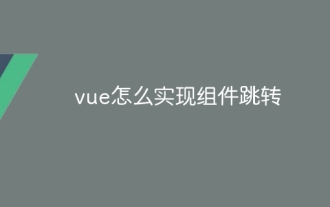 vue怎麼實現組件跳轉
Apr 08, 2025 am 09:21 AM
vue怎麼實現組件跳轉
Apr 08, 2025 am 09:21 AM
Vue 中實現組件跳轉有以下方法:使用 router-link 和 <router-view> 組件進行超鏈接跳轉,指定 :to 屬性為目標路徑。直接使用 <router-view> 組件顯示當前路由渲染的組件。使用 router.push() 和 router.replace() 方法進行程序化導航,前者保存歷史記錄,後者替換當前路由不留記錄。






