詳解composer自動載入機制
下面由composer教學欄位給大家由淺入深的介紹composer自動載入機制,希望對需要的朋友有幫助!

#前言
由於對composer自動載入機制的記憶只剩下了"spl_auto???"和"根據命名空間來推導出檔案路徑"這兩個了。 。 。還是殘缺的。 。
本想網路收藏一篇詳解,奈何,沒發現符合我覺得的"由淺入深"文章。
所以有這篇筆記了。
以下知識點即將趕來:
1.了解一下spl_autoload_register
2.composer update發生的故事
3.追蹤一下composer的自動載入
正文
1.了解spl_autoload_register
先查一下php官方手冊:
(偷懶可以只看紅色部分即可)
是不是看著一知半解?
來用白話文來翻譯一下:
我們new一個類別的話,必須先require或include類別的文件,如果沒有載入進來則會報錯。這產生一個問題:那這樣的話文件的頭部到處都是requies和include,明顯不符合程式設計師必須"偷懶"尿性。
為了不需要require或是include類文件也能正常的new一個類,出現了自動載入機制。 spl_autoload_register這個函數就專門做這個事的。
從截圖得知,此函數有三個參數:
来一波代码,印象深刻一些:
//文件 testClass.php ,即将new的类
class TestClass{
public function __construct() {
echo '你已经成功new了我了';
}
}
//文件autoloadDemo.php文件
spl_autoload_register('autoLoad_function', true, true);
function autoLoad_function($class_name){
echo "所有的require或者include文件工作都交给我吧!\r\n";
$class_filename = "./{$class_name}.php";
echo "我来加载{$class_filename}文件\r\n";
require_once("./{$class_name}.php");
}
$obj_demo = new TestClass();输出:
所有的require或者include文件工作都交给我吧! 我来加载testClass.php文件 你已经成功new了我了
明白了这个加载的原理,看下文就顺利多了。
2.composer update发生的故事
将自动加载之前,必须要先说一下composer update,这里头承载了自动加载的前提。
composer项目都包含一个composer.json的配置文件。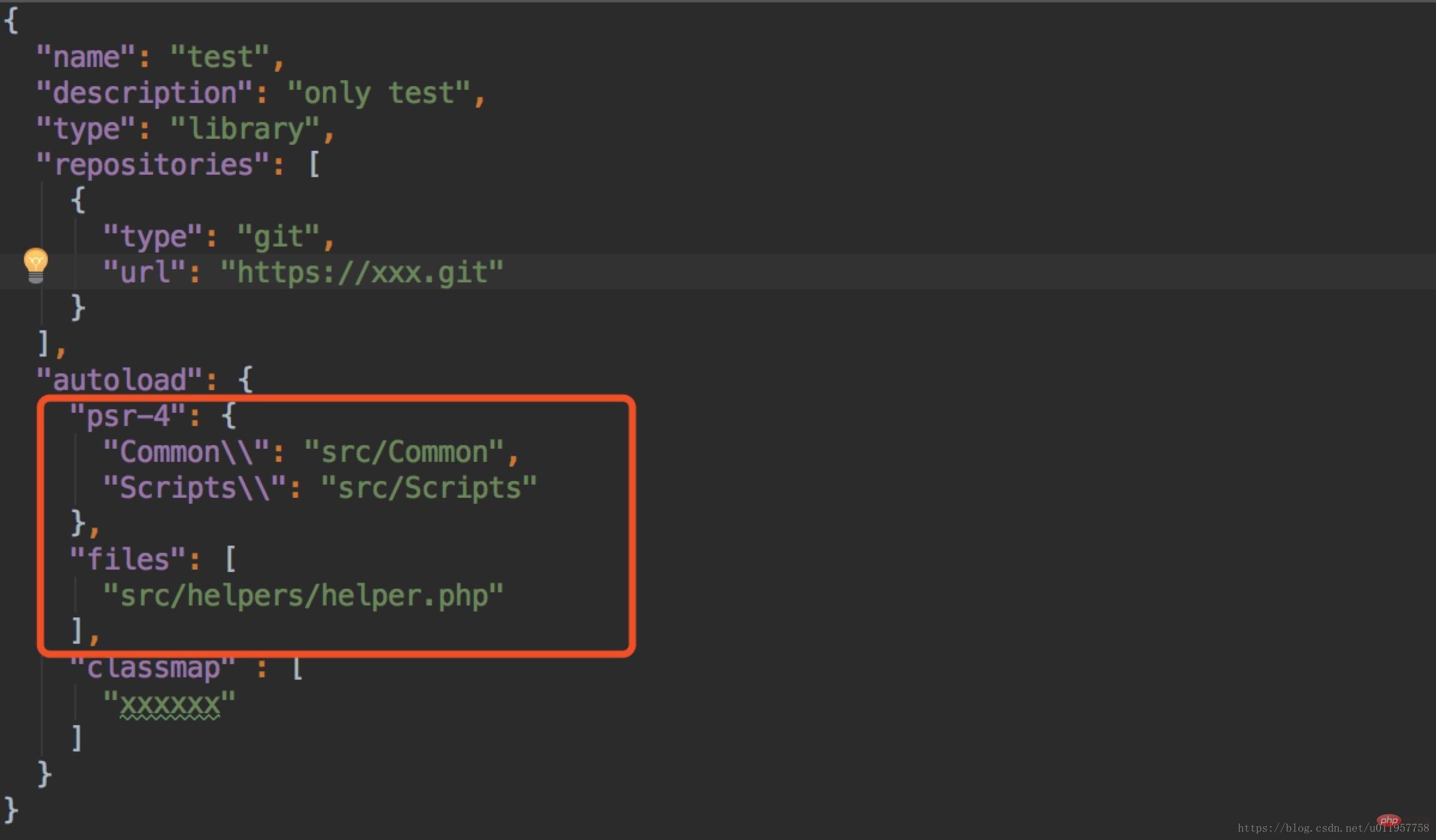
这里头有一个关键的字段"autoload",包含psr-4和files两个字段。
psr-4:说明是基于psr-4规范的类库,都支持自动加载,只要在后面的对象中以**“命名空间:路径”**的方式写入自己的类库信息即可。
files:这就就更直接了,写入路径就自动加载。
按照以上配置每回composer update之后呢,都会更新一个很重要的文件:./vender/composer/autoload_psr4.php。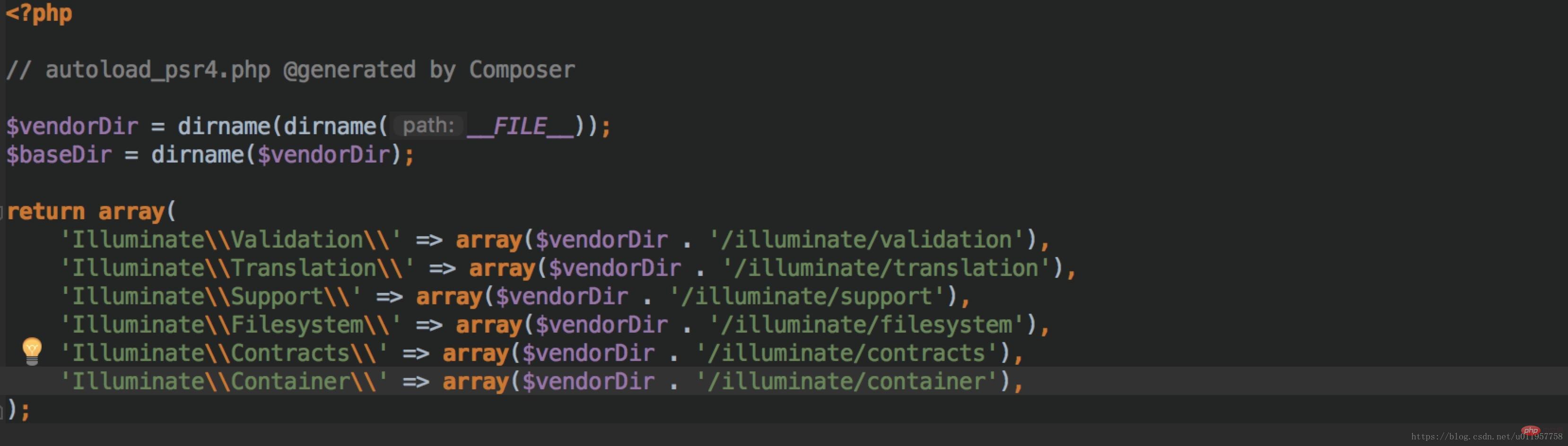
这个文件只做了一件事情:把命名空间和文件路径对应起来,这样后续自动加载就有映射根据了。
3.追踪一下composer的自动加载
composer的故事从唯一的一个require说起:
require '../vendor/autoload.php'
这个脚本执行了一个函数:
ComposerAutoloaderInitd9b31141b114fcbee3cf55d0e97b7f87::getLoader()
继续跟getloader函数做了什么?
public static function getLoader() {
if (null !== self::$loader) {
return self::$loader;
}
spl_autoload_register(array('ComposerAutoloaderInitd9b31141b114fcbee3cf55d0e97b7f87', 'loadClassLoader'), true, true);
self::$loader = $loader = new \Composer\Autoload\ClassLoader();
spl_autoload_unregister(array('ComposerAutoloaderInitd9b31141b114fcbee3cf55d0e97b7f87', 'loadClassLoader'));
$useStaticLoader = PHP_VERSION_ID >= 50600 && !defined('HHVM_VERSION') && (!function_exists('zend_loader_file_encoded') || !zend_loader_file_encoded());
if ($useStaticLoader) {
require_once __DIR__ . '/autoload_static.php';
call_user_func(\Composer\Autoload\ComposerStaticInitd9b31141b114fcbee3cf55d0e97b7f87::getInitializer($loader));
} else {
$map = require __DIR__ . '/autoload_namespaces.php';
foreach ($map as $namespace => $path) {
$loader->set($namespace, $path);
}
$map = require __DIR__ . '/autoload_psr4.php';
foreach ($map as $namespace => $path) {
$loader->setPsr4($namespace, $path);
}
$classMap = require __DIR__ . '/autoload_classmap.php';
if ($classMap) {
$loader->addClassMap($classMap);
}
}
$loader->register(true);
if ($useStaticLoader) {
$includeFiles = Composer\Autoload\ComposerStaticInitd9b31141b114fcbee3cf55d0e97b7f87::$files;
} else {
$includeFiles = require __DIR__ . '/autoload_files.php';
}
foreach ($includeFiles as $fileIdentifier => $file) {
composerRequired9b31141b114fcbee3cf55d0e97b7f87($fileIdentifier, $file);
}
return $loader;
}这个函数主要做了两件事情:
1.将各种存有命名空间和文件映射关系的文件autoload_xxx.php加载了进来,并作了一些处理(比如:setPsr4将相关映射加载了进去,这个留意下,下文会有呼应。)。
2.注册了函数register
继续跟踪register做了什么:
public function register($prepend = false) {
spl_autoload_register(array($this, 'loadClass'), true, $prepend);
}原来调用了spl_autoload_register函数,当类没加载的时候使用loadClass来加载类。(这个前文讲的很清楚了,应该很熟了)
继续跟踪loadClass实现:
public function loadClass($class) {
if ($file = $this->findFile($class)) {
includeFile($file);
return true;
}
}大概可以看出,是做了文件的include。
继续跟踪下是怎么查找文件的,看findFile函数:
public function findFile($class) {
// class map lookup
if (isset($this->classMap[$class])) {
return $this->classMap[$class];
}
if ($this->classMapAuthoritative || isset($this->missingClasses[$class])) {
return false;
}
if (null !== $this->apcuPrefix) {
$file = apcu_fetch($this->apcuPrefix.$class, $hit);
if ($hit) {
return $file;
}
}
$file = $this->findFileWithExtension($class, '.php');
// Search for Hack files if we are running on HHVM
if (false === $file && defined('HHVM_VERSION')) {
$file = $this->findFileWithExtension($class, '.hh');
}
if (null !== $this->apcuPrefix) {
apcu_add($this->apcuPrefix.$class, $file);
}
if (false === $file) {
// Remember that this class does not exist.
$this->missingClasses[$class] = true;
}
return $file;
}这个函数做了一件事:就是寻找类从上文的autoload_xxx.php初始化的数据中来寻找映射的文件路径。
其中这个函数findFileWithExtension,适用于寻找psr-4规范的文件的映射信息的。
继续跟踪findFileWithExtension:
private function findFileWithExtension($class, $ext) {
// PSR-4 lookup
$logicalPathPsr4 = strtr($class, '\\', DIRECTORY_SEPARATOR) . $ext;
$first = $class[0];
if (isset($this->prefixLengthsPsr4[$first])) {
$subPath = $class;
while (false !== $lastPos = strrpos($subPath, '\\')) {
$subPath = substr($subPath, 0, $lastPos);
$search = $subPath.'\\';
if (isset($this->prefixDirsPsr4[$search])) {
$pathEnd = DIRECTORY_SEPARATOR . substr($logicalPathPsr4, $lastPos + 1);
foreach ($this->prefixDirsPsr4[$search] as $dir) {
if (file_exists($file = $dir . $pathEnd)) {
return $file;
}
}
}
}
}
// PSR-4 fallback dirs
foreach ($this->fallbackDirsPsr4 as $dir) {
if (file_exists($file = $dir . DIRECTORY_SEPARATOR . $logicalPathPsr4)) {
return $file;
}
}
// PSR-0 lookup
if (false !== $pos = strrpos($class, '\\')) {
// namespaced class name
$logicalPathPsr0 = substr($logicalPathPsr4, 0, $pos + 1)
. strtr(substr($logicalPathPsr4, $pos + 1), '_', DIRECTORY_SEPARATOR);
} else {
// PEAR-like class name
$logicalPathPsr0 = strtr($class, '_', DIRECTORY_SEPARATOR) . $ext;
}
if (isset($this->prefixesPsr0[$first])) {
foreach ($this->prefixesPsr0[$first] as $prefix => $dirs) {
if (0 === strpos($class, $prefix)) {
foreach ($dirs as $dir) {
if (file_exists($file = $dir . DIRECTORY_SEPARATOR . $logicalPathPsr0)) {
return $file;
}
}
}
}
}
// PSR-0 fallback dirs
foreach ($this->fallbackDirsPsr0 as $dir) {
if (file_exists($file = $dir . DIRECTORY_SEPARATOR . $logicalPathPsr0)) {
return $file;
}
}
// PSR-0 include paths.
if ($this->useIncludePath && $file = stream_resolve_include_path($logicalPathPsr0)) {
return $file;
}
return false;
}这个函数做了件事:将命名空间\类这样的类名,转换成目录名/类名.php这样的路径,再从前文setPsr4设置的映射信息中寻找映射信息,然后完成返回路径。
至此composer的自动加载机制结束。
以上是詳解composer自動載入機制的詳細內容。更多資訊請關注PHP中文網其他相關文章!

熱AI工具

Undresser.AI Undress
人工智慧驅動的應用程序,用於創建逼真的裸體照片

AI Clothes Remover
用於從照片中去除衣服的線上人工智慧工具。

Undress AI Tool
免費脫衣圖片

Clothoff.io
AI脫衣器

Video Face Swap
使用我們完全免費的人工智慧換臉工具,輕鬆在任何影片中換臉!

熱門文章

熱工具

記事本++7.3.1
好用且免費的程式碼編輯器

SublimeText3漢化版
中文版,非常好用

禪工作室 13.0.1
強大的PHP整合開發環境

Dreamweaver CS6
視覺化網頁開發工具

SublimeText3 Mac版
神級程式碼編輯軟體(SublimeText3)
 使用 Composer 解決推薦系統的困境:andres-montanez/recommendations-bundle 的實踐
Apr 18, 2025 am 11:48 AM
使用 Composer 解決推薦系統的困境:andres-montanez/recommendations-bundle 的實踐
Apr 18, 2025 am 11:48 AM
在開發一個電商網站時,我遇到了一個棘手的問題:如何為用戶提供個性化的商品推薦。最初,我嘗試了一些簡單的推薦算法,但效果並不理想,用戶的滿意度也因此受到影響。為了提升推薦系統的精度和效率,我決定採用更專業的解決方案。最終,我通過Composer安裝了andres-montanez/recommendations-bundle,這不僅解決了我的問題,還大大提升了推薦系統的性能。可以通過一下地址學習composer:學習地址
 laravel入門實例
Apr 18, 2025 pm 12:45 PM
laravel入門實例
Apr 18, 2025 pm 12:45 PM
Laravel 是一款 PHP 框架,用於輕鬆構建 Web 應用程序。它提供一系列強大的功能,包括:安裝: 使用 Composer 全局安裝 Laravel CLI,並在項目目錄中創建應用程序。路由: 在 routes/web.php 中定義 URL 和處理函數之間的關係。視圖: 在 resources/views 中創建視圖以呈現應用程序的界面。數據庫集成: 提供與 MySQL 等數據庫的開箱即用集成,並使用遷移來創建和修改表。模型和控制器: 模型表示數據庫實體,控制器處理 HTTP 請求。
 解決 Craft CMS 中的緩存問題:使用 wiejeben/craft-laravel-mix 插件
Apr 18, 2025 am 09:24 AM
解決 Craft CMS 中的緩存問題:使用 wiejeben/craft-laravel-mix 插件
Apr 18, 2025 am 09:24 AM
在使用CraftCMS開發網站時,常常會遇到資源文件緩存的問題,特別是當你頻繁更新CSS和JavaScript文件時,舊版本的文件可能仍然被瀏覽器緩存,導致用戶無法及時看到最新的更改。這個問題不僅影響用戶體驗,還會增加開發和調試的難度。最近,我在項目中遇到了類似的困擾,經過一番探索,我找到了wiejeben/craft-laravel-mix這個插件,它完美地解決了我的緩存問題。
 laravel框架安裝方法
Apr 18, 2025 pm 12:54 PM
laravel框架安裝方法
Apr 18, 2025 pm 12:54 PM
文章摘要:本文提供了詳細分步說明,指導讀者如何輕鬆安裝 Laravel 框架。 Laravel 是一個功能強大的 PHP 框架,它 упростил 和加快了 web 應用程序的開發過程。本教程涵蓋了從系統要求到配置數據庫和設置路由等各個方面的安裝過程。通過遵循這些步驟,讀者可以快速高效地為他們的 Laravel 項目打下堅實的基礎。
 laravel怎麼查看版本號 laravel查看版本號方法
Apr 18, 2025 pm 01:00 PM
laravel怎麼查看版本號 laravel查看版本號方法
Apr 18, 2025 pm 01:00 PM
Laravel框架內置了多種方法來方便地查看其版本號,滿足開發者的不同需求。本文將探討這些方法,包括使用Composer命令行工具、訪問.env文件或通過PHP代碼獲取版本信息。這些方法對於維護和管理Laravel應用程序的版本控制至關重要。
 解決MySQL模式問題:TheliaMySQLModesChecker模塊的使用體驗
Apr 18, 2025 am 08:42 AM
解決MySQL模式問題:TheliaMySQLModesChecker模塊的使用體驗
Apr 18, 2025 am 08:42 AM
在使用Thelia開發電商網站時,我遇到了一個棘手的問題:MySQL模式設置不當,導致某些功能無法正常運行。經過一番探索,我找到了一個名為TheliaMySQLModesChecker的模塊,它能夠自動修復Thelia所需的MySQL模式,徹底解決了我的困擾。
 使用DICR/YII2-Google將Google API集成在YII2中
Apr 18, 2025 am 11:54 AM
使用DICR/YII2-Google將Google API集成在YII2中
Apr 18, 2025 am 11:54 AM
vProcesserazrabotkiveb被固定,мнелостольностьстьс粹餾標д都LeavallySumballanceFriablanceFaumDoptoMatification,Čtookazalovnetakprosto,kakaožidal.posenesko
 如何使用 Composer 簡化郵件營銷:DUWA.io 的應用實踐
Apr 18, 2025 am 11:27 AM
如何使用 Composer 簡化郵件營銷:DUWA.io 的應用實踐
Apr 18, 2025 am 11:27 AM
在進行郵件營銷活動時,我遇到了一個棘手的問題:如何高效地創建並發送HTML格式的郵件。傳統的方法是手動編寫代碼並使用SMTP服務器發送郵件,但這不僅耗時,而且容易出錯。在嘗試了多種解決方案後,我發現了DUWA.io,這是一個簡單易用的RESTAPI,能夠幫助我快速創建和發送HTML郵件。為了進一步簡化開發流程,我決定使用Composer來安裝和管理DUWA.io的PHP庫——captaindoe/duwa。






