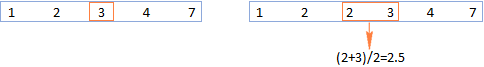新Outlook中的帳戶:如何創建,管理和刪除
Mastering Email Management in the New Outlook App: A Comprehensive Guide
Microsoft Outlook's new app offers a modern, user-friendly interface for managing your email. This guide covers adding, managing, and deleting accounts, handling multiple inboxes, and working with shared mailboxes.
Account Management:
The new Outlook supports various account types, including Microsoft 365, Outlook.com, Gmail, Yahoo, iCloud, IMAP, and POP accounts (up to 10 total). Account setup varies depending on whether you're migrating from classic Outlook or installing the app fresh. Migrating from classic Outlook usually transfers accounts automatically, while fresh installations require manual account addition.
Supported Account Types:
- Microsoft 365 work/school accounts (Exchange Online)
- Outlook.com/Live.com/Hotmail
- Gmail
- Yahoo
- iCloud
- IMAP accounts
- POP accounts

Limitations:
Currently, the new Outlook app has limitations: you can't move/copy items between accounts, reply/forward from different accounts, or attach files from different accounts. Changing the "From" address opens a new compose window.
Adding an Account:
- Launch the app. You'll be prompted to add an account during initial setup. Enter your email address and follow the prompts to enter your password and verify your account.



- To add accounts later, click the Settings icon (top right), then "Add account" under "Email accounts". Alternatively, you can find "Add account" in the left pane's folder list.


Deleting an Account:
- Click the Settings icon.
- Go to Accounts > Email accounts.
- Select the account, click "Manage," then "Remove."

Managing Multiple Inboxes:
The new Outlook doesn't have a unified inbox. To improve visibility, add all inboxes to Favorites by right-clicking the Inbox folder and selecting "Add to Favorites."

Shared Mailboxes and Folders:
Shared mailboxes appear automatically. To add a shared folder, right-click the account name, select "Add shared folder or mailbox," enter the sharer's email address, and click "Add."



This guide provides a complete overview of email account management within the new Outlook app. Remember to check your email provider's settings for potential compatibility requirements.
以上是新Outlook中的帳戶:如何創建,管理和刪除的詳細內容。更多資訊請關注PHP中文網其他相關文章!

熱AI工具

Undresser.AI Undress
人工智慧驅動的應用程序,用於創建逼真的裸體照片

AI Clothes Remover
用於從照片中去除衣服的線上人工智慧工具。

Undress AI Tool
免費脫衣圖片

Clothoff.io
AI脫衣器

Video Face Swap
使用我們完全免費的人工智慧換臉工具,輕鬆在任何影片中換臉!

熱門文章

熱工具

記事本++7.3.1
好用且免費的程式碼編輯器

SublimeText3漢化版
中文版,非常好用

禪工作室 13.0.1
強大的PHP整合開發環境

Dreamweaver CS6
視覺化網頁開發工具

SublimeText3 Mac版
神級程式碼編輯軟體(SublimeText3)
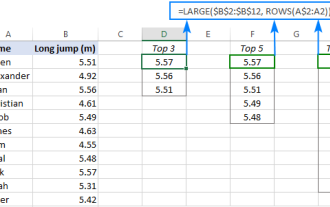 Excel公式在列或行中找到前3、5、10個值
Apr 01, 2025 am 05:09 AM
Excel公式在列或行中找到前3、5、10個值
Apr 01, 2025 am 05:09 AM
本教程演示瞭如何在數據集中有效地定位頂部N值並使用Excel公式檢索關聯的數據。 無論您需要最高,最低還是符合特定標準的人,本指南都提供解決方案。 Findi
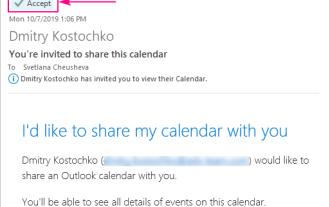 如何將日曆添加到Outlook:共享,Internet日曆,ICAL文件
Apr 03, 2025 am 09:06 AM
如何將日曆添加到Outlook:共享,Internet日曆,ICAL文件
Apr 03, 2025 am 09:06 AM
本文介紹瞭如何在Outlook Desktop應用程序中訪問和利用共享日曆,包括導入Icalendar文件。 以前,我們介紹了分享您的Outlook日曆。 現在,讓我們探索如何查看與之共享的日曆
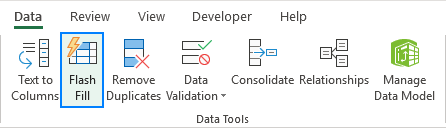 如何使用示例使用Flash Fill ofecl
Apr 05, 2025 am 09:15 AM
如何使用示例使用Flash Fill ofecl
Apr 05, 2025 am 09:15 AM
本教程為Excel的Flash Fill功能提供了綜合指南,這是一種可自動化數據輸入任務的強大工具。 它涵蓋了從定義和位置到高級用法和故障排除的各個方面。 了解Excel的FLA
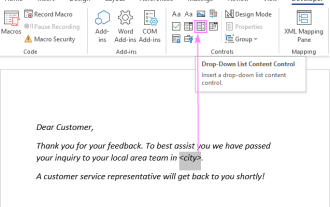 將下拉列表添加到Outlook電子郵件模板
Apr 01, 2025 am 05:13 AM
將下拉列表添加到Outlook電子郵件模板
Apr 01, 2025 am 05:13 AM
本教程向您展示瞭如何將下拉列表添加到Outlook電子郵件模板中,包括多個選擇和數據庫總體。 雖然Outlook並未直接支持下拉列表,但本指南提供了創造性的解決方法。 電子郵件模板SAV
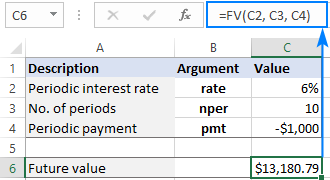 Excel中的FV功能以計算未來值
Apr 01, 2025 am 04:57 AM
Excel中的FV功能以計算未來值
Apr 01, 2025 am 04:57 AM
本教程解釋瞭如何使用Excel的FV功能來確定投資的未來價值,涵蓋了定期付款和一次性付款。 有效的財務計劃取決於了解投資增長,本指南
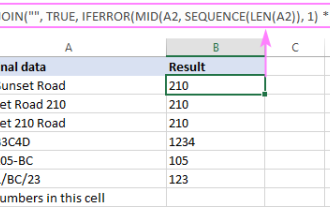 如何在Excel單元中刪除 /拆分文本和數字
Apr 01, 2025 am 05:07 AM
如何在Excel單元中刪除 /拆分文本和數字
Apr 01, 2025 am 05:07 AM
本教程展示了使用內置功能和自定義VBA函數在Excel單元格中分離文本和數字的幾種方法。 您將在刪除文本時學習如何提取數字,隔離文本時丟棄數字
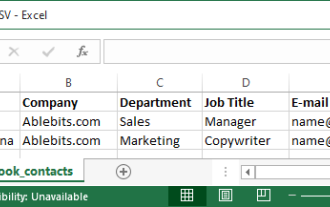 如何將聯繫人導入Outlook(從CSV和PST文件)
Apr 02, 2025 am 09:09 AM
如何將聯繫人導入Outlook(從CSV和PST文件)
Apr 02, 2025 am 09:09 AM
本教程演示了將聯繫人導入Outlook的兩種方法:使用CSV和PST文件,還涵蓋了將聯繫人轉移到Outlook Online。 無論您是從外部來源合併數據,都從另一個電子郵件pro遷移