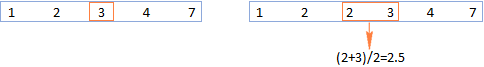First and foremost, Outlook is designed for managing schedules digitally. But sometimes it's necessary to have a hard copy of your planned events for those moments when you're away from the screen.
Just imagine this: you're sipping your morning coffee, flipping through your Outlook calendar, and there it is - a perfectly laid out plan for the week. But hey, wouldn't it be great to have a physical copy to scribble on or just have as a backup? Well, this guide is all about turning those digital dates into a printed reality. From the classic Outlook we've all known for years to the new web version, we'll cover all the steps to get your calendar out of the screen and into your hands. So, grab another cup of coffee, and let's get printing!
Print calendar in Outlook (classic app)
Print calendar in new Outlook and web
Printing a blank calendar
Print multiple calendars
Print out a certain date range
Set a specific time range for printing
Print multiple months
Printing Outlook calendar in different time zones
Print Outlook calendar to PDF
Outlook calendar print styles
How to print calendar from Outlook
To print out a calendar in Outlook 365 - 2013, these are the steps to follow:
In your Outlook, navigate to calendars, and choose the one you wish to print from the left sidebar.
Go to the File tab and select Print . Or press the Ctrl + P keys simultaneously, which is the print shortcut in all Outlook versions and apps.
The Print menu will appear, showing a preview of the selected calendar with the default settings. Here you can change the printer if needed and choose the style. For example, you can print monthly Outlook calendar with all appointments:
Click Print Options to adjust additional settings such as the date range, number of copies and formatting options.
To print a calendar without private details , select the Hide details of private appointments checkbox.
Preview your calendar to ensure it looks the way you want it.
Once satisfied, click on the Print button.
And there you have it - a neatly printed calendar to help you stay organized and prepared for the days ahead.
Note. Currently, Outlook doesn't offer the option for printing multiple calendars at once. Even if you select several calendars, it will only print appointments and meetings from the first one.
Print calendar in new Outlook and web
Printing your calendar from the new Outlook app and web versions is a breeze. Here's how you can do it:
Access Outlook through your web browser or open the new Outlook app.
Navigate to the Calendar section.
In the left pane, under My Calendars , select the needed one.
Click the Print button at the top toolbar or under the More options (…) menu. Alternatively, use the Ctrl + P shortcut.
In the Print menu that appears, customize the settings as per your preferences:
If you have multiple calendars selected before printing, pick the one you need from the drop-down menu.
Select the calendar view : Day, Week, Work week, or Month.
Select times to narrow or broaden the time range .
Choose to show or not to show mini-month .
Optionally, choose to print a detailed agenda instead of the standard calendar view.
The below screenshot shows the default settings:
Preview your calendar and then click Print .
The process is designed to be intuitive, ensuring you can easily print your Outlook calendar with the specific details and layout that you prefer.
Print a blank calendar from Outlook
Sometimes you might need a blank calendar for a specific purpose or to jot down plans manually. The easiest way to print a blank calendar without any appointments or meetings or is to create a new calendar in Outlook, and then print it as you normally would.
Create a blank calendar in classic Outlook
To create a blank calendar in the old Outlook app, this is what you need to do:
Go to your Outlook calendars.
On the Home tab, click Add Calendar > Create New Blank Calendar .
In the pop-up dialog window, enter a name for your new calendar and select the folder where to place it, normally it's your main Calendar folder. Click OK to save it.
You can now see a blank calendar in your Outlook and print it with your preferred formatting and styles.
Make a blank calendar in new Outlook and web app
To create a blank calendar in the new Outlook app or Outlook on the web, follow these steps:
Head over to Calendar and click Add calendar in the left pane.
In the window that opens, choose Create blank calendar . Give it a name, select your preferred color, and pick the folder where to save it (My calendars is the default one). When done, click Save .
Done! The newly created blank calendar is right there, ready for whatever you need it for. Print it out, pin it up, and make it your own.
How to print multiple calendars in Outlook
While the classic Outlook app doesn't support printing multiple calendars simultaneously, the new Outlook and web app offer a "merged view" of all selected calendars, making it possible to print them together.
Here's how you can print multiple calendars in the new Outlook or web app:
Select all the calendars you want to print. Outlook will combine all their events into a single view.
Click the Print button, choose the desired view and time range, and proceed with printing.
Done! Your printout will now contain all the appointments and events from the selected calendars, helping you consolidate your schedule in one convenient place.
Print out date range on Outlook calendar
In some situations, it may be particularly useful to have a physical copy of your calendar for the specified date range. Here's how you can do it:
Print a certain date range in classic Outlook
To print out a specific date range from your Outlook calendar, you can follow these steps:
Select the target calendar and click File > Print .
Depending on how many days you want to print, select either Daily Style or Weekly Calendar Style .
Click the Print Options button.
In the dialog that opens, set the desired date range by entering the start and end dates.
Click Preview to update the view with your new settings.
If the preview displays the date range as you wish, click Print .
Note. If you specify a date range that covers only a few days but choose the Month style, Outlook will print the entire month (or months, if the chosen dates span two months). The same applies to weeks. If you select only one day but opt for the Week style, the entire week will be printed.
Print a certain week in Outlook online and new app
Printing a specific week in the new Outlook app and web is straightforward, even though the print settings do not allow for selecting a custom date range.
Select the needed week from the drop-down calendar at the top.
Click the Print button.
That's all there is to it. The selected week will be prepared for printing, allowing you to have a physical copy of your weekly schedule.
Change time range when printing Outlook calendar
While in the new Outlook calendar, the time range settings are clearly noticeable regardless of your view choice, adjusting the timespan in the old Outlook requires a deeper dive into the settings:
Select the preferred calendar and press the Ctrl + P key combination.
Choose either Daily or Weekly Calendar style.
Click the Print Options button.
In the Print dialog that opens, click Page Setup .
At the bottom of the Page Setup dialog, you can modify the time period by picking from the "Print from" and "Print to" dropdown lists.
Click OK and then Preview to make sure it correctly reflects your desired time range.
This allows you to get only the relevant hours on your physical copy.
How to print multiple months in Outlook calendar
Normally, when choosing the Monthly calendar style in Outlook, it will print a specific month. To print multiple months, carry out these steps:
In the classic Outlook app, select the calendar and press Ctrl + P shortcut.
Under Settings, choose the Monthly style .
Click the Print Options button.
In the Print dialog box, define the date range:
In the Start box, pick the first day of the first month.
In the End box, pick the last day of the last month.
For example, to print the entire year , set the period from January 1 to December 31 as shown in the screenshot:
Click the Preview button and check if all the desired months are included. In our case, a whole year will be printed, with each month on a separate page:
Note. Unfortunately, the new Outlook and web app do not have the date range settings, therefore this solution is only applicable to the classic Outlook. If you're using the new application, you'll need to print each month individually.
How to print Outlook calendar in different time zones
When traveling across different time zones, it's essential to have your calendar reflect the correct times to avoid any scheduling mishaps. Here's how you can print your Outlook calendar with multiple time zones:
Add multiple time zones to your Outlook calendar.
Press Ctrl + P to access the print menu.
Choose a calendar view that shows multiple time zones: Daily , Weekly Calendar , or Tri-Fold Style .
Look at the preview section to verify that the different time zones are displayed correctly and that your appointments and meetings are shown in the correct time zone.
Once everything looks good, click Print .
This feature is particularly useful for international travelers or professionals who work with teams in various parts of the world, ensuring that everyone is on the same page regardless of their geographical location.
How to print Outlook calendar to PDF
Printing your Outlook calendar to PDF is a handy way to share your schedule or keep a backup. Here's how to do it in the classic Outlook app:
Select the calendar you want to save as a PDF file.
Click File > Print or use the Ctrl + P shortcut.
In the printer selection dropdown, choose Microsoft Print to PDF .
Select your preferred style and click Print .
In the Save Print Output that pops up, choose a folder for your PDF and click Save .
And now, you have your Outlook calendar in a PDF format, ready to be shared or archived.
Tips and notes:
Outlook's Print to PDF option is only available in Windows 10 and Windows 11.
In the new Outlook and web app, Print to PDF is not available for calendars.
Outlook calendar print styles
In classic Outlook, the print settings offer a variety of options to cater to your scheduling visibility needs:
Daily Style
It shows daily schedules, including your to-do lists and notes. This style is convenient for those who want a detailed hour-by-hour breakdown of their day. It's perfect for busy professionals who need to keep track of meetings, tasks, and notes all in one place.
Weekly Agenda Style
Choose this option to print your weekly schedules with a concise agenda view. It's ideal for getting a comprehensive view of your week ahead, helping you prepare for upcoming events.
Weekly Calendar Style
This style displays your week in a traditional calendar format with headers of appointments and meetings. It's great for visualizing your week at a glance and quickly spotting when you're free or busy.
Monthly Style
Offers a view of the entire month's schedule at a glance. This is particularly useful for long-term planning and seeing how your appointments are spread out over the month.
Tri-fold Style
This is a compact view that includes your daily calendar, tasks list, and weekly calendar. It is presented in a format that you can easily fold for placing in a pocket or envelope. It's the best option for those who need a portable and complete summary of their schedules.
Calendar Details Style
This style shows a summary of all the events on your calendar for the day, with every appointment's full details and any text that is included in the appointment or meeting. It's the go-to for when you need all the details of your events at your fingertips.
Each of these styles offers unique advantages, allowing you to customize your printed calendar to best suit your preferences and needs.
Note. In the new Outlook and web app, fewer calendar views are available such as Day , Week , Work week , or Month .
In conclusion, with the various printing options available in Outlook, it's incredibly easy to have your plans laid out before you in black and white. But whether you're a meticulous planner or a busy professional, please always keep the environment in mind and print only what's necessary ?













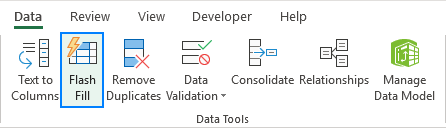 如何使用示例使用Flash Fill ofecl
Apr 05, 2025 am 09:15 AM
如何使用示例使用Flash Fill ofecl
Apr 05, 2025 am 09:15 AM
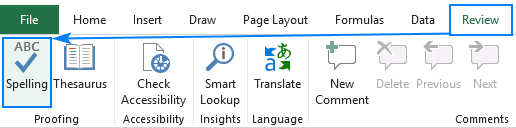 如何在Excel中拼寫檢查
Apr 06, 2025 am 09:10 AM
如何在Excel中拼寫檢查
Apr 06, 2025 am 09:10 AM
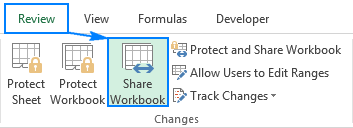 Excel共享工作簿:如何為多個用戶共享Excel文件
Apr 11, 2025 am 11:58 AM
Excel共享工作簿:如何為多個用戶共享Excel文件
Apr 11, 2025 am 11:58 AM
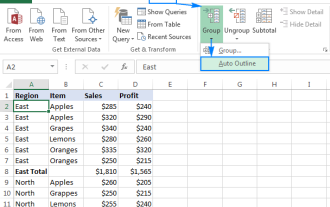 Excel:組行自動或手動,崩潰並擴展行
Apr 08, 2025 am 11:17 AM
Excel:組行自動或手動,崩潰並擴展行
Apr 08, 2025 am 11:17 AM
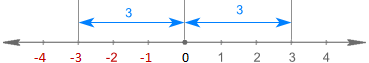 Excel中的絕對值:ABS功能與公式示例
Apr 06, 2025 am 09:12 AM
Excel中的絕對值:ABS功能與公式示例
Apr 06, 2025 am 09:12 AM
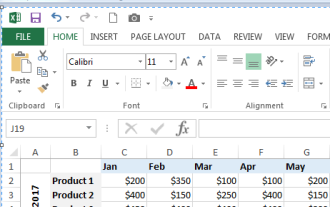 如何將Excel轉換為JPG-保存.xls或.xlsx作為圖像文件
Apr 11, 2025 am 11:31 AM
如何將Excel轉換為JPG-保存.xls或.xlsx作為圖像文件
Apr 11, 2025 am 11:31 AM
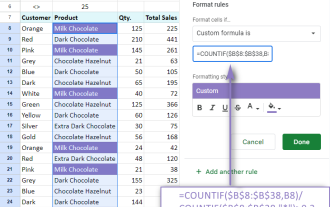 Google電子表格Countif函數帶有公式示例
Apr 11, 2025 pm 12:03 PM
Google電子表格Countif函數帶有公式示例
Apr 11, 2025 pm 12:03 PM