如何使用sudo向Linux的用戶授予高架特權?
How do I use sudo to grant elevated privileges to users in Linux?
To grant elevated privileges to users in Linux using sudo, you typically need to modify the /etc/sudoers file. This file controls the sudo access rights for users and groups. Here’s how you can do it:
-
Edit the sudoers File:
You should use thevisudocommand to safely edit the sudoers file. It checks the syntax of the file before saving, preventing errors that could lock you out of sudo access.sudo visudo
登入後複製登入後複製 Add User to sudoers File:
To grant a user full sudo access, add the following line at the end of the file (replaceusernamewith the actual username):username ALL=(ALL:ALL) ALL
登入後複製This line grants
usernamethe ability to run any command on any host as any user.Granting Specific Privileges:
If you want to grant specific privileges instead of full access, you can specify commands. For example, to allowusernameto only runapt-getcommands:username ALL=(ALL:ALL) /usr/bin/apt-get
登入後複製Group-based Sudo Privileges:
You can also grant sudo access to a group instead of individual users. For example, to grant sudo access to members of theadmingroup:%admin ALL=(ALL:ALL) ALL
登入後複製
By following these steps, you can effectively manage sudo privileges on your Linux system.
What are the best practices for managing sudo access on a Linux system?
Managing sudo access requires careful consideration to maintain security while ensuring efficient system administration. Here are some best practices:
- Use
visudo:
Always edit the/etc/sudoersfile withvisudoto prevent syntax errors that could lock you out of sudo access. - Limit Privileges:
Grant the least amount of privileges necessary. Instead of giving full sudo access, specify the commands users can run. - Use Groups:
Manage sudo access via groups rather than individual users. This simplifies management and ensures consistency across similar roles. - Regular Audits:
Periodically review the sudoers file and user permissions to ensure they are still appropriate. Use tools likesudo -l -U usernameto list a user’s sudo privileges. - Logging and Monitoring:
Enable logging for sudo commands. Review logs regularly to detect unauthorized access or misuse. - Password Prompt:
Configure sudo to require a password for each command (the default behavior). This adds an extra layer of security. - Time-based Access:
Use the!authenticateandNOPASSWDoptions to limit when sudo can be used without a password or when authentication is required. - Secure Sudoers File:
Ensure the sudoers file has appropriate permissions (typically0440) and is owned by root.
By following these practices, you can maintain a secure and manageable sudo configuration.
How can I revoke sudo privileges from a user in Linux if necessary?
Revoking sudo privileges from a user in Linux can be done by editing the /etc/sudoers file or by removing the user from a sudo-enabled group. Here’s how to do it:
Editing the sudoers File:
Usevisudoto edit the sudoers file:sudo visudo
登入後複製登入後複製Locate the line granting the user sudo privileges and either delete it or comment it out by adding a
#at the beginning of the line. For example:# username ALL=(ALL:ALL) ALL
登入後複製Removing from Sudo Group:
If the user has sudo access through group membership (e.g., thesudooradmingroup), remove the user from the group:sudo deluser username sudo
登入後複製Replace
sudowith the appropriate group name if different.Confirm Revocation:
Verify that the user no longer has sudo privileges by running:sudo -l -U username
登入後複製This command will list any remaining sudo privileges for the user.
By following these steps, you can effectively revoke sudo privileges from a user when necessary.
What security considerations should I keep in mind when using sudo in Linux?
When using sudo in Linux, it's crucial to consider several security aspects to maintain system integrity and prevent unauthorized access:
-
Password Protection:
Ensure that sudo requires a password by default. This prevents unauthorized users from running sudo commands if they gain access to a user’s session. -
Command Whitelisting:
Instead of granting full sudo access, whitelist specific commands to limit what users can do. This reduces the risk of users executing potentially harmful commands. -
Regular Audits and Monitoring:
Regularly audit the sudoers file and monitor sudo usage logs. Use tools likesudo -lto check user privileges and review/var/log/auth.logor/var/log/securefor sudo activities. -
Secure Sudoers File:
Ensure the/etc/sudoersfile has proper permissions (0440) and is owned by root. This prevents unauthorized modifications. -
Multi-Factor Authentication (MFA):
Implement MFA for sudo access where possible to add an additional layer of security. -
Limit Sudo Timeout:
Set a shorter timeout for sudo sessions with thetimestamp_timeoutoption in the sudoers file to reduce the window for unauthorized access. -
Avoid Root Login:
Discourage direct root logins and use sudo instead. This limits the exposure of the root account and allows for better auditing of privileged actions. -
Environment Variables:
Be cautious with environment variables that could be exploited. Use theenv_resetoption in the sudoers file to clear potentially harmful variables. -
User Training:
Educate users about the responsibilities and risks associated with sudo privileges to prevent accidental misuse.
By keeping these security considerations in mind, you can use sudo more safely and effectively on your Linux systems.
以上是如何使用sudo向Linux的用戶授予高架特權?的詳細內容。更多資訊請關注PHP中文網其他相關文章!

熱AI工具

Undresser.AI Undress
人工智慧驅動的應用程序,用於創建逼真的裸體照片

AI Clothes Remover
用於從照片中去除衣服的線上人工智慧工具。

Undress AI Tool
免費脫衣圖片

Clothoff.io
AI脫衣器

Video Face Swap
使用我們完全免費的人工智慧換臉工具,輕鬆在任何影片中換臉!

熱門文章

熱工具

記事本++7.3.1
好用且免費的程式碼編輯器

SublimeText3漢化版
中文版,非常好用

禪工作室 13.0.1
強大的PHP整合開發環境

Dreamweaver CS6
視覺化網頁開發工具

SublimeText3 Mac版
神級程式碼編輯軟體(SublimeText3)
 Debian上Tigervnc的日誌在哪查看
Apr 13, 2025 am 07:24 AM
Debian上Tigervnc的日誌在哪查看
Apr 13, 2025 am 07:24 AM
在Debian系統中,Tigervnc服務器的日誌文件通常存儲在用戶的home目錄下的.vnc文件夾內。如果您以特定用戶身份運行Tigervnc,那麼日誌文件名通常類似於xf:1.log,其中xf:1代表用戶名。要查看這些日誌,您可以使用以下命令:cat~/.vnc/xf:1.log或者,您可以使用文本編輯器打開日誌文件:nano~/.vnc/xf:1.log請注意,訪問和查看日誌文件可能需要root權限,這取決於系統的安全設置。
 debian readdir如何與其他工具集成
Apr 13, 2025 am 09:42 AM
debian readdir如何與其他工具集成
Apr 13, 2025 am 09:42 AM
Debian系統中的readdir函數是用於讀取目錄內容的系統調用,常用於C語言編程。本文將介紹如何將readdir與其他工具集成,以增強其功能。方法一:C語言程序與管道結合首先,編寫一個C程序調用readdir函數並輸出結果:#include#include#includeintmain(intargc,char*argv[]){DIR*dir;structdirent*entry;if(argc!=2){
 Linux體系結構:揭示5個基本組件
Apr 20, 2025 am 12:04 AM
Linux體系結構:揭示5個基本組件
Apr 20, 2025 am 12:04 AM
Linux系統的五個基本組件是:1.內核,2.系統庫,3.系統實用程序,4.圖形用戶界面,5.應用程序。內核管理硬件資源,系統庫提供預編譯函數,系統實用程序用於系統管理,GUI提供可視化交互,應用程序利用這些組件實現功能。
 如何解讀Debian Sniffer的輸出結果
Apr 12, 2025 pm 11:00 PM
如何解讀Debian Sniffer的輸出結果
Apr 12, 2025 pm 11:00 PM
DebianSniffer是一個網絡嗅探工具,用於捕獲和分析網絡數據包時間戳(Timestamp):顯示數據包捕獲的時間,通常以秒為單位。源IP地址(SourceIP):發送數據包的設備的網絡地址。目標IP地址(DestinationIP):接收數據包的設備的網絡地址。源端口(SourcePort):發送數據包的設備使用的端口號。目標端口(Destinatio
 如何在Debian上監控Nginx SSL性能
Apr 12, 2025 pm 10:18 PM
如何在Debian上監控Nginx SSL性能
Apr 12, 2025 pm 10:18 PM
本文介紹如何在Debian系統上有效監控Nginx服務器的SSL性能。我們將使用NginxExporter將Nginx狀態數據導出到Prometheus,再通過Grafana進行可視化展示。第一步:配置Nginx首先,我們需要在Nginx配置文件中啟用stub_status模塊來獲取Nginx的狀態信息。在你的Nginx配置文件(通常位於/etc/nginx/nginx.conf或其包含文件中)中添加以下代碼段:location/nginx_status{stub_status
 Debian如何回收不再使用的包
Apr 13, 2025 am 08:51 AM
Debian如何回收不再使用的包
Apr 13, 2025 am 08:51 AM
本文介紹如何在Debian系統中清理無用軟件包,釋放磁盤空間。第一步:更新軟件包列表確保你的軟件包列表是最新的:sudoaptupdate第二步:查看已安裝的軟件包使用以下命令查看所有已安裝的軟件包:dpkg--get-selections|grep-vdeinstall第三步:識別冗餘軟件包利用aptitude工具查找不再需要的軟件包。 aptitude會提供建議,幫助你安全地刪除軟件包:sudoaptitudesearch'~pimportant'此命令列出標記
 關鍵Linux操作:初學者指南
Apr 09, 2025 pm 04:09 PM
關鍵Linux操作:初學者指南
Apr 09, 2025 pm 04:09 PM
Linux初學者應掌握文件管理、用戶管理和網絡配置等基本操作。 1)文件管理:使用mkdir、touch、ls、rm、mv、cp命令。 2)用戶管理:使用useradd、passwd、userdel、usermod命令。 3)網絡配置:使用ifconfig、echo、ufw命令。這些操作是Linux系統管理的基礎,熟練掌握它們可以有效管理系統。
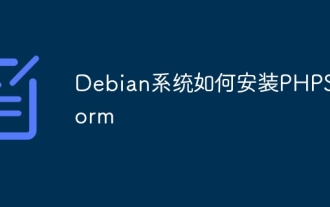 Debian系統如何安裝PHPStorm
Apr 13, 2025 am 06:03 AM
Debian系統如何安裝PHPStorm
Apr 13, 2025 am 06:03 AM
在Debian系統上安裝PHPStorm,輕鬆搞定你的PHP開發環境!以下步驟將引導您完成整個安裝過程。安裝步驟:下載PHPStorm:訪問JetBrains官網,下載PHPStorm最新版本。解壓安裝包:使用wget或curl下載後,解壓到指定目錄(例如/opt)。命令示例:wgethttps://download.jetbrains.com/phpstorm/phpstorm-2024.3.5.tar.gztar-xzfphpstorm-2024.3.5.tar.gz






