如何使用 CSS 為偽元素內容添加換行符?
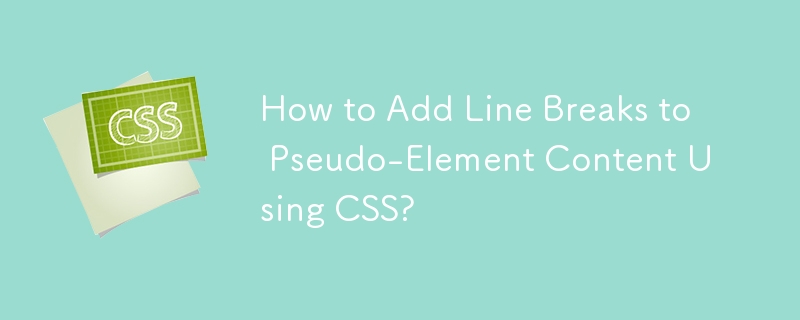
Adding Line Breaks to Pseudo-Element Content Using CSS
Introduction
When adding text via ::after or ::before pseudo-elements in CSS without access to HTML or PHP, the need arises to include line breaks for multi-line content. This article addresses how to achieve this using CSS.
Adding Line Breaks
To add line breaks in the content property, use the "\A" escape sequence. However, the inserted line break is subject to the "white-space" property.
Example
To illustrate, consider the following code:
#headerAgentInfoDetailsPhone:after {
content:"Office: XXXXX \A Mobile: YYYYY ";
white-space: pre; /* or pre-wrap */
}This will add a line break after "XXXXX" and display the content as:
Office: XXXXX Mobile: YYYYY
Alternative Escape Sequence
If you encounter unpredictable results when using \A, it's advisable to use \00000a instead. This ensures that arbitrary strings are correctly escaped.
Example Escape Function
For convenience, you can use the following JavaScript function to escape arbitrary text and add it to a CSS style block:
function addTextToStyle(id, text) {
return `#${id}::after { content: "${text.replace(/"/g, '\\"').replace(/\n/g, '\\00000a')} }"`;
}以上是如何使用 CSS 為偽元素內容添加換行符?的詳細內容。更多資訊請關注PHP中文網其他相關文章!

熱AI工具

Undresser.AI Undress
人工智慧驅動的應用程序,用於創建逼真的裸體照片

AI Clothes Remover
用於從照片中去除衣服的線上人工智慧工具。

Undress AI Tool
免費脫衣圖片

Clothoff.io
AI脫衣器

Video Face Swap
使用我們完全免費的人工智慧換臉工具,輕鬆在任何影片中換臉!

熱門文章

熱工具

記事本++7.3.1
好用且免費的程式碼編輯器

SublimeText3漢化版
中文版,非常好用

禪工作室 13.0.1
強大的PHP整合開發環境

Dreamweaver CS6
視覺化網頁開發工具

SublimeText3 Mac版
神級程式碼編輯軟體(SublimeText3)
 每周平台新聞:HTML加載屬性,主要的ARIA規格以及從iframe轉移到Shadow dom
Apr 17, 2025 am 10:55 AM
每周平台新聞:HTML加載屬性,主要的ARIA規格以及從iframe轉移到Shadow dom
Apr 17, 2025 am 10:55 AM
在本週的平台新聞綜述中,Chrome引入了一個用於加載的新屬性,Web開發人員的可訪問性規範以及BBC Move
 我們如何標記Google字體並創建Goofonts.com
Apr 12, 2025 pm 12:02 PM
我們如何標記Google字體並創建Goofonts.com
Apr 12, 2025 pm 12:02 PM
Goofonts是由開發人員和設計師丈夫簽名的附帶項目,它們都是版式的忠實擁護者。我們一直在標記Google












