sqlserver 行列互转实现小结
列转行比较经典,需要的朋友可以参考下。
代码如下:--行列互转
/******************************************************************************************************************************************************
以学生成绩为例子,比较形象易懂
整理人:中国风(Roy)
日期:2008.06.06
******************************************************************************************************************************************************/
--1、行互列
--> --> (Roy)生成測試數據
if not object_id('Class') is null
drop table Class
Go
Create table Class([Student] nvarchar(2),[Course] nvarchar(2),[Score] int)
Insert Class
select N'张三',N'语文',78 union all
select N'张三',N'数学',87 union all
select N'张三',N'英语',82 union all
select N'张三',N'物理',90 union all
select N'李四',N'语文',65 union all
select N'李四',N'数学',77 union all
select N'李四',N'英语',65 union all
select N'李四',N'物理',85
Go
--2000方法:
动态:
declare @s nvarchar(4000)
set @s=''
Select @s=@s+','+quotename([Course])+'=max(case when [Course]='+quotename([Course],'''')+' then [Score] else 0 end)'
from Class group by[Course]
exec('select [Student]'+@s+' from Class group by [Student]')
生成静态:
select
[Student],
[数学]=max(case when [Course]='数学' then [Score] else 0 end),
[物理]=max(case when [Course]='物理' then [Score] else 0 end),
[英语]=max(case when [Course]='英语' then [Score] else 0 end),
[语文]=max(case when [Course]='语文' then [Score] else 0 end)
from
Class
group by [Student]
GO
动态:
declare @s nvarchar(4000)
Select @s=isnull(@s+',','')+quotename([Course]) from Class group by[Course]
exec('select * from Class pivot (max([Score]) for [Course] in('+@s+'))b')
生成静态:
select *
from
Class
pivot
(max([Score]) for [Course] in([数学],[物理],[英语],[语文]))b
生成格式:
/*
Student 数学 物理 英语 语文
------- ----------- ----------- ----------- -----------
李四 77 85 65 65
张三 87 90 82 78
(2 行受影响)
*/
------------------------------------------------------------------------------------------
go
--加上总成绩(学科平均分)
--2000方法:
动态:
declare @s nvarchar(4000)
set @s=''
Select @s=@s+','+quotename([Course])+'=max(case when [Course]='+quotename([Course],'''')+' then [Score] else 0 end)'
from Class group by[Course]
exec('select [Student]'+@s+',[总成绩]=sum([Score]) from Class group by [Student]')--加多一列(学科平均分用avg([Score]))
生成动态:
select
[Student],
[数学]=max(case when [Course]='数学' then [Score] else 0 end),
[物理]=max(case when [Course]='物理' then [Score] else 0 end),
[英语]=max(case when [Course]='英语' then [Score] else 0 end),
[语文]=max(case when [Course]='语文' then [Score] else 0 end),
[总成绩]=sum([Score]) --加多一列(学科平均分用avg([Score]))
from
Class
group by [Student]
go
--2005方法:
动态:
declare @s nvarchar(4000)
Select @s=isnull(@s+',','')+quotename([Course]) from Class group by[Course] --isnull(@s+',','') 去掉字符串@s中第一个逗号
exec('select [Student],'+@s+',[总成绩] from (select *,[总成绩]=sum([Score])over(partition by [Student]) from Class) a
pivot (max([Score]) for [Course] in('+@s+'))b ')
生成静态:
select
[Student],[数学],[物理],[英语],[语文],[总成绩]
from
(select *,[总成绩]=sum([Score])over(partition by [Student]) from Class) a --平均分时用avg([Score])
pivot
(max([Score]) for [Course] in([数学],[物理],[英语],[语文]))b
生成格式:
/*
Student 数学 物理 英语 语文 总成绩
------- ----------- ----------- ----------- ----------- -----------
李四 77 85 65 65 292
张三 87 90 82 78 337
(2 行受影响)
*/
go
--2、列转行
--> --> (Roy)生成測試數據
if not object_id('Class') is null
drop table Class
Go
Create table Class([Student] nvarchar(2),[数学] int,[物理] int,[英语] int,[语文] int)
Insert Class
select N'李四',77,85,65,65 union all
select N'张三',87,90,82,78
Go
--2000:
动态:
declare @s nvarchar(4000)
select @s=isnull(@s+' union all ','')+'select [Student],[Course]='+quotename(Name,'''')--isnull(@s+' union all ','') 去掉字符串@s中第一个union all
+',[Score]='+quotename(Name)+' from Class'
from syscolumns where ID=object_id('Class') and Name not in('Student')--排除不转换的列
order by Colid
exec('select * from ('+@s+')t order by [Student],[Course]')--增加一个排序
生成静态:
select *
from (select [Student],[Course]='数学',[Score]=[数学] from Class union all
select [Student],[Course]='物理',[Score]=[物理] from Class union all
select [Student],[Course]='英语',[Score]=[英语] from Class union all
select [Student],[Course]='语文',[Score]=[语文] from Class)t
order by [Student],[Course]
go
--2005:
动态:
declare @s nvarchar(4000)
select @s=isnull(@s+',','')+quotename(Name)
from syscolumns where ID=object_id('Class') and Name not in('Student')
order by Colid
exec('select Student,[Course],[Score] from Class unpivot ([Score] for [Course] in('+@s+'))b')
go
select
Student,[Course],[Score]
from
Class
unpivot
([Score] for [Course] in([数学],[物理],[英语],[语文]))b
生成格式:
/*
Student Course Score
------- ------- -----------
李四 数学 77
李四 物理 85
李四 英语 65
李四 语文 65
张三 数学 87
张三 物理 90
张三 英语 82
张三 语文 78
(8 行受影响)
*/

熱AI工具

Undresser.AI Undress
人工智慧驅動的應用程序,用於創建逼真的裸體照片

AI Clothes Remover
用於從照片中去除衣服的線上人工智慧工具。

Undress AI Tool
免費脫衣圖片

Clothoff.io
AI脫衣器

Video Face Swap
使用我們完全免費的人工智慧換臉工具,輕鬆在任何影片中換臉!

熱門文章

熱工具

記事本++7.3.1
好用且免費的程式碼編輯器

SublimeText3漢化版
中文版,非常好用

禪工作室 13.0.1
強大的PHP整合開發環境

Dreamweaver CS6
視覺化網頁開發工具

SublimeText3 Mac版
神級程式碼編輯軟體(SublimeText3)
 sqlserver怎麼匯入mdf文件
Apr 08, 2024 am 11:41 AM
sqlserver怎麼匯入mdf文件
Apr 08, 2024 am 11:41 AM
匯入步驟如下:將 MDF 檔案複製到 SQL Server 的資料目錄(通常為 C:\Program Files\Microsoft SQL Server\MSSQL\DATA)。在 SQL Server Management Studio(SSMS)中,開啟資料庫並選擇「附加」。點選“新增”按鈕,選擇 MDF 檔案。確認資料庫名稱,點選確定按鈕即可。
 sqlserver資料庫中已存在名為的物件怎麼解決
Apr 05, 2024 pm 09:42 PM
sqlserver資料庫中已存在名為的物件怎麼解決
Apr 05, 2024 pm 09:42 PM
對於 SQL Server 資料庫中已存在同名對象,需要採取下列步驟:確認物件類型(表格、檢視、預存程序)。如果物件為空,可使用 IF NOT EXISTS 跳過建立。如果物件有數據,使用不同名稱或修改結構。使用 DROP 刪除現有物件(謹慎操作,建議備份)。檢查架構更改,確保沒有引用刪除或重新命名的物件。
 怎麼查看sqlserver連接埠號
Apr 05, 2024 pm 09:57 PM
怎麼查看sqlserver連接埠號
Apr 05, 2024 pm 09:57 PM
若要查看 SQL Server 連接埠號碼:開啟 SSMS,連線到伺服器。在物件資源管理器中找到伺服器名稱,右鍵單擊它,然後選擇“屬性”。在「連線」標籤中,查看「TCP 連接埠」欄位。
 sqlserver誤刪資料庫怎麼恢復
Apr 05, 2024 pm 10:39 PM
sqlserver誤刪資料庫怎麼恢復
Apr 05, 2024 pm 10:39 PM
若誤刪 SQL Server 資料庫,可採取下列步驟還原:停止資料庫活動;備份日誌檔案;檢查資料庫日誌;復原選項:從備份還原;從交易日誌還原;使用 DBCC CHECKDB;使用第三方工具。請定期備份資料庫並啟用交易日誌以防止資料遺失。
 sqlserver資料庫在哪裡
Apr 05, 2024 pm 08:21 PM
sqlserver資料庫在哪裡
Apr 05, 2024 pm 08:21 PM
SQL Server 資料庫檔案通常儲存在下列預設位置:Windows: C:\Program Files\Microsoft SQL Server\MSSQL\DATALinux: /var/opt/mssql/data可透過修改資料庫檔案路徑設定來自訂資料庫檔案位置。
 sqlserver服務無法啟動怎麼辦
Apr 05, 2024 pm 10:00 PM
sqlserver服務無法啟動怎麼辦
Apr 05, 2024 pm 10:00 PM
當 SQL Server 服務無法啟動時,可採取下列步驟解決:檢查錯誤日誌以確定根本原因。確保服務帳戶具有啟動服務的權限。檢查依賴項服務是否正在執行。禁用防毒軟體。修復 SQL Server 安裝。如果修復不起作用,重新安裝 SQL Server。
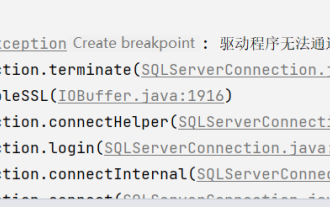 Java連接SqlServer錯誤如何解決
May 01, 2023 am 09:22 AM
Java連接SqlServer錯誤如何解決
May 01, 2023 am 09:22 AM
問題發現這次使用的是SqlServer資料庫,之前並沒有使用過,但是問題不大,我按照需求文檔的步驟連接好SqlServer之後,啟動SpringBoot項目,發現了一個報錯,如下:剛開始我以為是SqlServer連接問題呢,於是便去查看資料庫,發現資料庫一切正常,我首先第一時間問了我的同事,他們是否有這樣的問題,發現他們並沒有,於是我便開始了我最拿手的環節,面向百度程式設計.開始解決具體報錯資訊是這樣,於是我便開始了百度報錯:ERRORc.a.d.p.DruidDataSource$CreateCo
 sqlserver安裝失敗怎麼樣刪除乾淨
Apr 05, 2024 pm 11:27 PM
sqlserver安裝失敗怎麼樣刪除乾淨
Apr 05, 2024 pm 11:27 PM
如果 SQL Server 安裝失敗,可透過下列步驟清理:解除安裝 SQL Server刪除註冊表項刪除檔案和資料夾重新啟動計算機






