cocos2dx A*算法
头文件和源文件复制到项目中就能用了! have fun 使用cocos2dx 3.2 原理都一样 淡蓝色的点是地图 深蓝色的点是障碍物 绿色的点是路径 暗绿色的点是搜寻过的点 红色的点是按路径行走的点 dijkstra算法 会发现路径最短,但寻找过的路径比较多(计算速度慢) 最佳优
头文件和源文件复制到项目中就能用了! have fun
使用cocos2dx 3.2 原理都一样
淡蓝色的点是地图
深蓝色的点是障碍物
绿色的点是路径
暗绿色的点是搜寻过的点
红色的点是按路径行走的点
dijkstra算法 会发现路径最短,但寻找过的路径比较多(计算速度慢)

最佳优先搜索算法会发现寻找过的路径少了(计算速度提高了),但走了许多弯路

A星算法 结合了上面2种算法 即寻找到了最短路径, 搜寻过的路径也比较少

#ifndef __HELLOWORLD_SCENE_H__
#define __HELLOWORLD_SCENE_H__
#include "cocos2d.h"
#include "vector"
using namespace std;
USING_NS_CC;
class PathSprite : public cocos2d::Sprite//继承Sprite类, 因为要在里面加些其他变量
{
PathSprite():Sprite()
{
m_parent = NULL;
m_child = NULL;
m_costToSource = 0;
m_FValue = 0;
};
public:
static PathSprite* create(const char* ch)
{
PathSprite *pRet = new PathSprite();
if (pRet )
{
pRet->initWithFile(ch);
pRet->autorelease();
return pRet;
}
else
{
delete pRet;
pRet = NULL;
return NULL;
}
}
PathSprite* m_parent;//父节点
PathSprite* m_child;//子节点
float m_costToSource;//到起始点的距离
int m_x;//地图坐标
int m_y;
float m_FValue;
};
class PathSearchInfo//寻路类(主要负责寻路的参数和逻辑)
{
public:
static int m_startX;//开始点
static int m_startY;
static int m_endX;//结束点
static int m_endY;
static vector<pathsprite> m_openList;//开放列表(里面存放相邻节点)
static vector<pathsprite> m_inspectList;//检测列表(里面存放除了障碍物的节点)
static vector<pathsprite> m_pathList;//路径列表
static void barrierTest( vector<pathsprite> &pathList,int x, int y)//模拟障碍物
{
PathSprite* _z = getObjByPointOfMapCoord(pathList, x, y);
if (_z)
{
_z->setColor(ccColor3B::MAGENTA);
removeObjFromList(pathList, _z);
}
}
static float calculateTwoObjDistance(PathSprite* obj1, PathSprite* obj2)//计算两个物体间的距离
{
// float _offsetX = obj1->m_x - obj2->m_x;
// float _offsetY = obj1->m_y - obj2->m_y;
// return sqrt( _offsetX * _offsetX + _offsetY * _offsetY);
float _x = abs(obj2->m_x - obj1->m_x);
float _y = abs(obj2->m_y - obj1->m_y);
return _x + _y;
}
static void inspectTheAdjacentNodes(PathSprite* node, PathSprite* adjacent, PathSprite* endNode)//把相邻的节点放入开放节点中
{
if (adjacent)
{
float _x = abs(endNode->m_x - adjacent->m_x);
float _y = abs(endNode->m_y - adjacent->m_y);
float F , G, H1, H2, H3;
adjacent->m_costToSource = node->m_costToSource + calculateTwoObjDistance(node, adjacent);//获得累计的路程
G = adjacent->m_costToSource;
//三种算法, 感觉H2不错
H1 = _x + _y;
H2 = hypot(_x, _y);
H3 = max(_x, _y);
#if 1 //A*算法 = Dijkstra算法 + 最佳优先搜索
F = G + H2;
#endif
#if 0//Dijkstra算法
F = G;
#endif
#if 0//最佳优先搜索
F = H2;
#endif
adjacent->m_FValue = F;
adjacent->m_parent = node;//设置父节点
adjacent->setColor(Color3B::ORANGE);//搜寻过的节点设为橘色
node->m_child = adjacent;//设置子节点
PathSearchInfo::removeObjFromList(PathSearchInfo::m_inspectList, adjacent);//把检测过的点从检测列表中删除
PathSearchInfo::m_openList.push_back(adjacent);//加入开放列表
}
}
static PathSprite* getMinPathFormOpenList()//从开放节点中获取路径最小值
{
if (m_openList.size()>0) {
PathSprite* _sp =* m_openList.begin();
for (vector<pathsprite>::iterator iter = m_openList.begin(); iter != m_openList.end(); iter++)
{
if ((*iter)->m_FValue m_FValue)
{
_sp = *iter;
}
}
return _sp;
}
else
{
return NULL;
}
}
static PathSprite* getObjByPointOfMapCoord( vector<pathsprite> &spriteVector, int x, int y)//根据点获取对象
{
for (int i = 0; i m_x == x && spriteVector[i]->m_y == y)
{
return spriteVector[i];
}
}
return NULL;
}
static bool removeObjFromList(vector<pathsprite> &spriteVector, PathSprite* sprite)//从容器中移除对象
{
for (vector<pathsprite>::iterator iter = spriteVector.begin(); iter != spriteVector.end(); iter++)
{
if (*iter == sprite)
{
spriteVector.erase(iter);
return true;
}
}
return false;
}
};
class HelloWorld : public cocos2d::Layer
{
public:
// there's no 'id' in cpp, so we recommend returning the class instance pointer
static cocos2d::Scene* createScene();
// Here's a difference. Method 'init' in cocos2d-x returns bool, instead of returning 'id' in cocos2d-iphone
virtual bool init();
// a selector callback
void menuCloseCallback(cocos2d::Ref* pSender);
// implement the "static create()" method manually
CREATE_FUNC(HelloWorld);
bool onTouchBegan(Touch* touch, Event* event);
void onTouchMoved(Touch* touch, Event* event);
void onTouchEnded(Touch* touch, Event* event);
void calculatePath();//计算路径
void drawPath();//绘制路径
vector<pathsprite> m_mapList;//地图
void clearPath();//清理路径
PathSprite* m_player;//人物 用于演示行走
int m_playerMoveStep;//人物当前的行程
void playerMove();//人物走动
};
#endif // __HELLOWORLD_SCENE_H__
</pathsprite></pathsprite></pathsprite></pathsprite></pathsprite></pathsprite></pathsprite></pathsprite></pathsprite>#include "HelloWorldScene.h"
vector<pathsprite> PathSearchInfo::m_openList;
vector<pathsprite> PathSearchInfo::m_inspectList;
vector<pathsprite> PathSearchInfo::m_pathList;
int PathSearchInfo::m_startX;
int PathSearchInfo::m_startY;
int PathSearchInfo::m_endX;
int PathSearchInfo::m_endY;
Scene* HelloWorld::createScene()
{
// 'scene' is an autorelease object
auto scene = Scene::create();
// 'layer' is an autorelease object
auto layer = HelloWorld::create();
// add layer as a child to scene
scene->addChild(layer);
// return the scene
return scene;
}
// on "init" you need to initialize your instance
bool HelloWorld::init()
{
//////////////////////////////
// 1. super init first
if ( !Layer::init() )
{
return false;
}
Size visibleSize = Director::getInstance()->getVisibleSize();
Vec2 origin = Director::getInstance()->getVisibleOrigin();
Size winSize = Director::getInstance()->getWinSize();
/////////////////////////////
// 2. add a menu item with "X" image, which is clicked to quit the program
// you may modify it.
// add a "close" icon to exit the progress. it's an autorelease object
auto listener = EventListenerTouchOneByOne::create();
listener->setSwallowTouches(true);
listener->onTouchBegan = CC_CALLBACK_2(HelloWorld::onTouchBegan, this);
listener->onTouchMoved = CC_CALLBACK_2(HelloWorld::onTouchMoved, this);
listener->onTouchEnded = CC_CALLBACK_2(HelloWorld::onTouchEnded, this);
_eventDispatcher->addEventListenerWithSceneGraphPriority(listener, this);
//模拟一张地图 左上角 为(0,0) 主要是模拟tiledmap 每块的宽度为1
int _width = 25;
int _heigth = 15;
for (int i = 0; i m_x = j;
_sp->m_y = i;
Size _size = _sp->getContentSize();
_sp->setPosition(CCPoint(j * _size.width + 100, - i * _size.height + 600));
m_mapList.push_back(_sp);
this->addChild(_sp);
}
}
//设置障碍物
// for (int i = 0; i removeFromParent();
//设置起始和终点
PathSearchInfo::m_startX =0;
PathSearchInfo::m_startY = 0;
PathSearchInfo::m_endX = 4;
PathSearchInfo::m_endY = 9;
m_player = PathSprite::create("CloseSelected1.png");
m_player->setColor(Color3B::RED);
this->addChild(m_player);
m_player->m_x = PathSearchInfo::m_startX;
m_player->m_y = PathSearchInfo::m_startY;
m_player->setPosition(PathSearchInfo::getObjByPointOfMapCoord(m_mapList, PathSearchInfo::m_startX, PathSearchInfo::m_startY)->getPosition());
return true;
}
void HelloWorld::calculatePath()
{
//得到开始点的节点
PathSprite* _sp = PathSearchInfo::getObjByPointOfMapCoord(PathSearchInfo::m_inspectList, PathSearchInfo::m_startX, PathSearchInfo::m_startY);
//得到开始点的节点
PathSprite* _endNode = PathSearchInfo::getObjByPointOfMapCoord(PathSearchInfo::m_inspectList, PathSearchInfo::m_endX, PathSearchInfo::m_endY);
//因为是开始点 把到起始点的距离设为0
_sp->m_costToSource = 0;
_sp->m_FValue = 0;
//把已经检测过的点从检测列表中删除
PathSearchInfo::removeObjFromList(PathSearchInfo::m_inspectList, _sp);
//然后加入开放列表
PathSearchInfo::m_openList.push_back(_sp);
PathSprite* _node = NULL;
while (true)
{
//得到离起始点最近的点
_node = PathSearchInfo::getMinPathFormOpenList();
if (!_node)
{
//找不到路径
break;
}
//把计算过的点从开放列表中删除
PathSearchInfo::removeObjFromList(PathSearchInfo::m_openList, _node);
int _x = _node->m_x;
int _y = _node->m_y;
//
if (_x ==PathSearchInfo::m_endX && _y == PathSearchInfo::m_endY)
{
break;
}
//检测8个方向的相邻节点是否可以放入开放列表中
PathSprite* _adjacent = PathSearchInfo::getObjByPointOfMapCoord(PathSearchInfo::m_inspectList, _x + 1, _y + 1);
PathSearchInfo::inspectTheAdjacentNodes(_node, _adjacent, _endNode);
_adjacent = PathSearchInfo::getObjByPointOfMapCoord(PathSearchInfo::m_inspectList, _x +1, _y);
PathSearchInfo::inspectTheAdjacentNodes(_node, _adjacent, _endNode);
_adjacent = PathSearchInfo::getObjByPointOfMapCoord(PathSearchInfo::m_inspectList, _x +1, _y-1);
PathSearchInfo::inspectTheAdjacentNodes(_node, _adjacent, _endNode);
_adjacent = PathSearchInfo::getObjByPointOfMapCoord(PathSearchInfo::m_inspectList, _x , _y -1);
PathSearchInfo::inspectTheAdjacentNodes(_node, _adjacent, _endNode);
_adjacent = PathSearchInfo::getObjByPointOfMapCoord(PathSearchInfo::m_inspectList, _x -1, _y - 1);
PathSearchInfo::inspectTheAdjacentNodes(_node, _adjacent, _endNode);
_adjacent = PathSearchInfo::getObjByPointOfMapCoord(PathSearchInfo::m_inspectList, _x -1, _y);
PathSearchInfo::inspectTheAdjacentNodes(_node, _adjacent, _endNode);
_adjacent = PathSearchInfo::getObjByPointOfMapCoord(PathSearchInfo::m_inspectList, _x -1, _y+1);
PathSearchInfo::inspectTheAdjacentNodes(_node, _adjacent, _endNode);
_adjacent = PathSearchInfo::getObjByPointOfMapCoord(PathSearchInfo::m_inspectList, _x , _y+1);
PathSearchInfo::inspectTheAdjacentNodes(_node, _adjacent, _endNode);
}
while (_node)
{
//PathSprite* _sp = node;
PathSearchInfo::m_pathList.insert(PathSearchInfo::m_pathList.begin(), _node);
_node = _node->m_parent;
}
}
void HelloWorld::drawPath( )
{
for (vector<pathsprite>::iterator iter = PathSearchInfo::m_pathList.begin(); iter != PathSearchInfo::m_pathList.end(); iter++)
{
(*iter)->setColor(ccColor3B::GREEN);
}
}
bool HelloWorld::onTouchBegan(Touch* touch, Event* event)
{
//清除之前的路径
clearPath();
auto nodePosition = convertToNodeSpace( touch->getLocation() );
log("%f, %f", nodePosition.x, nodePosition.y);
for (int i = 0; i getBoundingBox().containsPoint(nodePosition))
{
//获取触摸点, 设置为终点
PathSearchInfo::m_endX = _sp->m_x;
PathSearchInfo::m_endY = _sp->m_y;
//计算路径
calculatePath();
//绘制路径
drawPath( );
playerMove();
}
}
return true;
}
void HelloWorld::onTouchMoved(Touch* touch, Event* event)
{
// If it weren't for the TouchDispatcher, you would need to keep a reference
// to the touch from touchBegan and check that the current touch is the same
// as that one.
// Actually, it would be even more complicated since in the Cocos dispatcher
// you get Sets instead of 1 UITouch, so you'd need to loop through the set
// in each touchXXX method.
}
void HelloWorld::onTouchEnded(Touch* touch, Event* event)
{
}
void HelloWorld::menuCloseCallback(Ref* pSender)
{
#if (CC_TARGET_PLATFORM == CC_PLATFORM_WP8) || (CC_TARGET_PLATFORM == CC_PLATFORM_WINRT)
MessageBox("You pressed the close button. Windows Store Apps do not implement a close button.","Alert");
return;
#endif
Director::getInstance()->end();
#if (CC_TARGET_PLATFORM == CC_PLATFORM_IOS)
exit(0);
#endif
}
void HelloWorld::clearPath()
{
for (vector<pathsprite>::iterator iter = m_mapList.begin(); iter != m_mapList.end(); iter++)
{
(*iter)->setColor(ccColor3B::WHITE);
(*iter)->m_costToSource = 0;
(*iter)->m_FValue = 0;
(*iter)->m_parent = NULL;
(*iter)->m_child = NULL;
}
//把移除了障碍物的地图放入检测列表中
PathSearchInfo::m_inspectList = m_mapList;
PathSearchInfo::m_openList.clear();
PathSearchInfo::m_pathList.clear();
PathSearchInfo::m_startX = m_player->m_x;
PathSearchInfo::m_startY = m_player->m_y;
m_player->stopAllActions();
m_playerMoveStep = 0;
}
void HelloWorld::playerMove()
{
m_playerMoveStep++;
if (m_playerMoveStep >= PathSearchInfo::m_pathList.size()) {
return;
}
m_player->m_x = PathSearchInfo::m_pathList[m_playerMoveStep]->m_x;
m_player->m_y = PathSearchInfo::m_pathList[m_playerMoveStep]->m_y;
m_player->runAction(Sequence::create(MoveTo::create(0.2, PathSearchInfo::m_pathList[m_playerMoveStep]->getPosition()), CallFunc::create(this, SEL_CallFunc(&HelloWorld::playerMove)) , NULL));
}
</pathsprite></pathsprite></pathsprite></pathsprite></pathsprite>
熱AI工具

Undresser.AI Undress
人工智慧驅動的應用程序,用於創建逼真的裸體照片

AI Clothes Remover
用於從照片中去除衣服的線上人工智慧工具。

Undress AI Tool
免費脫衣圖片

Clothoff.io
AI脫衣器

Video Face Swap
使用我們完全免費的人工智慧換臉工具,輕鬆在任何影片中換臉!

熱門文章

熱工具

記事本++7.3.1
好用且免費的程式碼編輯器

SublimeText3漢化版
中文版,非常好用

禪工作室 13.0.1
強大的PHP整合開發環境

Dreamweaver CS6
視覺化網頁開發工具

SublimeText3 Mac版
神級程式碼編輯軟體(SublimeText3)
 出現0x80004005錯誤代碼怎麼辦 小編教你0x80004005錯誤代碼解決方法
Mar 21, 2024 pm 09:17 PM
出現0x80004005錯誤代碼怎麼辦 小編教你0x80004005錯誤代碼解決方法
Mar 21, 2024 pm 09:17 PM
在電腦中刪除或解壓縮資料夾,時有時會彈出提示對話框“錯誤0x80004005:未指定錯誤”,如果遇到這中情況應該怎麼解決呢?提示錯誤碼0x80004005的原因其實很多,但大部分因為病毒導致,我們可以重新註冊dll來解決問題,下面,小編給大夥講解0x80004005錯誤代碼處理經驗。有使用者在使用電腦時出現錯誤代碼0X80004005的提示,0x80004005錯誤主要是由於電腦沒有正確註冊某些動態連結庫文件,或電腦與Internet之間存在不允許的HTTPS連接防火牆所引起。那麼如何
 qq音樂歌詞怎麼複製 歌詞複製的方法
Mar 12, 2024 pm 08:22 PM
qq音樂歌詞怎麼複製 歌詞複製的方法
Mar 12, 2024 pm 08:22 PM
我們用戶們在使用這款平台的時候應該都能夠了解到上面對於一些功能的多樣性,我們知道一些歌曲的歌詞都寫的非常的不錯。有時候甚至都會多聽幾遍,覺得其中的含義都是非常深刻的,所以我們想要去了解其中的勝意,就想要直接的複製下來當文案來使用,不過對於要使用的話,還是要學會如何去複製歌詞才可以,這些操作方面我相信大家們應該都並不模式,但是在手機上面操作確實是有點難度,所以為了能夠讓大家們更好的了解的話,今日小編就來為你們好好的講解上面的一些操作體驗,如果你們也喜歡的話,就和小編一起來看看吧,不要錯過了。
 CLIP-BEVFormer:明確監督BEVFormer結構,提升長尾偵測性能
Mar 26, 2024 pm 12:41 PM
CLIP-BEVFormer:明確監督BEVFormer結構,提升長尾偵測性能
Mar 26, 2024 pm 12:41 PM
寫在前面&筆者的個人理解目前,在整個自動駕駛系統當中,感知模組扮演了其中至關重要的角色,行駛在道路上的自動駕駛車輛只有通過感知模組獲得到準確的感知結果後,才能讓自動駕駛系統中的下游規控模組做出及時、正確的判斷和行為決策。目前,具備自動駕駛功能的汽車中通常會配備包括環視相機感測器、光達感測器以及毫米波雷達感測器在內的多種數據資訊感測器來收集不同模態的信息,用於實現準確的感知任務。基於純視覺的BEV感知演算法因其較低的硬體成本和易於部署的特點,以及其輸出結果能便捷地應用於各種下游任務,因此受到工業
 夸克網盤的檔案怎麼轉移到百度網盤?
Mar 14, 2024 pm 02:07 PM
夸克網盤的檔案怎麼轉移到百度網盤?
Mar 14, 2024 pm 02:07 PM
夸克網盤和百度網盤都是現在最常用的儲存文件的網盤軟體,如果想要將夸克網盤內的文件保存到百度網盤,要怎麼操作呢?本期小編整理了夸克網盤電腦端的檔案轉移到百度網盤的教學步驟,一起來看看是怎麼操作吧。 夸克網盤的檔案怎麼存到百度網盤?要將夸克網盤的文件轉移到百度網盤,首先需在夸克網盤下載所需文件,然後在百度網盤用戶端中選擇目標資料夾並開啟。接著,將夸克網盤中下載的檔案拖放到百度網盤用戶端開啟的資料夾中,或使用上傳功能將檔案新增至百度網盤。確保上傳完成後在百度網盤中查看檔案是否已成功轉移。這樣就
 使用C++實現機器學習演算法:常見挑戰及解決方案
Jun 03, 2024 pm 01:25 PM
使用C++實現機器學習演算法:常見挑戰及解決方案
Jun 03, 2024 pm 01:25 PM
C++中機器學習演算法面臨的常見挑戰包括記憶體管理、多執行緒、效能最佳化和可維護性。解決方案包括使用智慧指標、現代線程庫、SIMD指令和第三方庫,並遵循程式碼風格指南和使用自動化工具。實作案例展示如何利用Eigen函式庫實現線性迴歸演算法,有效地管理記憶體和使用高效能矩陣操作。
 探究C++sort函數的底層原理與演算法選擇
Apr 02, 2024 pm 05:36 PM
探究C++sort函數的底層原理與演算法選擇
Apr 02, 2024 pm 05:36 PM
C++sort函數底層採用歸併排序,其複雜度為O(nlogn),並提供不同的排序演算法選擇,包括快速排序、堆排序和穩定排序。
 hiberfil.sys是什麼檔案? hiberfil.sys可以刪除嗎?
Mar 15, 2024 am 09:49 AM
hiberfil.sys是什麼檔案? hiberfil.sys可以刪除嗎?
Mar 15, 2024 am 09:49 AM
最近有很多網友問小編,hiberfil.sys是什麼文件? hiberfil.sys佔用了大量的C碟空間可以刪除嗎?小編可以告訴大家hiberfil.sys檔是可以刪除的。下面就來看看詳細的內容。 hiberfil.sys是Windows系統中的隱藏文件,也是系統休眠文件。通常儲存在C盤根目錄下,其大小與系統安裝記憶體大小相當。這個檔案在電腦休眠時被使用,其中包含了當前系統的記憶體數據,以便在恢復時快速恢復到先前的狀態。由於其大小與記憶體容量相等,因此它可能會佔用較大的硬碟空間。 hiber
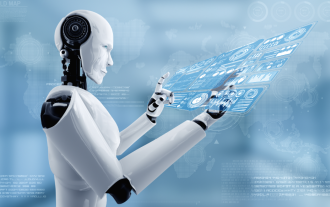 人工智慧可以預測犯罪嗎?探索CrimeGPT的能力
Mar 22, 2024 pm 10:10 PM
人工智慧可以預測犯罪嗎?探索CrimeGPT的能力
Mar 22, 2024 pm 10:10 PM
人工智慧(AI)與執法領域的融合為犯罪預防和偵查開啟了新的可能性。人工智慧的預測能力被廣泛應用於CrimeGPT(犯罪預測技術)等系統,用於預測犯罪活動。本文探討了人工智慧在犯罪預測領域的潛力、目前的應用情況、所面臨的挑戰以及相關技術可能帶來的道德影響。人工智慧和犯罪預測:基礎知識CrimeGPT利用機器學習演算法來分析大量資料集,識別可以預測犯罪可能發生的地點和時間的模式。這些資料集包括歷史犯罪統計資料、人口統計資料、經濟指標、天氣模式等。透過識別人類分析師可能忽視的趨勢,人工智慧可以為執法機構






